Are you having difficulties to choose the best plugin for your WordPress blog?
Then you’ve landed in the right place.
Because in this article, I’m going to share with you the list of Must have WordPress plugins for blog.
Especially if you’re just started your blog and confused about which plugin to use then this list will help you out to choose the best plugin for your blog.
I’ve used several plugins over the past few years and gathered some of the essential plugins which are important for your blog.
So let’s dive in…
Topics of This Content
Must-Have WordPress Plugin For Bloggers

It’s not mandatory to use this plugin on your WordPress blog but if you want to grow your blog then these plugins are really important.
Let’s look have a look at those plugins:
1. Akismet Anti-Spam (Free)
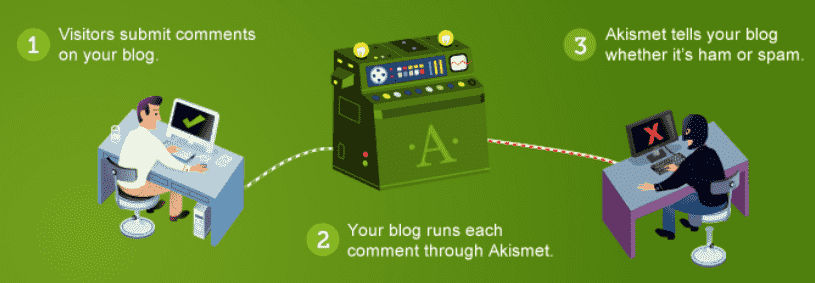
Akismet Anti-Spam is a comment spam filtering plugin that helps to prevent blog comment spams on your blog. It was founded by WordPress co-founder Matt Mullenweg.
When someone comments on your blog it filters all the comments and deletes the spam comment automatically or puts them into the spam folder. It almost fights with 7.5 Million spam comments every hour.
Some of the key features of this plugin are:
- Automatically check all the comments and filter out the spams once and put them into the spam folder
- Approve spam comments manually
- Easy to setup
This plugin has a free and paid version.
But to be true you don’t need the premium version as the free version has enough features which needs on a blog.
2. WP Rocket (Premium)
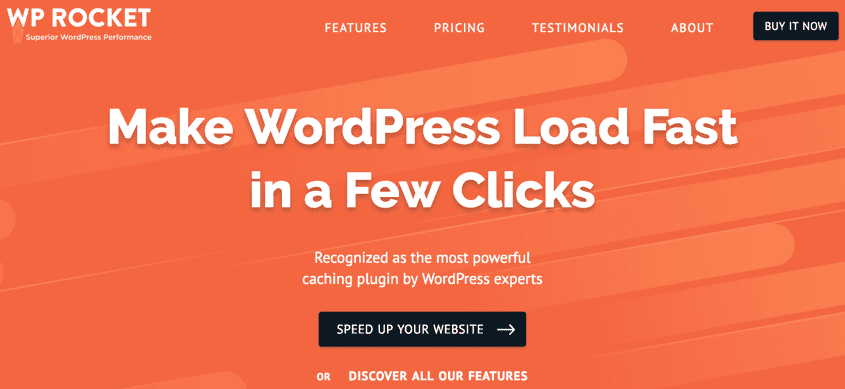
WP Rocket is way more than just a normal cache plugin. It’s the perfect WordPress performance optimizer you’ll ever find.
This plugin has some amazing features which will help you to boost your website speed. It also helps my site to improve its performance.
If your website is loading slowly then this plugin is perfect for you.
Some of the key features of this plugin are:
- Minify HTML, CSS and Javascript files
- Separate caching file for mobile devices to boost website speed on mobile devices
- Lazy loading
- Combine CSS and javascript
- Defer JS loading
- Easy to setup
- Database optimization and cleanup
You should check out this WP Rocket review to know more about the features of this plugin.
This plugin is a premium plugin that costs $49 for 1 website with 1 year of support.
3. Monster Insights (Free/Premium)

Setting up google analytics is one of the important tasks you should do right after installing WordPress.
But if you want to set up google analytics on your blog then you need a good analytics plugin.
Monster Insights is the best google analytics plugin for WordPress with over 2 Million+ active install. With this plugin, you can connect google analytics with your WordPress website in just a few clicks without any coding knowledge.
The best feature is that you can see your Google Analytics data right in your WordPress dashboard.
They have free and a pro version. Pro version plan starts from $99.50/year which goes up to $399.50/year.
4. Yoast SEO (Free/Premium)

Yoast SEO is a popular SEO plugin which is must for any blog who wants to increase their search engine ranking. It is also one of the most installed WordPress plugins with over 5 Million+ active installs.
This plugin offers various optimization features for On-Page SEO which helps to boost page rank.
The best feature of this plugin is that you can put your focus keyword and then it analyses your blog post around your focus keyword and gives you an SEO score.
Besides improving On-Page SEO this plugin also helps to generate a sitemap, create breadcrumbs, connect google search console without any code insertion, etc.
Some of the key features of this plugin are:
- Edit Meta tags for search engine
- Create sitemap
- Add breadcrumbs into your blog post
- Basic On-Page SEO analysis
- Connect search console without any coding
This plugin has a free and a paid version. Pro version costs $89 including 1-year free update and support.
5. Easy Table of Contents (Free)
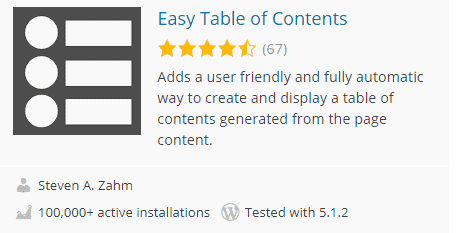
Easy table of Content is a powerful plugin that lets you put the table of content inside your blog post easily. It allows users to directly jump into the section they want to read.
For example, the table of content you see on my blog posts is made by this plugin.
This plugin is highly customizable so you can customize position, color, title, size, etc easily. You can even use CSS to make your table of content more attractive.
Some of the key features of this plugin are:
- Automatically create a table of content for your blog post and pages.
- Exclude any heading which you don’t like to include
- Customize your table of content the way you want.
- Easy to configure
And if you want to rank for featured snipped in search result then you should definitely use a table of content plugin on your blog.
6. Updraft Plus (Free/Premium)
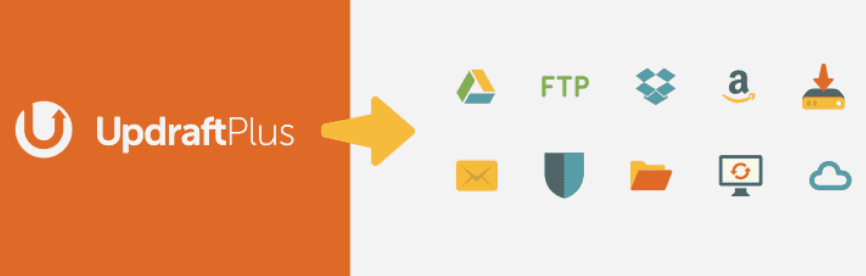
Updraftplus is a popular WordPress backup plugin that has been using on over 2 Million+ WordPress websites.
Your website can be hacked anytime or your website can break because of some plugin or theme issues. So the backup of your blog should be your first priority.
With Updraftplus you can backup your WordPress website and store it safely in the cloud server and whenever you want you can simply restore your website data in just one click.
You can also store your backup files on google drive, one drive and more to keep it safer.
The benefit of this backup plugin is that you can schedule backup for your website daily, weekly or monthly. I prefer to schedule the backup to weekly if you don’t update your blog often but if you update your blog quite often then schedule it to daily.
This plugin has a free and a premium version.
Premium version offers more advanced features but if you’re just started out blogging then I won’t recommend you to buy the premium version as free version also works fine.
7. OptinMonster (Premium)
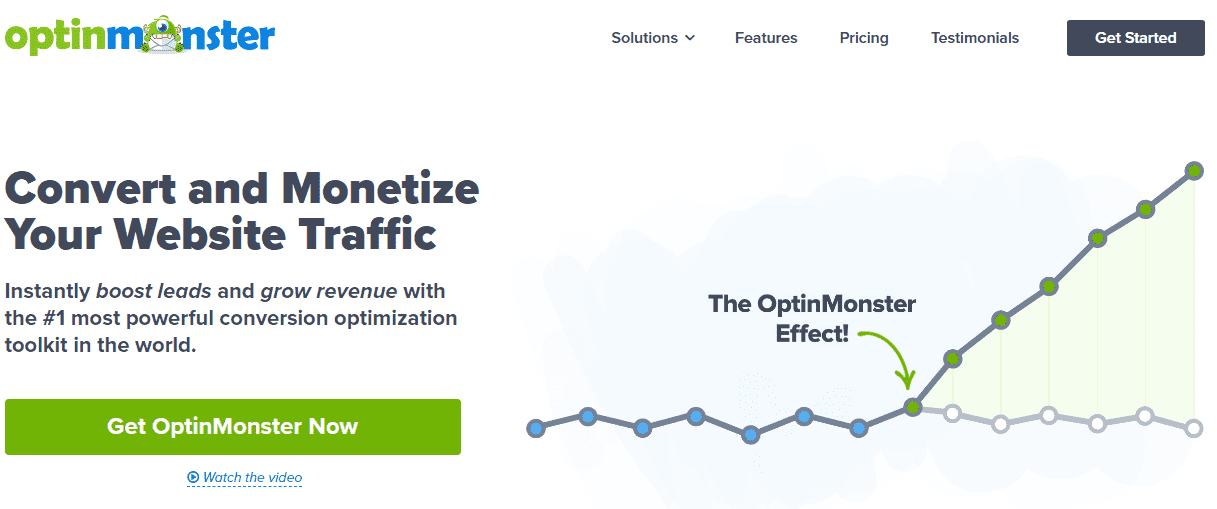
Optinmonster is a lead generation plugin that enables you to create highly converting popups, in-line forms, sidebar widget form and floating bar.
This plugin will help you to grow your email list and sales.
If you want to collect more emails from your readers then optinmonster is the best option for you because you can create such amazing eye-catching popup and email forms with this plugin.
Some of the cool features I like about OptinMonster are:
- Easy drag and drop builder
- Various Popup and form option
- In-depth targeting options
- Integrate with your email provider
- Detailed analytics
OptinMonster is a premium plugin and their basic plan starts from $9/month which goes up to $49/month.
If you want to grow your email list and sales then you should consider buying this plugin.
8. Wordfence (Free/Premium)

Is your blog protected?
Do you know that over 30,000 websites got affected by some hacking activities every day?
And one of the best ways to secure your website is by using a security plugin.
Wordfence is a well-known security plugin with more than 3 Million+ active installs. It will scan your site from malware and firewall to keep your WordPress site protected.
It also protects WordPress sites from brute force attack (which is a very common attack to hack any website) by limiting login attempts.
This plugin scans all of the files, themes, plugin to see if there is any bad code injection or malicious content on your website.
Wordfence security plugin is available for free but if you want more advanced features you can buy their premium plan and their plan starts from $99 per license.
9. WP Form (Free/Premium)
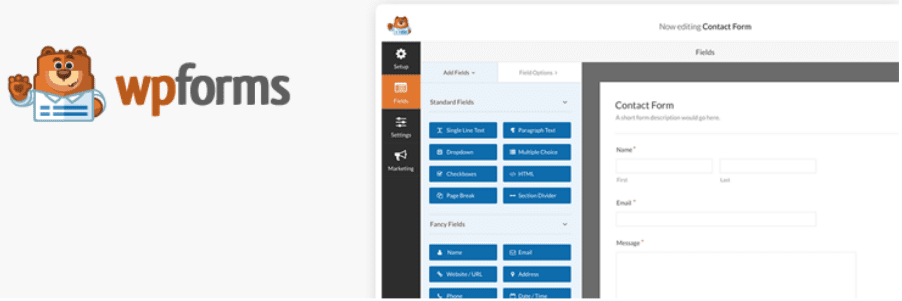
WPForm is a powerful form builder that helps to build simple and conversational focused forms for your WordPress website in just a few simple clicks.
You can easily use its drag and drop editor to build attractive and responsive forms without any coding.
Besides the contact form, you can create surveys, polls, payment form, log in and registration form, Newsletter form, Conversational Form, etc.
You can even integrate your form with popular payment gateway and email marketing software very easy to automate your work.
The basic plan of this plugin starts from $39.50/year and it also has a lite version that you can use free of cost.
10. Smush Image Optimization (Free/Premium)
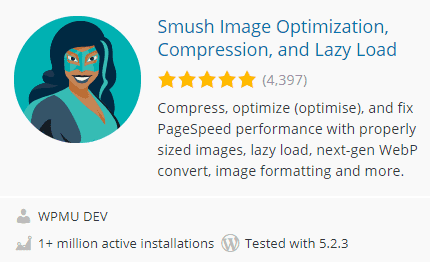
Website speed is a really important SEO factor if you want to rank higher on google.
But the question is:
how do you make your blog faster?
One of the simple and easy tricks to make your website faster is compressing your blog images.
Smush is an image optimization plugin that helps to compress website images by reducing its size without losing its quality.
You can use this plugin to compress and resize your images in just one click.
This plugin also includes a lazy loader feature which you can enable to make your blog even faster.
11. Social Snap (Free/Premium)
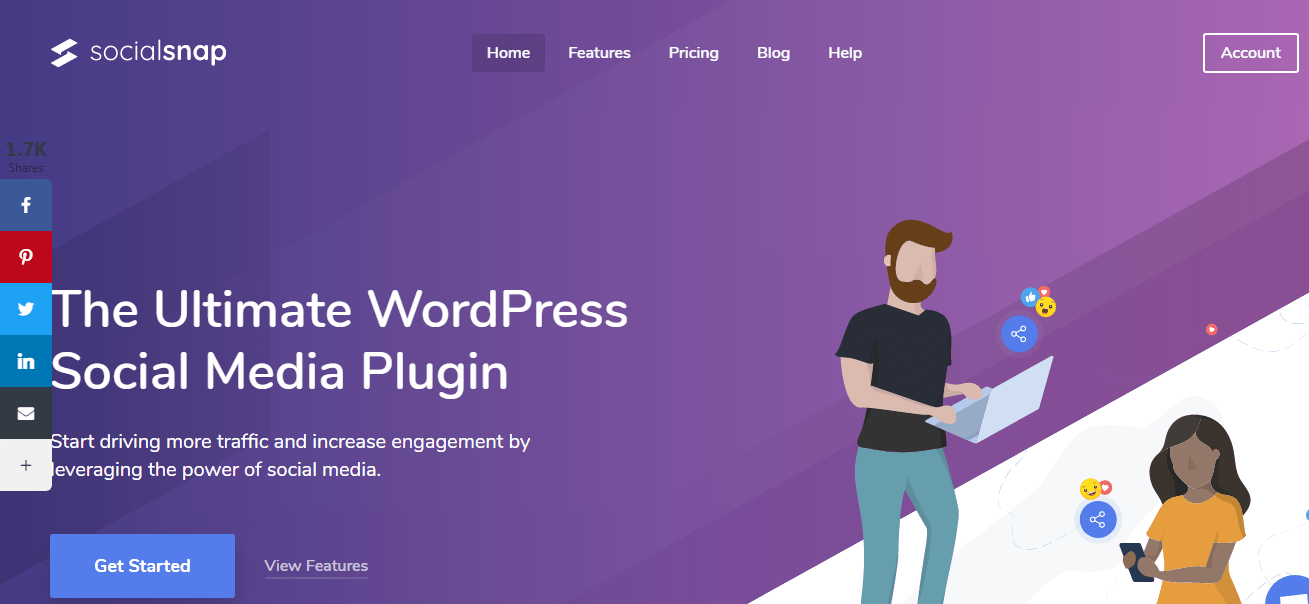
Your social media presence is really important if you want to grow your blog.
Social media not just help to grow visitors, it also helps in SEO.
That’s why social media plugin is an essential WordPress plugin which you need to install right away after installing your WordPress.
Social Snap is the complete social media plugin with all the advanced features you need.
Some of the awesome features you’ll get on this plugin are:
- Attractive and fully customized social sharing buttons
- Display social media followers
- Automatically share your blog post on different social media sites.
- 30 social media platforms to choose
- Advanced analytics
- Beautiful click to tweet boxes
You can also include a custom image, description, and title for social media to increase your social reach and CTR (Click-through rate).
12. ThirstyAffiliates (Free/Premium)
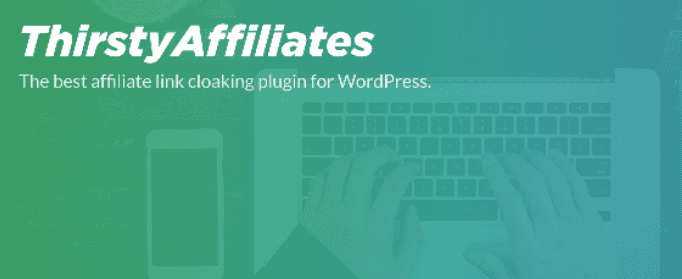
If you’re running a blog then you’ve probably heard of affiliate marketing.
Affiliate marketing is by far one of the best ways to monetize your blog.
But if you’re promoting many affiliate products on your blog then it might be confusing for you to manage them all.
That’s why you need an affiliate plugin to power up your affiliate marketing game.
Thirsty Affiliates is the best link management and link clocking plugin. It can help you to manage your affiliate links, clock your links and track them to know how they are performing.
Thirsty Affiliates is available for free but they do have a pro version that enables some advanced features.
If you’re earning from affiliate marketing then you can consider buying the pro version of this plugin but if you’re started your blogging then the free version is the perfect option for you.
Conclusion
It’s really hard to build a professional and attractive blog without any plugin.
If you want to grow your blog and income then you should definitely try out these plugin on your blog. You can try out these plugins on your blog to see if it fits your needs or not.
Do you know any other plugin which can be added in this list of must-have WordPress plugin for a blog? Let me know by commenting down below.



4 thoughts on “12 Must Have WordPress Plugins For Blogs in 2023”
Hi.
Thanks for this very informative post.
It was a good read and it will definitely come in use to me.
With best wishes,
Glad you like it!
Hi Tushar,
Great list of plugins. This post will definitely help new bloggers.
My personal favourite is Yoast SEO.
Thanks for sharing!
Hello Adithya! I’m glad you like it