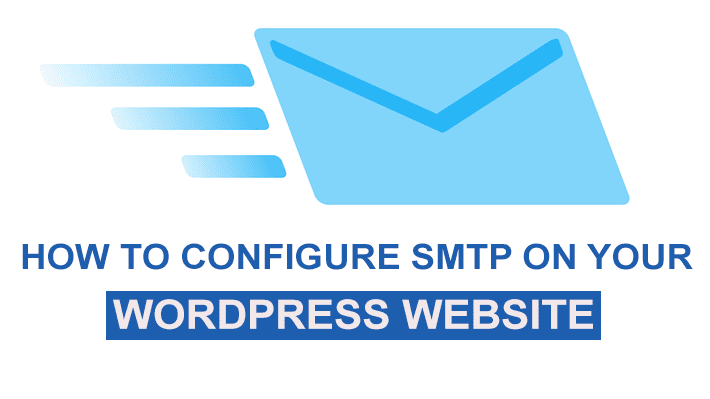
Are you having issues delivering mails from your WordPress website?
For example, you can’t send an email notification to those who commented on your website or your contact form isn’t delivering any emails.
One of the main reason for this issue is because most of the hosting providers don’t configure to use the PHP mail() function and maybe your hosting also doesn’t support it.
So, how do you fix this issue even if your hosting server isn’t configured to use PHP mail() function?
The simple solution for this is using SMTP (Simple Mail Transfer Protocol) to send emails from your WordPress website.
SMTP is a protocol used to send and receive emails.
It can be a little difficult task for you to set up SMTP on your WordPress blog if you don’t have any knowledge about it. But, you can Set up SMTP on your website with a plugin.
How?
We will find out in this post.
Topics of This Content
How to Set Up STMP on Your WordPress Website Using a Plugin?
One of the best plugin to set up SMTP on your WordPress site is WP Mail SMTP.
WP Mail SMTP is an SMTP mail delivery plugin by WP Forms which helps to fix your email delivery issues and ensure that every email reaches the email perfectly.
WP Mail SMTP is using on over 1 Million WordPress websites and it is one of the popular SMTP plugin among others.
So let’s see how you can use this plugin to setup SMTP on your website.
First of all, install and activate the WP Mail SMTP plugin from the WordPress plugin directory.
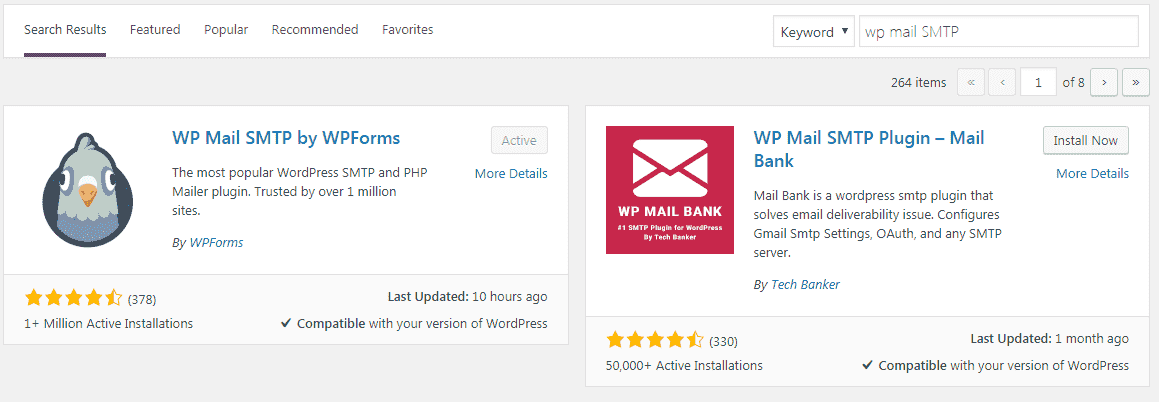
Then go the settings of that plugin.
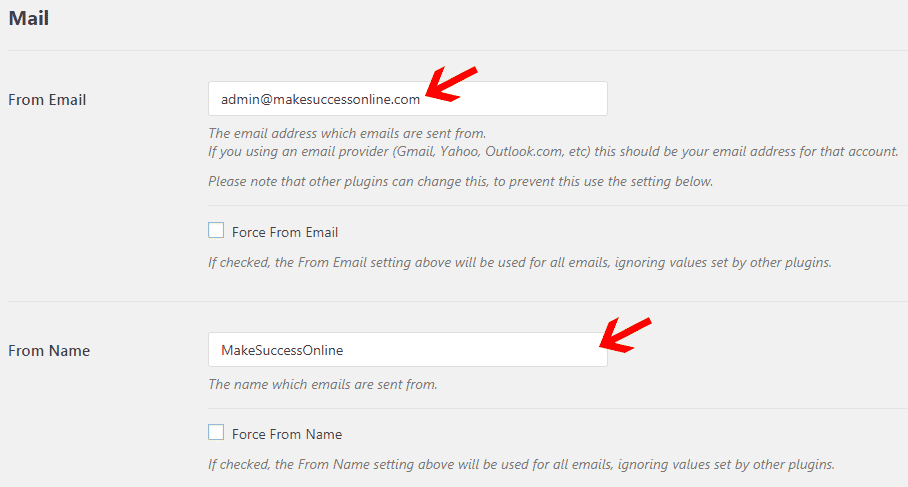
After that, enter the email address where your email will be sent to others and in the From Name section enter the name you want to show in your emails.
Then in the mailer section select the ‘other SMTP’ option and check the ‘Return Path’ option.
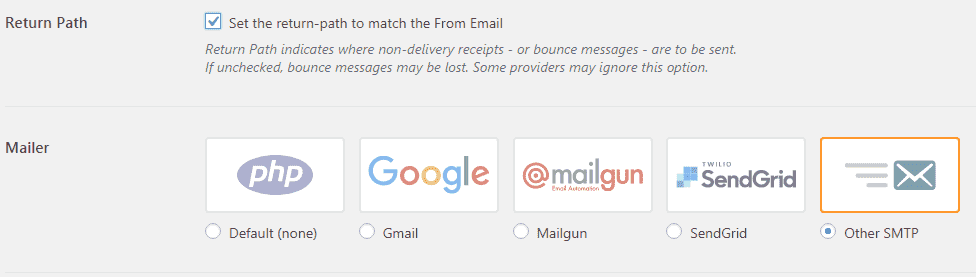
Now let’s set up the SMTP server.
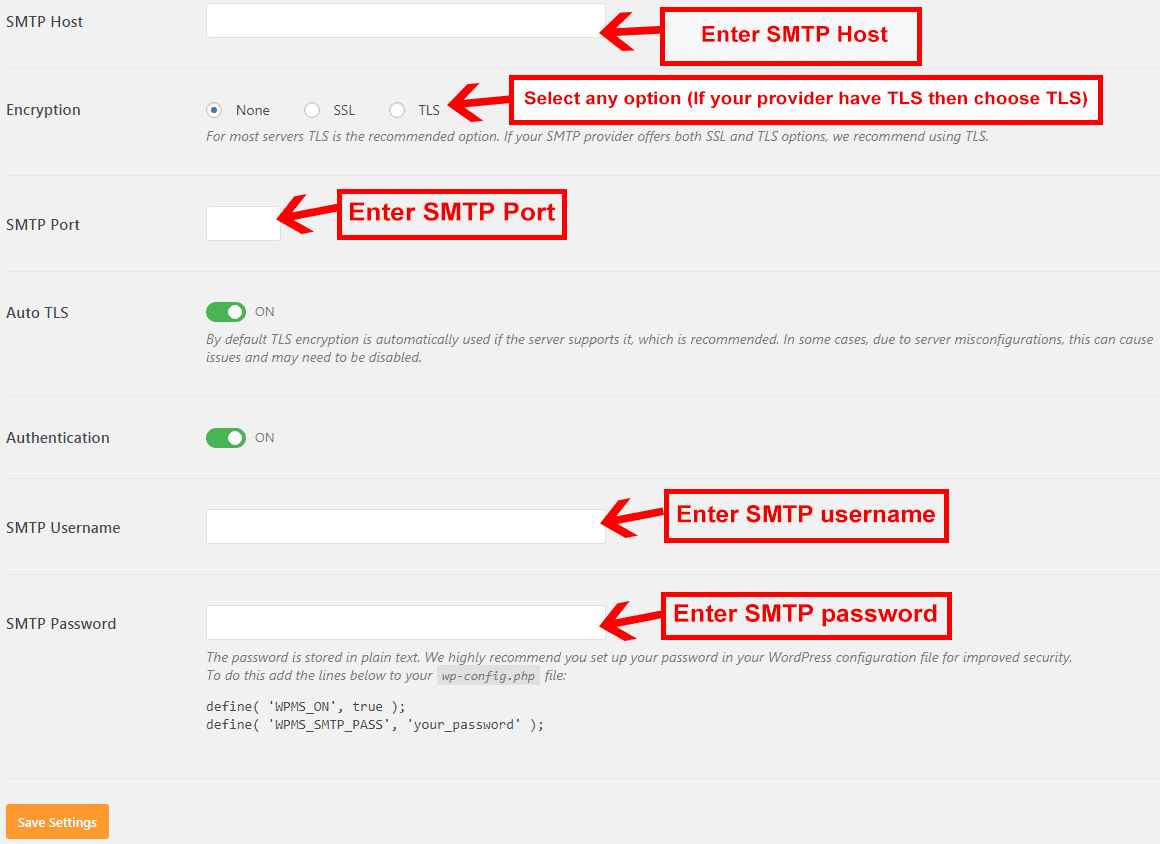
In this SMTP host section enter your SMTP host. You can easily find your hostname in your mail client settings.
Then choose any of the encryption types. If your server supports TLS then choose the TLS option otherwise choose the SSL option.
Next, enter your SMTP Port which you’ll find in your mail client settings. Most commonly it’s 465.
Then enter your SMTP username and password (Which is your email username and password).
After that hit save and you’re all done.
So, now you’ve set up the SMTP plugin but how will find out if it is working or not?
WP Mail SMTP also have an option for that.
Go to ‘Test Email and enter the email address where you want to send a mail.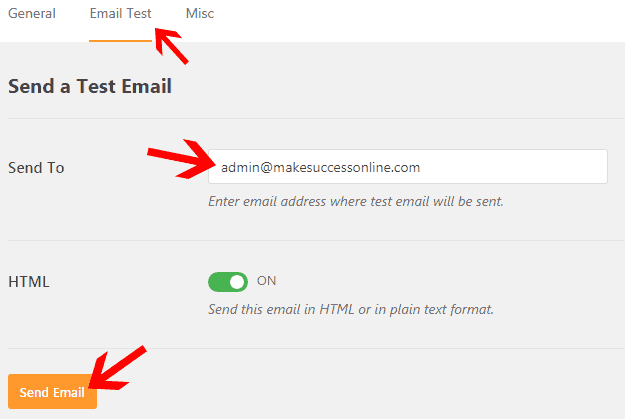
Then hit on ‘Send Email’.
If the SMTP server is working perfectly on your WordPress website an email will be sent to that email address instantly.
So, that’s how you can set up SMTP on your WordPress website easily with the WP Mail SMTP plugin.
Features of WP Mail SMTP
Let’s see some of the awesome features of WP Mail SMTP.
1. Easy Configuration
One of the best features of WP Mail SMTP is that it’s really easy to set up. You can literally configure it within 5 Minutes or less.
Still, if you find it difficult to configure then you can purchase their elite plan where they will do all the configuration for you.
2. Manage All The Emails Sent From Your WordPress
If you pro or elite plan then you can control and manage all the emails that have been sent from your WordPress site. You can’t find these kinds of advanced features in any of the other SMTP plugins.
3. Amazing support
They have a really cool and helping support. So, if you’re finding any issues with your WP Mail SMTP plugin just contact their support team they will surely find and solve your issue. If you upgrade to their pro/elite plan then you’ll get priority support than the free plan.
4. Stop Dumping Your Email in SPAM Folder
Most of the time if you sent an email from your WordPress site they either don’t get delivered or dumped on the spam folder. But, if you use WP Mail SMTP your email won’t get dumped on the spam folder.
Pricing
See WP Mail SMTP have three versions. Lite, pro and elite version.
Lite version is completely free but you won’t get many features like pro and elite on the lite version.
But, on the other hand in paid versions (Pro and Elite) you’ll get many advanced features like:
- Email control
- Priority support
- Control over all emails
- Manage emails right in your WordPress dashboard
- Additional mailers (Microsoft Outlook and Amazon SES)

The pro plan costs $49/Year and the elite plan costs $99/Year.
If you don’t want to configure this plugin on your own or if you’re finding difficulties configuring it then you can choose the elite plan where they will set up the SMTP for your WordPress website but if you can do it on your own then you can choose the pro plan.
Conclusion
Right now even big hosting companies disabled the PHP mail() function. So, if you want to send email from your WordPress website flawlessly then you must need to set up SMTP on your website.
But, as I’ve mentioned before if you don’t have knowledge about it then it may be difficult for you to set up the SMTP on your website and here is why WP Mail SMTP is the best option for you.
You can easily set up the SMTP on your WordPress website with WP Mail SMTP within 5 Minutes.
Have you ever used this plugin or do you want to know anything about this plugin? Let me know in the comments below.



2 thoughts on “How to Easily Configure SMTP on Your WordPress Website”
Hi, Sir, I have a blog, but my blog not getting much traffic from 6 months. now, what can I do for getting much traffic on the blog.
Hello Ali, You can check out this article to attract traffic on your blog easily
http://makesuccessonline.com/increase-traffic-on-new-website