If appointments and booking are the core of your business then you need a strong booking plugin. If your booking plugin doesn’t have enough up-to-date features and a good user interface, then your customers may suffer while booking on your website.
Pinpoint WordPress booking plugin is an excellent plugin packed with all the essential features you need.
In this review of this plugin, we’ll discuss its top features, pricing, pros, and cons of this plugin so you can decide whether its the best booking plugin for you or not.
So, let’s dive in.
Topics of This Content
About Pinpoint WordPress Booking Plugin
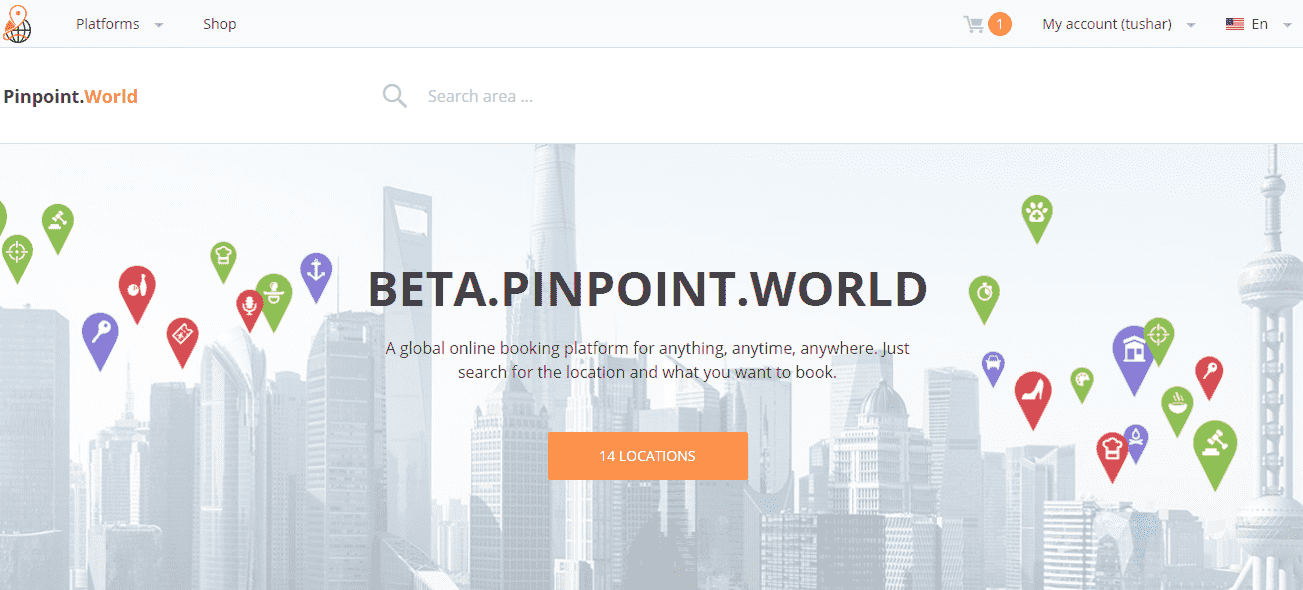
Pinpoint is a well-known booking plugin for WordPress that has been on more than 30,000+ WordPress sites. It’s very easy to use booking system and your customers will be impressed by the simplicity and ease of use of this booking system.
With over 20 amazing features, this plugin stands out among any other booking plugins.
Whether you are a consultant, doctor, restaurant, movie theater, hotel, you need a booking portal so that your customers can easily book a slot for your service.
Using this plugin you can easily insert booking portal into your existing WordPress website in just a few clicks.
There are plenty of amazing features that will help you build a fully customized booking portal according to your needs.
Let’s look at some of its highlighted features.
Features of Pinpoint WordPress Booking Plugin
Do you know what makes pinpoint booking plugin different from other booking plugins?
Its helpful features.
Let’s look at their excellent features one by one.
Booking Calendar
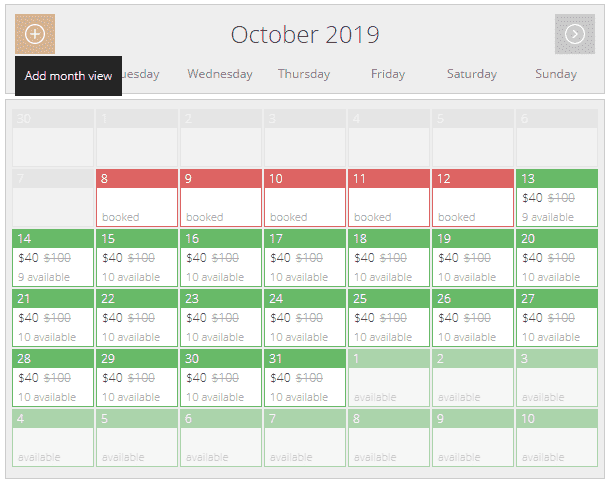
Booking calendar helps to manage the booking availability, reserved dates, and pricing.
Among any other feature, Its the most helpful and essential feature of this plugin.
You can easily put different pricing for different dates and make any dates available or unavailable right into this calendar. You can also put promo prices and the number of available slots for different dates.
Using this feature you can plan your whole month in just under 5 – 10 minutes and save a lot of time.
Clean and Simple Dashboard
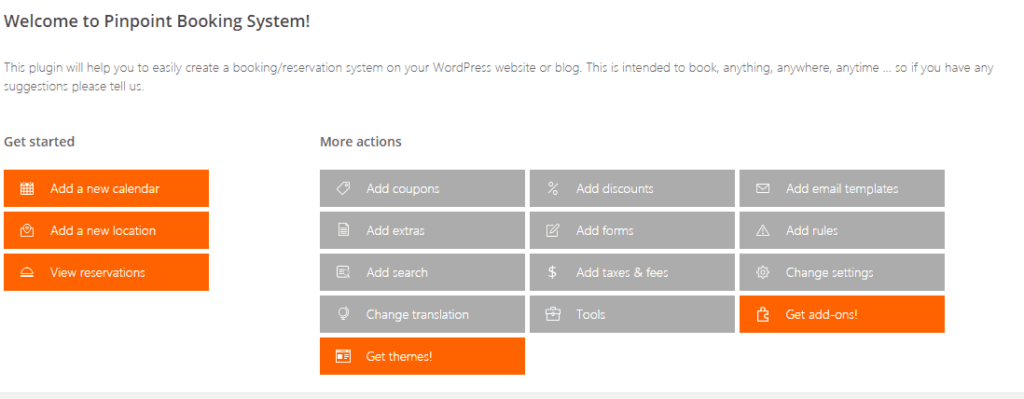
Can you work on a tool with a messy dashboard?
I just can’t work on a tool with messed up dashboard.
Whenever I choose any plugin or tool I make sure that the interface is clean and well organized so that one can easily understand how to use that tool.
While developing this plugin the developers have make sure that the user interface is easily understandable so that even a newbie can use the plugin without any issue.
Reservations management
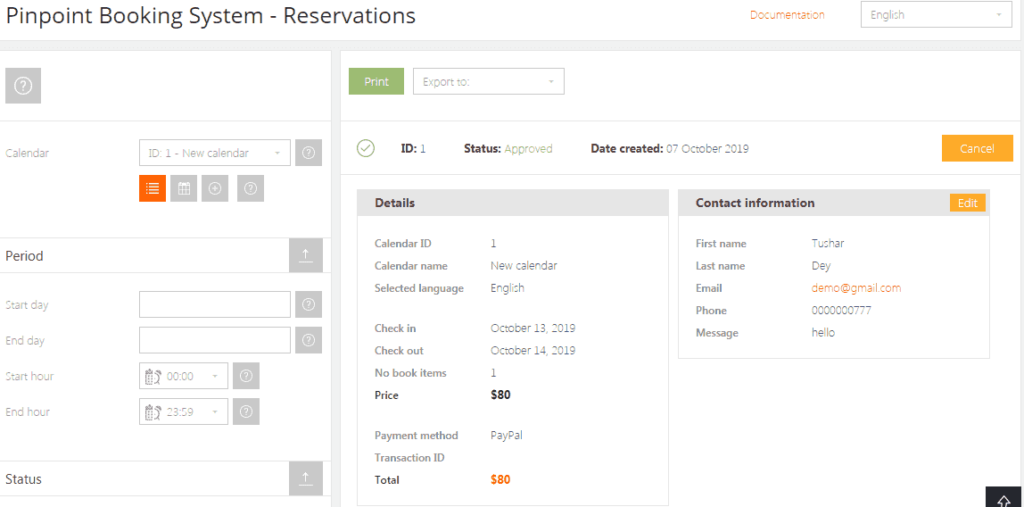
This plugin makes it easy to manage your reservations.
You can approve, reject, cancel or even add any reservation manually right from this dashboard. It also has the option to print or export the reservation files in just one click.
It will help you to get control over your reservations.
Send notifications to your clients via SMS
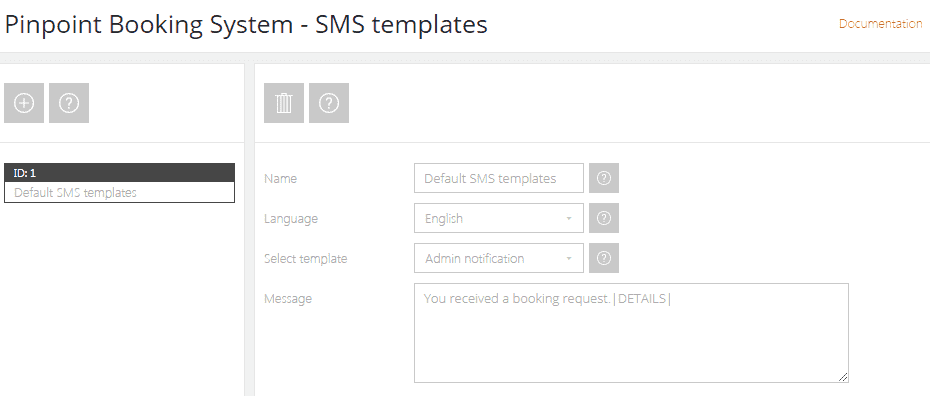
Sending notifications to your clients about the status of their reservation is very essential.
You can send notification via SMS to your clients directly from this plugin.
It also includes 9 different kinds of SMS notification templates which you can use to send notifications to your customers but if you want you can also create your own SMS template.
The 9 notification templates includes:
- User notification
- Admin notification
- Instant approval admin notification
- Instant approval user notification
- Approve reservation
- Cancel reservation
- Reject reservation
- Paypal admin notification
- Paypal user notification
Multi-Currency Support
This plugin supports multiple currencies across the globe.
For example:
If you are running an international business or your business is in USA then you can accept payments in dollars.
But, if you are running a business for India specifically then you can accept payments in INR.
Some more features of this plugin:
- Create custom coupons and vouchers
- Create custom booking forms to get information about the customers
- Payment system which you can connect with PayPal payment gateway to receive payments.
- Email notification with pre-made email templates
- You can add taxes and extra fees with the booking price
- You can also book hours and minutes
Pricing of Pinpoint Booking System
It has a free and a paid version.
The personal regular license costs $70 for 1 year and $195 for a lifetime license for one WordPress site. If you want this plugin for more than one site then you can choose their business or developer license.
In the below picture you can see the pricing for different types of licenses.
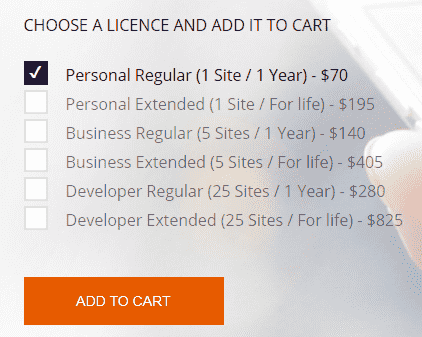
Before you buy this plugin I would recommend you to first use their free version for a few days and then if you like the free version you can purchase their pro version.
They have both Paypal and stripe payment gateway, you can choose any of the two to make the payment.
How to Install Pinpoint Booking System?
It’s super easy to install this plugin.
If you want to install the free version, then simply head over to WordPress plugin repository and search for “Pinpoint Booking”.
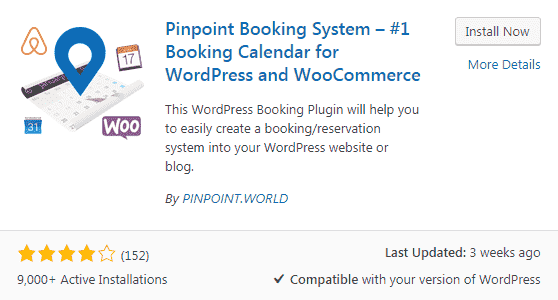
Then install and activate the plugin.
You can now use the plugin and create new calendars.
Now let’s look at how you can install the pro version.
Head over to the pinpoint official website.
Then My account -> Shop -> Licences and hit the download button.
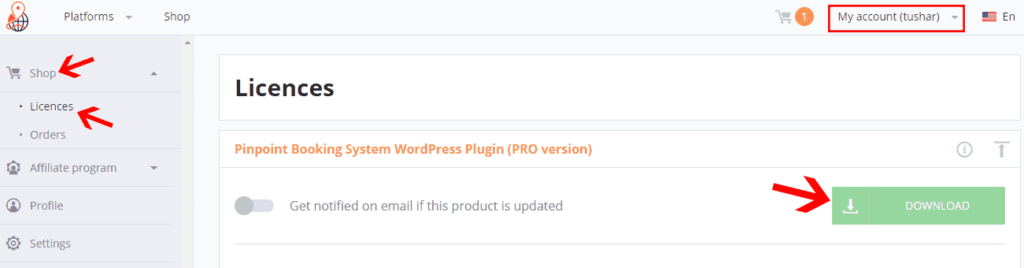
After downloading the zip file, go to Add new plugin ->Upload plugin and upload the zip file.
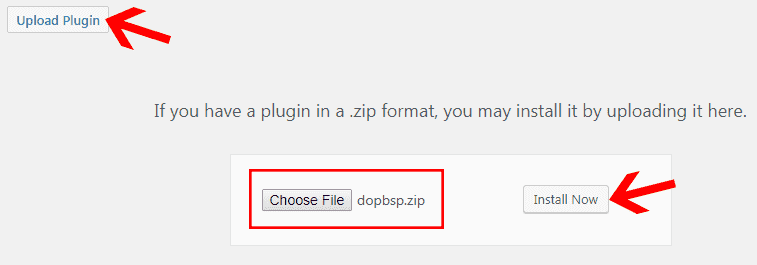
Boom! Now you can use the pro version of this plugin.
Pros:
- Variety of features
- Easy to use
- Simple and clean dashboard
- Offers a free version
- Responsive booking interface
Cons:
- The plugin is slightly costly
Conclusion
Pinpoint booking plugin is by far the best booking plugin out there. You won’t find a booking plugin with that much amount of helpful features and user-friendly interface.
Your customers can easily book a slot without any confusion as it has a really simple and clean booking system.
I agree that the pricing is a bit higher than any booking plugin but if you are running a business that mainly focused on booking then it’s worth to buy this plugin as this will help to automate your business and improve user experience.
What feature do you like the most in this plugin? Do let me know in the comments below.


