When it comes to WordPress page builders, Elementor and Thrive Architect are one of the best choices to go with.
But the main problem is, which one you should go for? Elementor or Thrive Architect?
In this post, I’ll be comparing both Elementor and Thrive Architect side by side and find out which WordPress page builder would be perfect for you between these two.
I’ve personally used both of these page builders on this website and I’ll be sharing all my personal experience with you as well.
Overall, it’s going to be a power-packed post and I’m sure after reading this post, you’ll have clarity about which page builder you should choose.
So without wasting any further time, let’s dive right in.
Topics of This Content
Elementor Vs Thrive Architect – Pros and Cons
Pros of Elementor:
- Free version available for lifetime
- Easy to use and clean interface
- Open-source
- Outstanding customization options
- 90+ design modules and elements
- Responsive design
- In-built pop-up builder
- WooCommerce builder
- Built-in theme builder
- Easy integration with all marketing tools
- Fast and reliable support
Cons of Elementor:
- Doesn’t have as many marketing elements as Thrive Architect
- Have less amount of templates than Thrive Architect and other page builders
Pros of Thrive Architect
- Easy to use drag and editor
- Comes with 291+ pre-made page templates
- Huge customization options
- Responsive design
- Lots of marketing elements
- Integrates with all major marketing tools and Softwares
- Thrive suite comes with other amazing plugins of Thrive Themes
Cons of Thrive Architect:
- Doesn’t have any free version
- The interface is bit cluttered
Overview of Elementor
Elementor is one of the most popular and leading WordPress page builders on the planet right now. It was launched in 2016 and at this time, over 5 Million+ websites are using this page builder for designing their websites.

Even though Elementor is kind of a newcomer in the space compared to Thrive Architect, still it has grown really fast in the last couple of years.
Elementor is basically known for it’s ease of use and outstanding features.
But besides that, I think the biggest advantage Elementor has is the free version of their page builder.
That’s a huge advantage for Elementor because most good page builders don’t provide any free version at all and Thrive Architect is the living example of that.
Rather than that, Elementor is also pretty easy to use and anyone can design their website using the drag and drop editor of Elementor without writing a single line of code.
Overall, Elementor is a perfect solution for those who want to design their whole website in an easy and fun way.
Overview of Thrive Architect
Thrive Architect is an yet another amazing page builder we have today. It’s a visual page builder plugin by Thrive Themes (A company that sells conversion-focused themes and plugins) that helps you create beautiful and conversion-focused landing pages with ease.
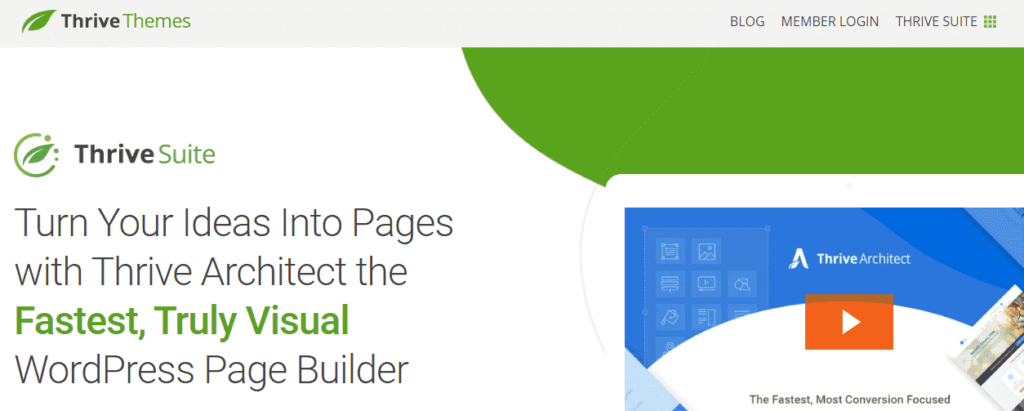
While Elementor is a good option for designing the entire website, Thrive Architect is mostly used for designing sales pages, landing pages, blog posts, and sometimes the whole website as well.
Thrive Architect is basically a brilliant choice for marketers and business owners who wants to increase their conversions by building conversion-focused pages.
Thrive Architect has many marketing features such as call-to-action buttons, lead generation forms, call-to-action boxes, pricing tables, and much more.
But if you want to use Thrive Architect at its best, then you have to use it combined with other plugins of Thrive Suite such as:
- Thrive Leads (Lead generation plugin)
- Thrive Quiz Builder (Quiz builder plugin)
- Thrive Optimize (A/B testing plugin)
- Thrive Apprentice (For hosting online courses)
- Thrive Ultimatum (Countdown timer)
- Thrive Ovation (Testimonial plugin)
- Thrive Comments (Comment plugin)
Thrive Architect alone doesn’t have much power but if you combine it with other plugins of Thrive Suite, then it becomes a really powerful page builder to have.
User Interface and Ease of Use
Page builders are booming these days because now everyone can design and build websites on their own without any coding knowledge.
Since page builders are mostly used by non-techies, the user interface and ease of use of page builders play a very important role.
I personally won’t use any page builder that has an ugly and cluttered user interface because it will not only make me confuse but it will also drain away a lot of my time.
For me, Time = Money.
And I won’t use any page builder or any tool that will consume my time.
Now if we talk about the interface of Elementor and Thrive Architect, I would say both page builders have an impressive user interface.
But which one has the best and cleanest user interface? Let’s find out.
Elementor User Interface
The user interface of Elementor is pretty clean and easy to navigate. In fact, I like and use Elementor because it’s super amazing user interface.
As soon as you launch Elementor on your website, you’ll get an interface like this.
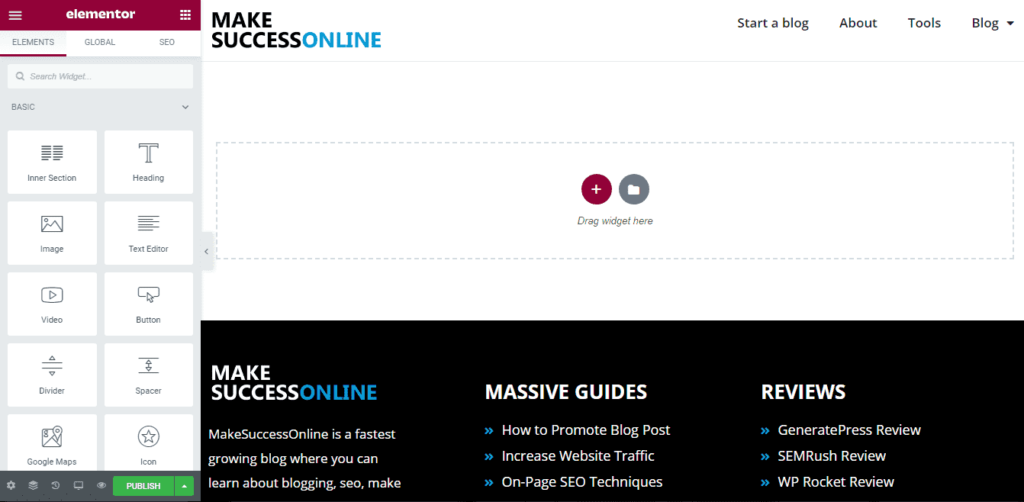
On the left sidebar, you’ll get all the design modules and controls of your page.
Now for designing the page, you just have to drag and drop the modules you want and then you also get options to edit each module further.
For example, If I want to have a heading at the starting of the page, then I would drag and drop the “heading” module.
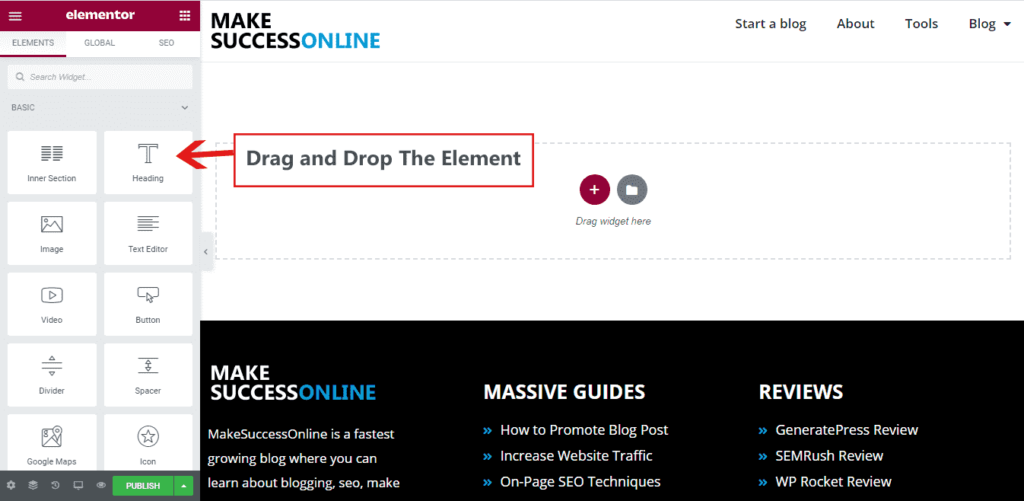
And then I’ll add the heading text and style the module accordingly.
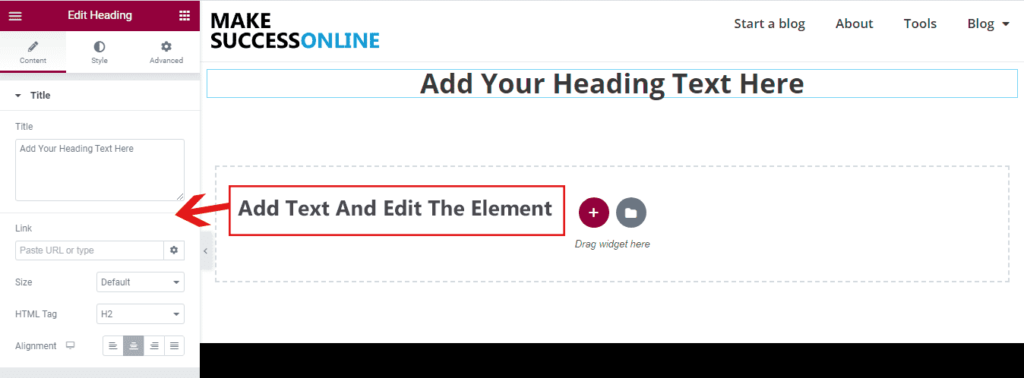
Similarly, you can design the entire page just by dragging and dropping the modules and styling them.
You can also preview your page in different device frames just to see how your website is looking on other devices.
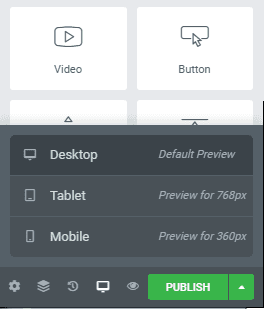
And if you think the sidebar is taking away a huge chunk of screen space, then you can even change the width of the sidebar just by dragging it.
Now tell me honestly, isn’t it super easy to use?
I know it is, and that’s why Elementor is so popular among WordPress users.
Thrive Architect User Interface
Thrive Architect also has a good user interface but for me, it’s a bit cluttered compared to the user interface of Elementor.
When you launch Thrive Architect, you’ll see an interface like this.

Unlike Elementor, Thrive Architect has sidebars on both sides of the screen.
On the right sidebar, you’ll get all the modules that you can use to design your page. While on the left sidebar, you’ll get an editor to edit or style your selected modules.
The designing process of Thrive Architect is almost similar to Elementor. You have to follow the same drag-and-drop process as I’ve shown you in the Elementor interface section for designing your page.
Overall, both Elementor and Thrive Architect have very easy to use and clean interfaces and even a newbie can use both of these page builders without any issue.
But I think Elementor has a slight advantage in terms of interface since the interface Thrive Architect is a bit cluttered and the both-sided sidebar also takes up the majority of the screen space.
Winner: Elementor
Elementor Vs Thrive Architect: Modules And Elements
Whenever you’re selecting any page builder for your website, you have to make sure that you are comparing the modules and elements of each page builder.
Because Modules and Elements are the core of any page builder. Modules are the exact things that actually help to design your website.
Both Elementor and Thrive Architect has a decent amount of Modules that is enough for designing a conversion-focused and beautiful website.
But which page builder has the best modules? Let’s find out.
Elementor Modules
Elementor has by far one of the best modules in the wordpress page builder space. It has 40+ free modules while on the other hand, the Elementor Pro has over 90 modules and design elements.
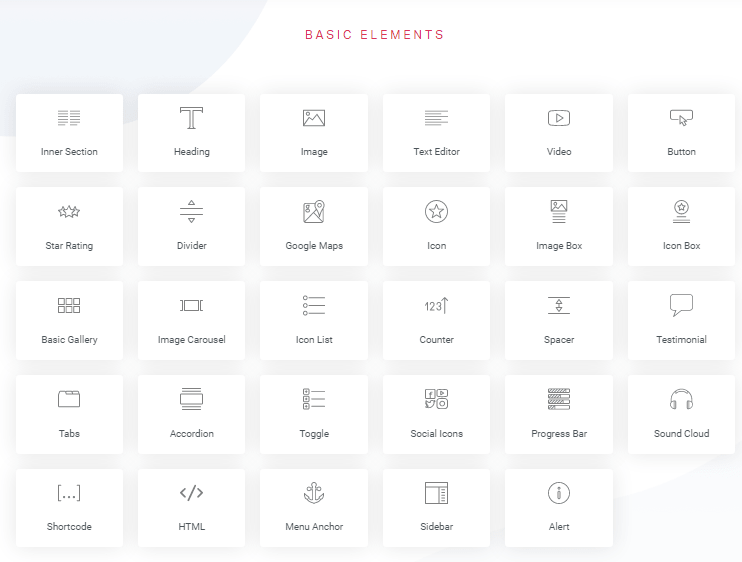
Some of the interesting modules of Elementor page builder are:
- Slides
- Form
- Price list & pricing table
- Animated headline
- Flip box
- Call-to-action box
- Table of content
- Countdown timer
- Star rating
- Buttons
- And much more…
You can even extend this modules list by installing a 3rd party addon. There are many free and premium Elementor 3rd party add-ons available on the market that you can use to extend your module list.
Thrive Architect Modules
On the flip side, Thrive Architect has about 35 design and marketing modules.
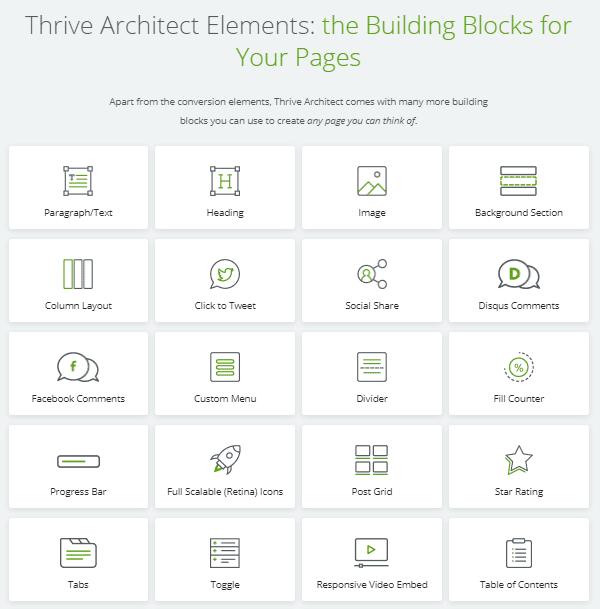
Besides basic modules, most of the modules Thrive Architect has are mainly marketing-related.
Some of the noteworthy elements of Thrive Architect are:
- Call to action buttons
- Form
- Price list & pricing table
- Animated headline
- Flip box
- Call-to-action box
- Table of content
- Countdown timer
- Star rating
- Buttons
- And much more…
The worst part is, Thrive Architect doesn’t support any 3rd party addon plugin so you won’t get an option to extend your module’s functionality.
Winner: Elementor
Mobile Responsive Editing
If your website is not properly mobile optimized, then your website is in a danger zone.
These days Google is paying extra attention to the mobile-friendliness of websites and if your website is not mobile-friendly now, then forget about ranking on Google.
In fact, mobile optimization is not just important for SEO but it’s important for the overall user experience of your website.
Since nowadays most of the internet traffic is coming from mobile devices (Most probably the majority of your website traffic is also coming from mobile devices), you can’t take mobile optimization for granted.
Now the question is: Can we optimize our websites for mobile devices using Elementor or Thrive Architect?
Let’s find out the answer.
Elementor Mobile Responsive Editing
You can easily design your website for mobile-friendliness on Elementor.
On the footer section of the sidebar, you’ll see a little device icon. Click on that icon and you’ll be able to see how your website looks on different devices such as mobile, desktop, and tablet.
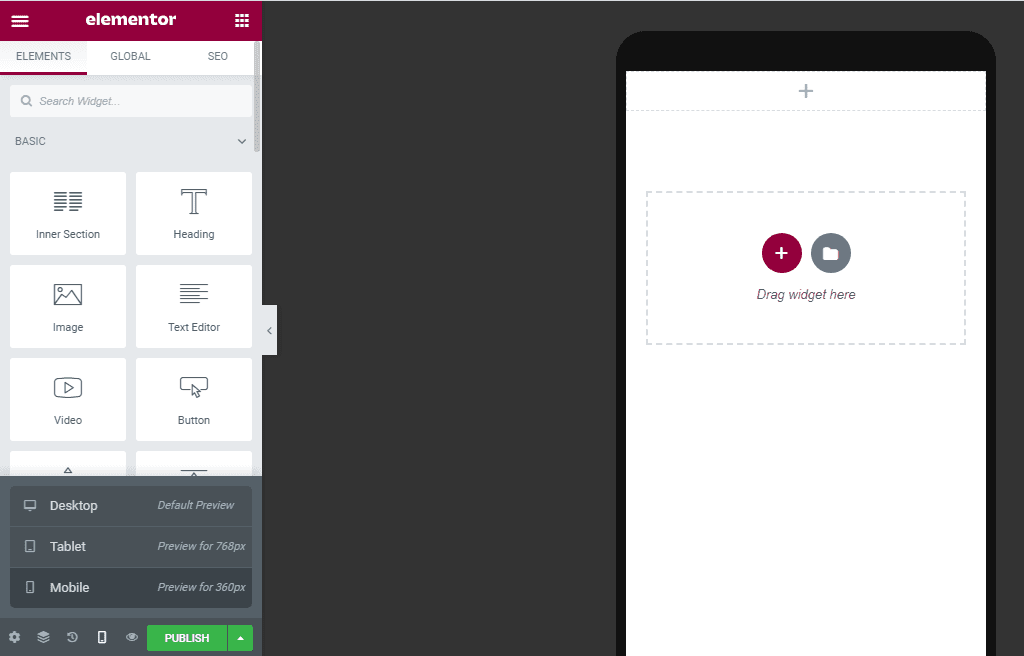
Now click on the mobile device and design your website by keeping the mobile preview option.
You can even change the paddings and margins of elements for that specific device if the element is looking too cluttered on the mobile device.
Thrive Architect Mobile Responsive Editing
Just like Elementor, Thrive Architect also has a mobile preview option that will help you to see how your website is looking on mobile devices.
You’ll find the mobile preview option at the footer of the screen.
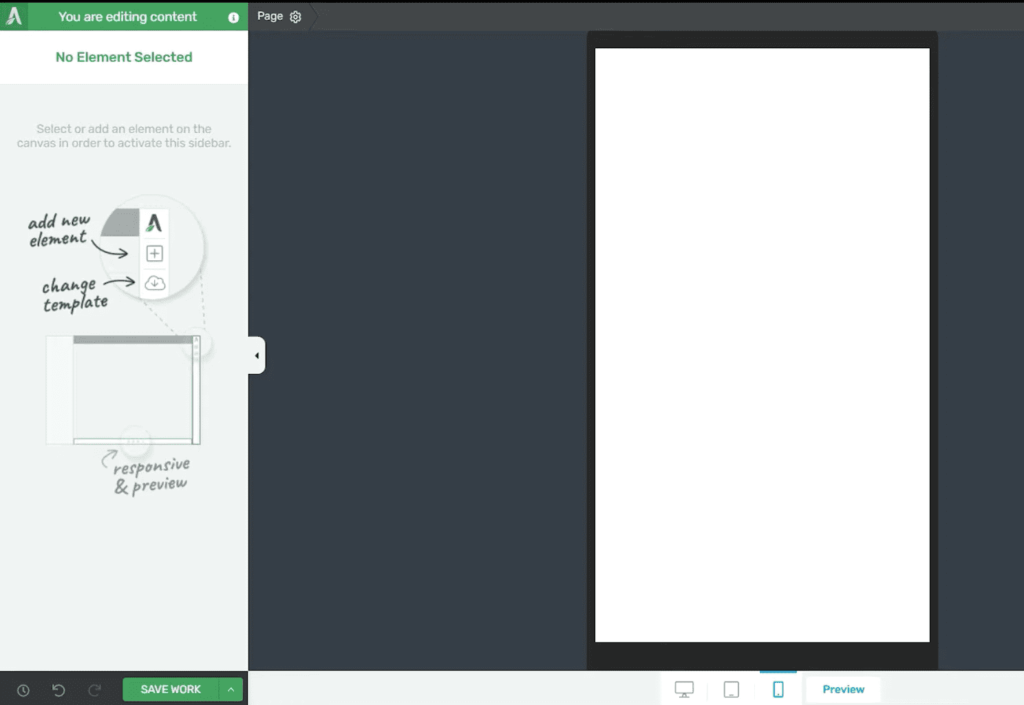
Both Elementor and Thrive Architect work the same on this part and you can seamlessly optimize your website for mobile devices on both of these page builders.
Winner: Both
Templates
If you use page builders for designing your website or pages then templates can be a lifesaver for you.
It will save tons of valuable time since you don’t have to design everything from complete scratch.
Most of the page builders these days come with plenty of pre-built templates.
But what about Elementor and Thrive Architect?
Let’s quickly find out who has the best templates.
Elementor Templates
Elementor has over 200+ free & pro templates that you can use to design your websites.
Of course, the free version of Elementor has a very limited amount of templates and most of the free templates are very common in design.
But the pro version of Elementor has a huge amount of pre-built templates and the designs are also pretty unique and beautiful too.
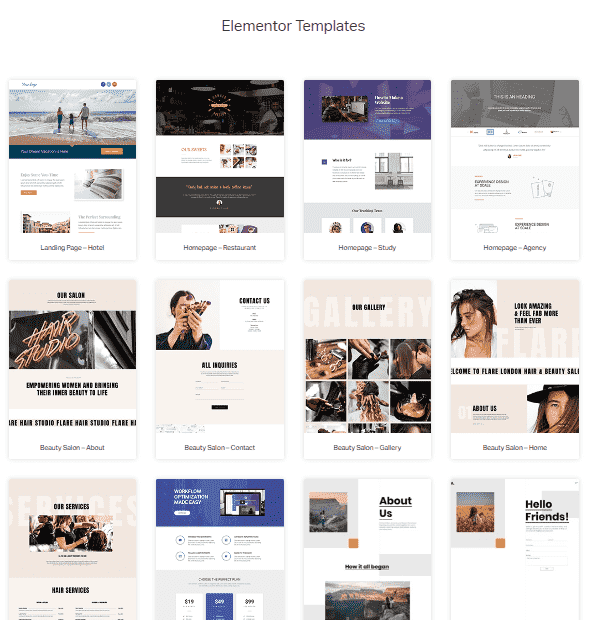
On Elementor, you’ll get full website template kits and as well as single-page templates like home page template, pricing page template, about page template, and more.
Elementor also comes with pre-built blocks that you can use on your page.
Thrive Architect Templates
While templates of Elementor are good for the whole website design, the templates you’ll get on Thrive Architect are great for landing pages and sales pages.
Right now Thrive Architect has over 291 landing page templates that you can use right away.
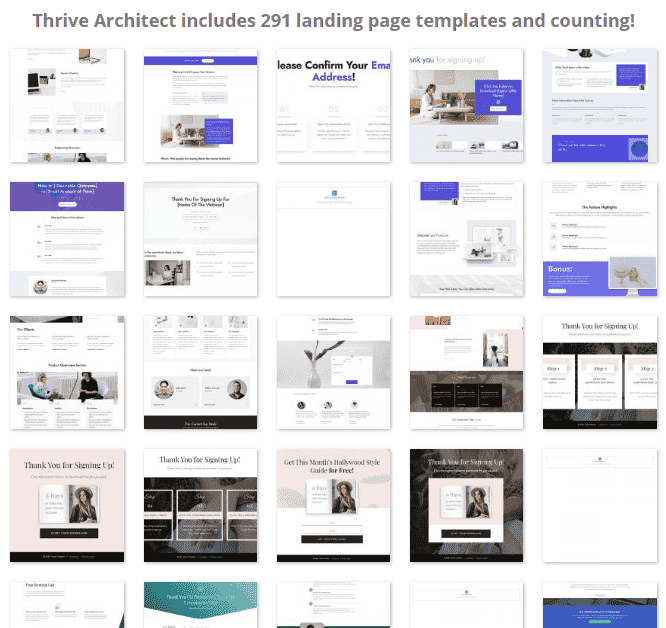
Since Thrive Architect is a conversion-focused page builder it’s obvious that the templates you’ll get on Thrive Architect will also be conversion-focused.
So overall if you’re building a simple website for your business then Elementor templates would be much more preferable while on the other hand, if you want to build a landing page then templates on Thrive Architect are far better than Elementor.
Winner: Both
Marketing Features
Since we are comparing Elementor with Thrive Architect (Which is a marketing-focused page builder), it becomes really important to compare the marketing features of both page builders.
Otherwise, this Elementor vs Thrive Architect comparison wouldn’t be fair.
So let’s take a look at the marketing features both these page builders provide and find out which page builder is the best in terms of marketing.
Elementor Marketing Features
To be honest, Elementor is not a marketing focused page builder like Thrive Architect. But still, they have added quite a good amount of marketing features in the past couple of years.
Some of the marketing features of Elementor are:
- In-built popup builder
- Countdown timer
- Form builder
- Call-to-action buttons
- Pricing table
- Counter
- Star rating
- And much more…
On top of that, Elementor also easily integrates with almost all the popular marketing tools.
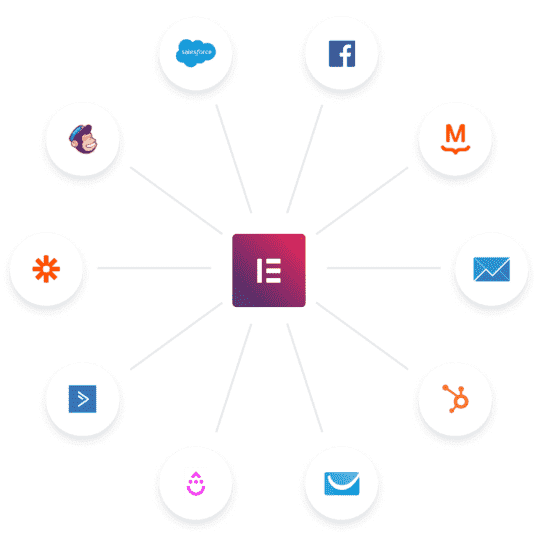
So you don’t have to worry about any integration issues.
Thrive Architect Marketing Features
Thrive Architect is known as a conversion-focused or marketing focused page builder.
And the reason for this is, it has many marketing elements that will help you to increase conversions and sales.
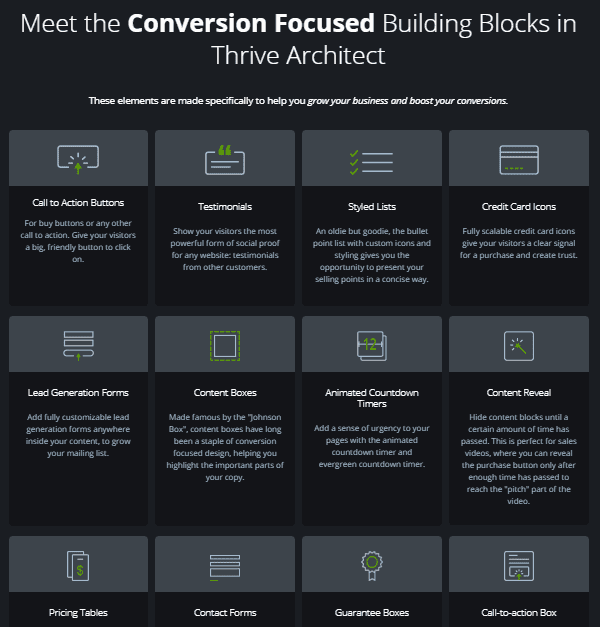
Some of the marketing features of Thrive Architect are:
- Call to action buttons
- Animated countdown timers
- Lead generation forms
- Content boxes
- Pricing tables
- Contact forms
- Guarantee boxes
- Call-to-action box
- And much more…
Don’t forget that the Thrive Architect templates are also marketing focused, so it’s also an extra edge for Thrive Architect in terms of marketing.
But one thing that Thrive Architect lacks is it doesn’t come with an in-built popup builder. For showing popups on your website, you have to use the Thrive leads plugin from Thrive Suite.
Winner: Thrive Architect
Development Tools
Page builders are especially used by non-techies or by those who don’t know how to code a website.
But still these days a lot of developers started using page builders because it saves a lot of time for them.
If you’re not a developer, then you can skip this part. But if you’re a developer and want to use any of these page builders for building websites combined with your coding knowledge, then this section is quite important for you.
In this section, we are going to compare Elementor and Thrive Architect and find out who has the better development tools for developers.
Elementor Development Tools
Elementor is by far the best page builder option for developers because it has many advanced development features that you won’t get on any other page builder.
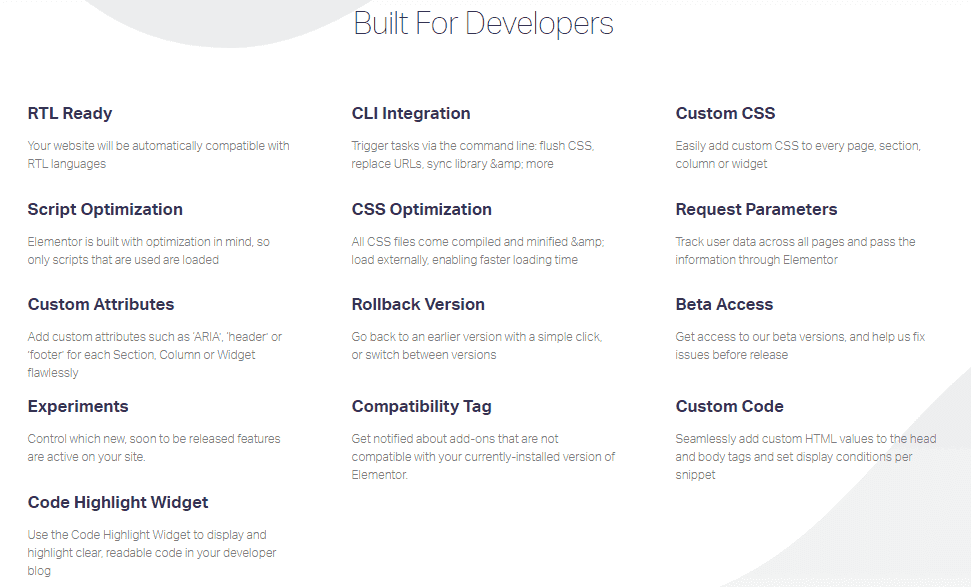
Elementor has a custom CSS option, code highlight widget, Script optimization, CSS optimization, Custom attributes, and many other features that will make your whole development work a lot easier.
Thrive Architect Development Tools
On the flip side, Thrive Architect doesn’t have as many development features and flexibility for developers like Elementor.
However, it does have basic development features like custom CSS and HTML editor.
If you’re a developer, then it’s crystal clear that going to Elementor would be much more beneficial for you since it gives you way more flexibility over your website.
Winner: Elementor
Support & Documentation
Elementor and Thrive Architect both have a really reputable support system.
On Elementor you can contact their support team using Live chat and email tickets. They also have an active community of developers and Elementor users that will help you to solve any of your issues.
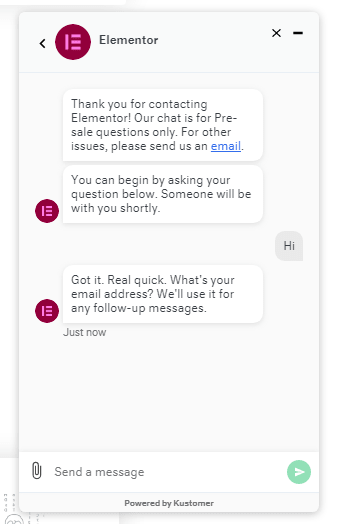
On the other hand, Thrive Architect doesn’t have any live chat support and you have to use the email ticket system for contacting their support team.
I think it’s little bit time-consuming since you won’t get your answers instantly and you have to wait for a day or so.
But when it comes to Documentation and knowledge base, both page builders have a really strong and helpful knowledge base in place that will help you to troubleshoot all the common problems.
It’s not easy to say which page builder has the best support in place but still, I would rank Elementor a bit higher than Thrive Architect because Elementor has live chat support in place and you’ll almost get all the answers to your query within a few minutes.
Recommended to Read: Best Thrive Architect Alternatives
Elementor Vs Thrive Architect: Pricing
Elementor Pricing
Initially, Elementor is a completely free-to-use plugin.
But it also has a pro version that offers more advanced features and benefits. If you’re serious about your website, then investing in Elementor pro would be much more beneficial for you.
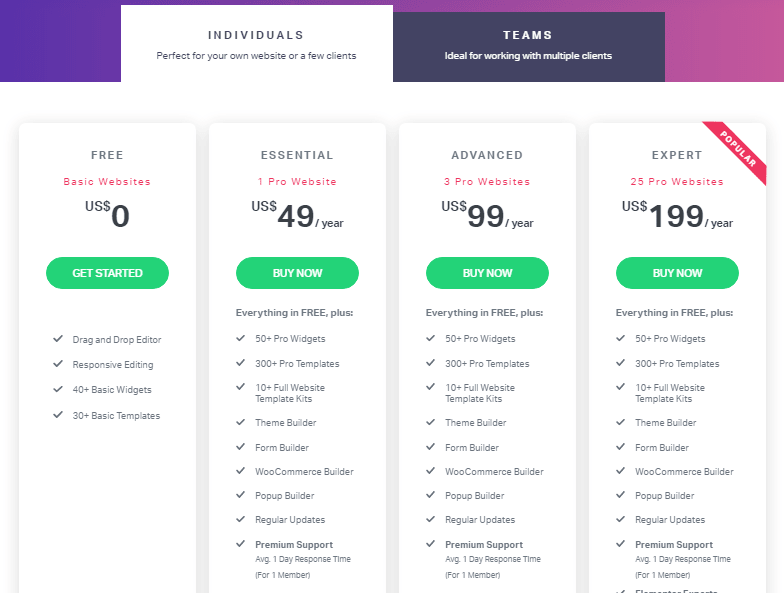
The Elementor pro currently has five plans in total:
- Essential – $49/year for 1 website usage
- Advanced – $99/year for 3 website usage
- Expert – $199/year for 25 website usage
- Studio – $499/year for 100 website usage
- Agency – $999/year for 1000 website usage
Elementor recently revised their pricing, otherwise the pricing was different earlier.
I have been personally using Elementor pro on this and a couple of my other websites and I’m totally loving it.
If you’re a solopreneur and have less than 25 websites, then you can grab the essential, advanced, or expert plan depending upon your needs.
But if you run a web designing agency or if you’re a freelancer, then the studio or the agency plan would be much more profitable for you.
Instead of buying separate licenses for each client, you can buy the agency license and use the same license on thousand different websites.
Remember that each Elementor pro plan comes with 30 days money-back guarantee, one year of priority support, and updates. You have to renew your plan after a year for getting future updates and support.
Thrive Architect Pricing
Thrive Architect has a bit different pricing plan than Elementor.
You can buy Thrive Architect as a part of Thrive suite for $228/yearly or $90/quarterly.
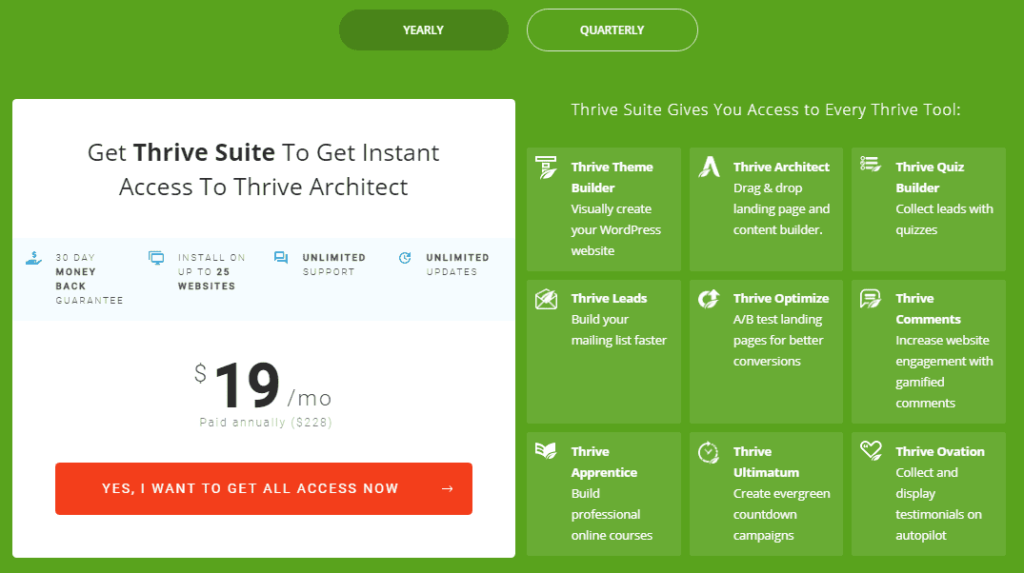
Definitely, the pricing is a bit on the higher side as compared to Elementor but you have to remember that you’ll get all the Thrive plugins and Theme on this plan as part of Thrive Suite as well.
This Thrive suite plan also comes with 30 days money-back guarantee and you can use this license on 25 websites.
Earlier Thrive Themes used to give the option to buy Thrive Architect as a stand-alone plugin for the lifetime but they also recently revised their plan.
Elementor pro of course has a little affordable plan and they even have a free plan, which is a big advantage for them.
While on the other side, Thrive Architect is a bit on the higher side, and most importantly the website usage is also very limited.
So overall, I think Elementor clearly wins the pricing game by a big margin.
Elementor Vs Thrive Architect: And the WINNER is…
Page builders completely changed the way we used to build and design websites.
Now almost everyone can build dynamic websites and landing pages without learning coding and web development.
I have been personally using page builders for a very long time and if you ask me about my favorite page builders, then it has to be Elementor and Thrive Architect both.
But you might be thinking about which one you should choose? Elementor or Thrive Architect?
My answer would be simple…
If you want to build landing and sales pages, go with Thrive Architect.
But if you want to design your entire website or if you’re a web design company or freelancer, then I would highly recommend you to go with Elementor.
I hope this Elementor Vs Thrive Architect comparison post solved your confusion and you can now confidently choose the page builder you want to use on your website.


