Are you looking for the best alternative to Thrive Architect?
Then you’re in the perfect place.
In this post, I’m going to share with you the top 4 Thrive Architect alternatives.
Thrive Architect is one of the most popular page builders on the market right now. It’s a conversion focused page builder and an ideal choice for marketers.
It has plenty of features that will help you to build conversion focused and beautiful landing pages quickly.
But it’s not an ideal option for everyone.
The two biggest disadvantage of Thrive Architect are:
- It’s not a good fit for designing a whole website since it has a limited amount of elements (Most of them are marketing-related).
- Thrive Architect is a bit heavy plugin so it can affect your website loading speed.
If you’re a marketer and want to build sales pages, funnels, or product pages then Thrive Architect is a good option for you.
But if you just want to build beautiful websites then these Thrive Architect alternatives are the best options to go with.
Topics of This Content
The 4 Best Thrive Architect Alternatives
#1 Elementor – Best Choice
Elementor is the most reliable and best alternative to Thrive Architect.
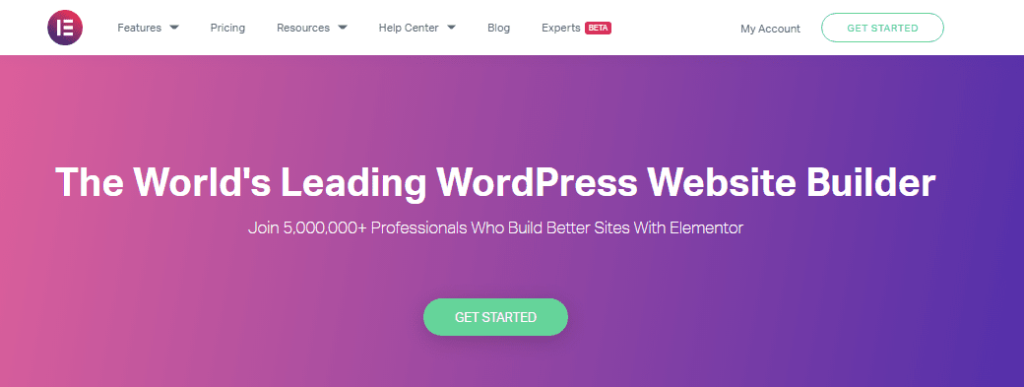
It’s a very popular WordPress visual page builder on the planet right now and over 5,000,000+ websites are using Elementor to design their sites.
It’s a super flexible page builder and you can build any kind of website or page with Elementor without any issue.
Despite huge competition in the page builder space, Elementor has quickly become one of the most popular and used WordPress page builder.
And it also has a mind-blowing rating of 5 stars on WordPress.org.
So one thing is clear – WordPress users totally love Elementor.
But besides its popularity, there are few reasons that make Elementor the king of all page builders.
And #1 reason is the user-interface of Elementor.
In my career, I’ve used so many page builders.
But to be honest, I haven’t found a clean, responsive, and easy to use interface like Elementor.
The interface of Elementor is super clean and you can design your pages smoothly without any distractions.
Other than that, if you’ve used Thrive Architect then you have most probably noticed that the side panel of Thrive Architect editor takes up the majority of the screen.
And it’s not just a problem of Thrive Architect alone. Almost the majority of the page builders have this issue.
But on the other hand, Elementor is totally different.
The side panel of the Elementor editor doesn’t take too much of the screen space and even better, you can adjust the width of the side panel just by dragging it.
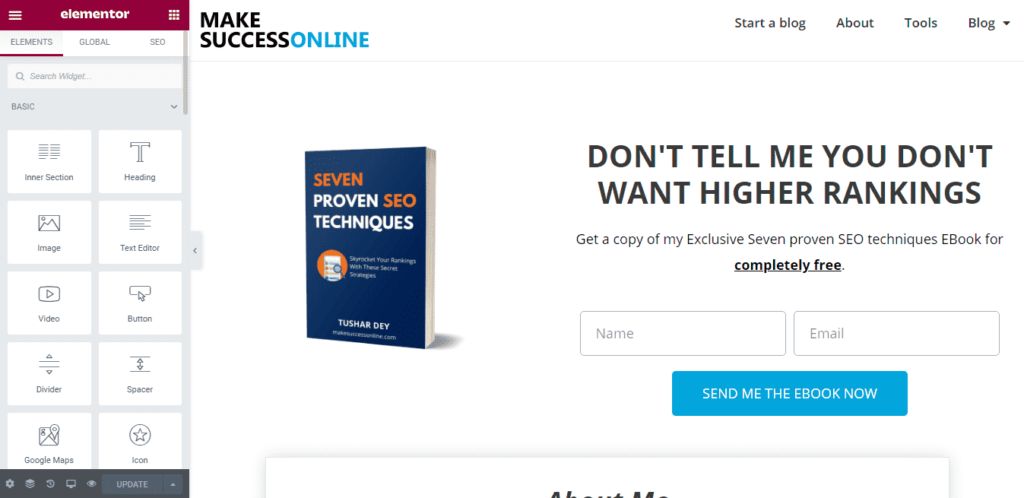
And because of this, you can edit and design your pages with a better real-time view of your website.
Elementor also has a Theme Builder feature, that will give you full freedom to edit the header, footer, WooCommerce pages, blog sections, 404 pages, and post archives of your site.
Most of the page builders don’t have this kind of advanced features so Elementor definitely has an edge on this part.
Recently Elementor added a new yet powerful element on their page builder – An in-built popup builder.
Because of this feature, you can design and create popups for your website within Elementor page builder without using a third-party plugin or tool.
Earlier you would need to install a separate plugin like OptinMonster for showing popups on your website but now you’ll get it inside Elementor without any additional cost.
Right now Elementor has over 90+ design elements that is way higher than Thrive Architect and any other page builders.
Elementor also comes with huge 300+ pre-made templates that you can use to quickly design your website without building it from complete scratch.
Okay, enough talking about the benefits and features of Elementor.
Now let’s talk about the pricing.
Elementor is a freemium plugin which means, you can use Elementor completely free.
However, if you need more advanced features, templates and want to get the real benefits of Elementor then you have to grab the pro version.
Elementor Pro has three different plans:
- Personal – $49/year for 1 website.
- Plus – $99/year for 3 websites.
- Expert – $199/year for 1000 websites.
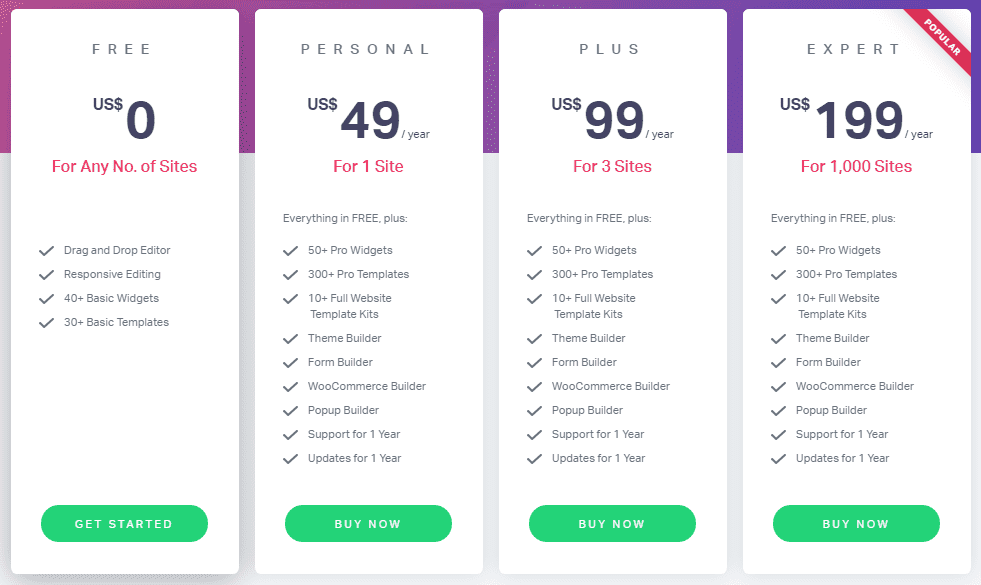
If you have a single or less than 3 websites then you can go with the personal or plus plan but if you’re a freelancer or an agency then the expert plan would be much more beneficial for you.
Pros of Elementor Page Builder:
- Easy to use visual drag and drop editor.
- 300+ pre-built templates.
- 90+ design elements.
- Easy WooCommerce integration.
- In-built popup builder.
- Theme builder functionality.
- Built-in form builder.
- Mobile responsive.
- Clean interface.
- Several customization options.
- Amazing customer support.
- Has a free version.
Cons of Elementor Page Builder:
- Don’t have a lifetime plan for the pro version.
- Marketing elements are not as good as Thrive Architect.
#2 Beaver Builder
Beaver Builder is a well-known name in the WordPress page builder space. At this moment, over 1 Million+ websites are using beaver builder to design their site.
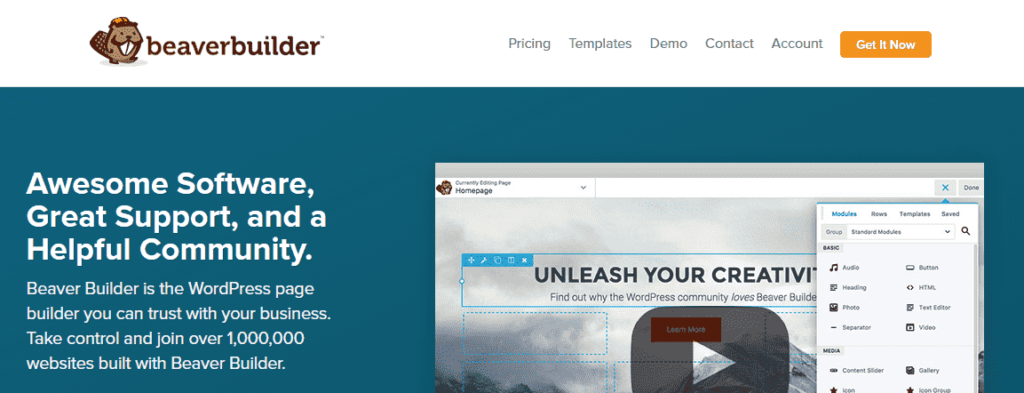
It’s especially very popular among professional web developers and designers because of its amazing developer-friendly features.
That’s being said, It has also got a seamless drag and drop editor so that a “Non-Developer” can also use it to design their sites.
I’ve used beaver builder myself and being a non-developer I can confidently say that designing a page on beaver builder is as easy as cutting a cake.
So overall, whether you’re a developer or a non-developer (like me), Beaver Builder is for everyone.
Now let’s talk about the interface of this page builder.
The interface of Beaver Builder is pretty clean and the editor also works smoothly.
But the interface of Beaver Builder is slightly different than Elementor and Thrive Architect.
Instead of having a side panel, Beaver Builder has a bar at the top of the editor.
And you can access the design modules by clicking on the “+” sign from the top bar.
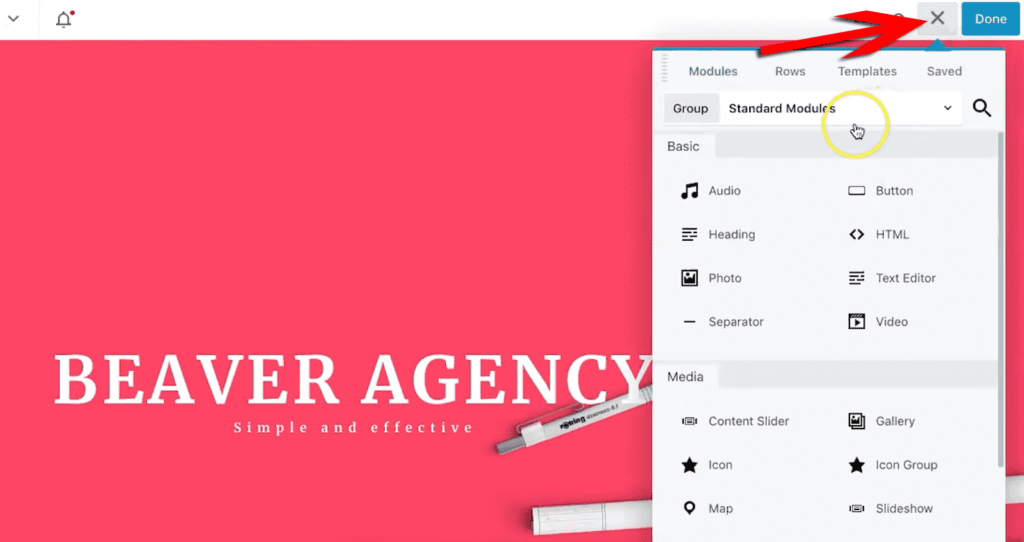
The design modules of Beaver Builder is also pretty decent.
From basic modules like button, text editor, separator, and images to advanced modules like accordion, pricing table, and countdown time. You’ll get everything in Beaver Builder.
However, the number of modules Beaver Builder has is way lower than Elementor.
Like Elementor and Thrive Architect, Beaver Builder also works with almost most of the WordPress theme so you don’t have to worry about any compatibility issue.
On top of that, if you’re a fan of pre-made templates, Beaver Builder offers plenty of pre-built website templates that you can utilize to save your time while designing a website.
The support system of Beaver Builder is quite fast and helpful.
And they have a huge knowledge base as well that will help you to quickly troubleshoot any small issues.
Now it’s time to talk about the pricing.
To be honest, the pricing of Beaver Builder is not that reasonable.
They have three pricing plans:
- Standard – $99
- Pro – $199
- Agency – $399
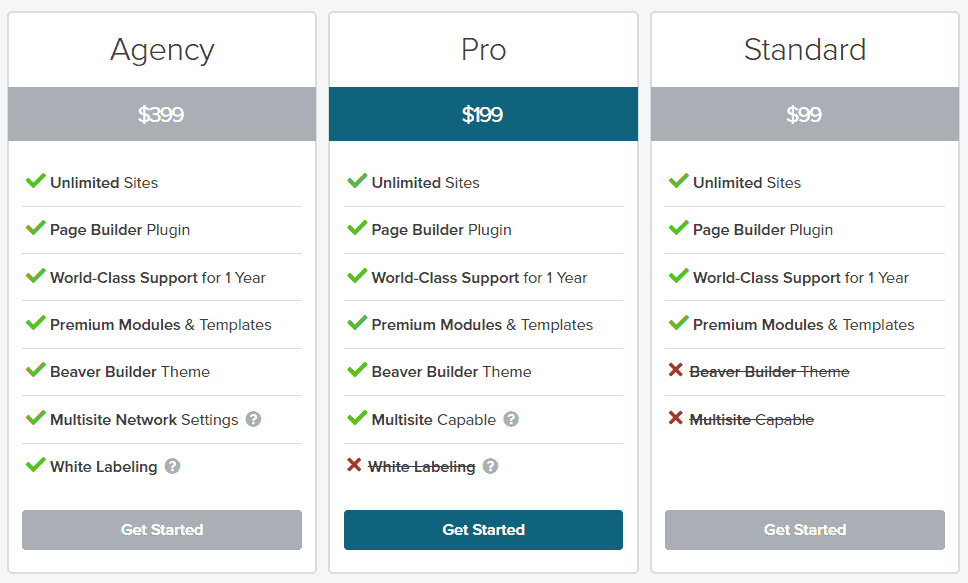
If we compare this price with Elementor and Thrive Architect, then it’s quite clear that Beaver Builder is pretty expensive.
But being expensive is not a problem.
The problem is…
…Even after paying huge money, you won’t get as many features as Elementor or Thrive Architect.
However, each of these plans comes with unlimited site usage so it’s a plus point for you if you have multiple websites.
Pros of Beaver Builder:
- Clean and easy to use interface.
- Developer friendly.
- Easy WooCommerce integration.
- Import/export your designs.
- A good amount of pre-built templates.
- You can use it on unlimited sites.
- Has a free version.
- Amazing support system.
- Mobile responsive.
- You can save and reuse the layouts that you’ll create.
Cons of Beaver Builder:
- It’s quite expensive.
- Doesn’t provide as many features as Elementor and Thrive Architect.
Recommended to Read: 5 Most Powerful Beaver Builder Alternatives
#3 Divi Builder
Divi is the most popular product of the Elegant themes (one of the oldest WordPress companies).
And it’s also popular among WordPress page builder lovers.
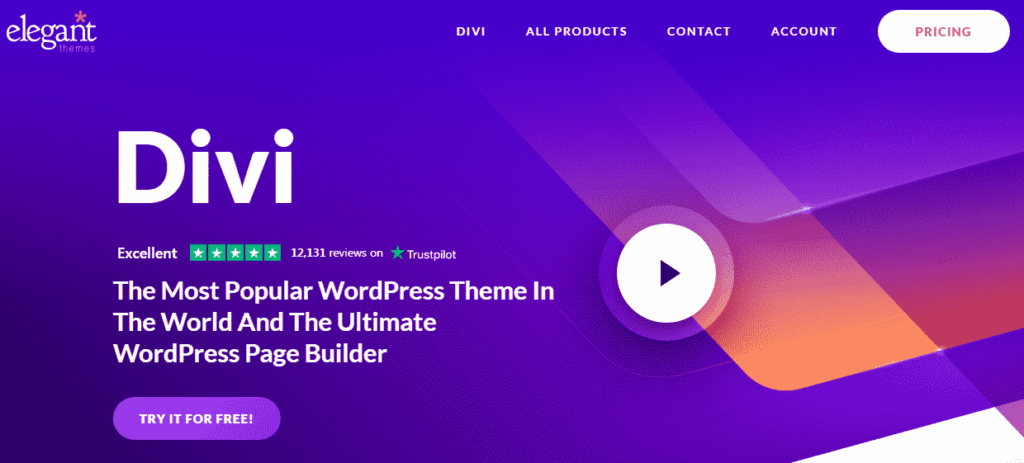
The main benefit of using this over other page builders is the seamless interface and editor of Divi.
It’s so easy to use it that a 6th-grade student can also design a website using Divi without any issue.
Don’t believe me?
Just visit the official website of Divi builder and click on “Try it for free”.
Once you click on that button, you can use Divi builder right on their website without purchasing or installing it on your website.
This will give you a better view of how it actually works before you make any decision.
Besides the interface, Divi comes with 40+ useful modules that will take your design skills to a next level.
Some of the useful modules of Divi are:
- Call to action.
- Forms./li>
- Testimonial.
- Sliders.
- And more…
On top of that, Divi also includes 800+ pre-made templates and 100+ full website designs.
Till now I haven’t found a single page builder that provides this amount of pre-made templates.
And the best thing is, each of these templates are well-designed and very unique.
One thing that I like about Divi is the customization options it provides. You can literally customize any part of your website and it has some really cool customization options that are very rare and unique.
It even comes with a built-in split testing system that you can use to split test different versions of pages so that you can pick the best version that will increase your conversions.
The pricing of Divi is also pretty reasonable.
Right now Divi has only two pricing packages:
- Yearly Access – $89/year
- Lifetime access – $249
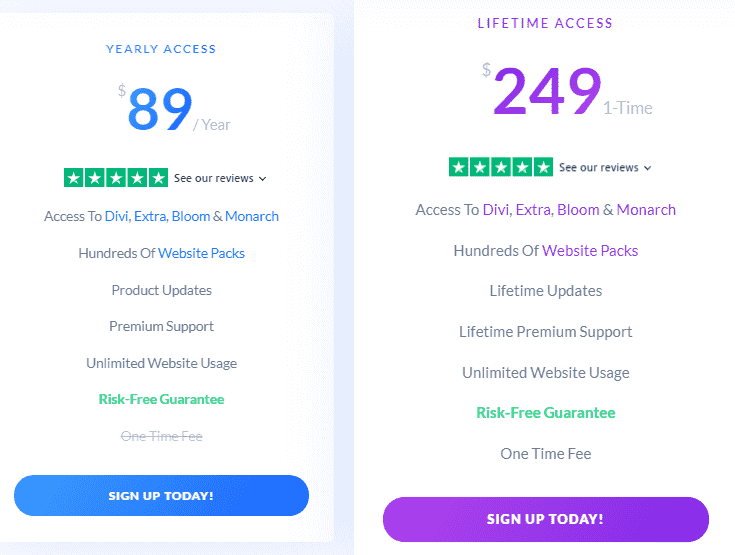
Remember that these plans include other products of elegant themes like Extra magazine theme, Bloom email opt-in plugin, and Monarch social media plugin.
Each of their plans comes under a 30 days money-back guarantee so in case if you don’t like their product, you can ask for a refund of your money within 30 days of your purchase.
Pros of Divi Builder:
- Beautiful and super easy to use interface.
- Plenty of unique customization options.
- 800+ pre-made templates and 100+ full website designs.
- Easy integration with most of the email service provider.
- Built-in split testing system.
- 40+ premium design modules.
- Responsive design.
- Supports 3rd party addons.
- Has a lifetime plan.
- The Divi membership comes with many useful plugins like the Extra magazine theme, Bloom email opt-in plugin, and Monarch social media plugin.
Cons of Divi Builder:
- Doesn’t have any free plan.
- Have fewer elements than other page builders.
- You have to face some glitches sometimes in the editor.
#4 Brizy Page Builder
The last Thrive Architect alternative we have on the list is Brizy website builder.
Brizy page builder is relatively a newcomer in the market.
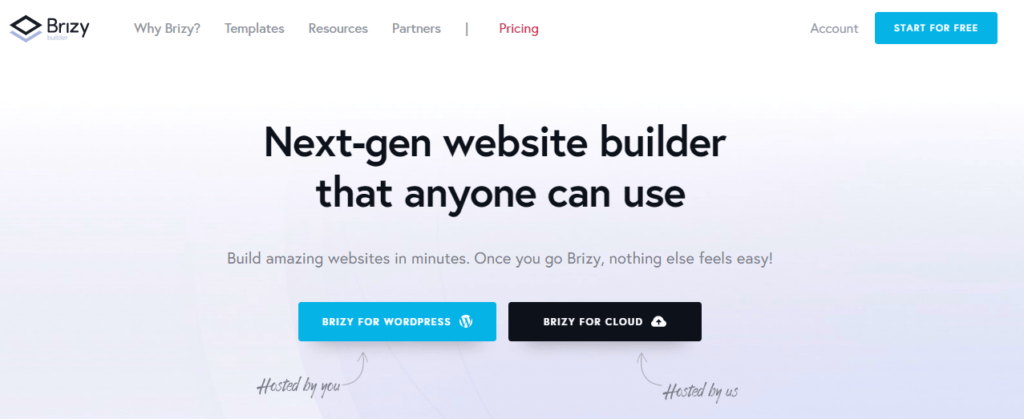
But still, it’s competing head to head with all the major page builders.
It’s pretty easy to use drag and drop page builder packed with many latest outstanding features.
The best thing I liked about this page builder is the interface.
The interface of Brizy is quite minimalistic, clean, and modern. You can seamlessly design your pages on Brizy without any barrier.
Brizy also comes with a very unique feature that is – The brizy cloud.
Basically with Brizy Cloud, you can create and host your landing pages on their servers or on your servers just by installing a code.
That means you won’t necessarily need a website for using Brizy.
This feature is really useful for those who just want to build a single page website, sales page, or lead magnet pages.
On top of that, Brizy comes with a built-in popup builder like Elementor that you can use to create and show popups on your website for completely free.
Although Brizy has very limited popup templates, still the design of those popups are very attractive.
Along with the popup builder, Brizy also has custom header footer blocks that will give you more control over your website header and footer design.
The pricing of the Brizy page builder is quite pretty reasonable as well.
Right now Brizy has three pricing plans:
- Personal – $49/year for 3 sites.
- Studio – $99/year for unlimited sites.
- Lifetime – $299/one-time payment for unlimited sites.
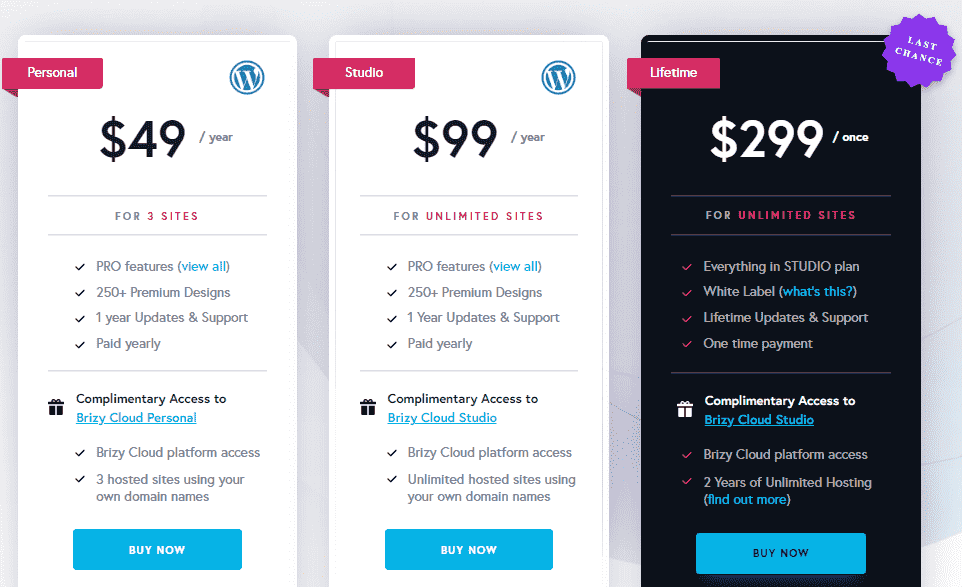
Not to forget, Brizy also has a free version available that you can try out before making any buying decision
Pros of Brizy Page Builder:
- Easy to use drag and drop editor.
- Because of the Brizy Cloud feature, you can host your landing pages on their internal servers without your website.
- In-built popup builder.
- 4000+ vector icons for free.
- 250+ Premium Designed templates.
- Plenty of customization options.
- Free version available.
- Smooth WooCommerce integration.
- Custom header & footer blocks.
- Mega Menu Builder.
Cons of Brizy Page Builder:
- Limited element options.
- Support and documentation need improvements.
Conclusion
So these are the 4 best Thrive Architect Alternatives available on the market right.
Among these 4 alternatives of Thrive Architect, I found Elementor very impressive because Elementor not only gives you way more design freedom but it also has many marketing features like Thrive Architect.
I’ve been personally using Elementor for a very long time and it’s the best page builder I’ve ever used.
Now it’s your turn…
Tell me which Thrive Architect Alternatives you’re going to choose?
Leave a comment below.


