In this post, I’m going to share with you the 5 best and most powerful Beaver Builder Alternatives for your WordPress site.
Beaver Builder is an amazing and one of the most popular WordPress page builders on the market.
But the truth is:
It’s not a perfect page builder for everyone.
Some people might think that the pricing is a bit on the higher side and some might don’t like the interface.
So for whatever reason, if you’re looking for an alternative to Beaver Builder then this list is the ultimate solution for you.
Topics of This Content
The 5 Best Beaver Builder Alternatives
#1 Elementor – My Favourite Pick
Elementor is by far the best and most reliable alternative of Beaver Builder.
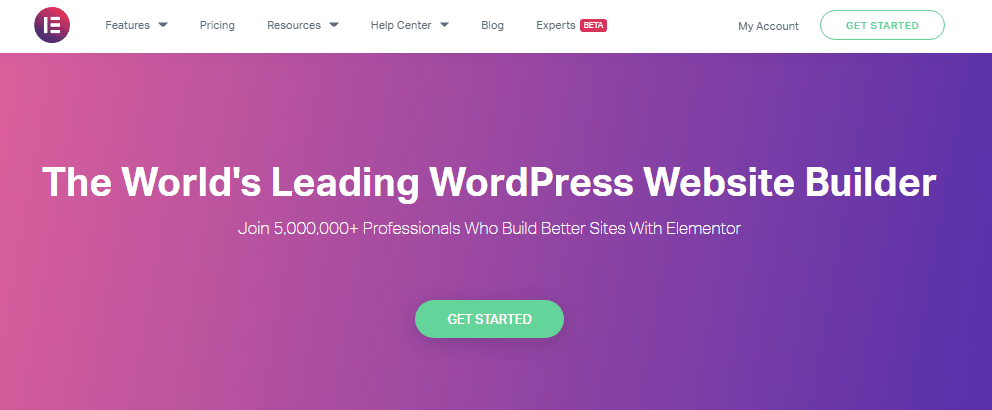
It’s the most used page builder ever and over 5 Million+ websites are using Elementor for designing the websites.
I’ve been personally using Elementor on this and a couple of my other sites for a very long time.
And my experience with this page builder is just amazing.
There are a couple of reasons behind the success and popularity of Elementor.
The biggest reason is the user-interface or the editor.
The User-Interface of Elementor is super clean and easy to use.
And because of the clean interface, you can design your pages smoothly (Even if you’re a complete beginner).
If you’ve used any page builder before other than Elementor, you’ll see most of the side panels of page builders takes up the majority of the screen which makes it difficult for the user to view and design the page.
But in Elementor you can adjust the width of the side panel just by simply dragging it.
Other than that, Elementor also has a theme builder functionality that will enable you to edit the header, footer, blog section, 404 page, post archives, or WooCommerce pages of your site.
Recently, Elementor also included a new popup builder feature. Using this feature, you can create popups for collecting emails or showing any marketing offers right from your Elementor dashboard.
Earlier you would have to install a separate plugin for showing popups but now you’ll get everything under one roof which will save you time and money as well.
Elementor also has over 80+ design elements that is way more than any other page builder.
The templates of Elementor are pretty well designed and right now they have over 200+ templates that you can use.
Elementor page builder has a free and pro version.
The pro version has three different plans:
- Personal – $49/year for 1 site.
- Plus – $99/year.for 3 sites.
- Expert – $199/year.for 1000 sites.
The free version of Elementor provides a decent amount of features and design options. However, for more advanced features you have to grab the pro version.
Pros of Elementor page builder:
- Easy to use drag-and-drop editor.
- The free version is powerful.
- Amazing interface.
- 80+ Design modules.
- Various customization options.
- 200+ free and pro templates.
- In-built popup builder.
- Responsive design.
- Outstanding customer support.
Cons of Elementor page builder:
- Don’t have any lifetime plan.
- Lacks some marketing related design elements and features.
#2 Thrive Architect – Great For Marketers
Thrive Architect is yet another popular WordPress visual page builder plugin.
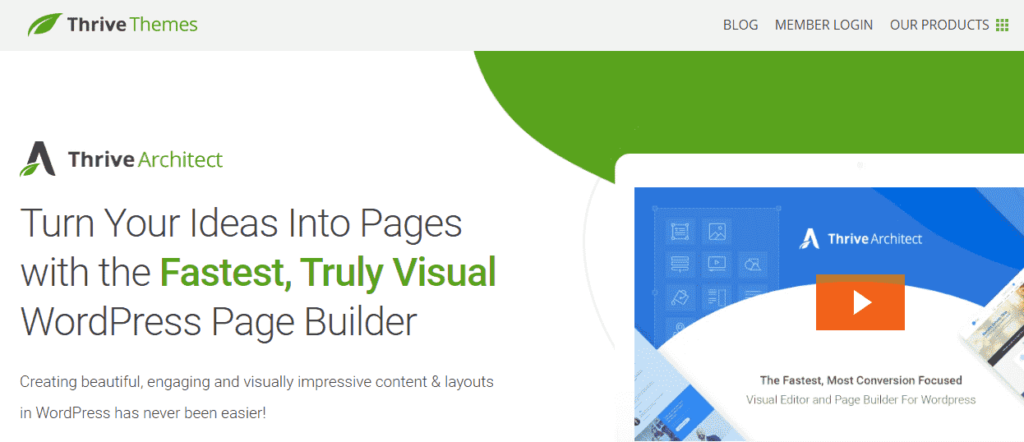
It’s mainly popular among marketers because Thrive Architect is a conversion-focused page builder.
Using this page builder you can create:
- Conversion focused sales and landing pages.
- Beautiful homepages.
- Design your blog posts keeping conversion rate optimization in mind.
- And also create webinar and product launch pages.
Thrive Architect does have beautiful designs, but still the focus of this page builder is to build conversion-focused pages.
However, it’s not a great option for everyone.
If you just want to build beautiful websites with more flexibility and more designing option, then Elementor would be the best choice for you.
But if getting conversions from your pages is your main focus, then you can go with Thrive Architect.
I personally use both of these page builders (Elementor for designing websites and Thrive Architect for designing sales and landing pages).
Okay, now let’s explore the plugin.
Thrive Architect has a very clean and amazing interface, which makes it easy for the user to navigate and design the website.
Although one thing that I personally didn’t like about the interface is they have side panels on both sides of the interface.
I think it makes the interface a bit cluttered and confusing for the user.
The best thing I like about Thrive Architect is the conversion-focused elements.
They have plenty of conversion-focused elements like a countdown timer, testimonials, review boxes, lead generation form, very customizable buttons, and many more that most of the page builders lack to provide.
They also have a huge 269+ beautiful and conversion focus page templates that you can use to design your pages in almost no time.
You can also easily integrate your email marketing software with Thrive Architect for building your email list.
Overall, It’s a complete page builder plugin (especially for marketers) with great features and a massive template library.
The single plan of Thrive Architect costs $67 for 1 website and $97 for 5 websites with 1 year of support.
They also have a Thrive membership plan, which costs $19/mo.
Pros of Thrive Architect:
- Good interface.
- 269+ beautiful pre-built page templates.
- Plenty of conversion-focused elements.
- Various customization options.
- Easy integration with email marketing softwares.
- Great for marketers.
- Lifetime free updates.
Cons of Thrive Architect:
- There are still some bugs in the editor.
- Doesn’t have many designing elements.
- Some elements and templates look out-dated.
Recommended to Read: 4 Best Thrive Architect Alternatives (Free & Paid)
#3. Divi Builder
The third page builder we have on this list of Beaver Builder Alternatives is none other than Divi Builder.
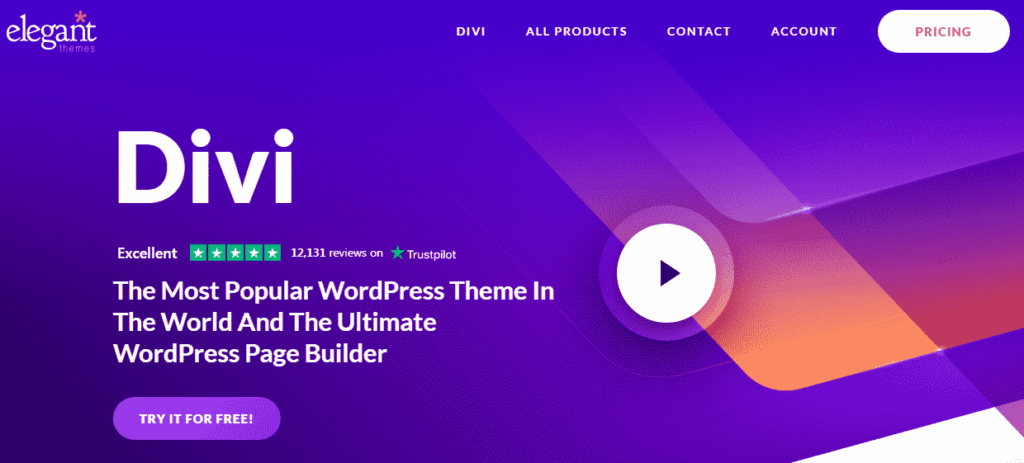
Divi is the most famous product of Elegant Themes (One of the top WordPress companies).
Divi is a drag-and-drop page builder and it’s super easy to use.
With Divi, you can easily design beautiful looking websites in a very short period of time without having to write a single line of code.
The interface of Divi is also super easy to navigate and beautiful.
Similar to Elementor, Divi is also a design-focused page builder and it has some great design elements that you won’t find on any other page builders.
In total, they have over 40+ modules starting from call to action buttons to forms.
I think the number of modules Divi has is significantly lower than Elementor and it can impact your design abilities as well.
However, the best thing about Divi builder is it has over 800+ pre-made design templates and 100+ full website design packs that is way higher than any other page builder.
The designs of these templates are also pretty amazing and beautiful.
Divi also has a lot of customization options, and you can use it to literally customize any part of your website without any issue.
It also has an in-built split testing feature that you can use to split test your pages without using any third-party tool.
The Divi builder costs $89 for the yearly license and $249 for the lifetime license.
There’s no limit of website usage on these plans so you can use it on unlimited websites.
On top of that, these plans also include other products of Elegant Themes such as Divi Theme, Extra theme, Bloom email opt-in plugin, and monarch social media plugin.
Pros of Divi Builder:
- Easy to use drag-and-drop editor.
- Clean interface.
- 40+ design modules.
- WooCommerce integration.
- 800+ pre-made design templates and 100+ full website design package.
Cons of Divi Builder:
- Have fewer elements than other page builders.
- Sometimes you might have to face glitches.
#4. Brizy Page Builder
Brizy page builder is relatively a newcomer on the market.
It’s easy-to-use page builder packed with many latest and amazing features.
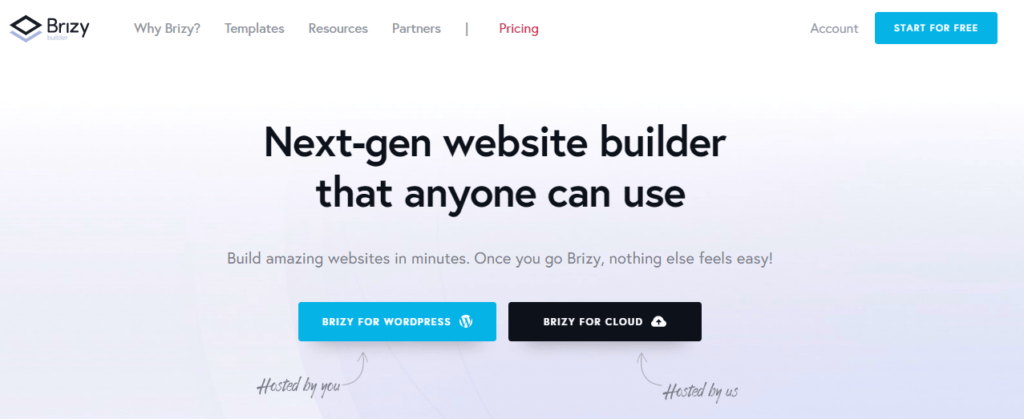
Even though the page builder space is dominated by big players like Elementor and Thrive Architect, still it has grown really fast since the day it launched.
I listed Brizy as a Beaver Builder alternative because I think this page builder has got huge potential and it has the potential to give other big players tough competition.
The interface of Brizy is minimalistic, modern, and clean. You can design your pages seamlessly without any distraction, which I loved the most about this page builder.
I think the interface of Brizy is quite a bit of a mixed version of Divi and Elementor.
But still, overall I totally loved the interface of Brizy.
Brizy also has a very unique feature – Brizy cloud.
With Brizy cloud you can create a landing page and host that page on their or your server just by installing a simple code.
Like most of the page builders, you don’t necessarily have to use WordPress for building a landing page. You can simply build your landing page and host it on your servers separately using Brizy.
If you sell online products or want to build funnels without having to build a website, then this feature is amazing for you.
Other than that, Brizy also comes with an in-built pop-up builder and custom header footer blocks, which opens up more room for you to design your site.
They have plenty of customization options and over 4000+ free vector icons that you can use on your site.
Now let’s talk about the pricing.
Brizy has three different pricing plans:
- Personal – $49/year.
- Studio – $99/year.
- Lifetime – $299/year.
The personal plan lets you use Brizy on 3 websites while the studio plans give you the freedom to use it on unlimited websites.
Remember that it also has a free version available. So if you want you can try the free version of Brizy before making any buying decision.
Pros of Brizy page builder:
- Simple and easy-to-use interface.
- You can host your page on their or your server without having to own a WordPress site.
- Various customization options.
- In-built popup builder.
- 4000+ vector icons for free.
- Custom header and footer blocks.
- WooCommerce integration.
- Free version available.
Cons of Brizy page builder:
- Very limited elements.
- Support system and documentation need improvements.
#5 WPBakery
WPBakery (formerly known as “visual composer”) is a pretty big name in the WordPress page builder category.

It’s been used by more than 4,300,000+ WordPress sites and they have huge popularity among WordPress users.
To be honest, the interface of WPBakery is not that great compared with other page builders on this list but if you gain experience with this page builder, then the interface wouldn’t be a big problem for you.
WPBakery gives you an option to edit your site from the back-end or front-end.
The front-end editor is way better than the back-end editor and I don’t really dare to use the back-end editor to design my site.
WPBakery also works with almost any WordPress theme so you don’t have to face any compatibility issue.
They also have a huge amount of pre-made templates which you can use to quickly design your side rather than building it from complete scratch.
In total WPBakery has 50+ content elements which is of course less than Elementor but way better than the majority of the page builders.
On top of that, WP Bakery offers 250+ add-on which will help you to take your designs to a next level.
WPBakery costs $45 for single-site usage and $245 for a single SaaS application usage.
I think the pricing of WPBakery is pretty reasonable and affordable too.
Pros of WPBakery page builder:
- Front-end and back-end editor.
- Works with most of the WordPress themes.
- Plenty of pre-built templates.
- Decent customization options.
- 50+ content elements.
- 250+ unique add-ons.
- Compatible with WooCommerce.
- Lifetime updates.
Cons of WPBakery page builder:
- Cluttered and not so great interface.
- Not that easy to operate for first-time users.
Conclusion
So these are the top 5 Beaver Builder alternatives you’ll find today.
If you’re a design freak and want to design unique and beautiful websites, then I’d recommend you to go with Elementor (I’m personally using it).
But if you’re a marketer and want to build conversion-focused landing pages, sales pages, or websites, then I’d recommend you to go with Thrive Architect.
Now it’s your turn…
Which Beaver Builder alternative you’re using or going to use after reading this post?
Let me know in the comments below.


