Do you want to make your content writing a little easier and grammar error-free? Then read this detailed Grammarly review, and find out is this the best grammar checker tool for your content writing or not.
If you are a content writer or blogger then you must know that how much grammar is important for content.
I also make too many grammar and spelling mistakes while writing content for my blog post. But one day I found this tool Grammarly, which is become a lifesaver for me.
I use this tool for each article I write to make sure that my article is grammar error-free. And, by the end of this Grammarly review, you’ll also know why this is a must tool for writers and bloggers.
Topics of This Content
What is Grammarly And How It Can Help You to Become a Great Writer?

Whether you are a content writer, student or blogger you have to always polish your writing skills.
Let’s say for example:
At the end of the day, blogging is all about creating awesome content that will solve your reader’s problem.
Right?
But, grammar and spellings can spoil your whole content. Doesn’t matter how well you’ve written the content.
No one is going to read your content if it has too many grammar and spelling mistakes because it makes the content hard to read.
Even you are also not going to read content that has silly grammatical mistakes.
Correct?
And, here comes the role of Grammarly.
Grammarly is an online AI-powered grammar checker tool.
This tool allows you to check grammar and spelling mistakes in real-time while you are writing. It automatically detects grammar issues and fixes them in real-time.
Here are some of the core features of Grammarly:-
- Check and fix the grammar and punctuation errors in real-time.
- Fix spelling mistakes.
- Human proofreading.
- Checks plagiarism.
- It helps to improve writing style.
How To Use Grammarly? [A Detailed Guide]
You can use Grammarly in two different ways.
Either by using their plugin or in their web app.
They have two plugin options:-
- Extension for browsers.
- Plugin for Microsoft word.
But Grammarly extension only supports Chrome, Safari, Firefox, and Edge.
How To Use Grammarly Extension in Chrome?
It’s super easy to install and use Grammarly extension on chrome.
Go to Chrome web store, and search for “Grammarly” and install the first extension name as “Grammarly for chrome”.
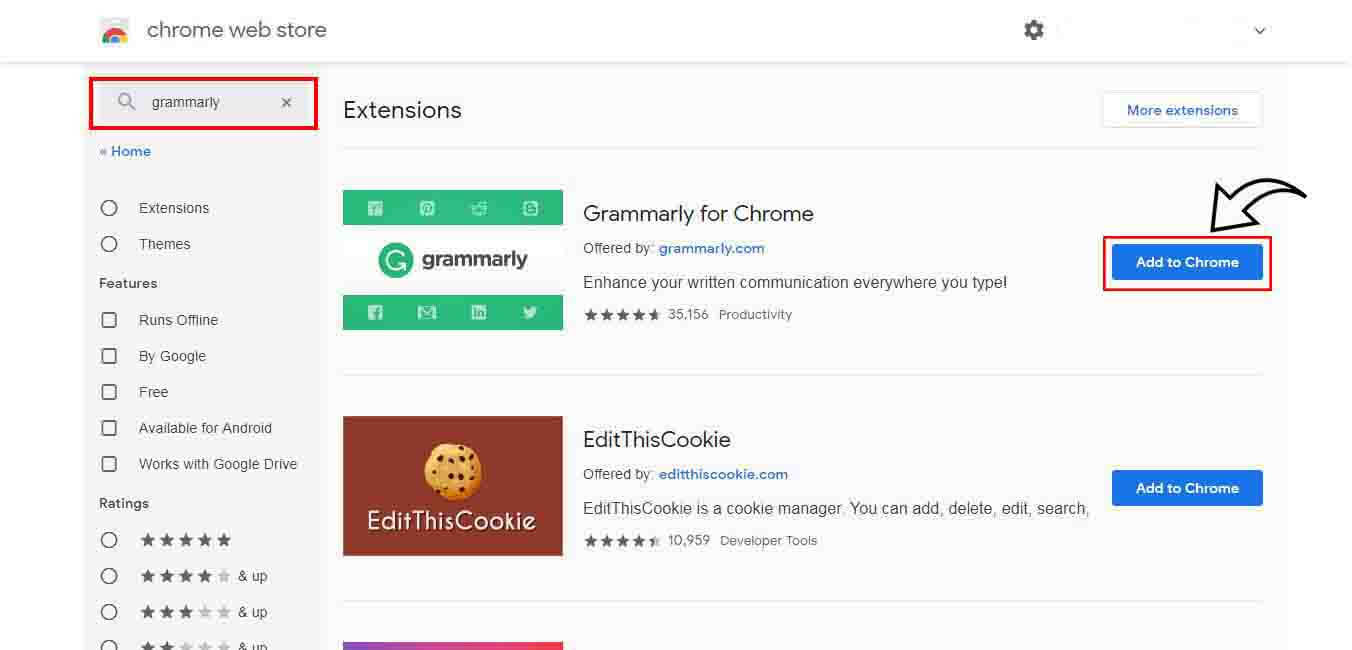
After that, Register your free Grammarly account and activate the extension. If you don’t register your account you’ll miss out some awesome free features.

After doing all of these, you’re good to go.
Let’s take a look at how it works in real-time.
Now, You can see at that picture below that, I’m getting a red line underline on some words that have a spelling mistake.
But when I hover my mouse over that word it shows me the correct spelling of that word.
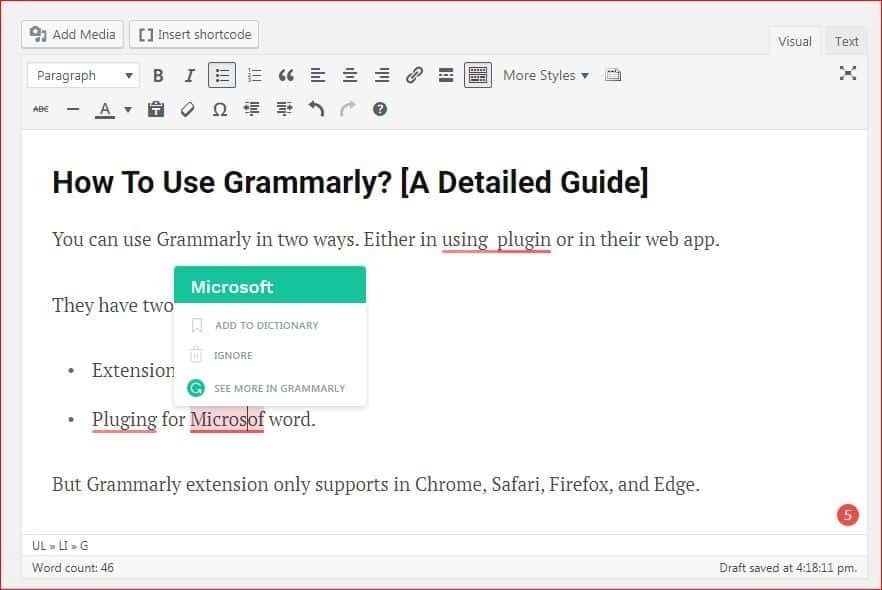
That’s how you can use Grammarly extension to make sure that your content is grammar error-free.
Whether you use Safari, Firefox, or Edge browser, you’ll get similar options like this.
How To Use Grammarly In Microsoft Word?
So, we know that how we can use Grammarly extension on our browser but if you are a Microsoft office fan and heavily use Microsoft Word or Excel for your works then Grammarly do have an option for you also.
Let’s quickly have a look at how you can make use of their Microsoft office Add-on.
First of all, you have to log in to your Grammarly account.
After you logged in, click on the “APPS” section on the sidebar and install the app called “Grammarly for Microsoft office”.
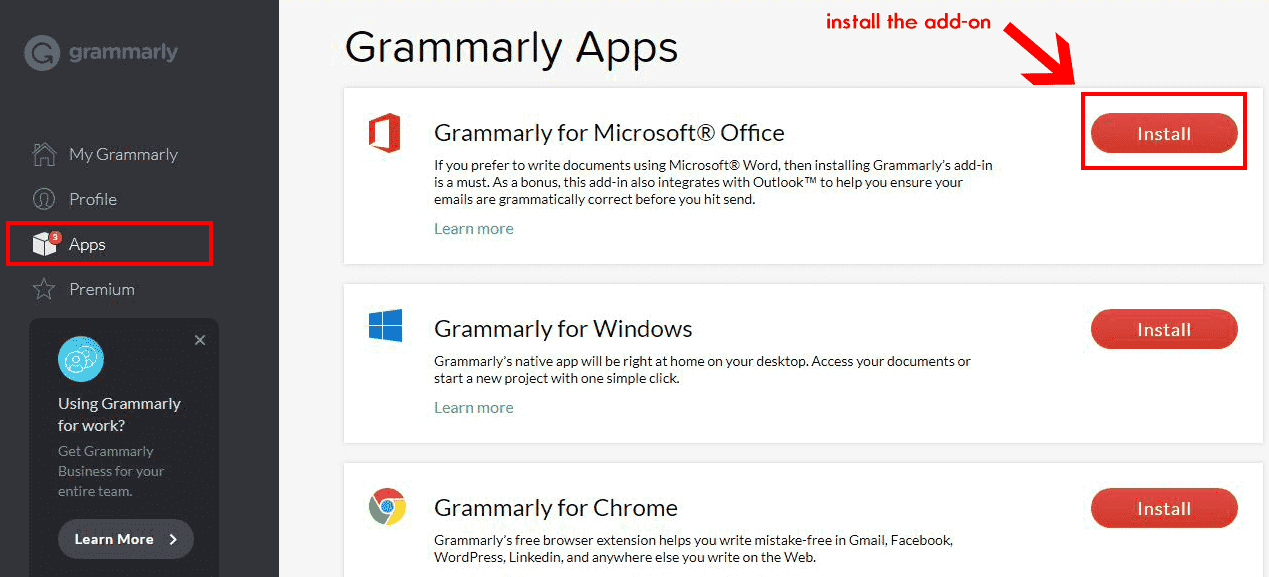
After downloading, install the add-on and follow these steps below.
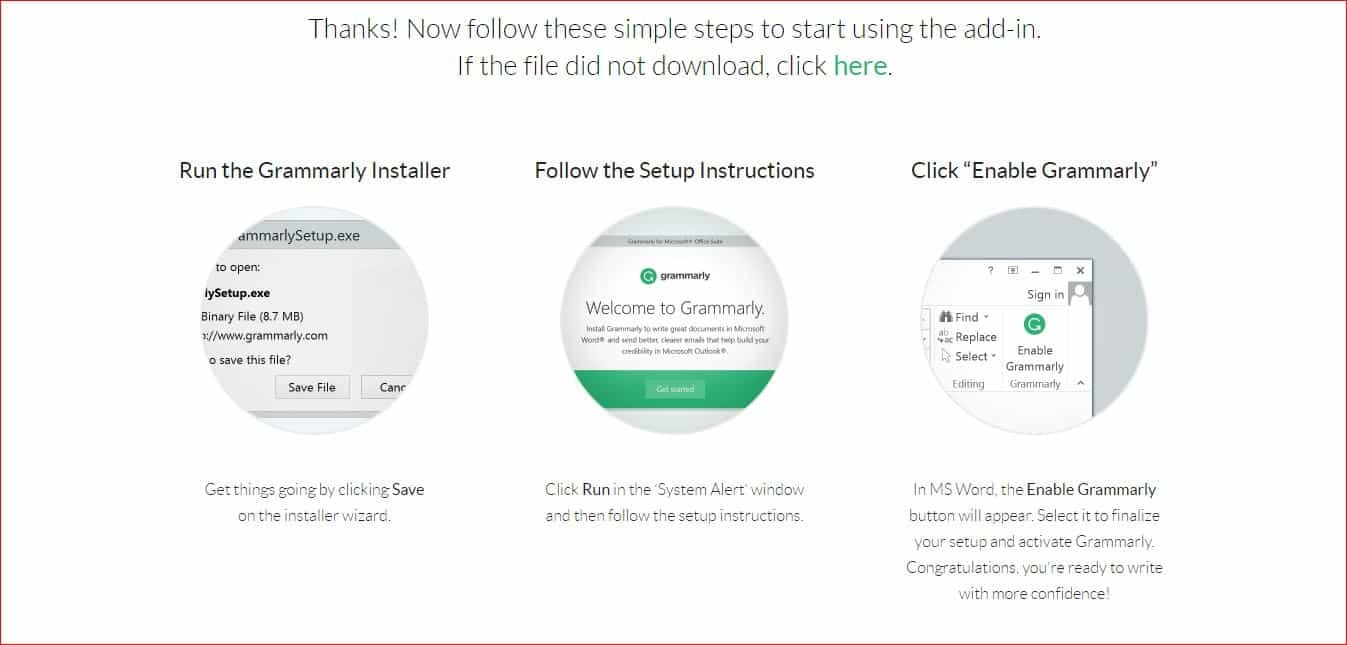
Now, go to MS Word you will see a button “Enable Grammarly” click on that button and activate the Grammarly.
That’s easy it is.
How To Use Grammarly Online Web App Editor?
If you want to use their more advanced features like Human proofreading or plagiarism checker then you have to use their web app.
To use their web app simply log in to your Grammarly account and click on “New” and create a new document.
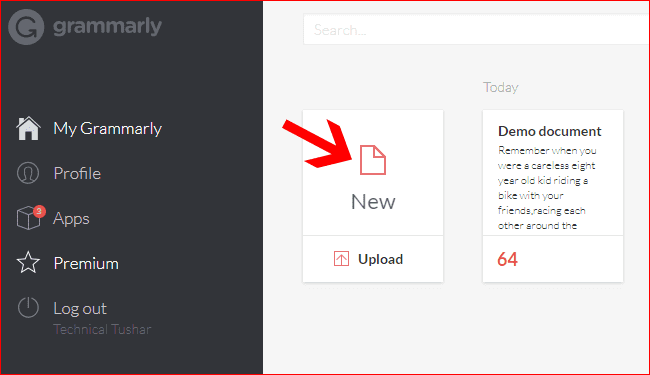
After that, write your content or simply copy and paste the content on that document.
As you can see now, I’m getting red lines below of some texts. This red line indicates that the text has some issues. The issues could be grammar errors, spelling error or pronunciation problems.
And when I simply point my mouse on that red line, Grammarly shows me a little description about where the problem is, and also suggest a replacement for that word.
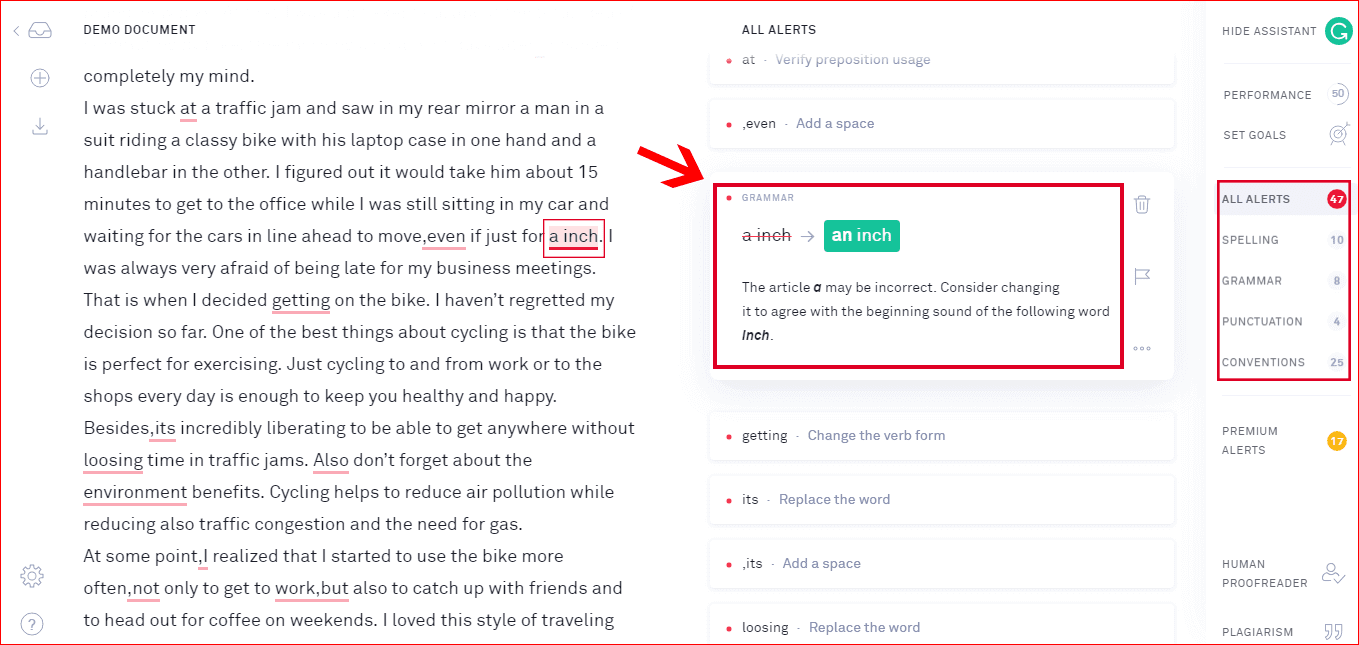
On the sidebar, you can see some more advanced features that you’ll get with Grammarly premium.
Pricing: How Much Does Grammarly Premium Cost?
Grammarly has two versions, a free and a premium version.
You can buy Grammarly premium as monthly, quarterly or annual plan.
Here is the pricing of these plans:
- The monthly plan costs $29.95/ month.
- The quarterly plan costs $19.98/ month. You’ll save $30 if you buy the quarterly plan.
- The annual plan costs $11.66/ month. You’ll save $219 if you buy the annual plan.
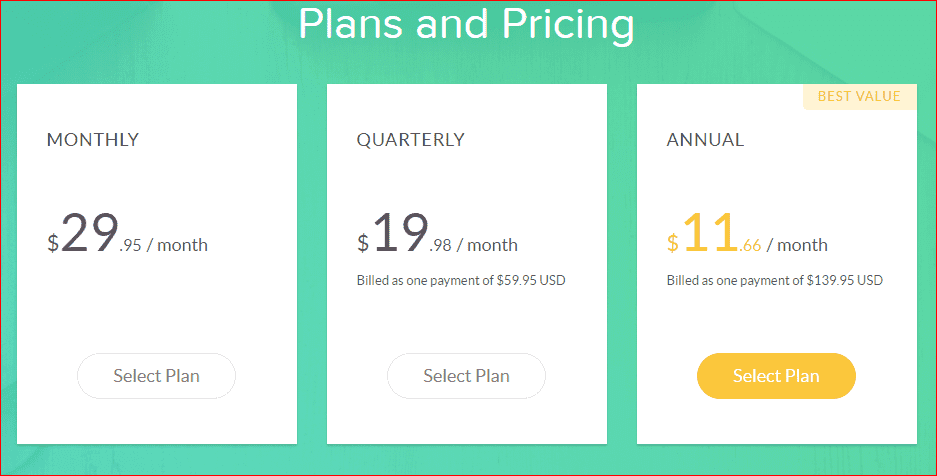
If you want to improve your writing and established yourself as a pro writer and also want to save your time then Grammarly premium is worth buying
Although I strongly recommend you to try out the free version before buying the premium one but still as I’ve said if buying the premium version will keep you one step ahead.
Is Grammarly Premium Worth it?
Definitely yes, if you write a lot and make money from your writing then you can consider buying the Grammarly premium.
Grammarly premium has lots of advanced features that can help you to write faster and error-free.
If you are a content writer or blogger who writes a lot then this tool can save lots of your time.
Grammarly premium has lots of important features that can be beneficial for anyone who is in the writing profession such as writers, content creators, bloggers and also it is really beneficial for students who want to improve their grammar.
Is Grammarly Safe?
No, it is not 100% safe. As it is operated over the internet Grammarly does not assure 100% privacy for the content we write on their site.
If you write basic things like a blog post, ebook, any kind of content then you don’t worry about it.
However, I don’t suggest you to write any legal writing or anything which is related to your companies security.
Lots of bloggers and writers are using Grammarly for years and they don’t find any privacy-related issues till now including me.
Grammarly Free Vs Grammarly Premium Which one is better?
Grammarly offers a free and a premium version.
The free version offers features like:-
- Check and fix the grammar issues.
- Check and fix the spelling mistakes.
On the other hand Grammarly premium:-
- Check and fix grammar and spelling mistakes.
- Suggestion for vocabulary enhancement.
- Improve writing style.
- checks plagiarism.
- Advanced grammar and pronunciation issues.
You can also see the difference between Grammarly free and Grammarly premium side by side on the picture below.
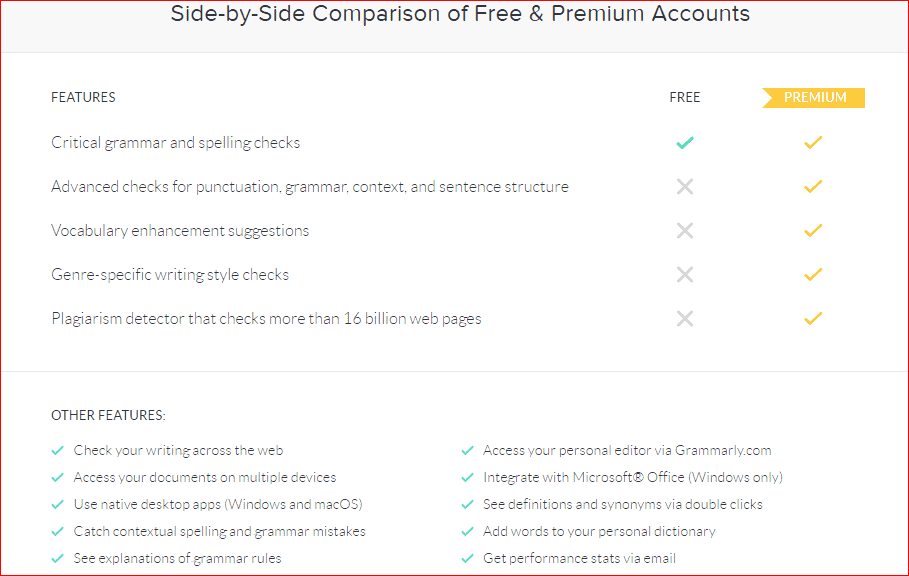
Grammarly Can Be Used Offline?
No, Grammarly can’t be used offline. Grammarly is an online application so you can’t use Grammarly offline.
You need to have an internet connection to use Grammarly because of Grammarly analyze and give suggestion to your text through their database.
Can You Use Grammarly On Mobile Devices?
Yes, you can use Grammarly on mobile devices.
Grammarly keyboard is now available on Android and ios. So, now you can write anything on a mobile device without any grammar and spelling errors.
Final Thoughts About Grammarly
I know after reading this in-depth Grammarly review most of your doubts are clear about Grammarly.
Still, I want to share my own thoughts with you about this tool.
Grammarly is a tool that I used from day one when I started my blogging, and it helped me a lot with my writing.
I used to make soo many grammar mistakes.
But thanks to this tool, with the help of Grammarly my mistakes are decreasing day by day.
I’m pretty sure you’ll love this tool after trying it.
And if your profession is writing-related then you should definitely consider buying the Grammarly premium which will give you a lot of advanced features to make your content errorproof.
Do you know any other grammar tools better than Grammarly?
Did you find this Grammarly review useful? Share your thoughts about this Grammarly review in the comment section below, because I’m excited to hear about your thoughts about this tool.




4 thoughts on “Grammarly Review 2022: Is This is The Best Grammar Tool?”
Really interesting post! I use Grammerly but only in WordPress. I should use it for everything! Thanks for sharing.
Yes!! You should use this for every writing-related works to make your writing errorproof
Hi Tushar dey,
I struggled two years to start a blog because of my writing skills,
Where Grammarly helps me to start a blog and now i am a premium user of it.
Amazing! It also helps me a lot to write my contents without any errors