Internal links are important for two main reasons:
- It helps to boost SEO ranking without even building new backlinks.
- It improves user experience.
But, adding internal links is not as easy as it seems.
Adding internal links manually takes hell lot of time.
I was hunting for a plugin for a long time that can solve this problem and luckily I came to know about this amazing internal linking plugin called internal link juicer a few months back.
Internal link juicer is an outstanding WordPress plugin that lets you completely automate your internal linking process without any hassle.
I’ll go more in-depth in this article and we’ll see how this plugin works and how it can become a game-changer for you.
So let’s dig in.
Topics of This Content
Why Internal links are important?
A website with strong internal links can rank on Google with little to no backlinks.
Yet, a lot of people ignore this.
Internal links help to pass the authority of one page to another page.
For example, if you have a page that has tons of backlinks and authority then you can interlink that page with other low authority pages that will increase the authority of those low authority pages.
And ultimately you’ll see a ranking boost on Google.
No matter what, having a healthy internal link structure will always help you in SEO.
What is Internal Link Juicer?
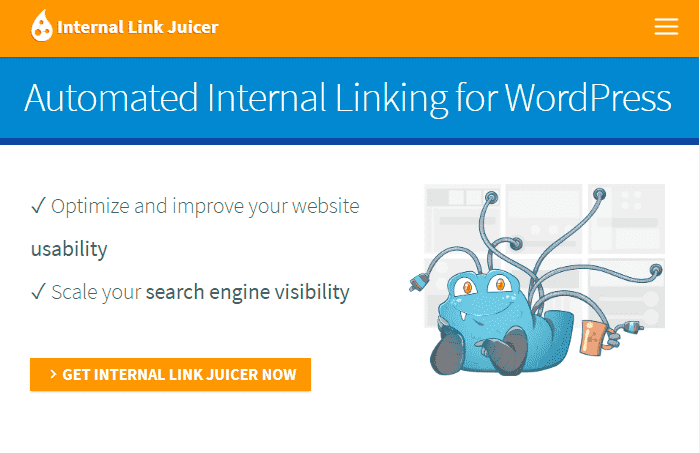
Internal linking is a very time-consuming process.
It can even become worse if you have too many pages or blog posts on your website.
And that’s where the Internal link juicer comes into the picture.
Internal link juicer finds out potential internal link opportunities using keywords and key phrases.
You have to set specific keywords for each posts and pages.
Then internal link juicer will scan your website and whenever it will find any keywords or keyphrases that you’ve added in any other pages, the plugin will interlink those pages.
It might sound confusing as of now but trust me it’s as easy like eating a pizza.
I’ll show you everything in action later on in this article so that you can get a better view of how it actually works.
Automatic Internal Linking
Now it’s the most important part of this review.
We will see how the whole internal linking process works of this plugin.
In the beginning, I thought this plugin is little confusing.
But I was wrong.
It’s just a matter of a few minutes and clicks – And you’re all done.
This plugin works in a very simple manner so that even a beginner can use it efficiently without any interruption.
At the sidebar of each post, you’ll create or edit, you’ll get a little section at the end named as “internal links”.
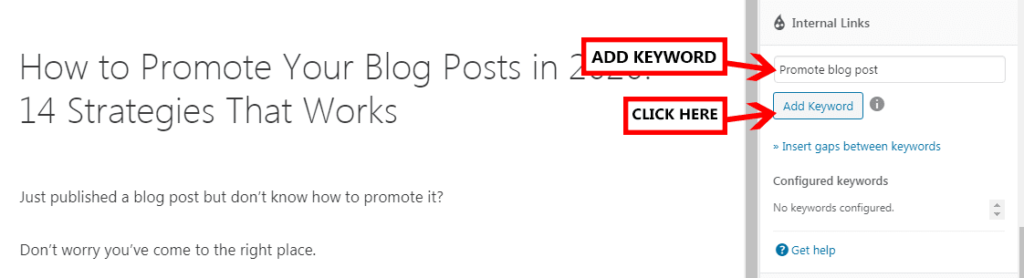
In that section, you’d have to include the keywords that you want to use as an anchor text whenever your post will link out to any other page.
Let me explain what I mean.
For example,
If I want to create internal links for my blog post 17 Proven Ways to Increase Your Website Traffic then I would add my keywords as “Increase traffic”, “How to increase website traffic”, “Increase blog traffic” as such.
Then the plugin will scan your site and will look for the keywords that you’ve included on your other blog posts.
And if It finds these keywords on any of your blog posts then the plugin will interlink them automatically.
But I think using the keyword as anchor text on all of the internal links wouldn’t be a good option.
It will look a bit spammy.
But surprisingly internal link juicer also has a solution for that.
Keyword Gaps
The keyword gap feature of the internal link juicer helps to make your internal links look much natural.
I don’t personally like to use the exact same keyword as an anchor text on all over my internal links.
Sometimes I change or add a few words on that keywords to make it look natural.
The keyword “gap” basically means the number of other words between your keyword.
Here’s an example of an exact match keyword:
“Increase website traffic”.
And here’s an example of a keyword with the keyword gap:
“How to increase your website traffic”.
You can set up a keyword gap for each of your posts.
Just add the number of word gap you would like to use in your keyword.
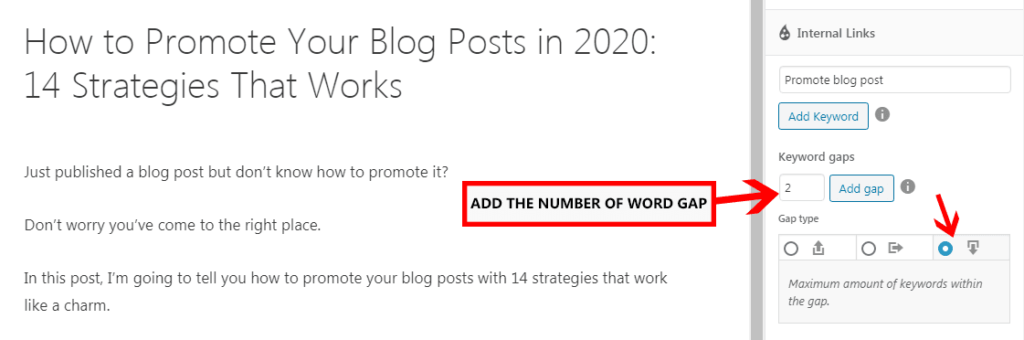
And set the gap type to “Maximum amount of keywords within the gap”.
This gap type will ensure that the gap between the keyword should not exceed 2 words.
Backlist Any Posts That You Don’t Want to Use For Interlinking
You can backlist any particular post or pages that you don’t want to be interlinked.
For example, if you want to exclude your contact page and about page not to be interlinked with other pages then you can do that with just a few simple steps.
Head over to the setting of this plugin and then click on content section.
Then you’ll get a section called “Blacklist of posts that should not be used for linking”.
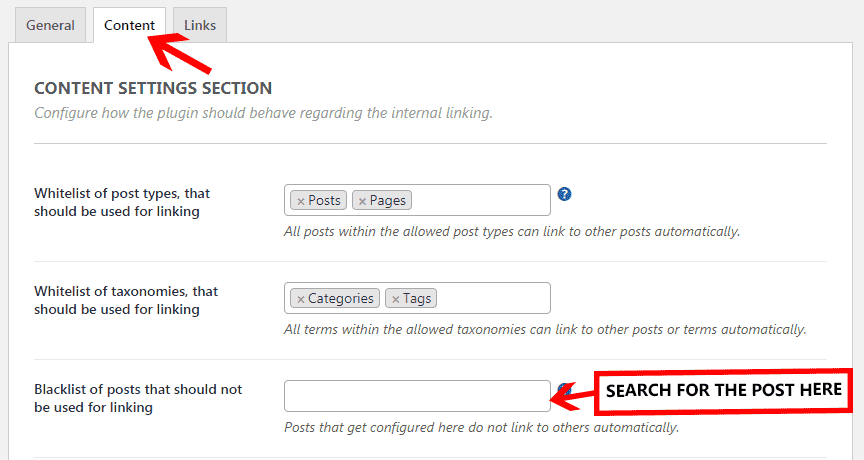
Search for the page that you want to exclude, select that page, and click on save changes.
Now, this plugin will ignore the pages or posts that you excluded for internal linking.
Set How Many Maximum Amount of Links You Want On Each Post
This feature is really important and impressive at the same time because you don’t want hundreds of internal links on a single post.
It won’t just affect your user experience but it will also harm your website SEO.
Since the internal linking won’t be done by any human being, the plugin will add as many links as it can.
But you can stop this to happen.
Internal link juicer gives you an option to set the maximum number of internal links you want in a single post.
To set this go to their setting, content section and then scroll down the page until you get an option called “Maximum amount of links per post”.
On that option put the maximum amount of links you want.
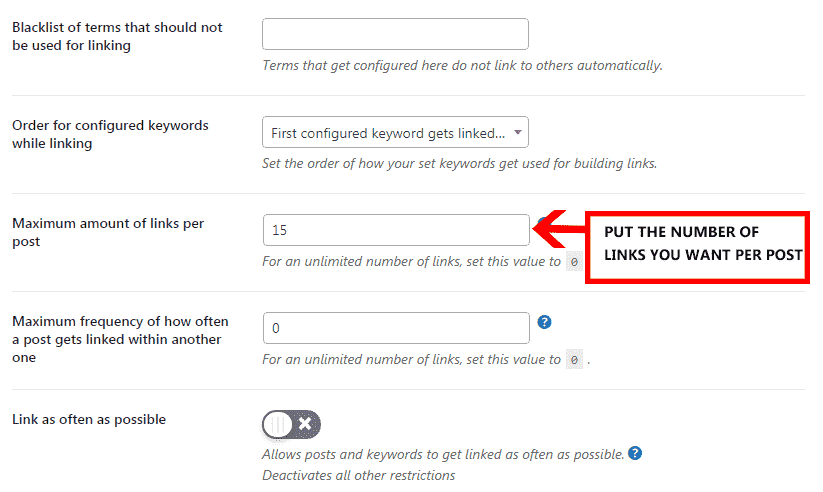
For example, I want a maximum of 15 links on a single page.
And then save changes.
All done.
Now your posts won’t won’t have more than 15 internal links.
Reports of Your Internal Links
Internal link juicer also gives you a clean report on how many internal and outgoing links each of your posts have.
Additionally, you can also see the anchor text used in your site and how many times that anchor text used for internal linking.
This feature will allow you to keep track of your internal links very easily.
To get this report, go to the dashboard of internal link juicer and on scrolling the page you’ll get a section called “Statistics”.
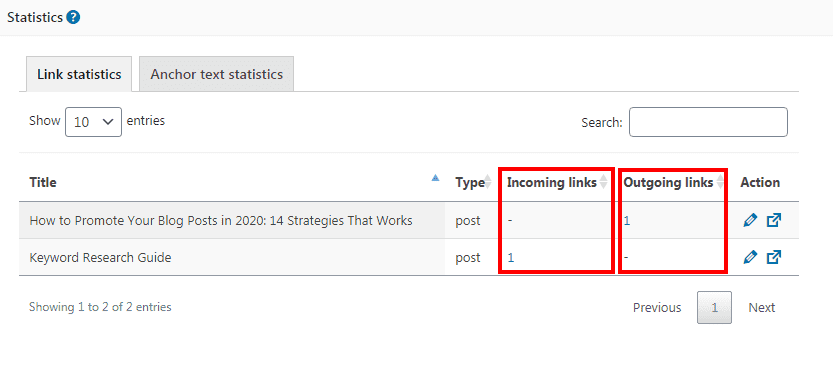
Here you’ll see the title of each post and how many incoming and outgoing links that post have.
Incoming links are the links that are pointing towards the page from any other pages.
On the other side, outgoing links are the links that pointing towards other pages from that page.
Internal Link Juicer Pricing: Which Plan is Suitable for You?
Internal link juicer has a free and a pro version.
Here’s the difference between free and pro version.
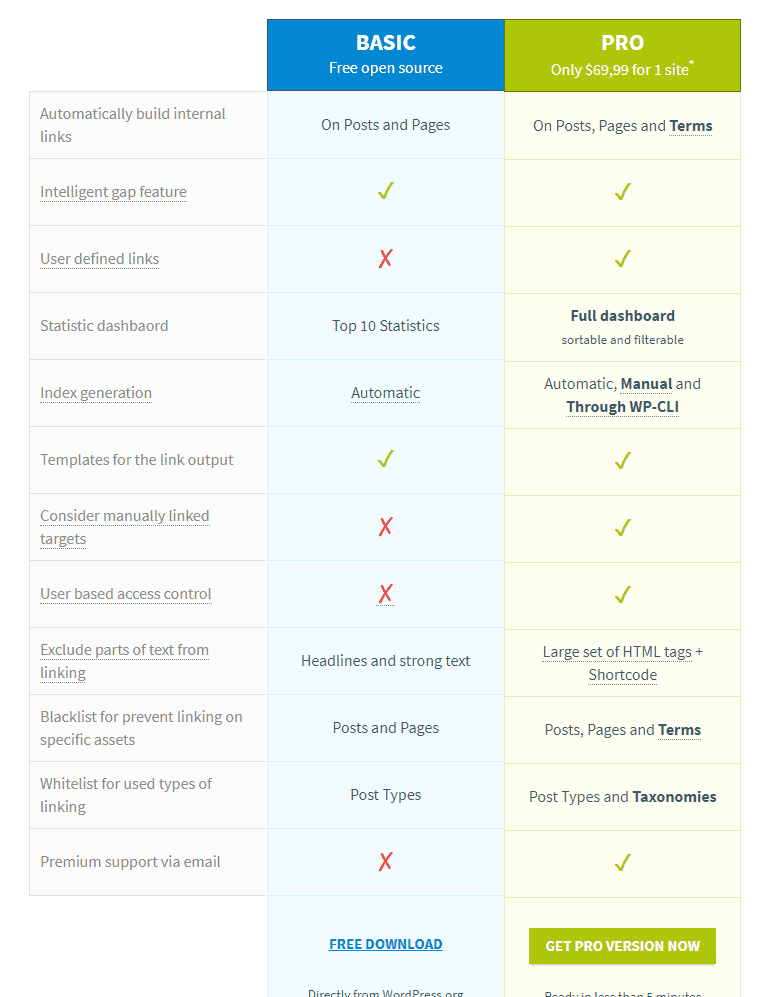
The pro version costs:
- For 1 site – $69.99/Year and $209.99 for lifetime.
- For 5 sites – $149.99/Year and $349.99 for lifetime.
- For 10 sites – $189.99/Year and $549.99 for lifetime.
If you are a beginner then the free version is enough for you.
But if you have a business website or have an authority blog with lots of pages then the pro features will help a lot.
Conclusion
There are a lot of internal linking plugins available on marketing but most of them don’t work perfectly.
But after closely monitoring this plugin for some time I can say this plugin has done really impressive work.
It had cut off a really big headache but important task of mine: Iinternal linking of my pages.
If you are also a busy marketer or blogger then this plugin can become a lifesaver for you.
The best part is they do have a free version that you can try out before making any purchasing decision.
And later on, you can upgrade to their pro plan anytime you want.




4 thoughts on “Internal Link Juicer Review: Is it a Reliable Internal Linking Plugin?”
Hello Tushar,
Interlinking is one of the best on-page SEO tricks. Its not only help visitors to find more content on your blog but also help search engines to crawl your site easily. Many people don’t know how to do it perfectly. Your article can be very helpful for newbies to learn more about interlinking. Thanks for sharing this amazing post.
Regards,
Vishwajeet Kumar
Thank you, Vishwajeet. I’m glad you liked it.
Wow,
Thanks for sharing such an informative article on interlinking.
I think the pro version of this Internal Link Juicer Plugin would be a better option out there and the review was awesome.
Thank you, Anshul.
Yes, the pro version of internal link juicer definitely would be a better option.