Creating high-quality content is not tough.
I know this statement is completely different from what other marketers claim.
But it’s the truth.
Let me tell you the reason why I made this statement.
The reason is simple:
Because these days tools have made the whole content creation process super easy.
With the help of the right tools, everyone can create high-quality content.
Content Marketing Toolkit by SEMRush is the perfect example of that.
Content Marketing Toolkit is an all in one content marketing tool for content marketers and bloggers that helps to create a winning content strategy and content that your audience would love.
This tool literally made the whole content creation process way easier.
As a content marketer and blogger, the Content marketing toolkit by SEMRush is my go-to resource.
But the million-dollar is – Does it really help in creating high-quality content?
That’s what we are going to find out in this article.
So without wasting any further time, let’s jump in.
Topics of This Content
What is The SEMRush Content Marketing Toolkit?

SEMRush content marketing toolkit is a set of content marketing tools that makes it easy for content marketers to research, plan, write, and measure their content marketing efforts.
The Content Marketing Toolkit will help you to:
- Find out tons of content ideas.
- Create SEO friendly content.
- Optimize content for SEO.
- Audit your existing content.
- Track your content performance.
- Track your brand mentions.
It’s purely an all in one tool for content marketing.
In the next section of this article, I’ll show you how you can use each of these tools to level up your content marketing game.
Find Tons of Content Idea in Just a Click With SEMRush Topic Research
Finding content ideas seems easy.
But trust me, It’s the most difficult task of content marketing.
This simple step will decide whether your content marketing effort will pay off or not.
Because if you choose the wrong topic, then it doesn’t matter how well you’ve crafted your content marketing plan.
It’s simply not going to work.
Here’s why I think choosing the right topic is a crucial part of content marketing.
But the most important question is:
How can you find the right topic ideas that are worthy to go after?
In most of the cases, we usually choose the topic we like.
But it’s the first step to any disaster content marketing campaign.
Rather than choose the topic you like, you have to choose a topic that your audience and customers would love.
But again the same question arises – How can we find those topics?
There are two ways you can use to find topic ideas that your audience would love.
- By manually surveying your audience or asking them one by one.
- By using a tool.
Obviously the first option is almost impossible considering the time and resources we have to invest.
So let’s just focus on the second part – By using a tool.
Topic Research tool by SEMRush content marketing platform is the best tool on the market for doing this task.
Let me show you in action, how you can find tons of topic ideas using the Topic Research tool of SEMRush.
On the “Content Marketing Toolkit Section”, Click on the option called “Topic Research” from the right sidebar.
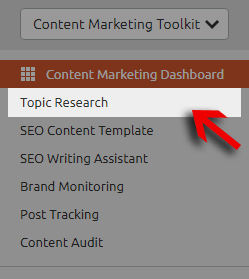
Now enter any generic topic idea or keyword, select your target country and click on “Get Content Ideas”.
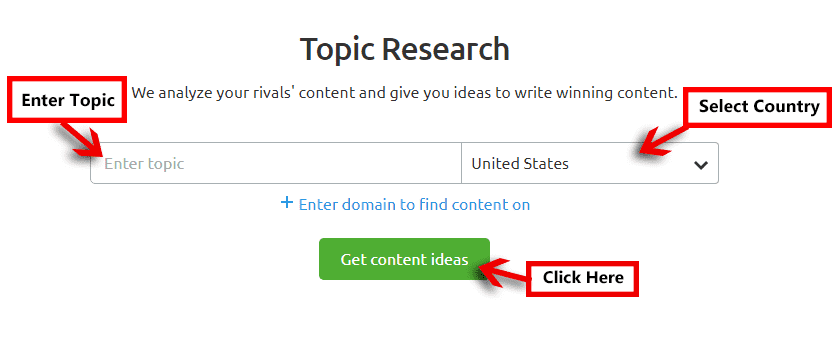
You can also filter beyond the targeted country like a targeted city or region if you’re primarily into local businesses.
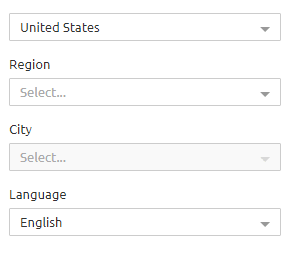
For example, I’ve entered the topic “Healthy food” and selected the targeted country as “United States”.
And as soon as I clicked on the “Get content ideas” button, it gave me thousands of amazing content ideas that I actually never thought of.
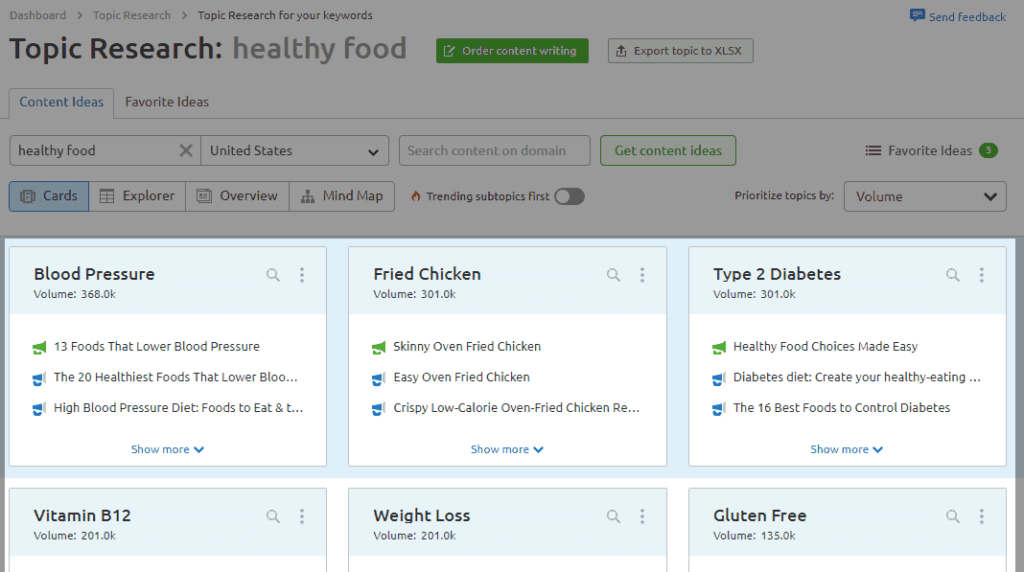
Wait, it’s not over yet.
SEMRush has more exciting features that will make your content idea hunting a lot easier.
You can explore the content ideas in form of:
- Cards
- MindMaps
- Explorer (List)
- Overview
Let me show each section one by one.
Cards
Whenever you’ll click the “Get content ideas” button, the first view you’ll see is the card view.
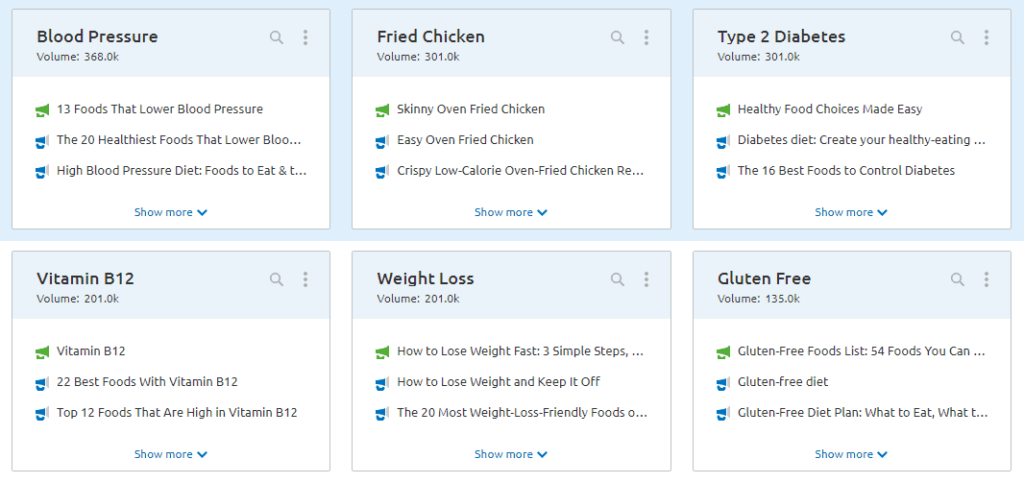
In this card section, you’ll see a lot of cards with different head topics.
These are actually the sub-topics of the main topic you’ve entered in the beginning.
For exploring the content ideas, choose any card (Sub topics) and click on “show more”.
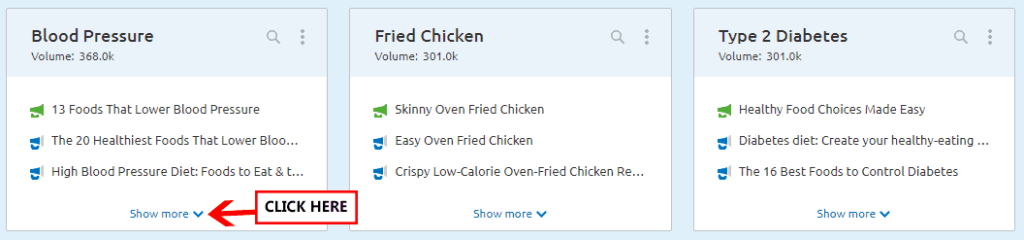
Now you’ll get 10 headline or topic ideas and 45 questions related to the sub-niche you’ve chosen.
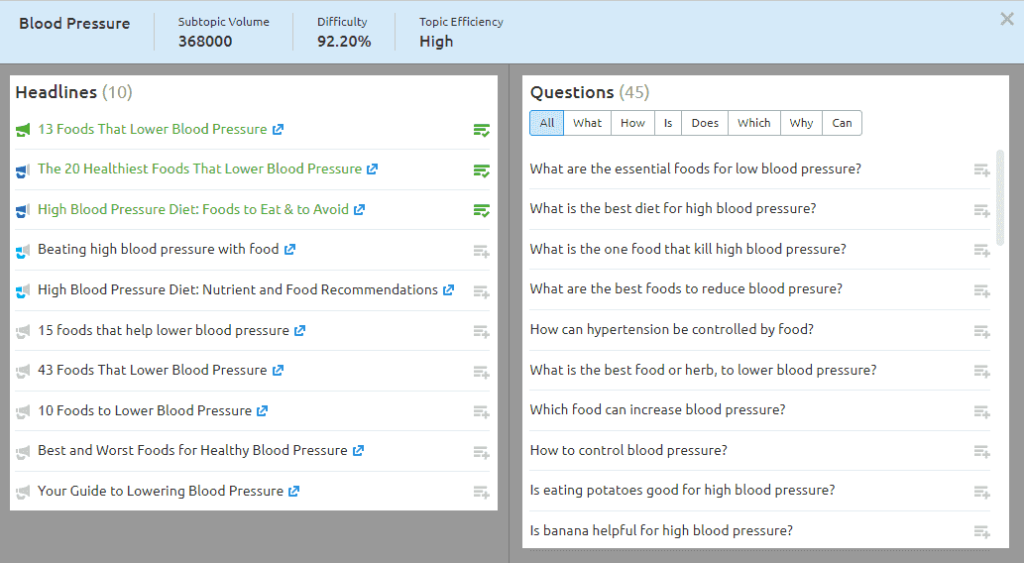
You can add the headlines or questions you love to your favorite list by clicking the tiny little icon on the right side of each topic or question.
And then you can export that list anytime you want.
It also has a filtering option that lets you filter out the results by using parameters like:
- Volume
- Difficulty
- Topic efficiency
Explorer
The explorer view will show you the content ideas in a listicle manner.
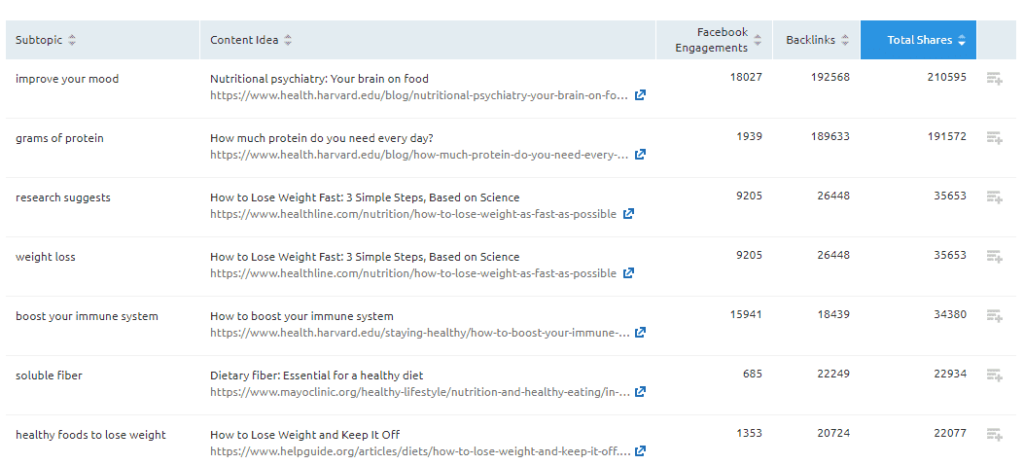
But the best part about this view is – The data they show for each topic idea.
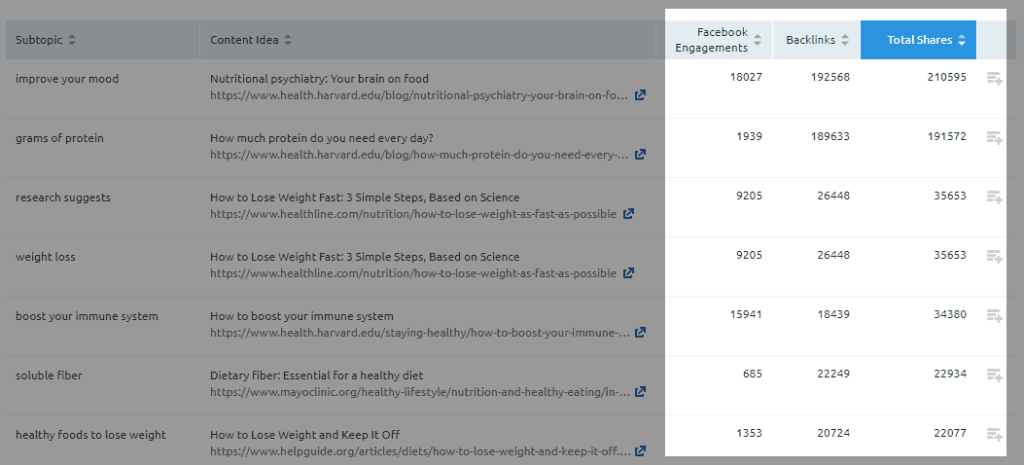
You can see the number of backlinks, Facebook engagement, and total share for each topic on the right side corner of the list.
This specific data will help you to choose the keywords that are worth going after.
Overview
This section gives you an overview of the head topic that you’ve entered.
It shows you the top 10 headlines by the number of backlinks, the top 10 interesting questions, and top sub-topics around your main topic.
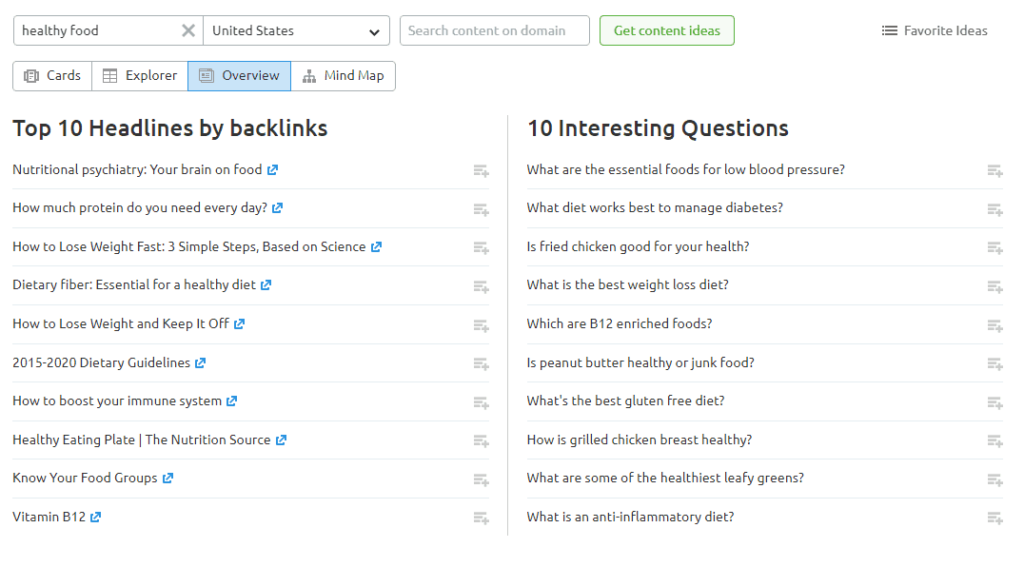
This view will be more beneficial for those who want to quickly find out some popular content ideas.
MindMap
If you’re a fan of mindmaps then you’ll love this view for sure.
I’m huge of mindmaps and most of the time I use this viewpoint while I’m hunting for content ideas.
This view is very easy to skim and simple.

If you don’t like complexities, then this view is ideal for you.
Although the one drawback of this view is, it doesn’t provide any kind of quick data for validating the content idea.
You can also easily find out the topics that your competitors are ranking for.
Just enter your competitor domain and click on “Get content ideas”.
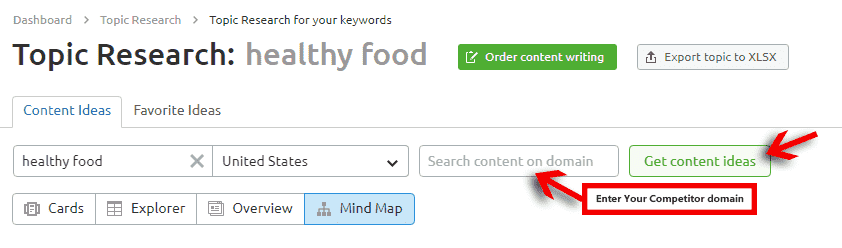
Now you can easily see the top-ranking contents of your competitors.
Create a Framework for writing SEO Friendly Content That Ranks Using SEO Content Template
SEO itself is a very complex subject.
There are hundreds of guides available on the internet that teaches “How to write SEO friendly content”.
Those guides and tips are good but the truth is SEO is an unpredictable game.
You can’t figure out what Google actually loves and what it doesn’t.
One of the best ways to optimize content is by looking at the top 10 results of your keyword and then analyzing how the top 10 pages optimized their content.
But the truth is, this process can take hours and days to finish.
In short:
It’s a very time-consuming process.
But you’d be shocked to know that with SEMRush you can do this whole process in just a few minutes.
SEO Content Template feature of SEMRush analyzes the top 10 rivals of your given keyword and gives you ideas to optimize your content.
To use this feature simply click on the “SEO content template” from the left sidebar, enter your primary keyword, select the targeted country, and click on “Create SEO template”.
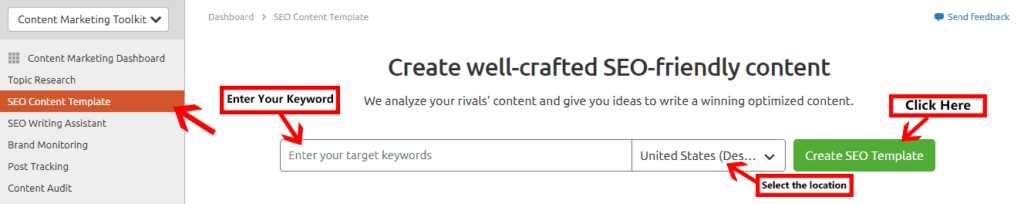
Then it will take a few minutes and will present with optimization ideas that you can use to optimize your content for better Google ranking.
It will show you the Semantically related words you have to sprinkle on your content, an ideal length for your content, the ideal readability score, and even it will recommend you websites where you can get backlinks from.
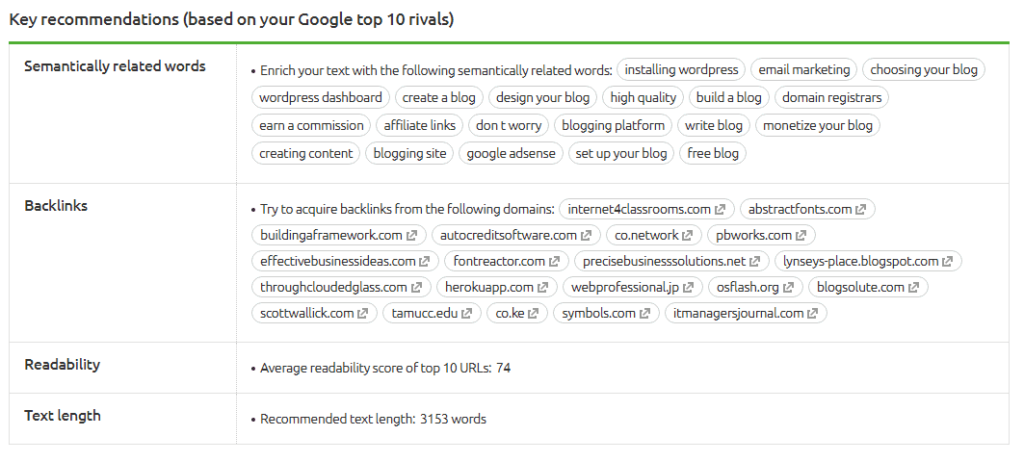
You can also see how the top 10 ranking pages are using the keywords throughout their content.
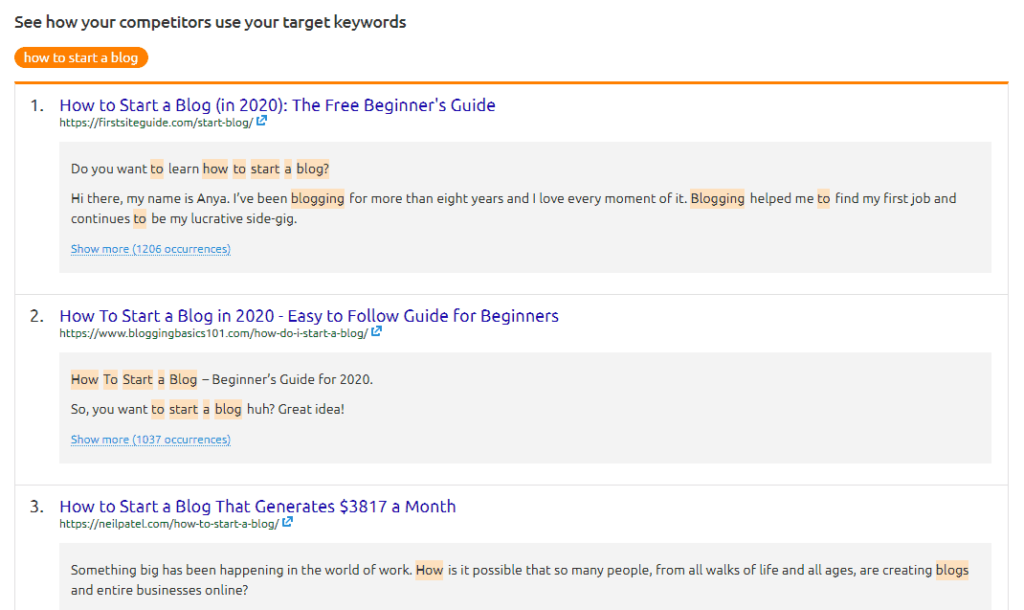
It will help you to get a basic understanding of how you have to use the keywords in your content.
Although you have to strictly avoid stuffing keywords and focus on placing the keywords naturally.
Using its real-time content checker you can also check if your content is properly optimized or not in real-time.
Last but not least, you can also export these optimization ideas on docs in just a single click.
Optimize Your Content For SEO Using SEO Writing Assistant
SEO content templates provide you with recommendations to optimize your content.
But SEO writing assistant goes one step ahead and actually optimizes your content in real-time.
Put your content on the text editor of the SEO writing assistant, enter your targeted keywords, and click on “Get recommendations”.
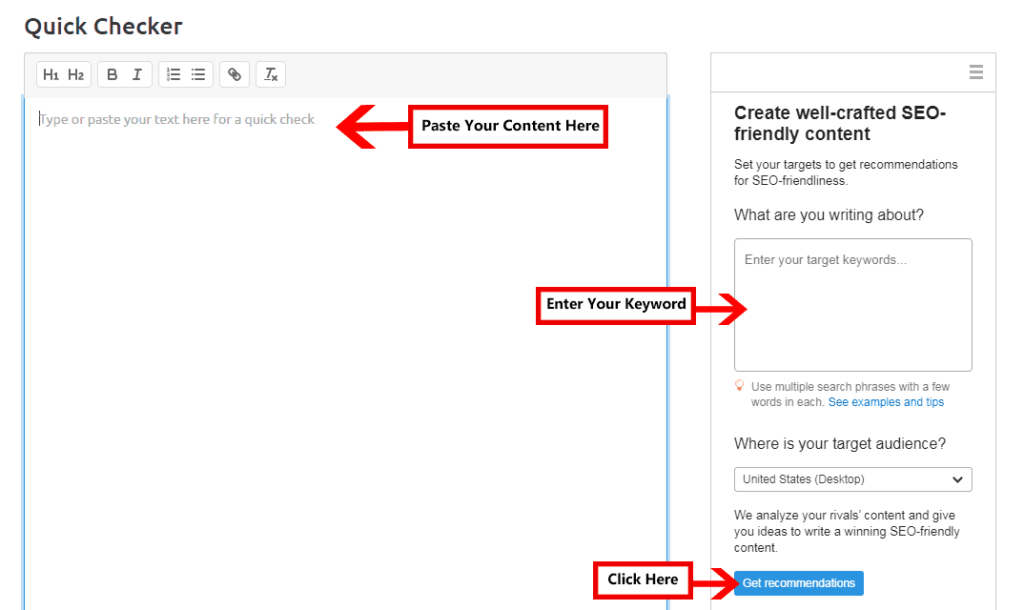
It will immediately pull out all the optimization recommendations and will give you an optimization score based on how well your content followed the recommendations.
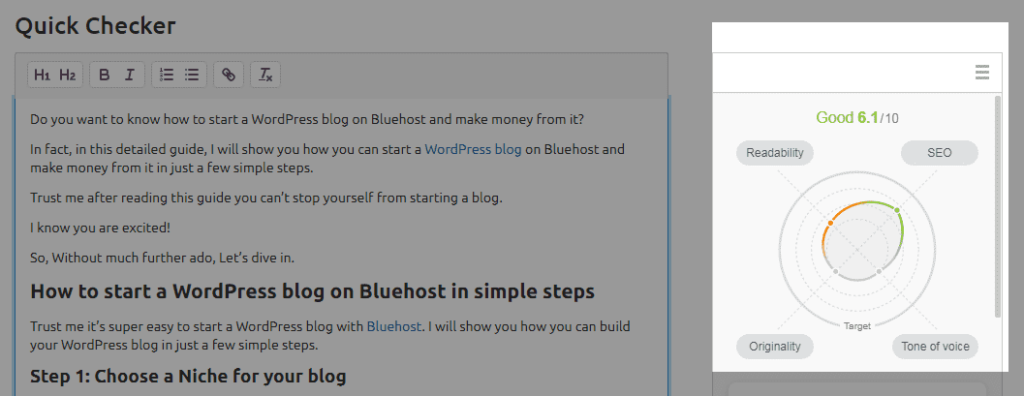
And then you can further edit your content in real-time following the recommendations and make it even better optimized.
Overall with SEO writing assistant you can optimize your content like a boss.
But for any reason, if you don’t want to use their inbuilt text editor, you can use their free Google docs add-on or WordPress plugin.
Let me show you in action how each of these add-ons works and how you can easily integrate them.
Google Docs Add-on of SEO Writing Assistant
Integrating SEO writing Assistants with Google Docs is super easy.
In fact, I can bet that it won’t take more than a minute.
Open your Google docs and click on “Add-ons” from the top bar, then click on “Get Add-ons” and search for “SEMrush SEO Writing Assistant”.
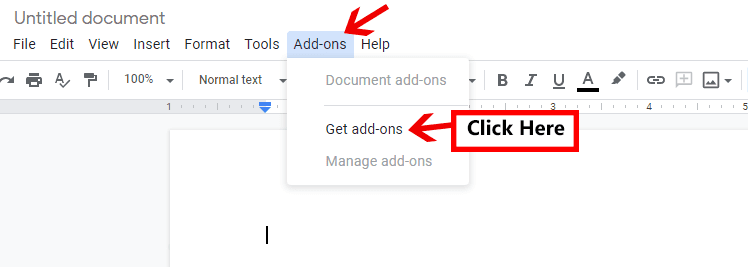
Install the Add-on from there.
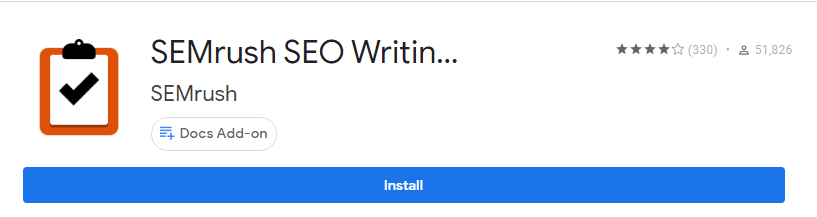
Then again click on “Add-ons” from the top bar, hover over to “SEMRush SEO writing assistant” and click on “Show”.
After that, sign in on your SEMRush account and you’re done installing SEMRush SEO writing assistant on your Google docs.
To put SEO writing assistant in action, enter your targeted keywords, select your targeted audience (Only if you’re targeting a specific country or audience), and click on “Get recommendations”.
Now it will recommend you lots of optimization ideas that you can implement to make your content optimized for search engines.
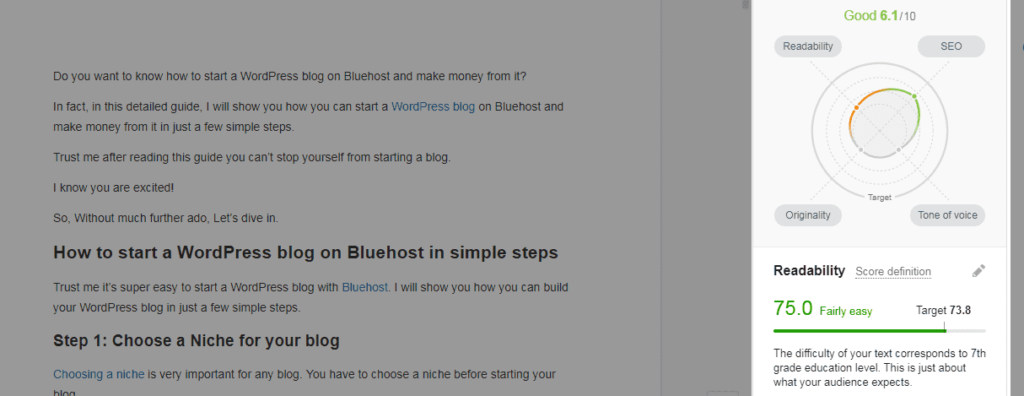
WordPress Add-on of SEO Writing Assistant
Do you love to write your articles on the WordPress editor rather than Google Docs?
Then don’t worry, SEMRush, fortunately, has an option for that too.
Using WordPress Add-on of SEO Writing Assistant you can integrate SEO Writing Assistant with your WordPress editor.
To integrate it with your WordPress editor head over to your WordPress plugin directory and search “SEMrush SEO Writing Assistant”.
After that install the plugin and activate it.
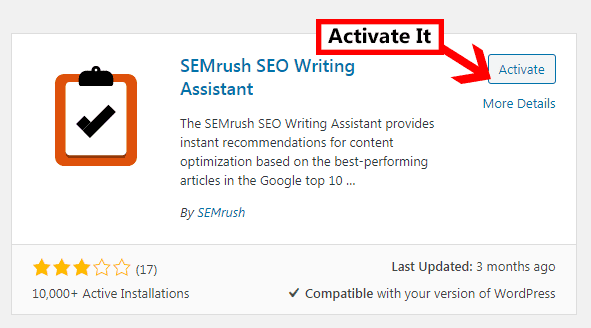
Then create a new post, scroll down a bit, and log in to your SEMRush account.
Now the SEO Writing Assistant is activated on your WordPress editor and you can start to optimize your content.
Track Your Brand Mentions With Brand Monitoring Tool
Have you ever tracked your brand mentions?
If not, you’re making a huge mistake.
Because tracking your brand mentions will help you in many different ways.
Some of them are:
- You can see what people are discussing about your brand or product online.
- It helps to manage your brand reputation.
- It helps to interact with your customers and audience.
- It will help you to find unlinked mentions that you can leverage to build backlinks.
In short:
Not just from the content marketing perspective, from your overall marketing perspective also, brand mention is important.
But the real truth is:
Tracking brand mentions is really time-consuming.
The larger the brand, the more difficult it becomes to track down the brand mentions.
However, using the “SEMRush Brand Monitoring tool” you can totally autopilot this process.
SEMRush brand monitoring tool will track who is mentioning your brand online and will give you more in-depth information like estimated reach, referral traffic, and sentiment of that brand mention.
Rather than mentions on websites, you can also track your brand mentions on different forums, twitter, and Instagram.
Let me show you in action how it actually works.
Click on “Brand monitoring” from the left sidebar.
Then enter your brand name (That you want to track), domain name, and click on “Set up”.
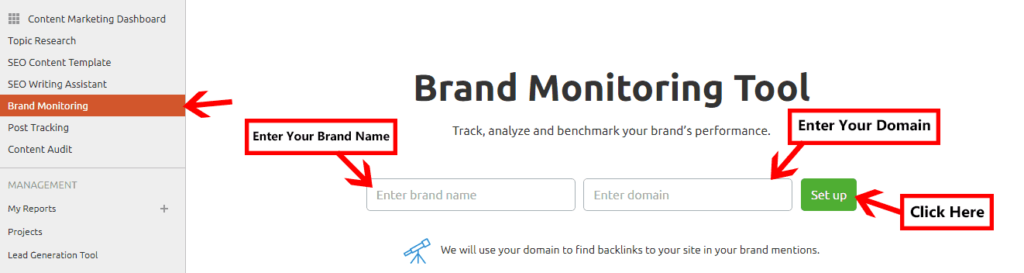
After that, you’ll get a wizard where you can select any specific country for targeting and you can also include or exclude any of your brand words.
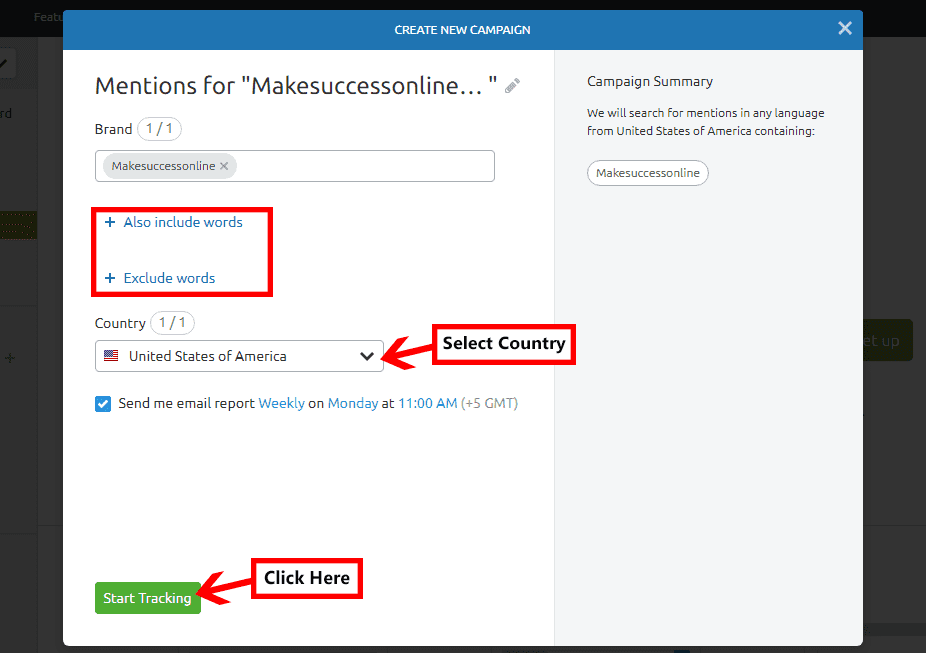
Just to show you an example, I’ve tried tracking brand mentions of backlinko (one of the top SEO blogs in the industry)
And now you can see in the picture below that it instantly showed 4 brand mentions of backlinko in the last 30 days.
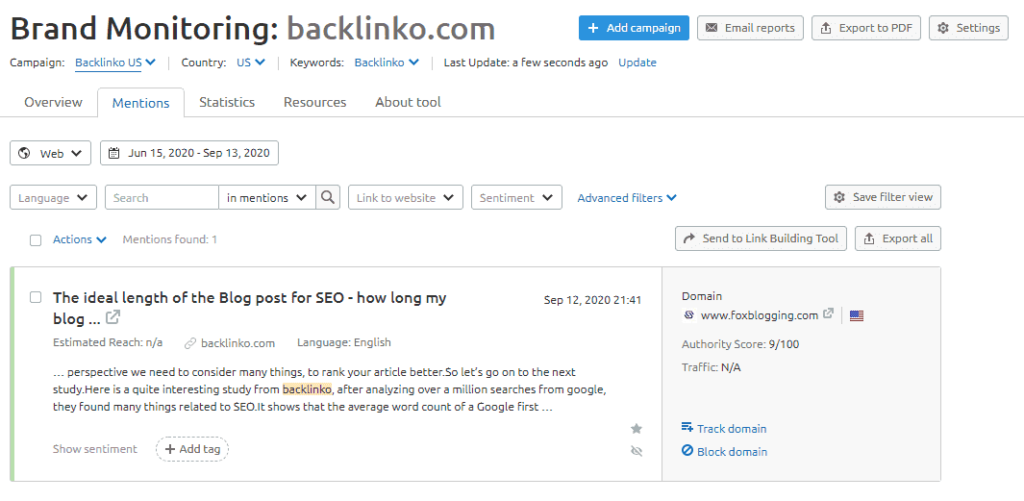
Sure the data is not always correct as soon as you start the tracking but it keeps getting updated over time.
Using the overview section of the “brand monitoring tool” you can also measure how your marketing campaigns are going and the effectiveness of your campaigns.
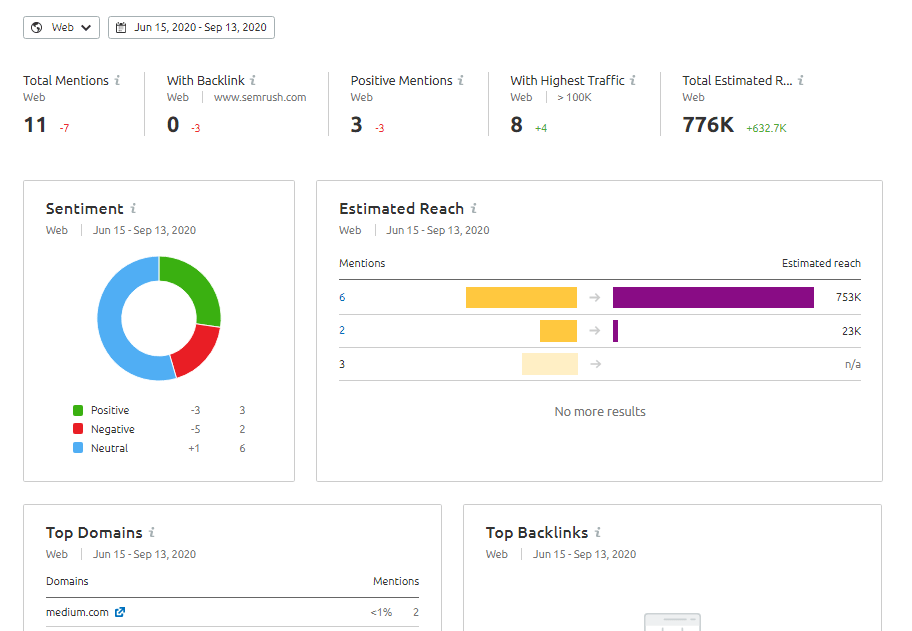
On the overview section you can easily find out:
- How many mentions you’re getting
- Mentions without backlinks’
- Positive and negative mentions
- Number of mentions with the highest referral traffic
- Estimated reach of your mention
- Top mentioning domain
And a lot more…
This quick single-page data will help you to evaluate how your content marketing efforts are going.
Use Content Audit to Analyze and Improve Your Existing Content
We, content creators, love to create new content.
There’s no doubt about it.
But ask yourself honestly:
Do you really like to update your old content?
Well, it’s not just you, almost every content creator would reply NO (Including me).
But let me tell you the groundbreaking truth:
Your old content is more valuable than your new content.
At first, you might think this makes no sense.
But according to a study by SEMRush, 51% of the marketers update their existing content to rank better on Google.
In fact, I recently saw a boost in one of my article’s organic traffic after I updated the article with more fresh and new content.
Brain dean from backlinko increased his website traffic by almost 260.7% in just 14 days by updating his old content with new information.
So one thing is clear:
Updating old content definitely helps to boost organic traffic.
Other than SEO, frequently auditing and updating your old content will help you to to leave a better impression on your audience by providing them fresh information.
But before you try to improve and update your content, you have to run a content audit.
Conducting a content audit will help you identify the pages or contents that need to be improved, deleted, or re-written.
SEMRush Content Audit Tool will help you to conduct your website content audit very easily.
The best thing I like about the SEMRush Content Audit tool is you can conduct your content audit for a particular section or sub-folder.
And you can choose that subfolder or section with the help of your sitemap since the SEMRush does the content audit based on your sitemap.
Let me show you how the tool actually works in action.
On the Content Audit section, enter your domain name and click on “Start Audit”.
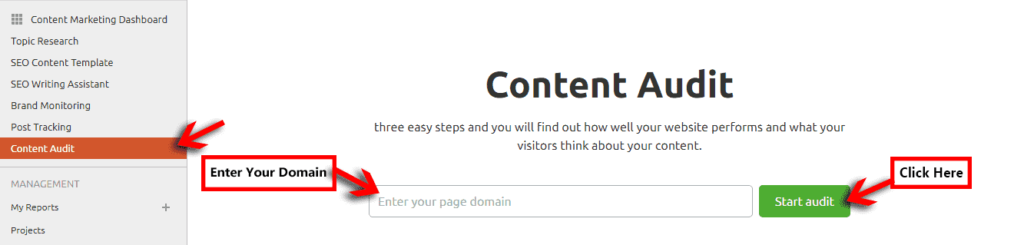
Then choose the subfolders or sections that you want to audit (You can also choose all the subfolders if you want to audit your whole website) and again click on “Start Audit”.
Now SEMRush will take some time to crawl the pages and then you’ll get a page something like this:
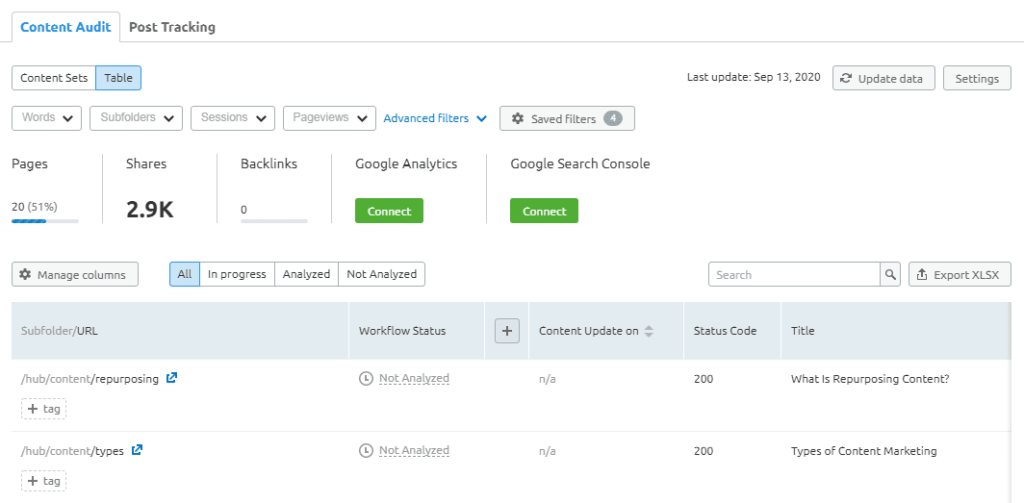
Note: You have to connect your Google analytics and Google search console to get more extra data like page views, bounce rate, etc.
On this page, you’ll get a list of all your contents.
You can go through each of these contents one by one and see if any of those contents need some improvements and once you are done analyzing content then you can mark the workflow status as “Analyzed”.
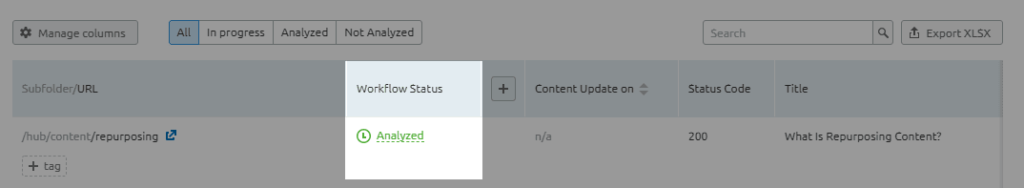
On top of that, you’ll get all the necessary data like Meta tags, H1 Title, author, word count, the total number of shares, and the total number of backlinks for each of the contents.
These data will help you to analyze if the particular content needs some improvement or not.
Track The Performance of Your or Your Competitors Contents
Right under the content audit tool, you’ll get one more exciting feature called “Post Tracking”.
With the help of the post tracking tool, you can track the performance of your or your competitor’s contents.
To start tracking your content performance you just have to enter the URL of your content and click on “Start tracking”.
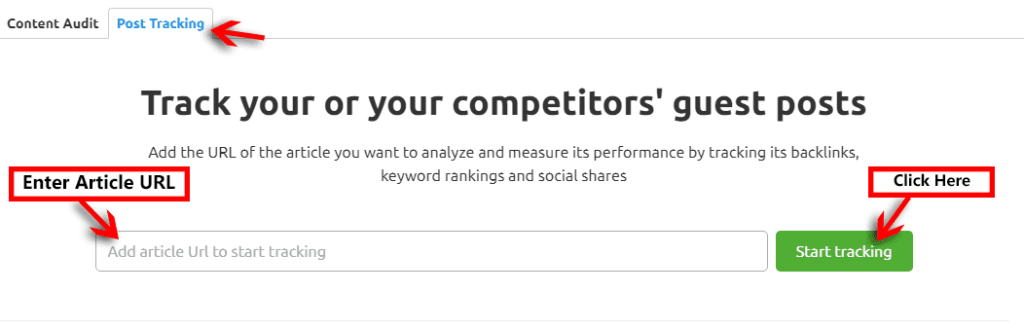
That’s it.
With just a push of a button, you can track the keyword rankings, social shares, and backlinks of that particular content.
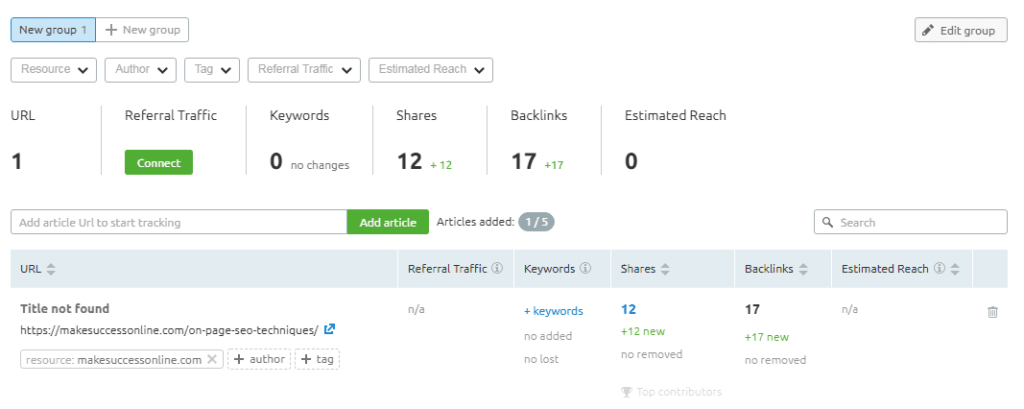
Try to add the most important content of your website into the post tracking tool because it will help you to track and measure the performance of your most important content over time.
Plan Your Marketing Campaigns With Marketing Calendar
Planning is the most crucial part of content marketing.
If you want your content marketing campaign to be successful, you have to create a plan.
A solid plan will keep you on track and will make sure that you don’t miss out on any important tasks.
To help you plan your content marketing campaigns, SEMRush created a tool called “Marketing Calendar”.
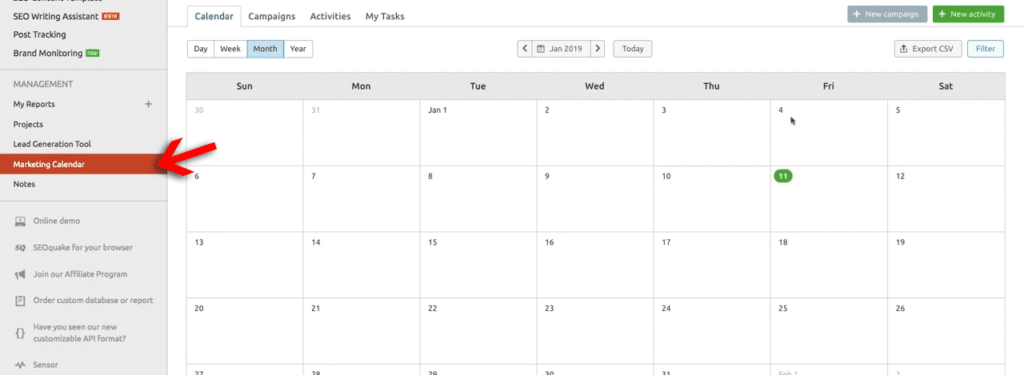
With this tool you can easily create your whole marketing plan, collaborate with your team members in one place, manage your tasks, and analyze your marketing performance.
I personally use Marketing Calendar to:
- Plan my blog contents
- Assigning tasks to my team members
- Plan and manage tasks of clients marketing campaigns
This tool helped me stay on track and be organised.
SEMRush Pricing: How Much Does It Cost?
SEMRush offers 3 different plans.
- Pro – $99.95/mo
- Guru – $199.95/mo
- Business – $399.95/mo
If you’re just starting out then the pro plan is ideal for you, but the downside of the pro plan is you’ll get very limited access to the tools of “Content marketing toolkit”.
On the other side, if you buy their Guru or business plan then you’ll get full access to their “Content marketing toolkit”.
So if you want to take the full benefit of this amazing SEMRush content marketing toolkit then you have to go with their Guru or Business plan.
Here are the full details about the limitation each of these plans.
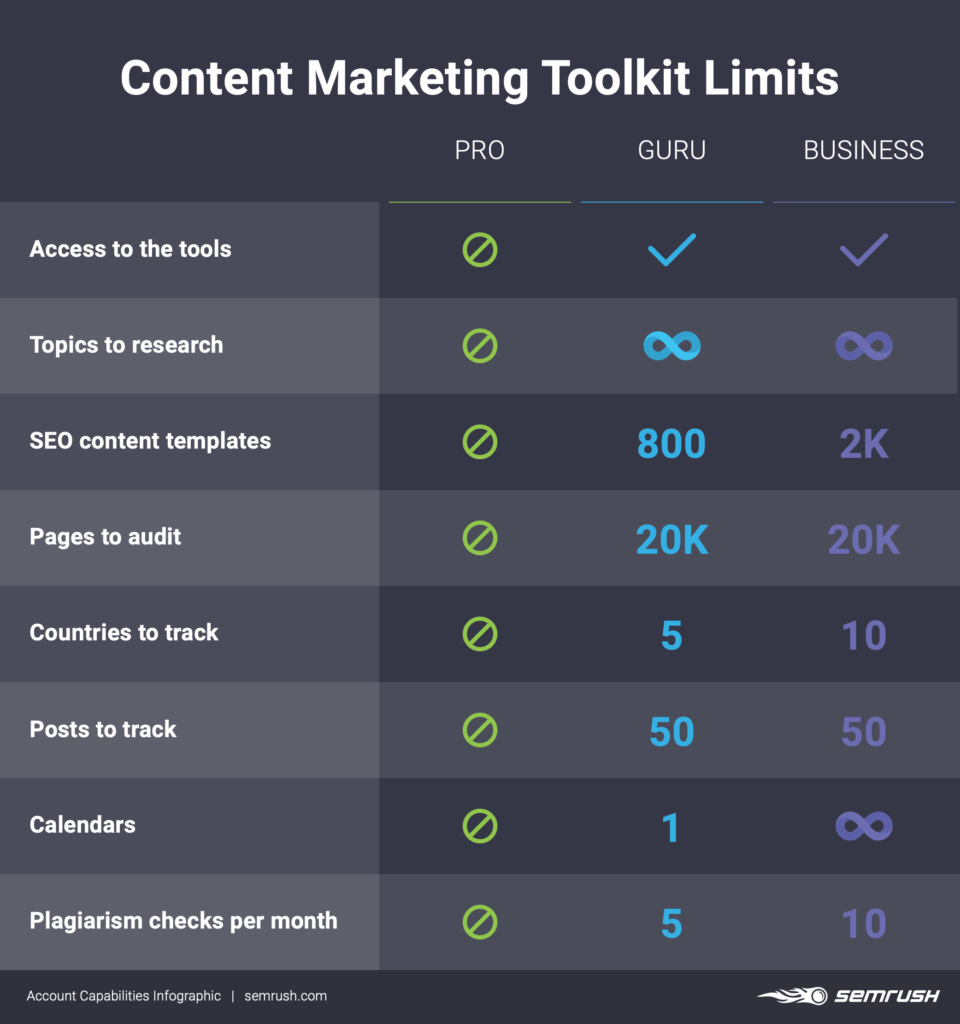
Pros And Cons Of SEMRush Content Marketing Toolkit
SEMRush content marketing toolkit is a fantastic toolkit for content marketers and bloggers.
But I believe every tool has some pros and cons.
And in this section we are exactly going to see what are the pros and Cons of content marketing toolkit by SEMRush.
Pros
- All major content marketing tools in one place.
- It will save a hell lot of your time.
- You can easily find untapped topics using the topic research tool
- SEO content template and SEO writing assistant will make sure that your content is optimized for search engines.
- Monitor who is mentioning your brand online in autopilot
- Track the performance of your posts
- Content audit will help you to find contents that needs update or improvement.
Cons
- The pricing may seem high for beginners
- The pro plan has lots of limitations on the Content marketing toolkit.
FAQ
Is SEMrush free?
No SEMRush is a paid tool but they do offer a free trial.
Is SEMRush a good option for content marketers?
Definitely yes. SEMRush has all the major tools for content marketing in one place. It’s one of the best content marketing tools out there in the market.
Can I use the SEO writing assistant for free?
Yes, you can use the SEO writing assistant for free but it has a lot of limitations.
Conclusion
Overall SEMRush content marketing toolkit is a perfect tool for serious content marketers and bloggers. From finding content topics to auditing your existing content, you can literally do every major content marketing task on this tool.
On top of that, it will save you a hell lot of time because you don’t have to jump into different tools and you can almost perform all of your major tasks on this tool.
Though the pricing of this tool is a bit on the higher side. But if you can invest, don’t hesitate to invest in this tool because this tool literally pays for itself and will take off a lot of your workload.
Now before I go, I have one question for you:
Which particular tool did you like the most from the SEMRush content marketing toolkit? Leave your thoughts below.



