Why only a few people become successful in digital marketing or blogging?
Because they know the importance of tools and how to effectively use it.
In the beginning, I thought “Who needs a tool I can do it on my own”.
But for that reason, it holds my growth for a quite long time (Actually there is a short story behind it that I’ll tell you after in this article).
And now I’ve been using this tool for the last 2 years and SEMrush helped me in every aspect of my career.
Today in this SEMrush review I’ll tell you how this tool can change the way you do digital marketing and blogging and save a lot of your precious time.
So take your seat and let’s explore this tool together.
Topics of This Content
What is SEMrush?
In one word Semrush is a powerful digital marketing tool that every marketer and blogger should have.
Why?
Because it has all the important features that are enough to wow a blogger or marketer.
Whether you want to do:
- keyword research
- competitor analysis
- backlink analysis
- Optimize your PPC campaigns
You get everything under one roof.
Thanks to SEMRUSH.
It does not just save a lot of your money on different tools but it also saves plenty of your time by providing various tools in one place.
Semrush was started in 2008 and today over 5 million marketing specialists and bloggers across various industries are using this tool.
I think I won’t be wrong if I say:
It’s the best digital marketing tool ever created.
I’ve been using this tool for the last two years now and I can say it’s the best investment I’ve ever made on a tool.
But the story was different at starting.
Just like most of the beginners, I thought it’s baseless to invest money on a tool.
That’s why I decided not to purchase the tool and go ahead with the free tools on the market.
At that time I was thinking of myself as a super-smart guy.
But my thinking was completely wrong.
Instead, I was dumb.
That dumbest smartness holds my growth because free tools only provide the basic data (Sometimes even with limitation).
But finally, after reading tons of reviews and getting suggestions from my friends, I decided to give SEMrush a try.
Even still I didn’t purchase it.
I took the benefit of their free trial and started using the tool. (Click here to activate special 7-Days free SEMrush trial)
Do you think I purchased it after the trial ended?
Yes, I did.
After using the tool it completely blows away my mind.
My perspective about this tool completely changed from east to west.
After using for just four days I realized the value of SEMrush.
Now it’s been two years since I’m using SEMrush and it’s still my favorite tool. Although I’ve used several other tools during this period but no one can beat SEMrush.
It has some of the great features and toolkits that most of the tools lack to provide.
Today I’m going to guide you through each toolkit and its features and in the end, we’ll discuss if it’s the right platform for you or not.
SEMrush Features & Complete Tutorial
SEMrush have all the important features that a blogger or digital marketer needs.
But in this article, I’ll especially walk you through the most important features of SEMrush that makes them the winner of all digital marketing tools.
I’ll not just show you the features, instead I’ll guide you step by step how to leverage those features and use it effetively.
But before that, I would recommend you to activate 7-days free trial for SEMrush so that you can also try out the same features along with me.
All set to dive deep? Let’s go.
Analyze Your Website
Before you start competitor analysis and create your plan it’s really important to know where your website or blog stands.
SEMrush makes it so easy to get all the important data of your website in one place.
Let’s see how to do that.
Go to “domain overview” from domain analytics.
Then put “your domain” at the search bar and click on “search”.
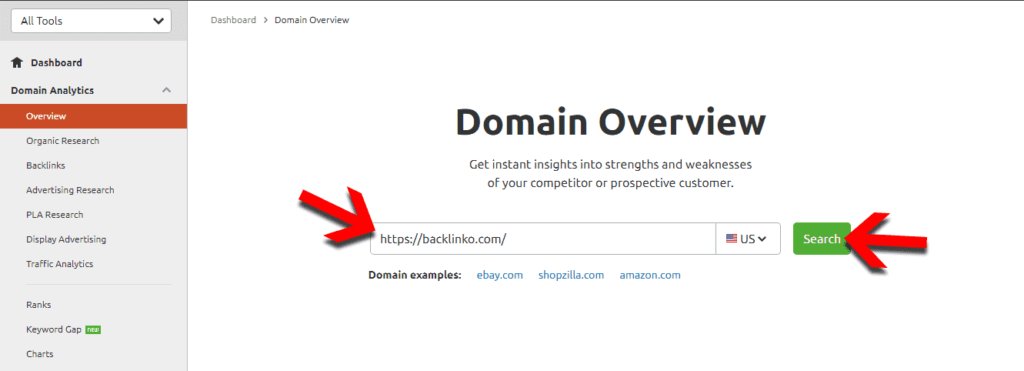
And boom…
In just one click it will pull out all of your website data and serve you on one page.
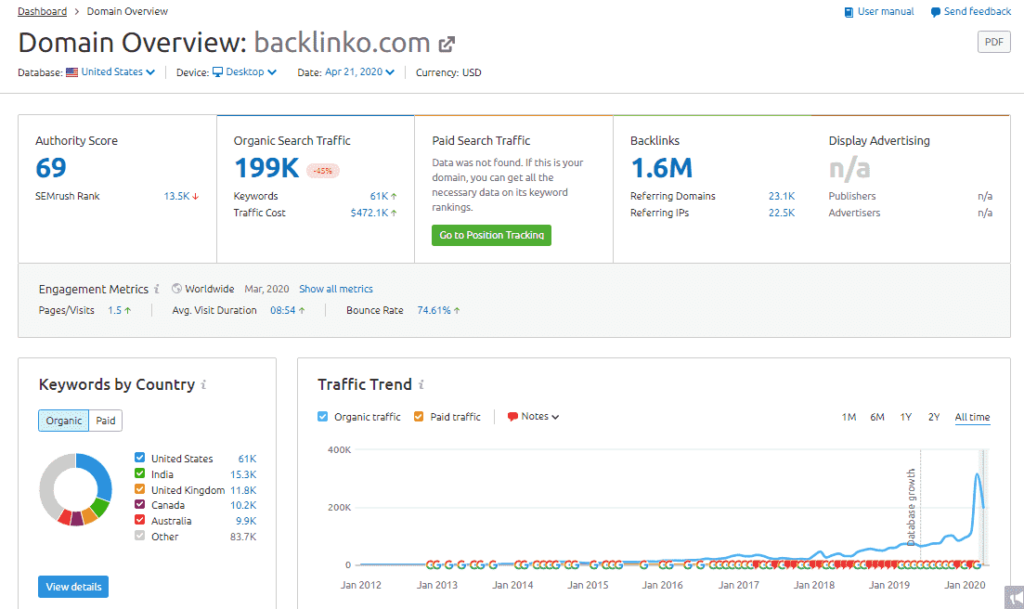
In the domain overview page, you’ll get data related to your:
- Organic traffic
- Paid traffic
- Backlinks
- Display advertising
- Authority Score
If you scroll down the page a little bit then you can also see your top-performing keywords and your organic competitors.
Find Out Your Top-Performing Keywords
What’s the easiest way to rank on the first page of Google?
Covering the keywords that you are already rank for.
Let me explain…
For example:
Let’s say you have one blog post or web page ranking on the second page of Google for a particular keyword.
So, if you update your web page or blog post optimizing that keyword then it would be much easier for you to push your blog post from the second page to the first page.
But the main question is how you can find out those keywords?
You have two options:
1. Find out manually using Google search console because they don’t have any filter option.
2. Find out those keywords in just one click using SEMrush.
Since you are reading this SEMrush review then let me show you how you can easily find out those keywords using SEMrush.
Click on the “organic research” option from the sidebar menu then put your domain name and hit search.
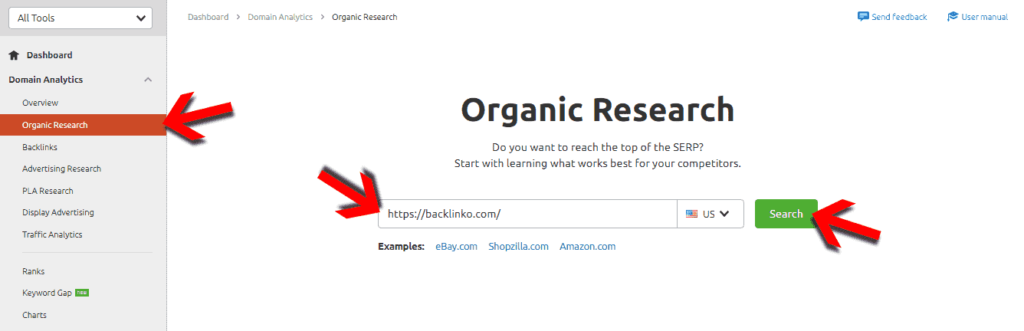
Then click on the “position” tab.
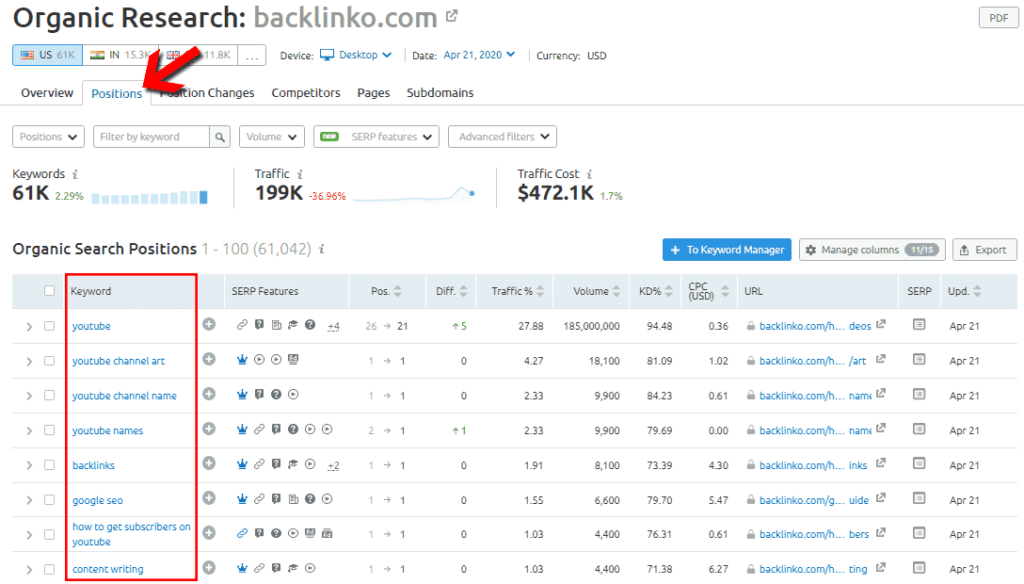
And here you’ll get a list of your top-performing keywords and their ranking positions.
Now find out those keywords that are ranking on the second page of Google and make a list of it.
You can also export the keyword list by clicking on the “export option” at the right corner.
Once you get the list of keywords then you can start optimizing your existing pages to push your ranking on the first page of Google.
Discover Your Top Organic Competitors
Competitor analysis is one of my favorite ways to find thousands of profitable keywords and backlink opportunities. (I’ll show you how to do that later on the article)
But what if you don’t know who are your competitors?
At this part, most of us play assuming games.
We think every website in our niche as our competitors.
But there’s no space for assuming in SEO.
You have to back your decisions with data.
That’s why choosing the right competitor also plays a very important role.
What if I told you, you can easily find your top organic competitors using SEMrush?
Yes, you are right.
Let me show you how to do that.
If you scroll down the organic research page then you’ll get a section called “Main organic competitors”.
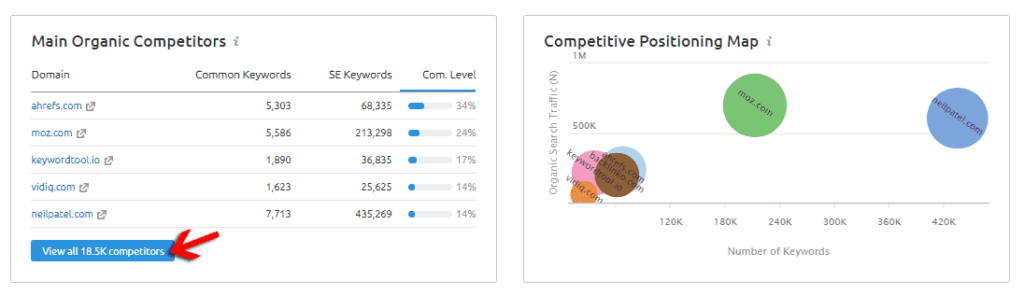
Click on “view all competitors” and you’ll get a list of your top competitors.
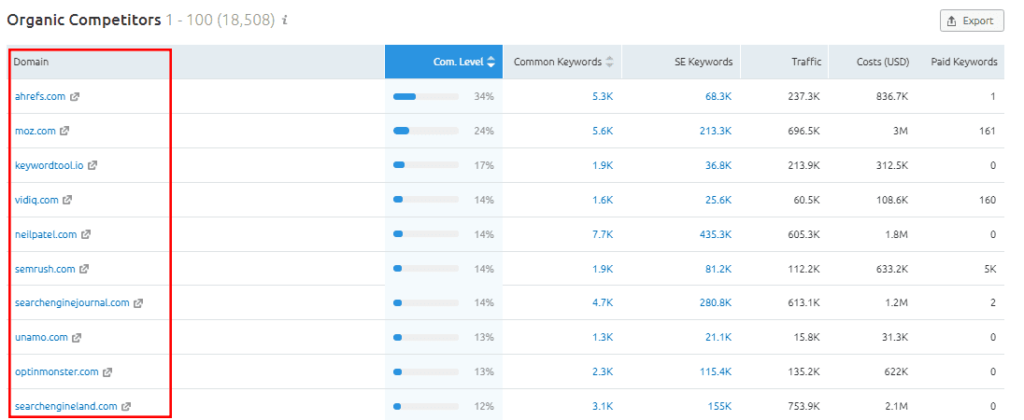
This will allow you to dig deep on each competitor to find some golden keyword and backlink opportunities.
Get a Full Audit Report of Your Website
Website audit is one of the critical parts of SEO.
You have to run a site audit at least once in a month to figure out any on-page SEO and technical SEO issues.
SEMrush makes it so easy for you to run a site audit in a push of a button.
But that’s not what I like about them.
I like the report that they provide.
Most of the site audit tools provides really complex audit reports which makes it so hard to understand (especially for beginners).
But the audit report that SEMrush provides is easily understandable.
Doesn’t matter whether you are a beginner or a pro marketer, their report format satisfies both.
It gives you all basic to advanced level reports in easily understandable format.
Let’s see how you can get your website audit report in just a few minutes.
Click on the “site audit” option from the drop-down under projects.
Then put your domain name and click on “start audit”.
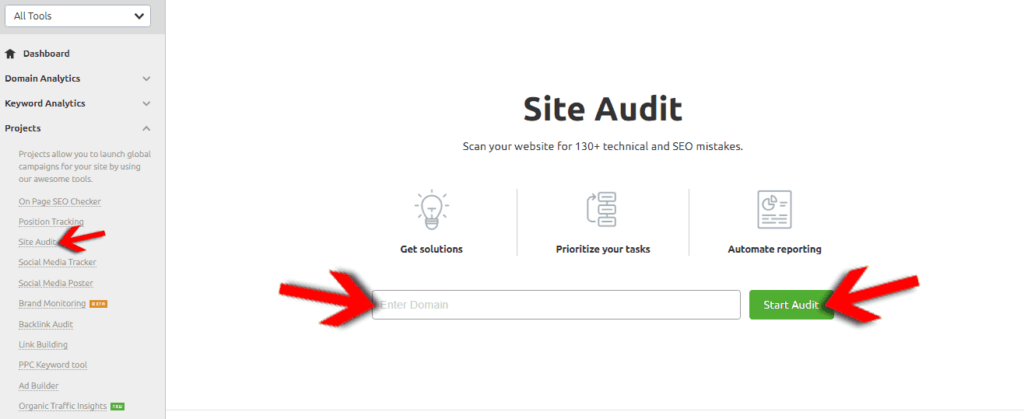
After that, you’ll get a popup.
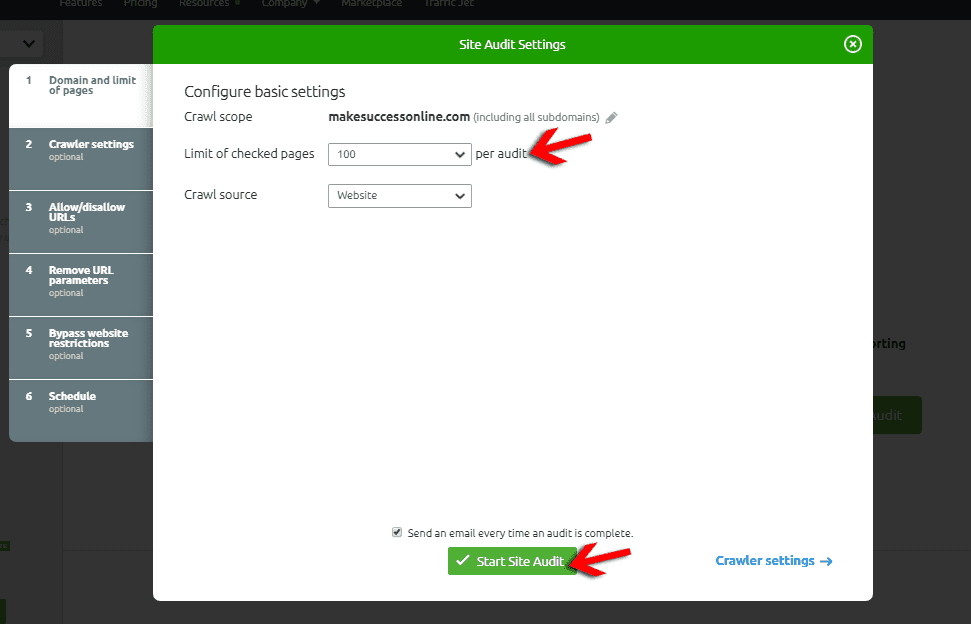
Select the limit of pages you want to check and the crawl source to “Website”.
For example:
I’m choosing 100 pages per audit.
And click on “start site audit”.
Then it will take a few minutes (Depending on how many pages you have on your website).
And it will give you a report looks like this:
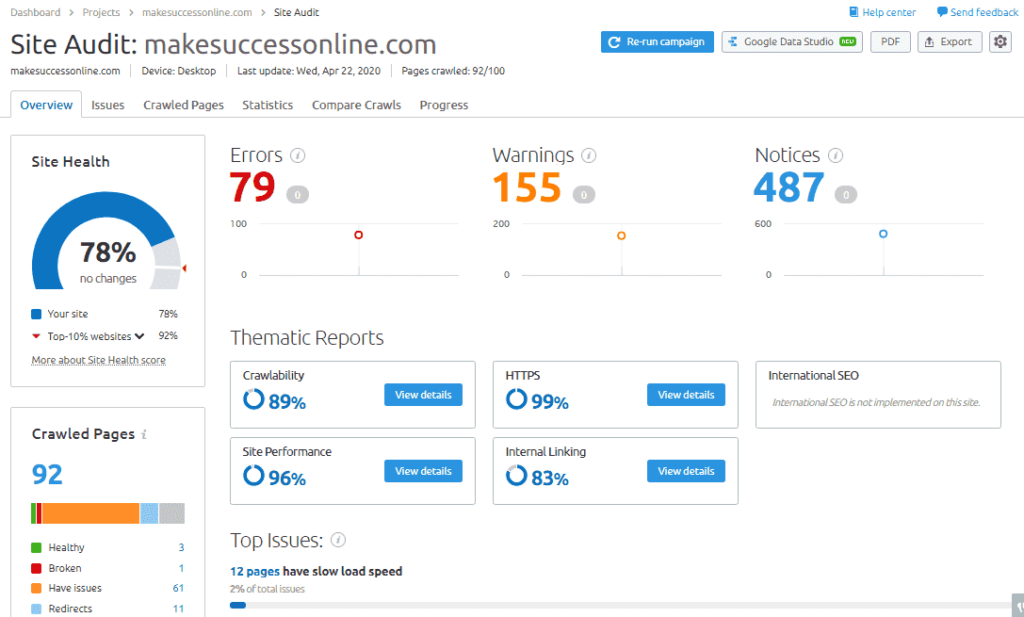
In this report you’ll get:
- All the technical errors
- Crawling errors
- On-page SEO issues
- Broken link issues
- The overall health of your site
And a lot more in-depth data of your site.
Competitor Analysis
Do you know what’s the main reason why most of the bloggers and digital marketers prefer SEMrush over any other tool?
Because of its ability to do competitor research.
These days the internet is packed with competitions. It doesn’t matter what niche you choose you’ll almost get competitions in every niche.
And one of the best ways to eliminate and get ahead of your competitions is:
Digging into their strategies and finding out their weaknesses.
I know it may seem like a huge task but with SEMrush you can do it in a couple of minutes.
Using SEMrush you can easily find out:
- Keywords that your competitors are ranking
- From where they are getting backlinks
- What kind of advertising they are doing
And a lot more data that will help you analyze your competitors and then you can create your strategy accordingly.
So, now let’s see how it looks like in action.
Steal Your Competitors Top Performing Keywords
In the first step of competitor analysis, you have to figure out which keywords are driving more traffic to your competitor’s website.
Let’s see how we can do that using SEMrush.
Put your competitor domain at the domain overview and hit search.

After that, scroll down the domain overview page and you’ll see a section called “Top organic keywords”.
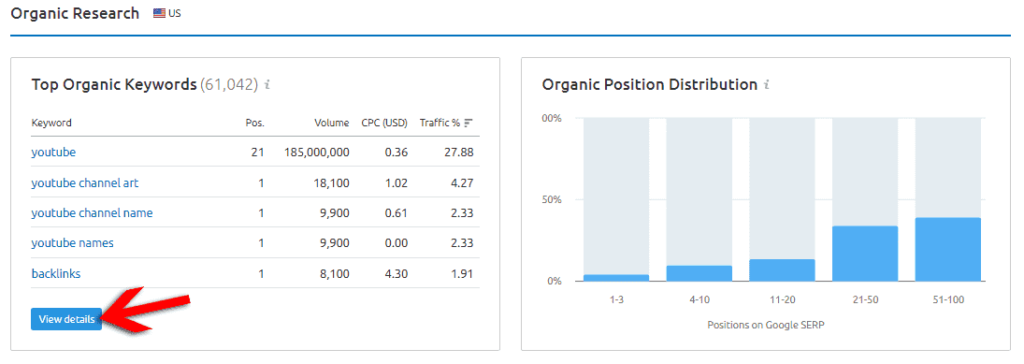
Click on the view details and boom you’ll get all the keywords that your competitors are ranking for.
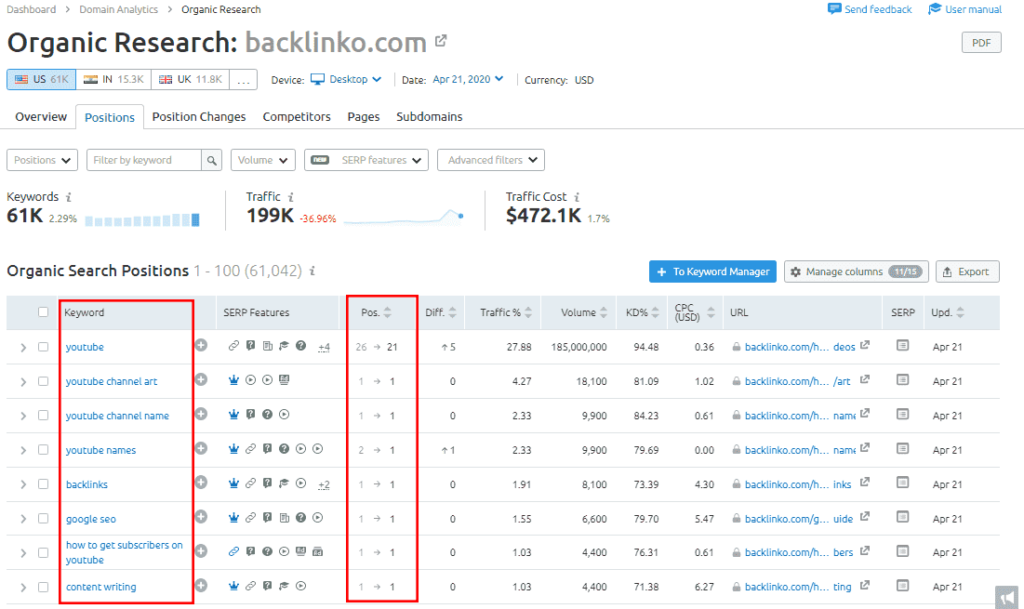
Now you can scroll through the page to see those keywords or you can also export the keywords in an excel sheet.
Conduct a Keyword Gap Analysis
Well, I’ve shown you how you can find out your competitor’s top performing keywords that are driving most of the traffic for their website or blog.
But now I’ll show you another efficient way of doing it.
And that is keyword gap analysis.
Doing a simple keyword gap analysis you can find out what keywords your competitors are targeting but you are not targeting or what are the keyword you and your competitors both are targeting along with keyword ranking.
Now let’s see how to do that.
Click on the domain analysis drop down and in the drop-down, you’ll get an option called “Keyword gap” click on that option.
Then put your domain name in the first section and your competitor domain name in the next section. You can put up to four competitors at the same time.
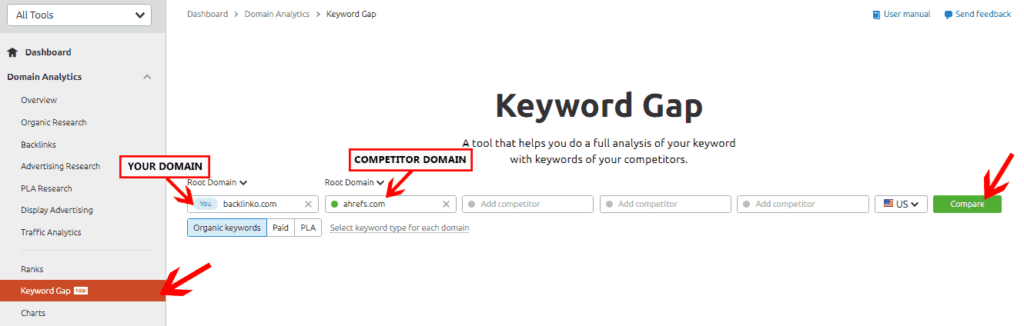
And click on “Compare”.
Then you’ll get a page like this.
Once you scroll down the page you’ll get a keyword list along with some filter options.
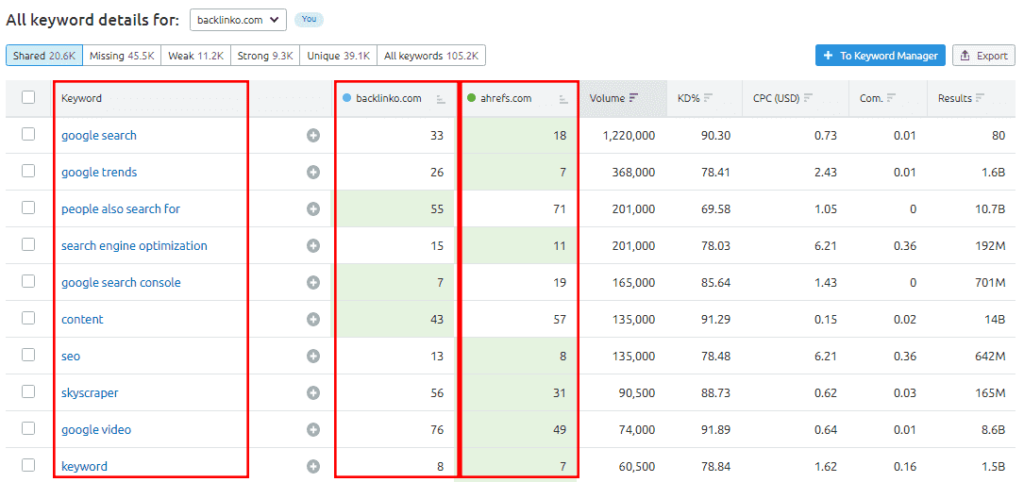
Let me give you an overview of each of the filters and what it does:
1. Shared: Using this filter you can find out the keywords that you and your competitors both are ranking.
2. Missing: This filter lets you find out the keyword that your competitors are targeting but you are not.
3. Weak: Using this option you can find out the keywords that you and your competitor both are targeting but you are ranking lower than your competitors
4. Strong: It’s the complete opposite of the Weak filter. It lets you find out the keywords that your competitors and you both are targeting but you are ranking higher than your competitor.
5. Unique: This filter will help you to find out the keywords that you are targeting but your competitors are not.
6. All keywords: This option lets you find out all the keywords that you and your competitors are ranking.
So, now I hope you got a better understanding of the filters and how you can use them to level up your keyword research.
I personally use the “Missing” filter a lot to find out the keywords that my competitors are ranking and then pick the least competitive keywords among them and create content around that keyword.
Get a Full Report of Your Competitors Backlink Data
Do you want to build quality backlinks?
Well, there are many ways you can use to build quality backlinks on your site.
But one of the easiest and most effective ways to build backlink is spying on your competitor’s backlink profile.
Think about it:
If someone is linking to your competitor’s website then there’s a strong chance that you can also build backlink from that website.
Once you get the list of websites that are linking to your competitors then you can use techniques like outreach, skyscraper technique, broken link building or many more to build as many backlinks as you want.
So now let’s see how we can find out our competitor’s backlink report.
Click on “backlinks” from the left menu bar and put your domain name.
Then click on “Check it”.
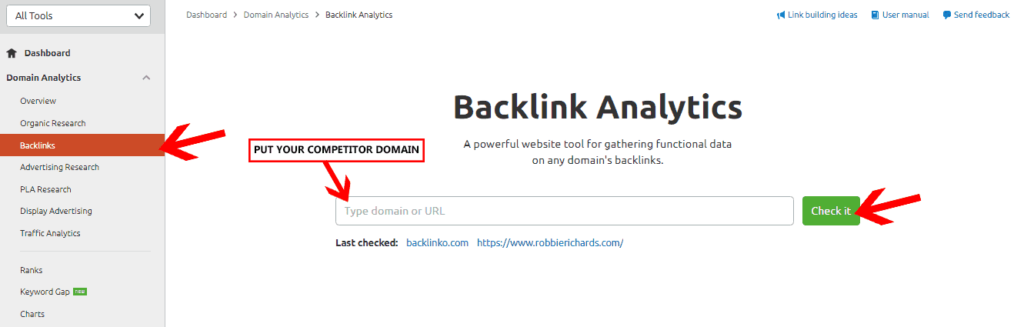
Now on the overview page you’ll get all the basic data of your competitor’s backlink profile.
But that’s not what we are actually interested in.
Right?
We are actually interested in getting our competitors backlink profiles and a list of websites from where they are getting backlinks.
To do that simply click on the “Backlinks” filter.
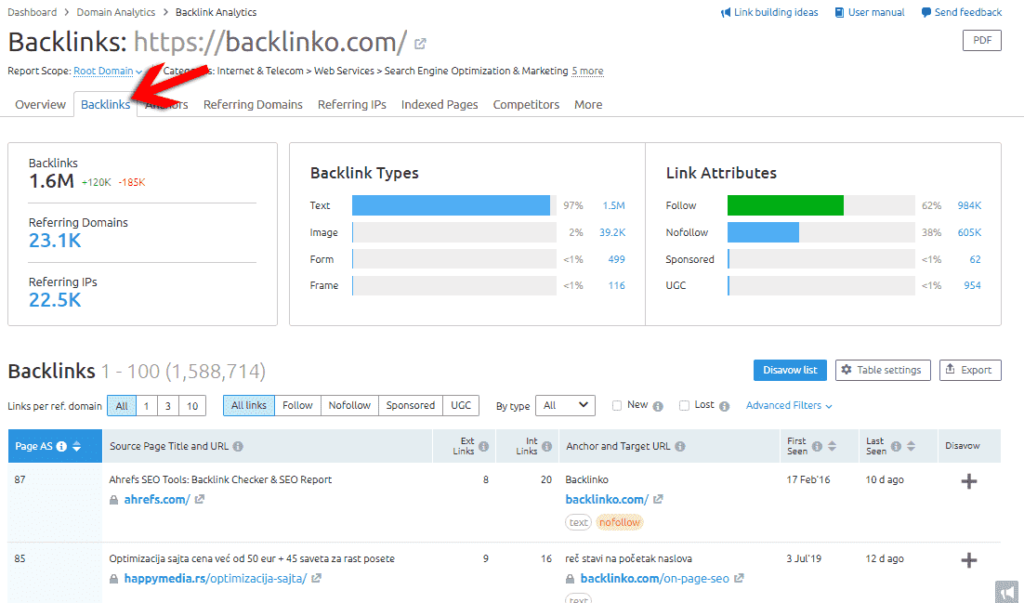
And boom you’ll a list of pages from where they are getting backlinks.
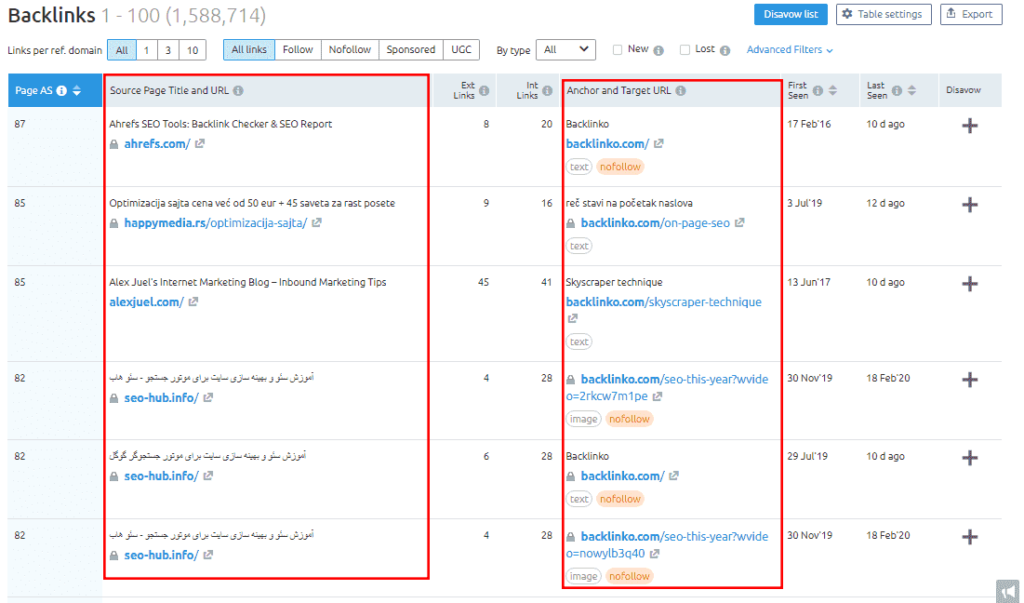
Isn’t it so easy?
On top of that, you also find out the anchor text of their backlinks, referring domains, referring IP’s using that same filter.
Super Focused Keyword Research
I think you’ll agree with me if I say:
Keyword research is the most important aspect of SEO if you want to get a higher ranking.
Doesn’t matter how many backlinks you build or quality article you write, if you fail to choose the right keyword then everything is pointless.
I do all of my keyword research using SEMrush and now I’ll guide you on how you can do the same to find out golden keywords in a matter of few seconds.
Before in this article, I have told you how you can squeeze out your competitor’s top-performing keywords in just a click.
But before targeting any keyword you have to authenticate that the keyword is worth targeting or not.
Let’s see how to do that using SEMrush keyword analysis tool.
Head over to keyword overview from the drop-down and put your keyword there then hit search.
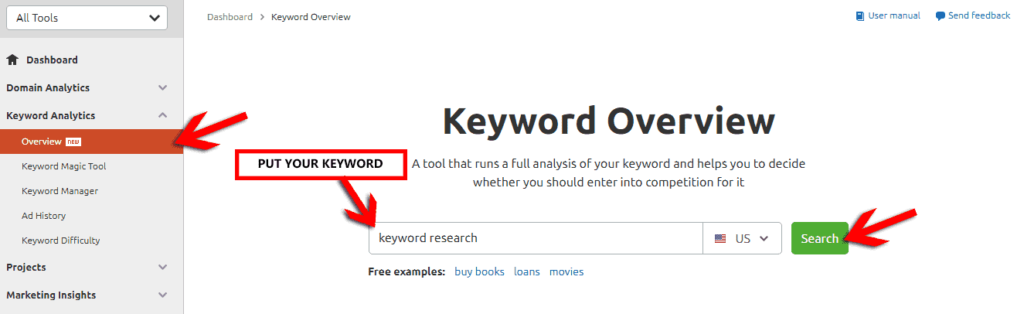
For example, I’m searching for a keyword “Keyword research” just to show you how it works.
Then you’ll get a page like this.
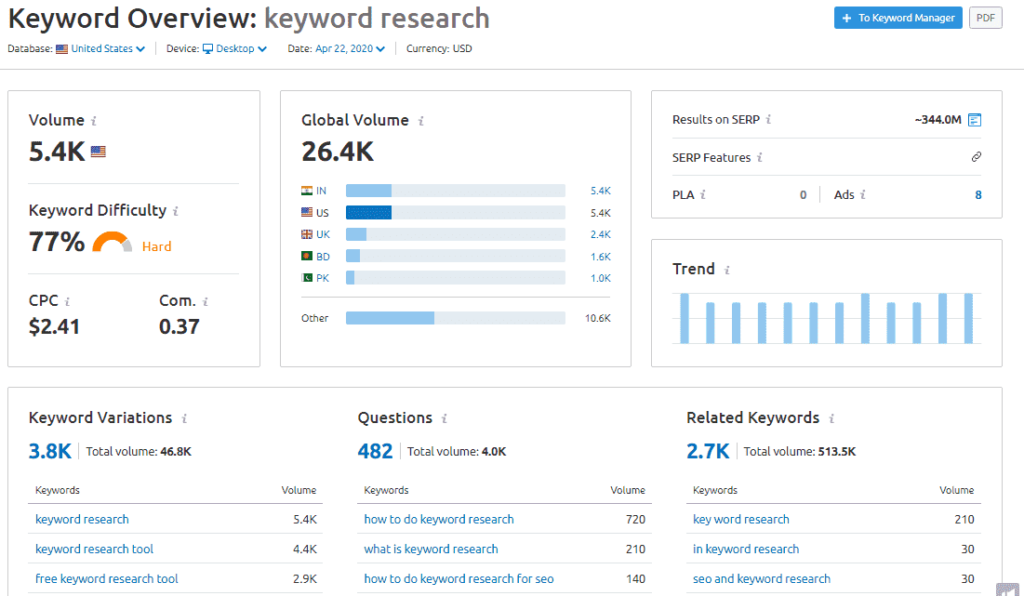
In this page you’ll get following details for the keyword that you’ve put in:
Volume – The average monthly searches for that keyword.
Keyword Difficulty – This metric helps to understand how difficult it would be to rank the keyword on Google. In simple words, the less the percentage, the easier it will be to rank that keyword.
CPC – It shows the average price advertisers are paying for a single ad click. I use this metric to see if the keyword is valuable or not.
Trend – This shows the trend of that keyword for the last 12 months.
Keyword variations – It shows the variation of keywords that include your seed keyword.
Questions – It helps to find questions related to your seed keyword.
Related keywords – It shows keywords related to your seed keyword.
And a lot of helpful metrics that will help you to decide if the keyword is worth targeting or not.
Find Out Tons of Long-Tail Keyword Ideas Using Keyword Magic Tool
Okay, that’s something I’m really interested in.
If you have a small website or blog then targeting short-tail competitive keywords would be a big mistake.
Then what’s the solution?
use long-tail keywords.
And now I’m exactly going to show you how to do that using SEMrush.
First head over to keyword magic tool and put your seed keyword.
Then click on the search.
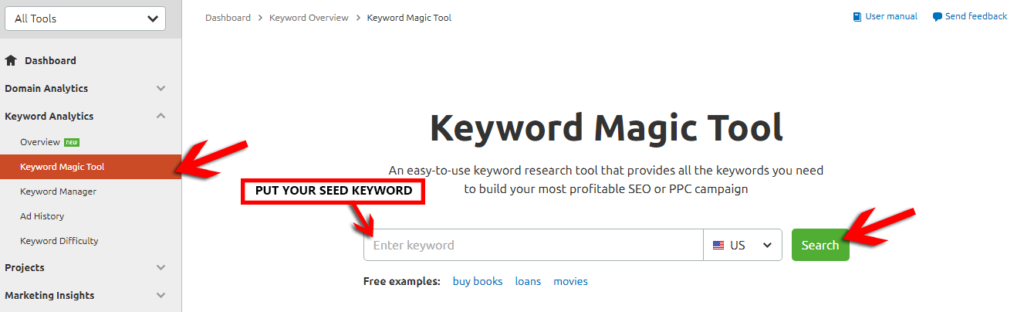
After that, you’ll a list of related keywords around your seed keyword.
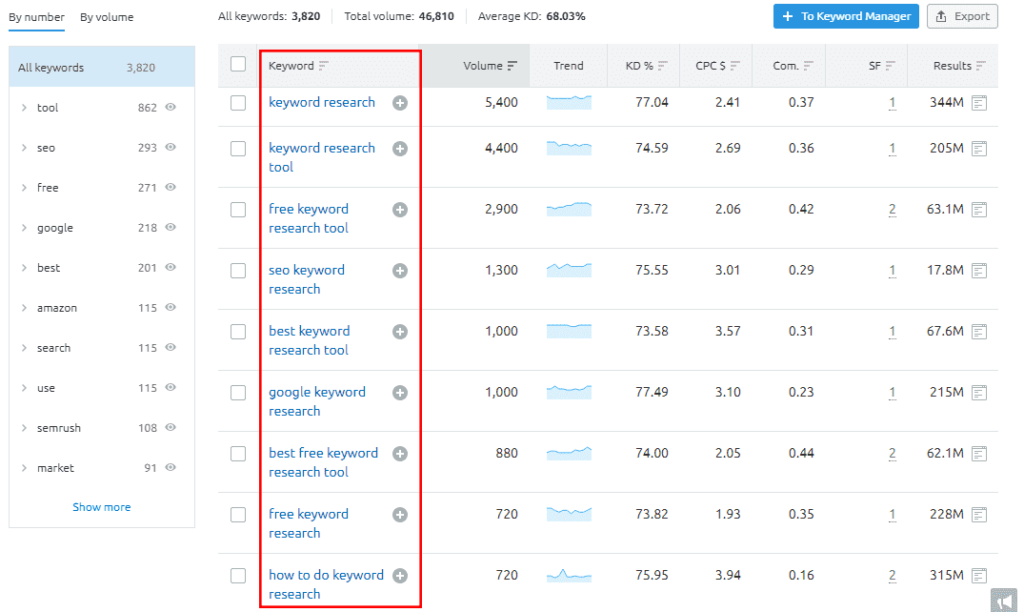
But that’s not what we are interested in right now.
We are looking for long-tail keywords that will bring traffic and revenue to our site.
Right?
So to do that click on the “Advanced filter” option and put the minimum word count to 4 and leave the maximum word count to blank.
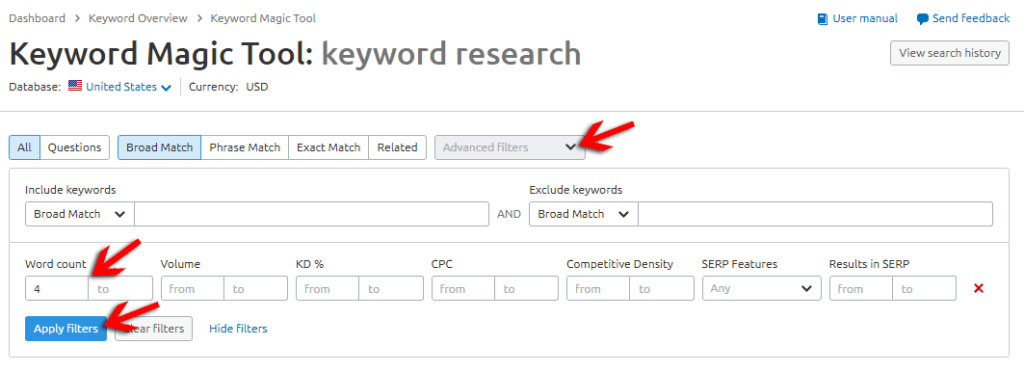
Then hit apply filters.
And boom now you’ll get a list of long-tail keywords that you can target without any hesitation.
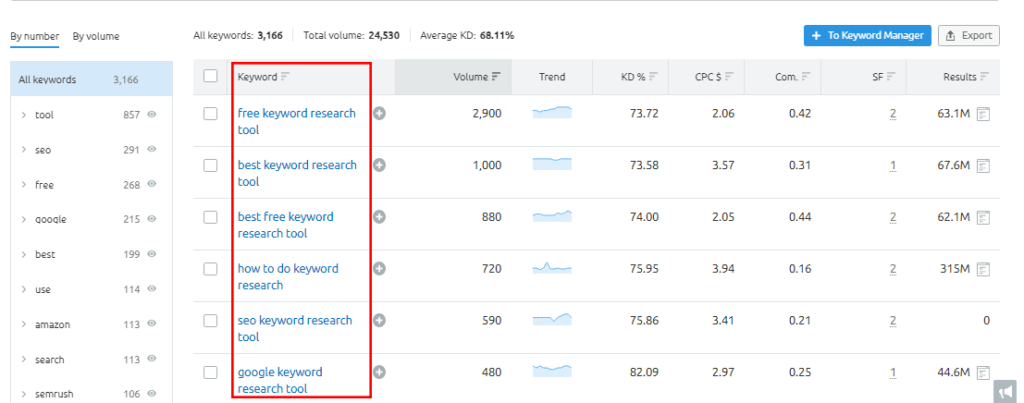
Find Out How Difficult It Will Be to Rank Your Keyword on Google Using Keyword Difficulty Tool
Let’s say you have 10 keywords in your hand.
Each keyword is profitable.
Then which one you’ll choose among them?
Obviously you’ll choose the keyword that is easier to rank.
Right?
But the question is how you’ll find out which keyword is easier to rank?
Well, you have two options.
Either you can do it manually by checking their content quality, site authority, the number of backlinks and backlink quality individually.
Or you can let SEMrush do it for you.
Using the SEMrush keyword difficulty tool you can easily find out how difficult it will be for you to rank on that keyword.
Put your keywords on the box and hit show difficulty.
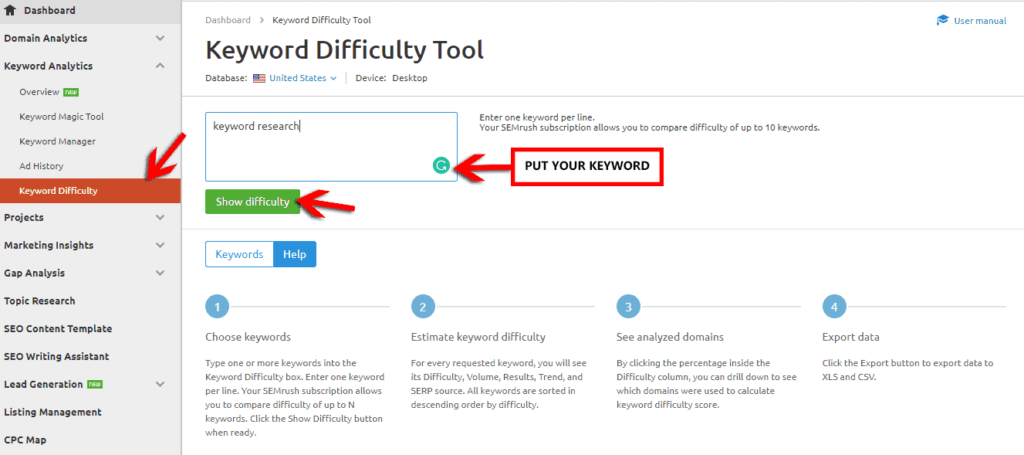
Then if you scroll down the page it show you difficulty percentage for each keyword that you’ve put in.
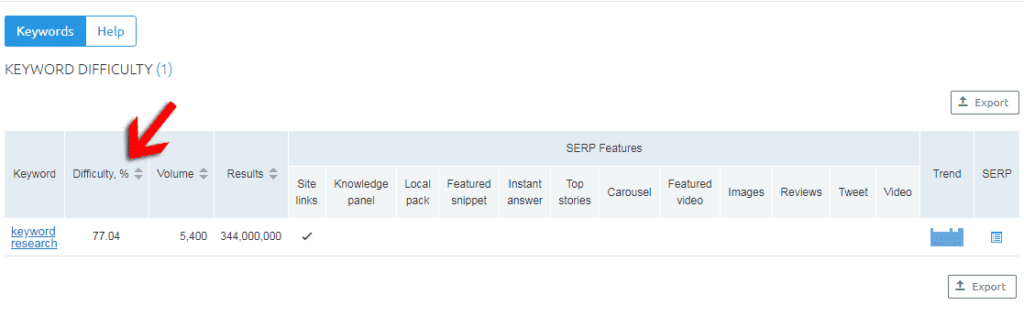
Pretty easy.
Right?
Find Out What Pages Are Driving Your Competitors Most Amount of Backlinks
Here’s the truth:
Not every blog post or page will help you to get backlinks.
Some posts and pages will help you to drive revenue and some will help you to drive backlinks to your site.
But how we can understand what kind of pages or posts are effective for driving backlinks?
It’s simple.
We just have to find out what pages are driving backlinks to our competitors.
And the best part is we can easily do that using SEMrush.
Let me show you in action.
Head over to “backlinks” from the domain analytics drop down and put your competitor domain name then hit “Check it”.
Then scroll down the page until you get a section called “Top pages”.
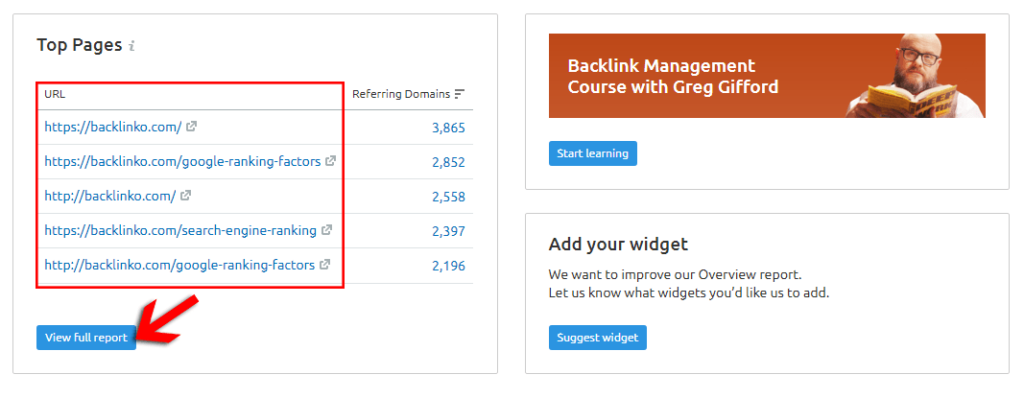
Once you get the section then click on “View full report”.
Then you’ll get a list of pages from where they are getting backlinks.
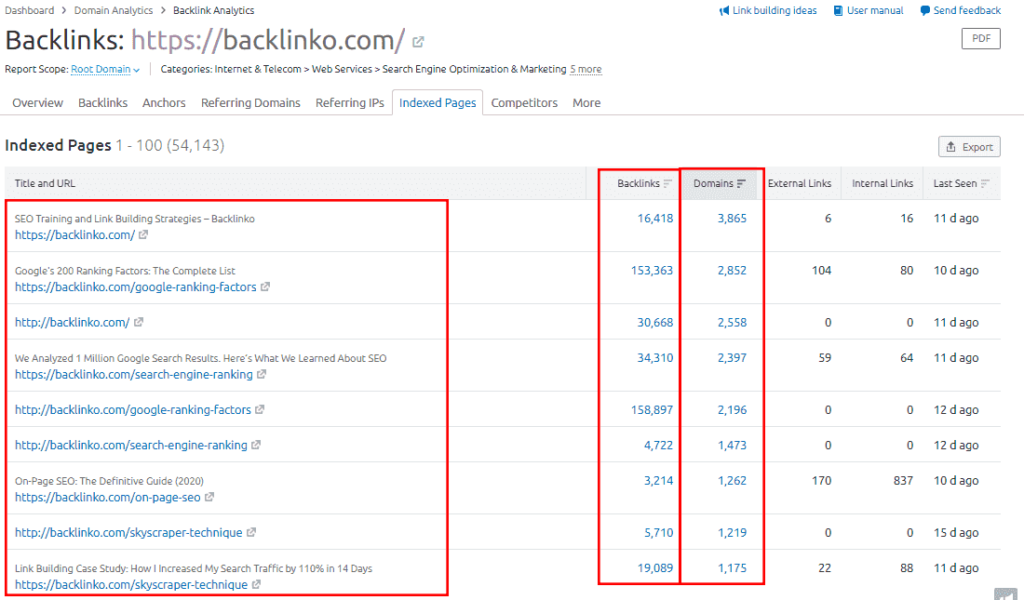
Find Out Toxic Backlinks That Are Harming Your Website
Back in the days, we can easily rank on Google using spammy link building techniques.
But Google has totally changed over a period of time.
Now you can’t rank on Google even if you build millions of spammy links.
Actually we all know this thing but still, sometimes we automatically get spammy and toxic links to our site.
That’s really dangerous these days because Google has become too smart.
Now Google won’t even think before penalizing your website if they find anything spammy.
So, to stay on the safe side you always have to maintain a fair backlink profile.
I know you might be thinking “How we can find out those toxic links”.
Well, don’t worry my friend SEMrush have the solution for this also.
Using the SEMrush “Backlink audit tool” you can easily find out toxic backlinks on your site and eliminate them from harming your website.
Let’s see how to do that.
First head over to the “Backlink audit tool” and enter your domain.
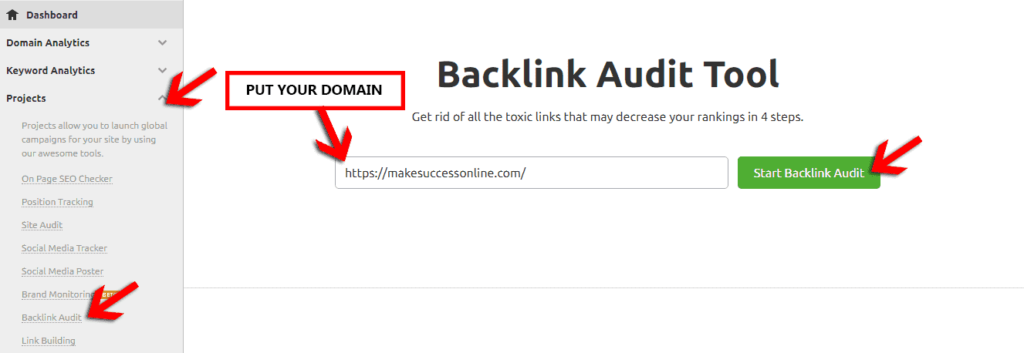
Then select “Root domain” and click on start backlink audit.
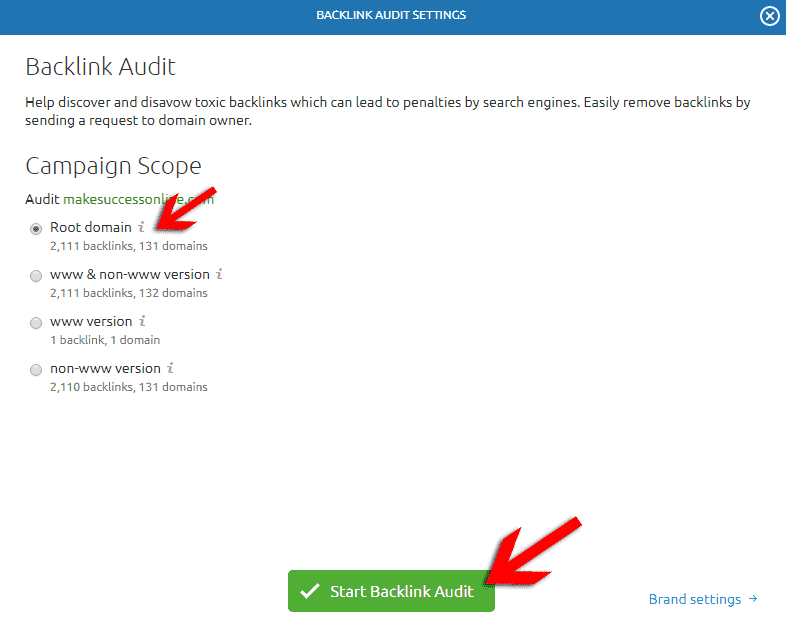
Then it will give you an overall toxic score for your domain.
To find out the exact toxic backlinks, scroll down the page and you’ll get a section called “Domains by toxic score”.
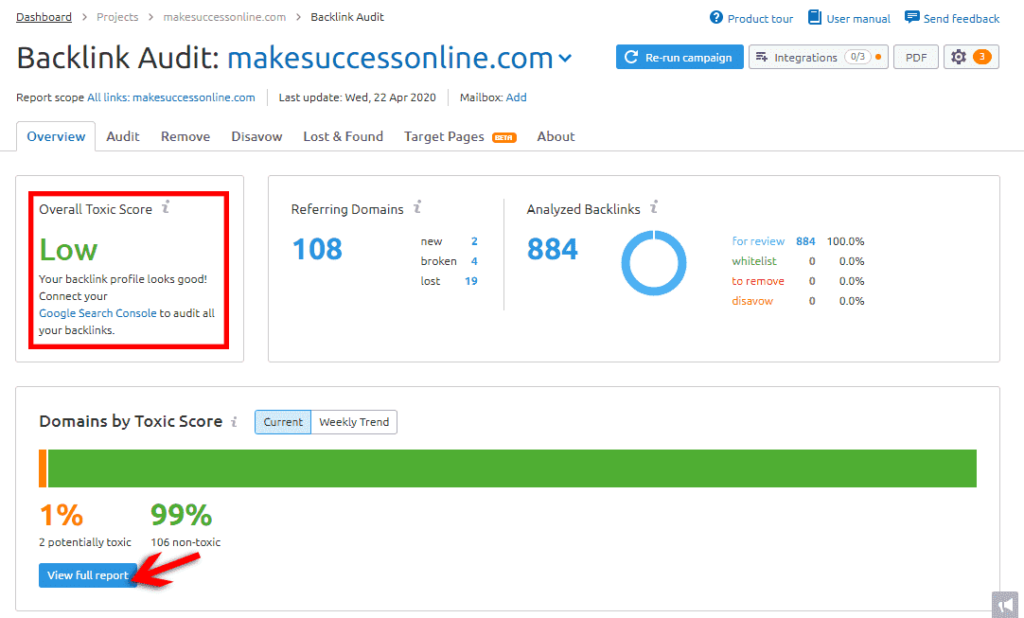
Click on the view full report.
After that, you’ll get a list of backlinks pointing towards your website and their toxic score in the right corner for each domain.
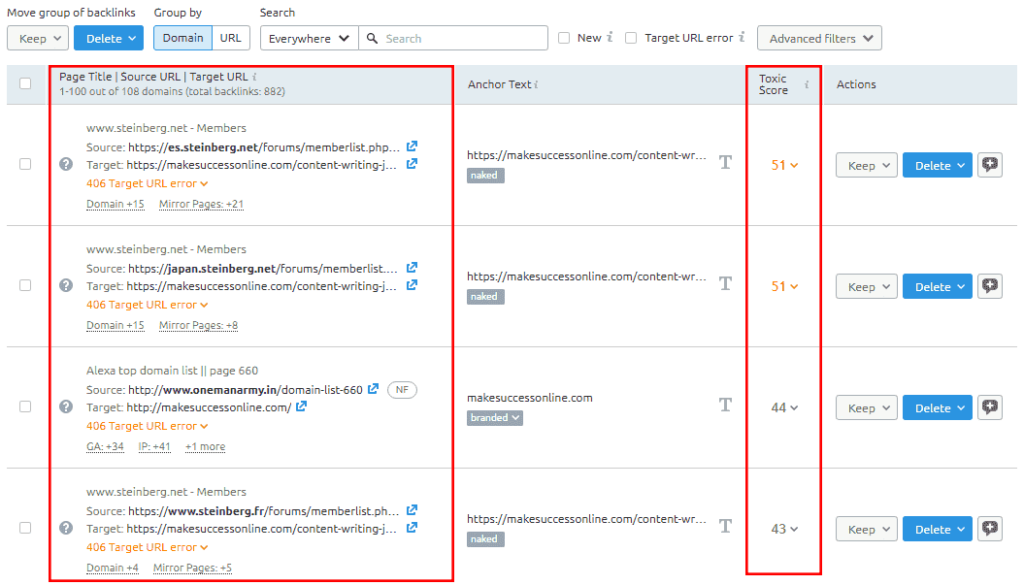
Wondering what toxic score means?
In simple words, the more the toxic score the more spammy or dangerous backlink it is.
Okay till now we’ve found out an overall toxic score of our domain and toxic backlinks.
Now it’s time to remove them.
Click on “delete” from the right corner of the list.
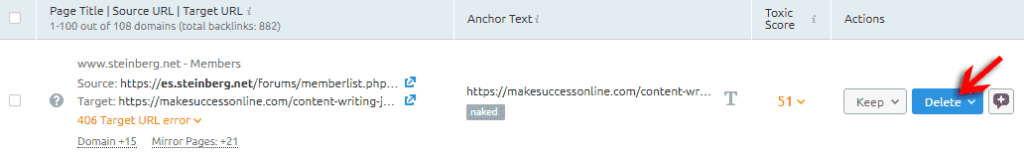
Then select “Domain” and click on “To Disavow“.
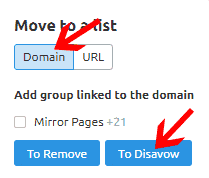
If you want to remove more than one domain then select each domain and click on “delete” from the top of the list and then again click on “To disavow”.
That’s it.
Once you finished this step, now you have a few more things to do.
Head over to the “Disavow” section and export this list to the TXT file.
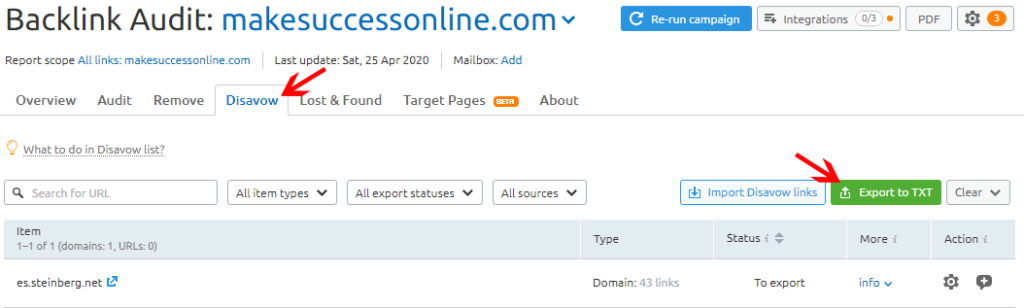
Then upload this file in the “Google Disavow tool” and that’s it.
I know it’s a bit lengthy process but still, throughout this process, SEMrush has saved you a lot of hours.
Discover Tons of Content Ideas
Let’s face the truth.
To be honest finding content ideas is one of the hardest things for me.
I know there are several ways to find winning content ideas but still, sometimes my mind got blank.
Well to eliminate this mind block and save my time I’ve used several tools for finding content ideas.
Some of them were good and some of them didn’t work well.
Answerthepublic and SEMrush were the best among them.
At first, I used to use answerthepublic so frequently but the problem with that is you won’t get any related data for more in-depth research.
Though it’s a great tool for beginners and as well as for experienced marketers and I still used this tool.
But I want to level up my content idea finding process that’s why I started using SEMrush for doing my content topic research.
And to be honest, my life become much easier after using SEMrush for finding my content ideas because now I don’t have to scratch my head all day long for finding content ideas.
So that’s my experience with this tool.
Now let me guide you through how to actually use it.
First, click on “Topic research” from the sidebar menu.
Then enter your seed keyword.
For example: If you want to get content ideas around “digital marketing” then put “Digital marketing” as a seed keyword.
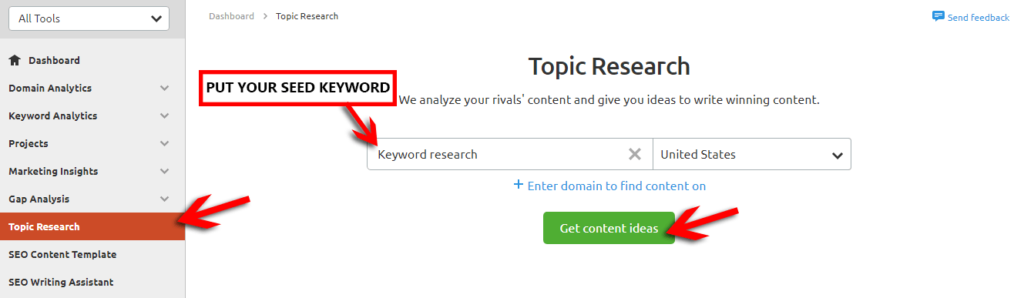
And then click on “Get content ideas”.
That’s’ all.
And instantly you’ll get tons of content ideas around the topic you’ve put in.
The best thing I liked about this tool is:
It automatically finds the sub-topics under your main topic that you’ve put in.
For example:
As you can see in the screenshot below. I’ve put “Keyword research” as my seed keyword and it automatically finds out the sub-topics around my main topic and given me content ideas around that.
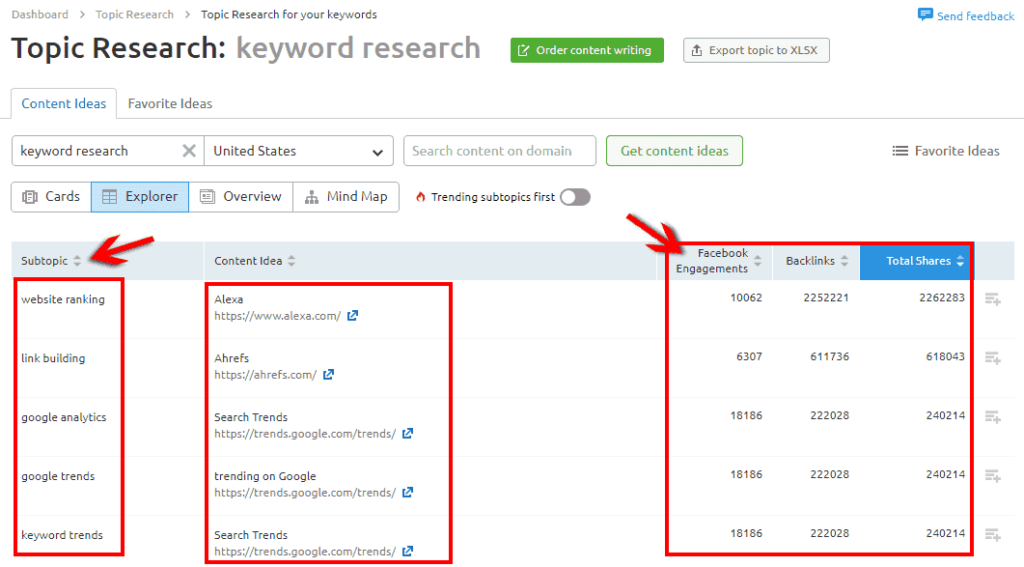
On top of that, you can also see Facebook engagement, backlink counts, total shares for each topic. This will help you to pick the right content topic by looking at the data.
You can also filter the trending contents by clicking on the “Trending subtopics first” tab.
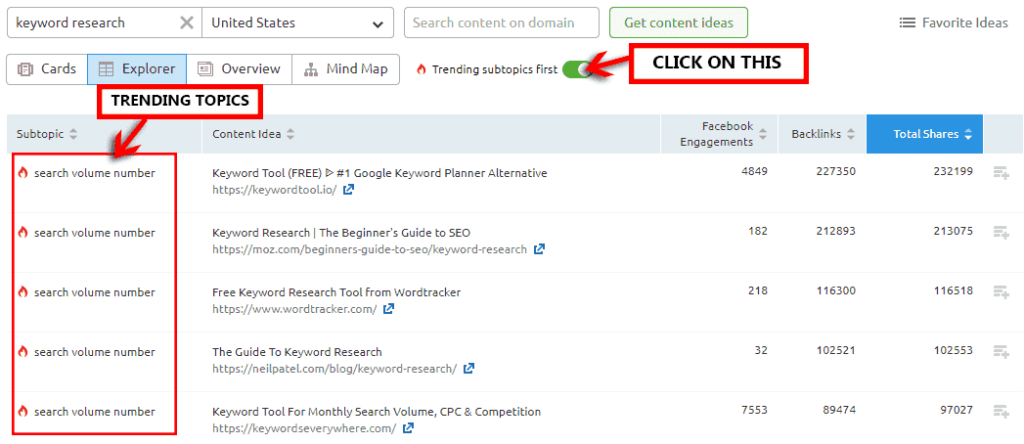
Get Recommendations Straight From SEMrush to Level Up Your On-Page SEO.
I feel On-Page SEO has the power to rank your website on the first page of Google without even a single backlink.
Wait for a second.
I’m not saying that you can rank competitive keywords with just On-Page SEO.
But if you choose the right keyword that is less competitive then you can rank even without a backlink if your On-Page SEO is strong.
You’ll find many different tools for backlink analysis, competitor analysis, or site audit.
But it’s really hard to find a good on-page SEO tool.
Isn’t it?
Don’t worry you don’t have to find a good on-page SEO tool from now because SEMrush also have that.
Let’s see how to use it.
First, click on “On-Page SEO checker” from the projects drop-down (If you have already created a project then you can also get this option from your project dashboard).
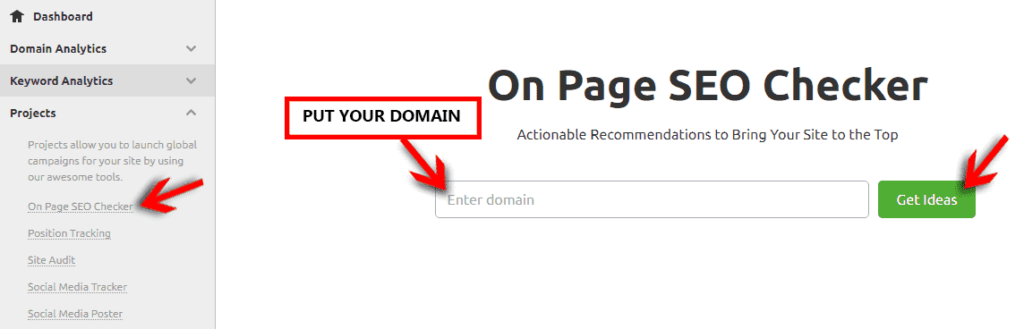
Then put your domain and click on “Get Idea”.
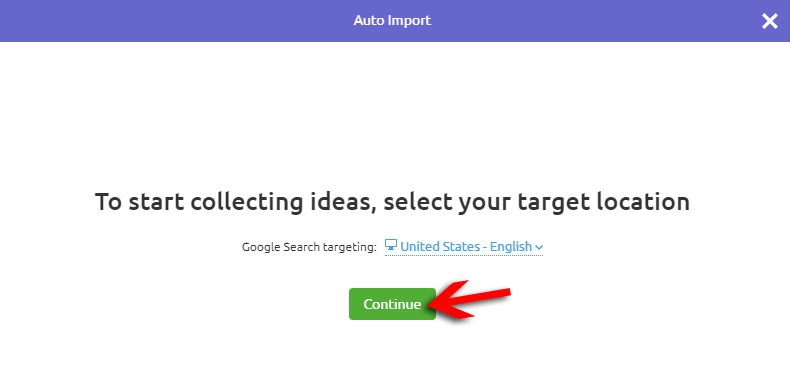
Again click on “Continue”.
Now add pages you’d like to optimize.
It automatically imports random pages from your site but you can also do it manually or by looking at the organic data for each page.
As of now, I’m going ahead with the auto-import option.
Once you do these small setups then SEMrush will start analyzing your website with other top 10 ranking websites on Google.
Then it will give you recommendations on:
- Your content issues
- Technical issues
- backlink issues
- On-page issues like H1 tags, keyword placement, or many more related metrics.
It will also give you actionable tips on implementing those recommendations.
Find Out Your Paid Competitors
You can skip this part if you don’t run paid advertisements.
But if you are running paid advertising campaigns then this feature is really important for you.
We have already discussed how we can find out our organic competitors.
But now let’s see how you can find out your paid competitors.
Click on “advertising research” from the menu.
Then put your competitor domain and hit search.
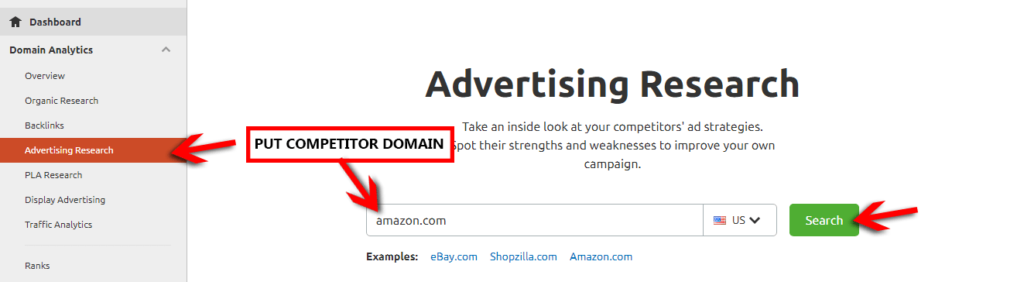
After that select “competitors” from the tab.
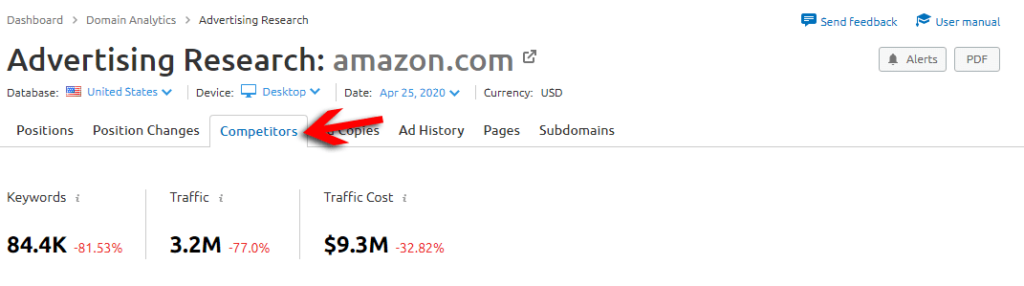
Scroll down the page and you’ll get a list of your paid competitors.
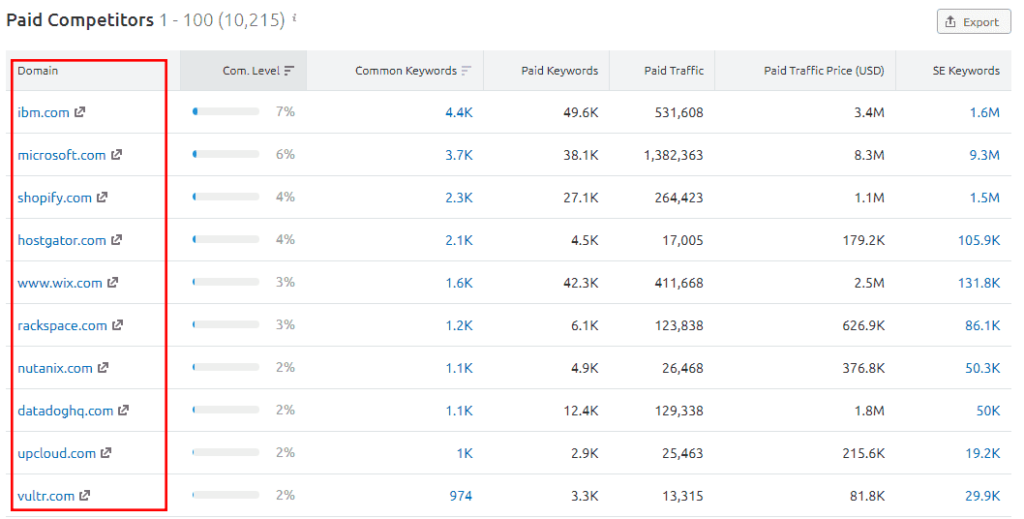
Too easy – Right?
SEMrush Pricing: How Much Does SEMrush Cost
Here comes the most important part of this SEMrush review.
“The pricing”.
You might be thinking:
“Okay Tushar, the tool is pretty cool but what is the cost for it?”
Then let me clear it for you.
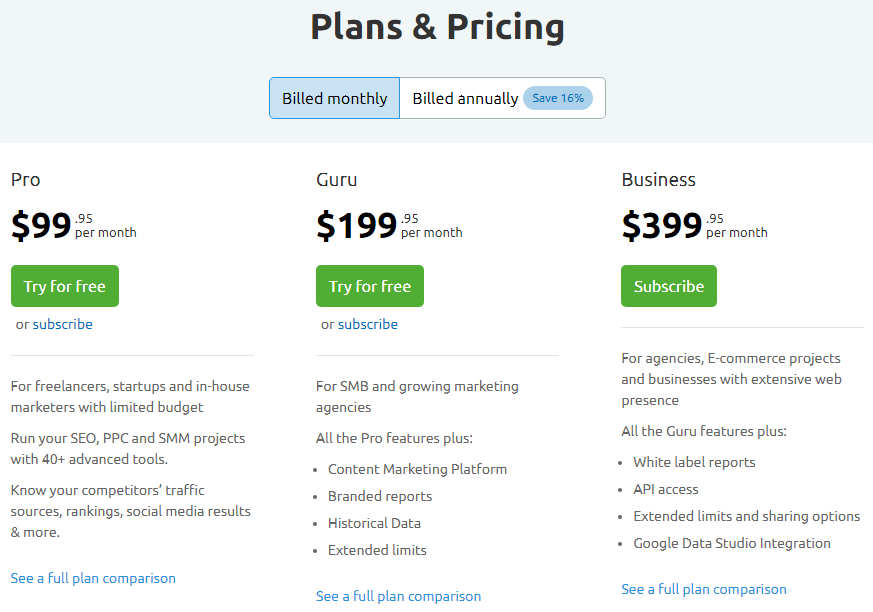
SEMrush has three different plans.
1. Pro – $99.95/month
2. Guru – $199.95/month
3. Business – $399.95/month
Well I know it’s not cheap at all.
But If you running a business online or you want to grow online then this investment is nothing.
I’m personally using the “Guru” plan since I use this tool a lot for my client’s work.
But if you a blogger, small business or don’t serve a lot of clients then “Pro plan” is the best option for you.
Are you still confused about buying Semrush? Then why not avail their 7-day free Semrush trial before making your buying decision.
Pros of Using SEMrush
- You can use many different tools like SEO tools, advertising tools, social media tools, content marketing tools in one place.
- Very large database with 18 billion and 710 million domains.
- Friendly and quick support system.
- It provides a free trial that you can take before buying it.
- Free SEO writing assistant tool with every plan.
Cons of Using SEMrush
- The user interface can be complicated for newbies.
- Pricing is on a slightly high side especially for someone who just started their career.
FAQ related to SEMrush
What is SEMrush used for?
SEMrush is not an SEO tool.
It’s not a competitor analysis tool also.
It’s a complete digital marketing tool.
SEMrush is used for many different tasks around digital marketing like:
- Competitor analysis.
- Keyword research.
- backlink research.
- Traffic analysis.
- PPC analysis.
- On-page SEO.
- Website audit.
- Social media marketing.
- Content marketing.
- Domain analysis.
And many more…
Is SEMrush free?
No SEMrush is not a free tool. It’s a total premium tool but they do offer 7 days free trial that you can take for testing the tool before buying it.
Can I cancel SEMrush free trial?
Yes, you can cancel SEMrush free trial anytime within your trial period.
Is SEMrush accurate?
The truth is:
No tool can be accurate.
But I’m amazed to see the accuracy of SEMrush. However, the traffic analysis tool is not that accurate like any other tool.
Is SEMrush Worth the investment?
Definitely yes.
SEMrush offer various kind of toolkits like SEO, Social media, content marketing, paid to advertise.
If you purchase different tools for these tasks then it will cost you 5x higher than SEMrush pricing.
Besides the pricing, It’s also the top digital marketing tool right now.
Who can use SEMrush?
SEMrush can be used by: Bloggers who want to grow their blog traffic
SEO’s who wants an overall SEO tool
- Bloggers who want to grow their blog traffic.
- SEO’s who wants an overall SEO tool.
- Digital marketers who want all digital marketing tools at one place.
- Digital marketing agencies that servers different clients.
- Freelance digital marketers.
- Marketing people who want to spy on their competitors.
Is SEMrush useful for beginners?
Yes, it is definitely useful for a beginner.
But I don’t recommend it to beginners because the cost of SEMrush is quite high for someone who just started their career.
But if you want to grow more quickly and have some extra cash in your pocket then you can definitely get this.
Where does SEMrush get its data?
SEMrush gets its data by crawling the web. They have a huge database of 18 billion keywords, 710 million domains from 140 geo-locations.
How often SEMrush update their database?
SEMrush updates its data every day. On average they update over 7 million keywords in their database every day that help SEMrush provide fresh data to their users.
Conclusion
I have been using this tool for more than 2 years now.
And the results are phenomenal.
If you are reading this semrush review till now then I think you’ve already know how valuable this tool is.
Whether you are SEO, digital marketer or blogger this tool will take your career to another level.
With just an investment of $99.95 you can go a lot ahead of your competitors and save ton of your valuable time.
Since this is not a very small investment that’s why I would recommend you to use their 7 days free trial and then decide if this tool is right for you or not.



