Are you ready to crack some On-Page SEO techniques which can help you outrank your competitors and rank your website at the top?
Well in this post I’m going to share with you 16 golden On-Page SEO optimization techniques which work in 2021 and how you can use them on your website.
So let’s dive right in.
Topics of This Content
1. Understand User intent
Please pay close attention:
Because understanding user intent is the most important step.
If your keyword and content don’t match with the user intent then your website won’t rank on google.
After Google RankBrain update, Google pays very close attention to how the user engages with your content. If users are quickly bouncing off your website that tells Google that users are not satisfied with your content and then google downrank your website.
It means you have to make sure that content matches the user intent and provide what they want.
For example:
If you search for a keyword “Tips to lose weight” then you’ll see all of the top-ranking articles are list posts.
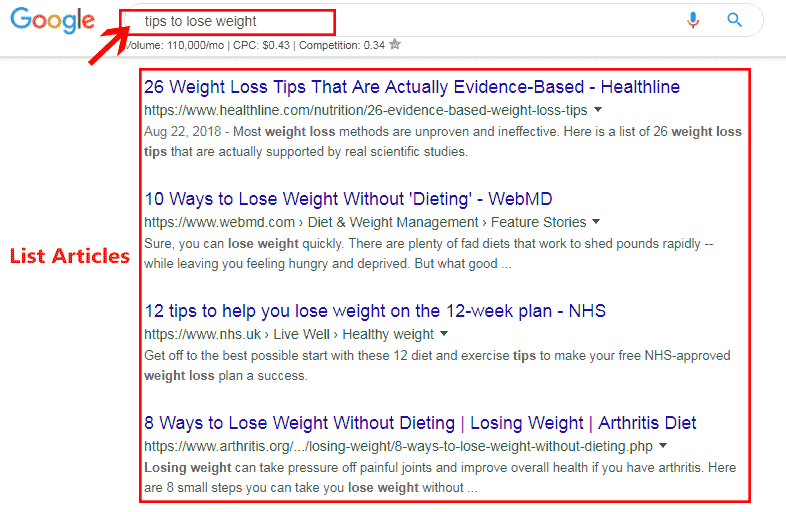
That means People who are searching for “Tips to lose weight” wants actionable tips to lose their weight.
That’s how you can easily figure out the user intent for your target keyword.
If you follow user intent for your targeted keyword and provide them what they want then your ranking will surely increase.
2. Optimize Your Meta Title
The title that appears on search engine result pages for your website called meta title.
This is the main decider why people should click on your result.
Do you know that 80% of the people only read your headline and never read your content?
That’s true!
So you have to make sure that meta title is well optimized for your target keywords so that search engine crawlers and people can understand what your content is all about.
For example:
If I search for “Digital Marketing” then you can see the top results have that main keyword in their meta titles.
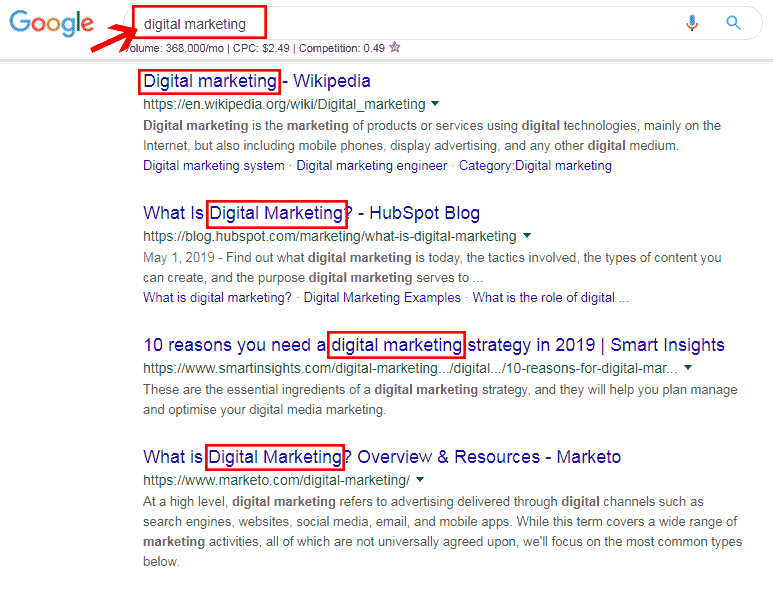
But remember that you are not creating your meta title just for robots you are creating it for real human being so you have to make it more realistic and clickable.
3. Keep Your URL Short and SEO Friendly
Keep your URL as short as possible.
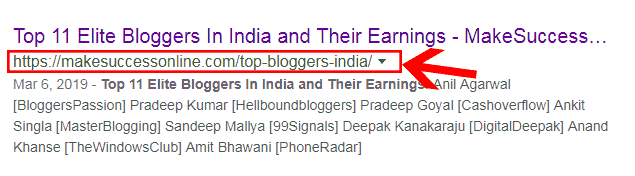
A recent ranking factor study by brian dean found that short URLs tend to rank better on the search engine.
Good URL structure helps Google and users about your content.
Here is the example of bad URL structure:
- https://makesuccessonline.com/6/8/2019/blog/category/how-to-do-on-page-seo-on-your-website
and here is an example of a good URL structure:
- https://makesuccessonline.com/on-page-seo
You can see the second one is so simple and everyone easily understands that your content is about On-Page SEO.
And always add your main focused keyword in the URL.
If you are using WordPress then you can simply change your URL just by editing your permalink
4. Create In-depth content
Those days are gone when people can easily rank their website on google just by creating 500 words content.
2 Million blog posts are being published every day and you have to create something different and amazing content to stand out in this massive crowd.
There’s no doubt that longer content ranks better on google and outperforms short and thin content.
An ideal long and in-depth content is around 2000 words and more.
I always tell that “Content is the king” no matter how good SEO you do on your website if your content doesn’t provide value to your readers then doing SEO is just a waste of time.
So, always try to create awesome blog posts that just not long in length but also solves readers problem.
If you are creating content about “how to start a blog” then try to include every aspect of that particular topic.
For example:
- Why you should start a blog?
- What is the benefit of a blog?
- what is the cost of starting a blog?
And so on…
You can look at the people also ask section to find more subtopics you can include in your blog post to make it more in-depth and long.
Here’s how you can use this simple technique to make your content more long and in-depth without losing its quality.
5. Place Your Keyword The Right Way
Okay, let’s assume that you’ve found some good low competitive keywords for your content.
But the thing is how do you use that keyword into your content?
There are certain places where you should add your main keywords like:
- In the meta title tag
- On the meta description
- Use keywords on subheadings
- Sprinkle the keyword and its synonyms throughout your content
- On image Alt text
One of the biggest myths people still follow is “Keyword Density”.
But you should focus on naturally placing your keywords. Don’t try to stuff your keyword just for keyword density.
I don’t care about keyword density anymore, I just focus on solving the reader’s problem through my content.
Pro Tip: On top of placing your keywords in the right places, monitoring keyword ranking is also crucial. It can work like an extra-edge sword for you to rank higher on Google. I use Zutrix for tracking my keyword rankings but if you want, you can try out some other rank tracking tools as well.
6. Place Keywords In Title Tags
Do you know that Google gives more attention to title tags?
Yes, that’s true.
The headings and subheadings of your content known as title tags.
For example, a title tag looks like this:
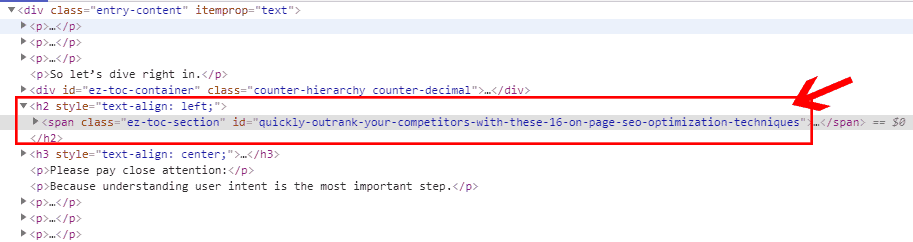
Title tags of your content help Google to understand your content topic.
So if you put your main keywords and it’s variations on your title tags it will boost your SEO results.
But keep in mind to have only one H1 tag for a particular page and use H2 or H3 tags for the subheadings of your content.
7. Use LSI Keywords in Your Content For Better Ranking
Latent Semantic Indexing keywords also is known as LSI keywords are the related terms of your main keyword used by search engines to understand your content.
Nowadays Google doesn’t rank content based on keyword density. Instead of this now google use topic relevancy to understand and rank content.
And Google uses LSI keywords to understand the topic of your content.
But how do you find LSI keywords?
Well, one of the easiest ways to find LSI keywords is using Google auto-suggest.
Simply head over to google and put your targeted keyword and press space on your computer.
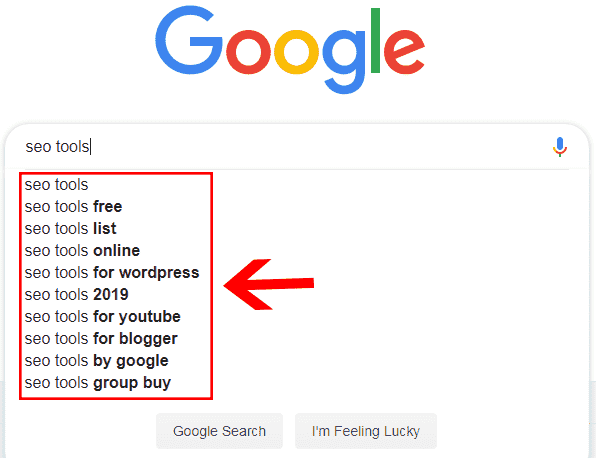
Here are the golden LSI keywords which you add on your content.
And another best way is to look at the related searches at the button of search results.
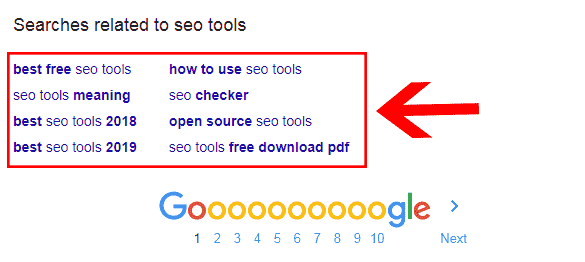
You can use tools like LSIGraphand SemRush to find more LSI keywords.
After you found some handful of LSI keywords, it’s time to add it to your content.
Here are a few places where you can add LSI keywords:
- Title tag
- Meta description
- On the content
8. Use Outbound Links
Outbound links are as important as backlinks.
When you link out to other domains through your content is called outbound links.
Relevant outbound links to authority sites help google to understand about your blog niche and topic relevancy and it also helps to build trust with your audience.
So, whenever you’re creating any content try to link out to authority sites in your niche as it will boost your rankings.
But keep in mind that you should only link to sites that are relevant to your site.
9. Internal Linking To Other Pages
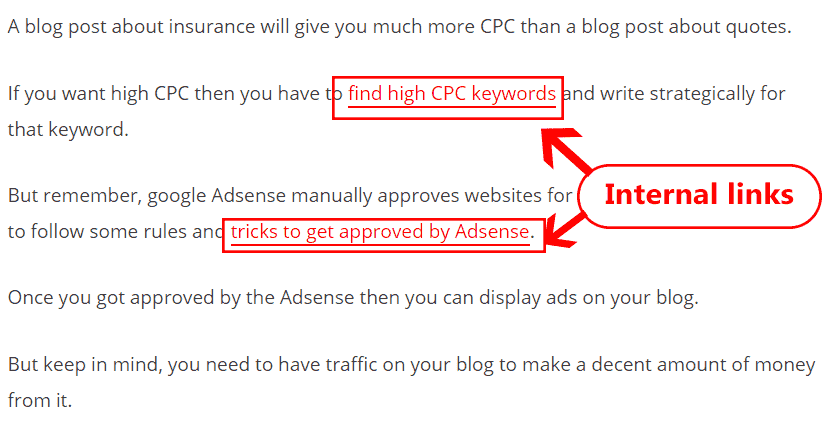
Internal links are not just great for SEO, it can also make you a lot of money.
It provides link juice throughout your site and helps to boost the page authority and also reduce the bounce rate of your site.
For example:
If you have a page with quality backlinks and traffic then you can refer to the pages which have less traffic and backlinks to pass the link juice.
Make sure to use your keyword into the anchor text while interlinking your page and always link to relevant pages. Don’t try to fit any pages which are not relevant because it can hurt your SEO.
10. Use Visually Appealing Images Into Your Pages
People just love images!
A visually appealing image can:
- Reduce the bounce rate on your site
- Increase time on your site
- Attract your reader’s attention
And ultimately will give you a ranking boost.
I love to put images on the contents I create because it helps me to grab the attention of my readers and keep them engaged.
11. Optimize Your Images For SEO
One of the biggest SEO mistakes most of the beginners do is they don’t optimize their images for SEO.
If you’re also doing that mistake then you’re not only harming your SEO but you’re also losing a big traffic opportunity.
If you can rank your images on Google image for your targeted keyword then it can send you a lot of traffic and even potential customers.
And it also helps Google to understand your content topic.
But now the question is :
How to optimize your images for a specific keyword?
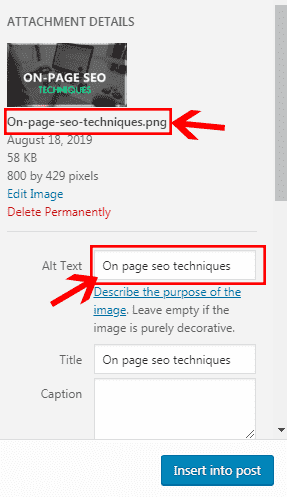
While you are uploading an image make sure to rename the image file with your targeted or LSI keywords and as well as use that keyword in Alt Text section.
That is how you can easily optimize your images for your targeted keyword.
12. Improve Your Site Speed And Make It Load Faster
Do you know that more than 40% of people abandon a website if it takes more than 3 seconds to load?
Google also confirms that loading speed is one of the crucial ranking factors. After Google’s speed update in 2018 page loading speed becomes a very important ranking signal for Google.
In other words, if your web page takes too many time to load then it won’t rank on Google.
You can use tools like GTMetrix and Google page speed to check your page speed.
If your web page takes too many time to load then use these simple techniques to boost your site speed:
- Use a speed optimized and light theme ( I use generatepress theme on this blog and it helps me a lot to improve my site speed)
- Compress your images
- Use cache plugin
- Move your site to a fast hosting provider
- Use CDN ( If you’re a beginner then I would recommend you to use the Cloudflare CDN because it’s free)
Having a fast loading site will not just boost your SEO ranking but will also improve your user experience.
13. Make Sure Your Website Is Mobile Friendly
Do you know that 60% of internet users access the internet through a mobile device?
You can assume how mobile-friendliness is important for a website.
After Google Mobile-First Indexing update it is now essential to make your website mobile-friendly and if still, you didn’t make your website mobile-friendly then maybe you will get penalized by Google in the future.
You can use a Mobile-Friendly Test tool to check if your website is mobile-friendly or not.
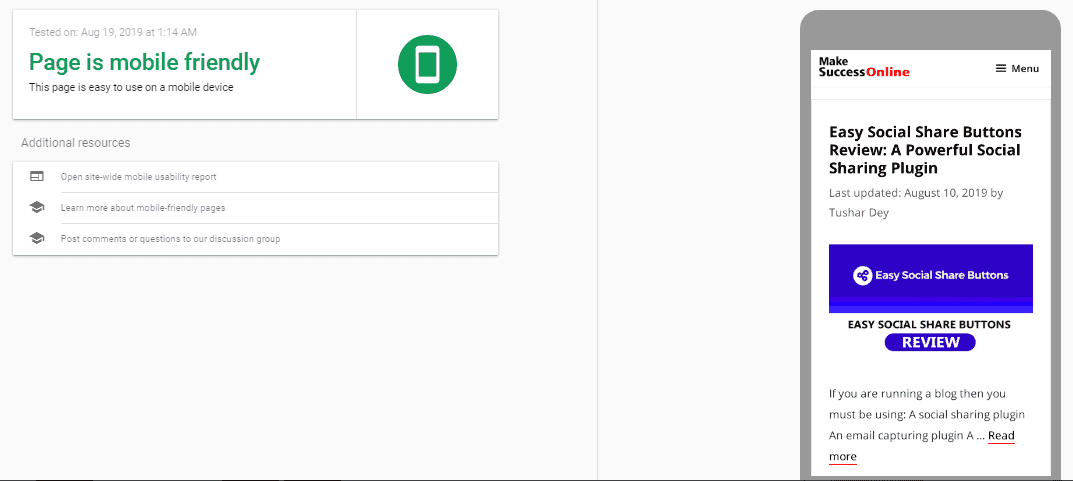
It is not rocket science to make your website mobile-friendly if you’re using WordPress. You just have to use a responsive theme to make your website mobile-friendly easily.
I use Generatepress Theme on this website and it is by far one of the best mobile-friendly themes I’ve ever found.
14. Increase Your Dwell Time
Dwell time is the duration people spend on a web page before returning SERP results.
For example:
If someone clicks on any SERP result and hit the back button right away then it informs Google that the content isn’t satisfying their queries.
But if you increase your dwell time then it will tell Google that your content is high quality and satisfying user queries and as a result, Google will boost your ranking.
You can use these techniques to boost your dwell time:
- Use infographics
- Embed videos
- Hook your readers with a perfect introduction
- Improve your UI (User interface)
- Boost your site speed
15. Optimize Your Meta Description
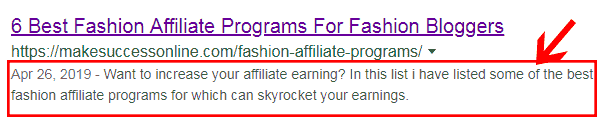
Well, Google has already cleared that they don’t use meta description for SEO.
Still, I’ve included meta description in this list because of a good meta description can help to Boost CTR which is a really important SEO factor.
So, it may don’t help you with your SEO directly but Meta description is still important for higher ranking in Google.
16. Encourage People To Comment
Researches show that blog comments do help in overall SEO.
Even Google employee itself confirms that thriving community help a lot in Google ranking.
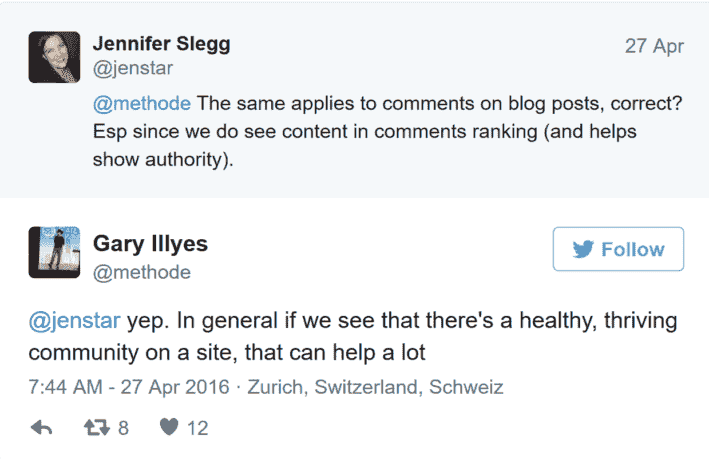
That’s the reason why you should always encourage your readers to leave a comment.
Pro tip: Try to edit the comments and put your keywords in a natural manner because saw your comments as a part of your overall page. So inserting your keyword may help to get a higher ranking.
Conclusion
These are the 16 best on-page SEO optimization techniques which will surely help you to rank better in google.
But remember, you will get results when you replicate these techniques on your blog or website properly otherwise you will not see any result from these techniques.
Are you using these techniques on your blog or website? or do you know any on-page SEO techniques which work for you? Let me know in the comment section below.



9 thoughts on “16 On-Page SEO Techniques To Skyrocket Your Rankings in 2023”
hey tushar. you explained very well. yes proper on page optimisation will lead you to get traffic from search engines. we have to optimise title, description, alt tag etc. you nailed this article very well.
Wonderful guide brother. SEO is not rocket science, but as a blogger, one must understand what exactly the user is expecting as well as how search engines are giving priority in the ranking. You have shared all the key points a blogger should keep in mind while writing an article. Many people miss these basic things and later on not able to rank anywhere. Thanks for educating people through such awesome articles.
Thank you so much brother for your valuable comment, I’m glad you like it.
Thanks for explaining on-page SEO in short and sweet;
Especially; understand the user intent search concept
Hi Tushar, I love your easy to follow instructions here. I have to work more on LSI with my blog posts. Thank you for showing us how easy that is. Some bloggers share these very complicated and expensive services to do the same as you show here but yours is simple and free. Thank you!
I also use a plugin to optimize images but Google tells me sometimes that they are still too big, any ideas? Thank you!
Try to optimize that images more by using an online image optimizer and image optimization plugin
This is quite an impressive guide to SEO. I have learned one or two tips to help reshape my blog for better rankings.
I will work more on dwell time and image optimization since am already good at others.
Thank you for sharing, Tushar.
Super guide Tushar. I enjoyed reading it, thanks:)
I’d like to add one less mentioned on-page SEO tactic-It’s having content tables at the beginning of larger posts.
They are good UX because they save people valuable time. Someone could just click on the link an scroll down into the post.
And content tables also offer a proven SEO benefit. From increased CTR via sitelinks in the SERPS, to boosting dwell time by keeping folksl longer. They even boost the posts relevancy in respect of targeted keywords, because each content table is made up of a bunch of internal links; and those are created from heading tags of the post, and those are all keyword rich.
I talk about the SEO value of tables of content in one of my post on my site.
Cheers!
Hi Tushar,
I do use EWWW Image Optimizer plugin, what do you suggest for the online optimizer? Thank you!