Generatepress is one of the most versatile and performance-focused themes on the market.
I’ve been using generatepress on this and a couple of my other websites for years and till now I’ve never got a single thought of changing my theme.
But is it really the king of all WordPress Themes?
That’s what we are going to find out in this GeneratePress review.
In this review of GeneratePress, I’m going to dig deep into the free and premium features they provide, and at the end, we will find out if this theme is the best fit for your website or not.
So without wasting a moment let’s dive in.
Topics of This Content
Generatepress Review: An Quick Overview
Generatepress is one of the most popular and performance-focused WordPress themes on the planet.
Right now over 300,000+ websites are actively using generatepress on their website and they got over 1000+ five star ratings on wordpress.org.
Tom (The creator of generatepress) has created this theme by mainly focusing on performance and speed.
But now they’ve come a long way and added more advanced functionality on generatepress.
You can build almost any kind of website you want using generatepress.
Whether you run a marketing blog, cooking blog, business website, or even an eCommerce store, you can use generatepress on any type of website you want and customize it according to your needs without any limits.
The best part is, generatepress is completely free but if you want more advanced functionality and take your website design to a next level without spending too much time then you can get their premium version as well.
The premium version is particularly a plugin that you have to install along with your free generatepress theme and it will extend the functionality of the free theme.
My Personal Experience With GeneratePress Theme
Before Generatepress I was using a premium theme from ThemeForest.
That theme was good and nice-looking but somewhere it was lacking in terms of performance.
While I was using that theme, my site was taking too much time to load and it affected my SEO very badly.
My rankings kept dropping day by day and I realized that I have to find a solution.
Instead of optimizing the theme further (Which I already did so many times) I decided to find an alternative and started hunting for a new theme.
After spending a good amount of time on research, reading reviews and watching YouTube videos, I decided to go with generatepress.
To be frank, the main reason for choosing the generatepress theme was performance.
But surprisingly, I got way more than what I expected.
After using Generatepress not just my website speed improved but it also improved the user experience of my website.
I did a lot of design changes on my site as well that I was unable to do with my previous pre-made theme.
In short:
My experience with generatepress is amazing from the day I started using it on my site and after years, I’m still using it without any issue.
6 Awesome GeneratePress Features That Makes It The King of All WordPress Themes
Let me ask you a very simple question:
What is the #1 thing you look for while choosing a theme?
For me, It’s the features.
Because features make or break a theme.
And the biggest reason behind the success of Generatepress is its features.
Generatepress has truckloads of amazing features that make it a clear winner in the market.
Let’s have a look at some of those features.
Lightweight and Fast
If you’re familiar with SEO then you might know that page speed is one of the most crucial ranking factors in Google.
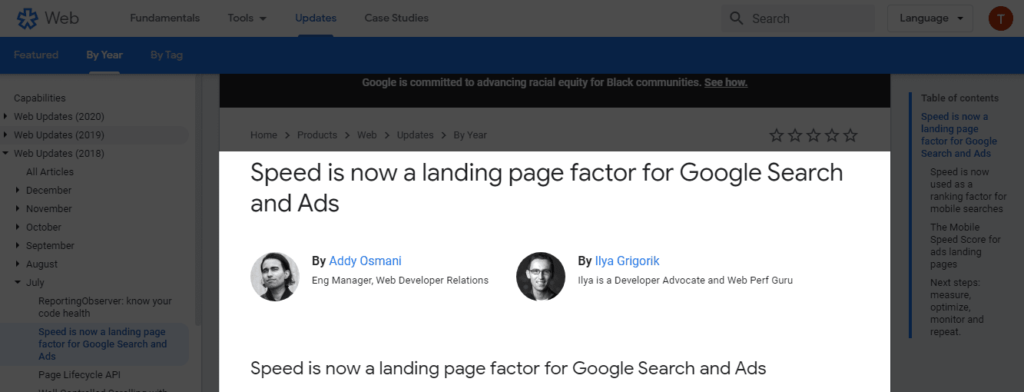
If your website loads slowly then it’s going to be very difficult for you to rank your website on Google.
Other than SEO, having a slow loading website can impact the user experience of your website very badly.
In fact, 40% of customers abandon a website if it takes more than 3 seconds to load.
An interesting test done by Amazon reveals that amazon would lose 1.8B/year if their website speed slowed by just 1%.
Can you imagine the power of website speed?
Similarly, like Amazon, having a slow website can cost you heavily and you can lose potential revenue.
And here’s why I choosed to use Generatepress over other fancy themes.
Generatepress is a very lightweight and well-coded theme optimized for better speed and performance.
On average, the majority of the WordPress themes have a default file size of 200 KB+ but the default theme of generatepress is less than 30 KB which is way less than the majority of the theme.
On top of that, Generatepress also has no code dependencies that help to solve the render-blocking issue.
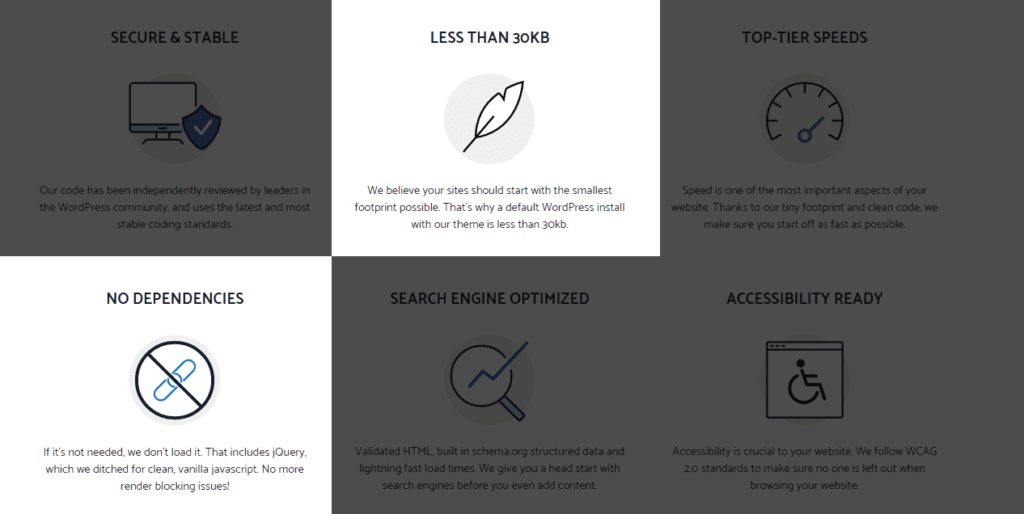
Right now, this website is loading under 3 seconds despite the fact that I’m using lots of heavy plugins like Elementor page builder.
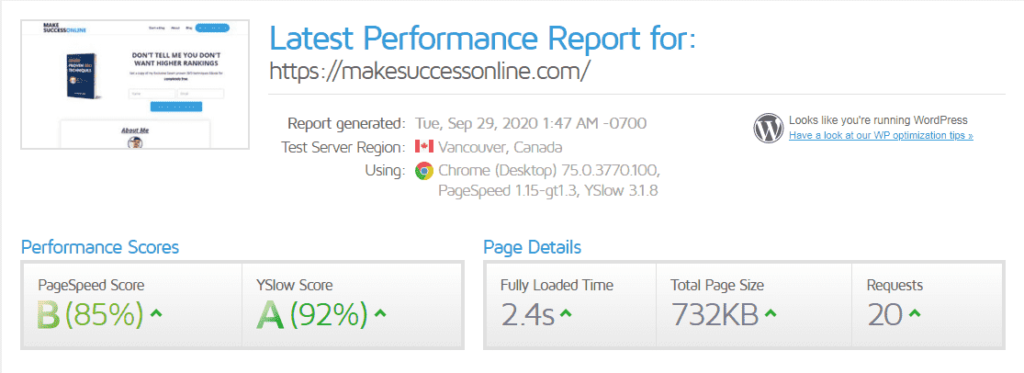
Various Customization Options
Generatepress has a lot of amazing customization options that will let you customize any part of your website as you want.
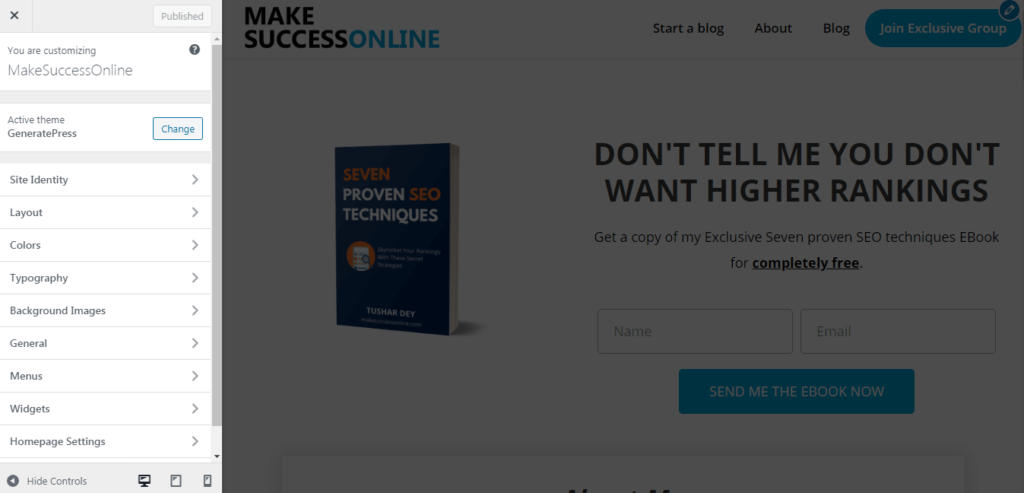
In fact, Besides performance, it’s one of the major reasons why I love generatepress so much.
You can literally customize any part of your website with just a few clicks.
Generatepress uses WordPress customizer for the customization part.
So, if you’re already familiar with the WordPress customizer then it’s going to be very easy for you to customize your website and the second benefit of WordPress customizer is you can see the changes that you’ll make on your website in real-time.
You can customize your header, footer, site navigation, sidebar, blog section, colors, typography, and pretty much everything using its customizer.
You can even use custom CSS if you want to make more advanced changes. But I don’t think you have to use the custom CSS feature since you’ll almost get every major customization option on its customizer.
With Generatepress you get an endless amount of customization options that you can never think of with other themes.
But I want to make one thing clear.
The free version of generatepress has a lot of customization limits.
So if you want full control over your website design then you have to grab their premium version that will open up an endless amount of customization options for you.
Compatible With All Major Page Builders
If you’re using any page builder like Elementor, Thrive Architect, beaver builder, etc then you don’t have to break your head thinking about the compatibility of generatepress.
Because Generatepress is compatible with almost every popular page builder on the market and works pretty nicely without any conflict.
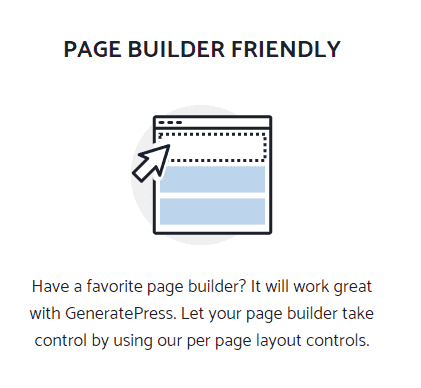
This website itself is designed using Elementor and Generatepress and till now I’ve never seen a single compatibility issue between these two.
Alternatively, Generatepress also started providing a pre-made Beaver builder and Elementor templates that will make your work a lot easier.
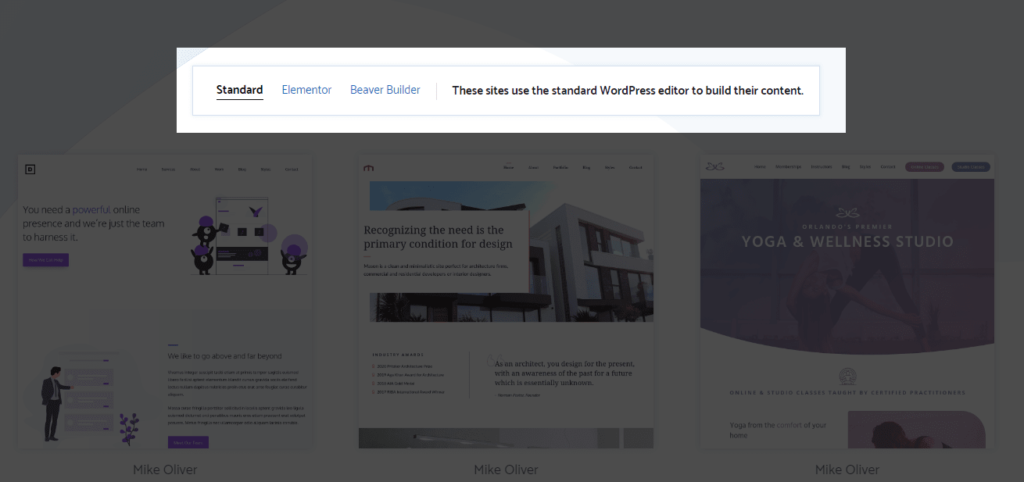
Control Your Website Layout For Each Page
It’s one of the uncommon features I’ve seen in a theme.
Generatepress gives you the option to control your website layout for each page on your website.
Using this functionality you can disable or change any layout option for a particular page.
For example, Let’s say you want to disable your sidebar for a particular page of your website.
For doing that, you just have to scroll down your WordPress editor and you’ll get an option called “Section”.
Now here you have to select “Content (no sidebars)” under the sidebar section and you’re all done.
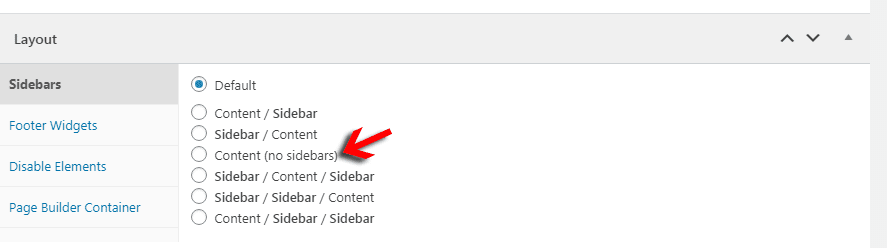
Once you save the changes, you can see there are no sidebars on that particular page.
This feature is simple but very powerful.
Disable The Modules Which Are Not In Use
On Generatepress you get an option to activate or disable each module.
This feature is pretty amazing because you’ll get full control over the modules you’ll use on your site and you can disable the unnecessary modules which are not in use.

Disabling the unnecessary modules that you don’t use will make your website even more lightweight and eliminate the useless resources to take up your loading time.
Though generatepress is already quite lightweight, still eliminating the useless modules can make it even lighter and improve the performance.
Insert Your Custom Code At Any Part of Your Website Using Custom Hooks
The custom hook feature of Generatepress allows you to insert custom code at any part of your website without touching the core files of the theme.
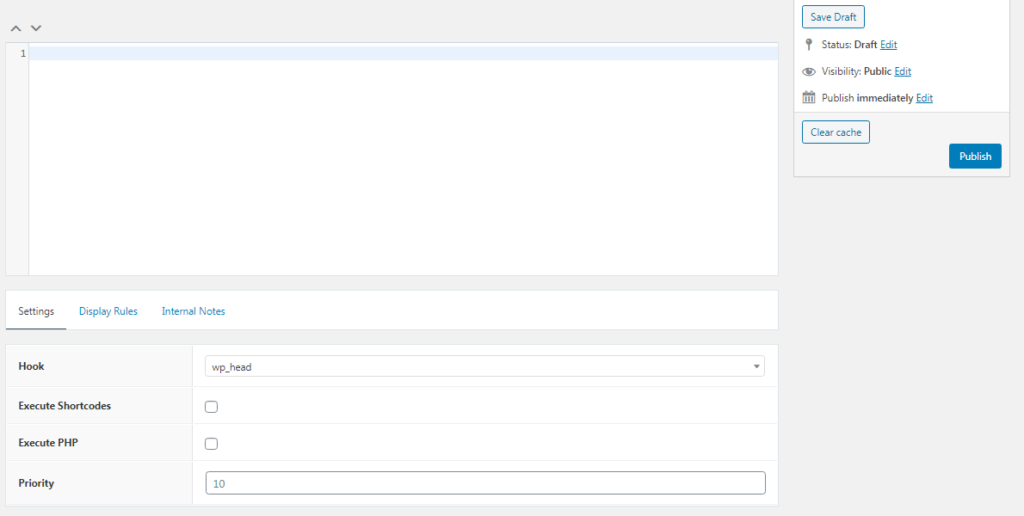
This feature is special because even a non-techie can use it without any confusion.
Using this feature you can also add any shortcode at any part of your website.
I personally use this feature to add Elementor sections on various parts of my website using shortcodes.
Even the author section on this page is created using Elementor and I’ve inserted it on every blog post of this site using custom hooks.
Recommended to Read: GeneratePress vs Genesis – Which One Wins The Battle?
Support & Documentation
Whenever I buy any tool online I always look for the support system of that company.
Because it doesn’t matter how awesome the tool is, if their support system sucks no one is going to pay attention to that tool for a long period of time.
Sadly in the WordPress theme world, very few theme companies provide good customer service.
Luckily Generatepress is on the list of those few companies.
In fact, Gneneratepress has one of the best support systems in the WordPress theme industry.
Tom (The founder of Generatepress) is an amazing and very helpful human being and he always takes his time to solve the problems of its users as soon as possible.
You can contact the generatepress theme using forums or their contact form.
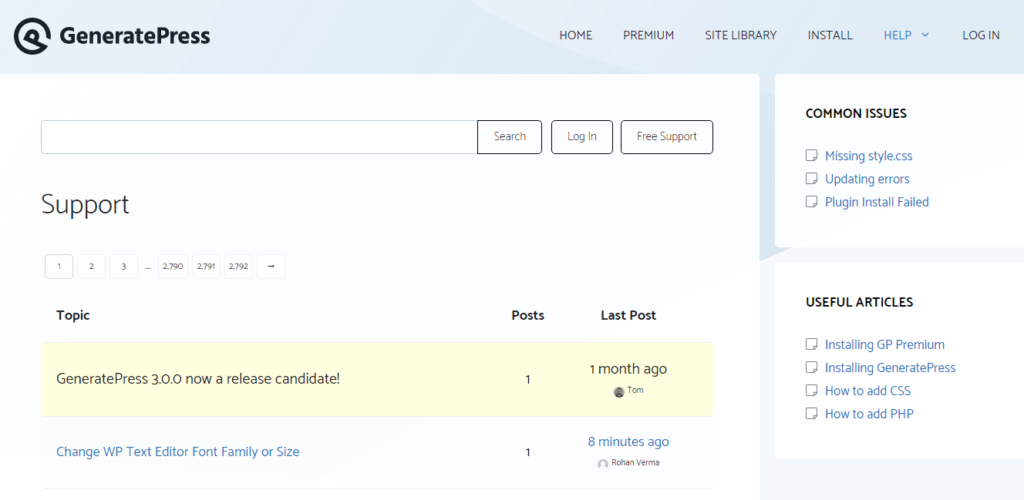
If you get their premium version then you’ll get priority support, access to the premium forum and you can contact them directly using their contact form.
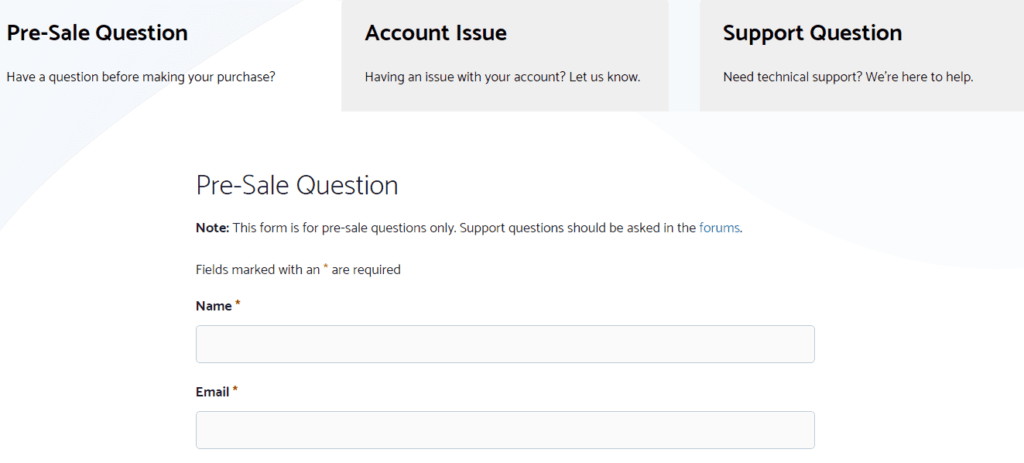
Free version users can’t contact them using the contact form for technical issues though for pre-sale questions even free users can use the contact form.
But if you want a quick solution to your issue then you can also explore their documentation section.
Generatepress has a huge documentation section and they have invested a lot of time and money in creating this huge documentation.
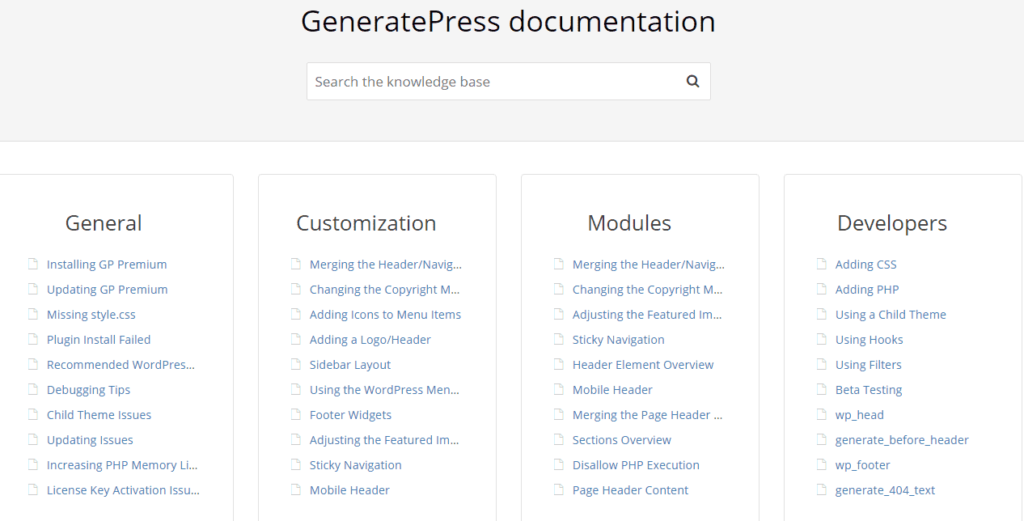
You can almost find a solution to most of the common issues in the documentation within a few seconds.
The documentation will also help you to learn more about the features of generatepress and how to use it.
I personally like to use their documentation whenever I face any issue and if somehow I don’t get my answer on the documentation then I move ahead and post on their forum or search for a similar kind of issue in the forum.
Generatepress Free vs Pro: Which One You Should Go For?
Here comes the most crucial part of this generatepress theme review.
Which one to choose, Generatepress free or premium?
A lot of people have this confusion on their minds.
If you’re also one of them and having trouble deciding which generatepress version is best for you then in this section I’m going to solve all of your doubts.
If you’ve just started your blog or website and are exploring WordPress then the free version of generatepress is enough for you.
The free version of generatepress provides a good amount of customization options which is enough for a newbie.
But if you want more advanced features to design your website professionally then the generatepress premium is a must for you.
In the premium version of generatepress, you’ll get hundreds of customization options, access to the premium modules of generatepress, a pre-built site, priority support, and many more.
GeneratePress Pricing: How Much Does GeneratePress Premium Cost?
Generatepress has only two premium plan.
- Yearly plan
- Lifetime plan
The Yealy plan costs $54 and the lifetime plan costs $249.
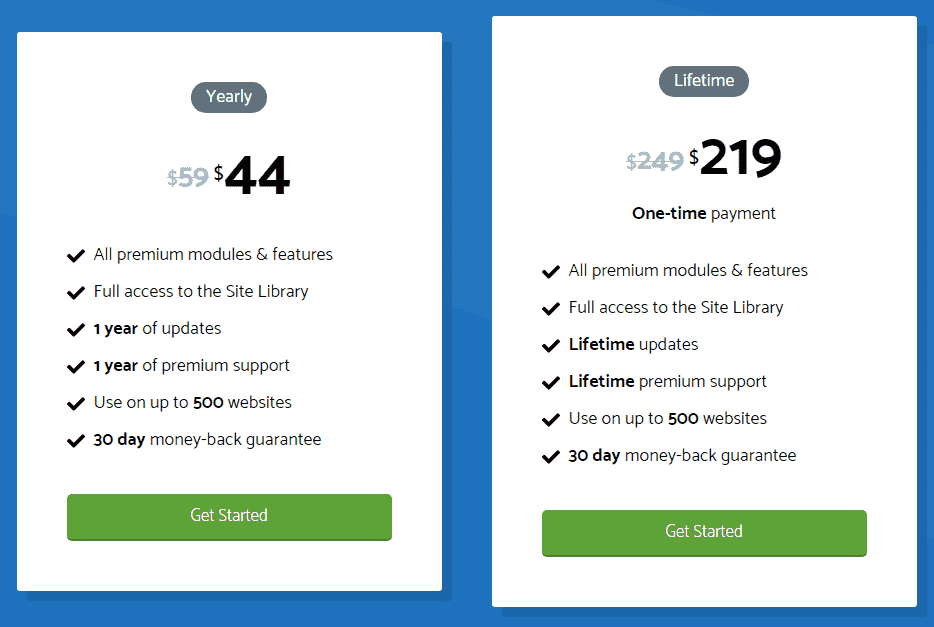
This plan includes access to all premium modules, access to full site library, and you can use it on unlimited websites.
But if you purchase the yearly plan then you have to renew the license after one year in order to get future updates and premium support.
However with the lifetime plan you’ll get future updates and premium support for lifetime.
You’ll also get 40% discount on your license renewal if you grab the yearly plan.
This plan also comes with a 30 days money-back guarantee. So in case if you don’t like their premium version, you can ask for a refund within 30 days of your purchase.
Pros and Cons of Generatepress Theme
Everything in this world has some pros and cons and similarly, generatepress also has it.
Before you make your decision on the generatepress theme, I want to tell you the pros and cons of generatepress which will eventually help you to decide whether to get this theme is good for you or not.
Pros of Generatepress
- Light and Fast.
- Top-quality support.
- SEO ready.
- Various customization options.
- Compatible with all major themes.
- Compatible with WooCommerce.
- Insert custom code using generatepress hooks without touching the core file of the theme.
- Have a free version of the theme.
- Pre-built sites for kickstarting your website design.
- Mobile responsive.
Cons of Generatepress
- Doesn’t provide updates and support after one year without renewal (On the yearly plan).
- The free version doesn’t have many customization options.
FAQ on Generatepress Theme
Is GeneratePress free?
Generatepress has a free version and a premium version. The free version is good for beginners but if you want more advanced features then you have to grab the premium version.
Is Generatepress fast?
Yes, generatepress is fast than most of the WordPress themes out there. Generatepress is very lightweight and well coded that makes it a super-fast theme.
Does Generatepress work with Elementor?
Yes, generatepress work with Elementor and with almost every popular page builder.
Does Generatepress offer any lifetime plan?
No, generatepress doesn’t offer any lifetime plan. In order to get updates and support, you have to renew your license after one year, though you can still use it without renewal but you won’t get updates and support.
Conclusion
Generatepress is a fantastic choice for bloggers, internet marketers, and even for business websites.
It’s a versatile theme and you can almost build any kind of website you want using generatepress.
I’m personally using generatepress on this and a couple of my other websites and my experience with them has been always amazing and smooth.
I have rarely found any issue with generatepress till now, but whenever I faced any issue, the generatepress support team helped me like a brother.
I hope you found this generatepress review insightful and it solved all your doubts.




1 thought on “GeneratePress Review 2023: Is It The Best WordPress Theme?”
Hey Tushar, it was an amazing read. I have been using Generatepress since 2019 and I found it’s really fast and easy to customize. I love GeneratePress anyway