How To Embed Video In WordPress [Full Guide]:- People love to watch video content rather than reading boring written content. And, studies also have proven that people engage in video content more than written content.
Embedding video in your blog post not just increase your site’s user experience, it will also decrease the bounce rate of your site.
Many popular bloggers embed atleast one video on their blog post for better user engagement.
But, many people don’t know how to embed video in wordpress. In this article, I will guide you step by step how you can embed video in wordpress.
Also see:- High PR Directory Submission Sites List
Is It Legal To Use YouTube Videos On Blog Post?
Yes, it is totally legal to use any youtube videos on the blog post. But you can’t upload the video on your own, you have to embed the video on your blog post.
How To Embed Video On Blog Post On WordPress?
There are two ways you can embed a video on the blog post.
Let’s start with the first way of embed video on the blog post.
The first way is super easy.
You just need to copy the URL of the video and paste the URL on the blog post as shown below.
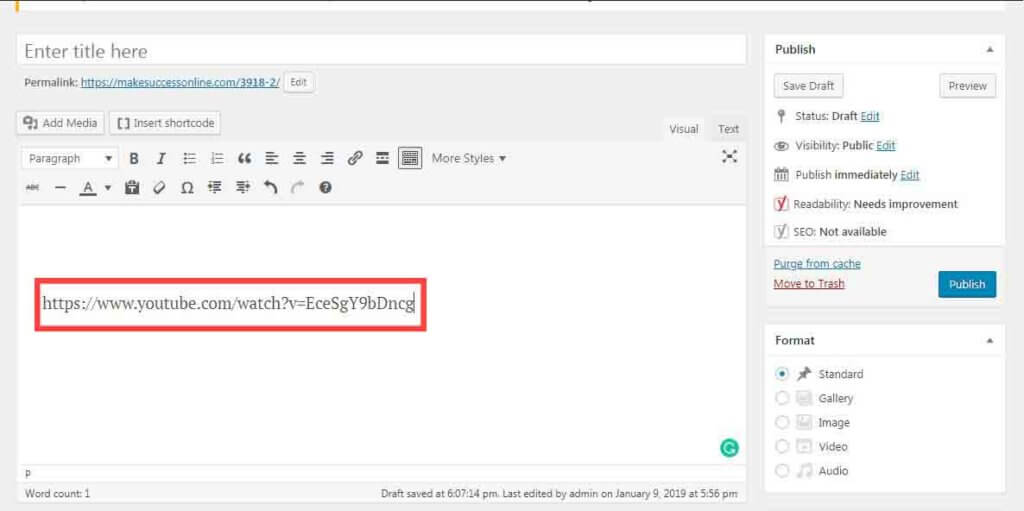
WordPress will automatically detect the video and embed it on the blog post. You can see in the picture below.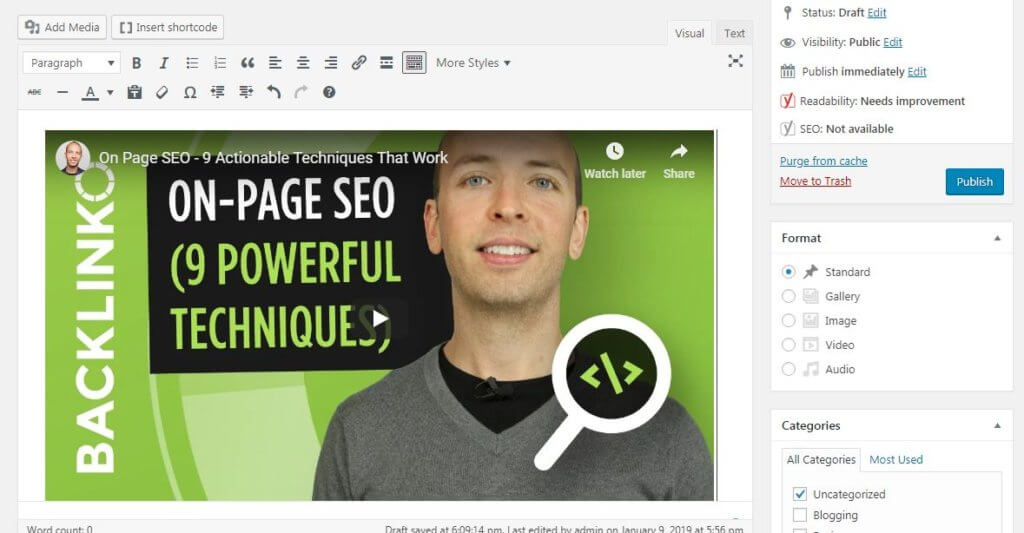 That’s the beauty of WordPress.
That’s the beauty of WordPress.
Also see:- Awesome High Paying Affiliate programs for bloggers
Coming to the second way.
The second way is also easy but its little bit confusing from the first way.
In this way you have to go to Youtube and click on the share button.
After then click on the embed button. (As shown below)

After that, you will get a page like as shown below in the picture.
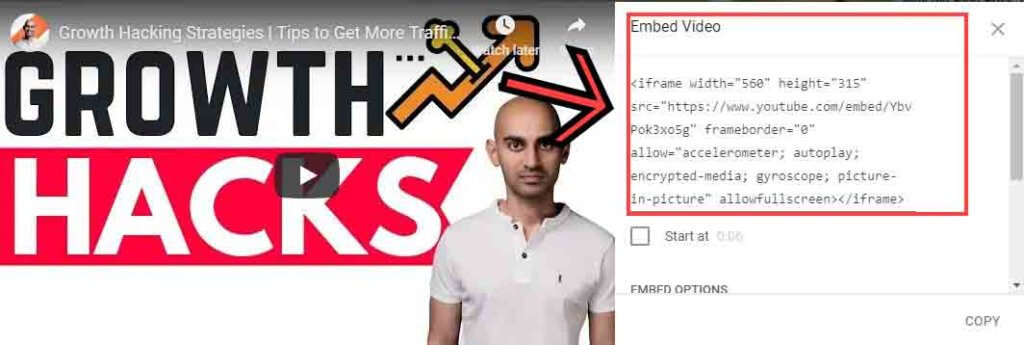
Copy the embed code as shown in the picture.
After that, paste the code on the text section. (As shown on the picture below)
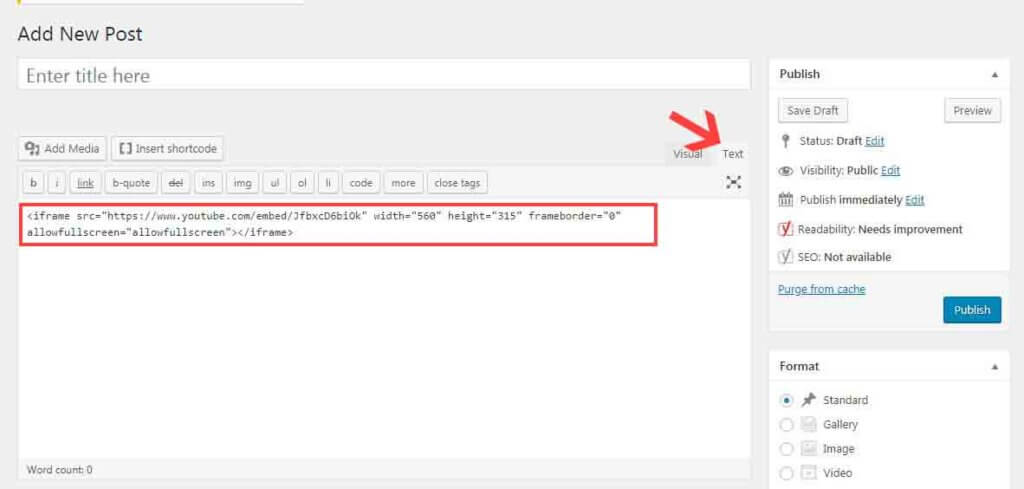
And, Boom. You’re good to go now.
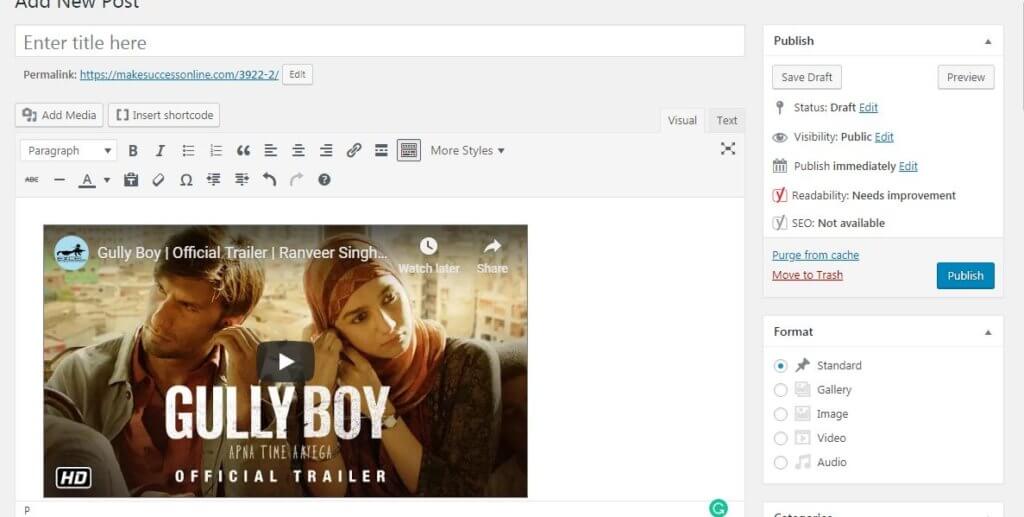
You can see in the picture the video is embedded in the post.
These are the two simple ways you can embed the video on your blog post to make your blog post more engageable and knowledgeable.
That’s it for this for this article. If you know more ways to embed the video on WordPress feel free to share it on the comment section.
Also See:- High DA blog commenting site list


