One of the easiest ways to make money from a website is displaying banner ads.
But, sometimes it gets very annoying and time-consuming to manage these ads.
Isn’t it?
But Ad Inserter makes it so easy to add and manage ads like a pro.
In this Ad Inserter review, we will see how you can add and manage ads on your website and the amazing features of this plugin.
Topics of This Content
About Ad Inserter Plugin
Ad inserter is a free plugin to insert and manage ads on your WordPress website.
It was created by Igor Funa and the plugin has over 200 000 installs it is the most popular ad management plugin.
Ad inserter supports all the popular ad networks like Google Adsense, Media.net, Amazon ads, etc.
This plugin is absolutely free but they also have a pro version where you will get more advanced features.
Big companies like Google and Amazon also recommend this plugin.
Some Amazing Features Of Ad Inserter
Ad inserter has more features than any other ad management plugins. Let’s look into some of the features of Ad inserter:
Easy Ad Insertion
With the help of Ad Inserter, you can insert ads on your website very easily. Ad inserter makes it so easy to add ads anywhere on the website without any coding knowledge.
Ad inserter is the only WordPress plugin which can insert any ad code anywhere on the page. This plugin can also insert ads where other plugins can’t insert.
You don’t have to put ads manually on every page instead, put your ad code on this plugin and it will automatically put your ad on every page you want.
You can also specify any page where you don’t want to show or you want to show ads.
Target Ads For A Specific Device
You can target ads for a specific device with the help of ad inserter. This is a really amazing feature if you want to target a specific device user.
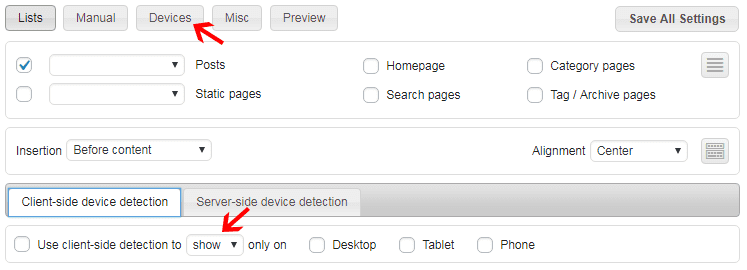
For example, if you are showing some desktop software related Ads then you can target desktop users. It will help to reach your targeted audience and also increase your conversion rate.
Easy Ad Rotation
I found this feature really interesting and time-saving. With this feature, you can rotate your ad automatically.
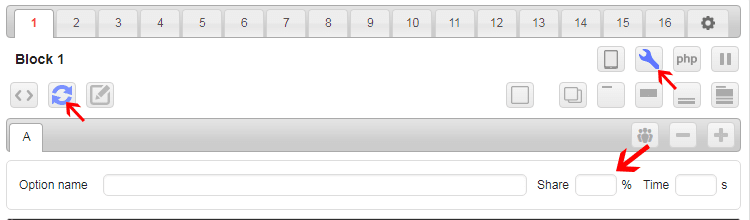
For example, if you want to show different ads on the same ad block then you can just enable ad rotation and this plugin will automatically rotate the ad within the ad block.
You can also adjust the share percentage of the ad impression for each ad.
I’m sure that any other ad management plugin won’t give you that many advanced options.
Visual Ad Preview
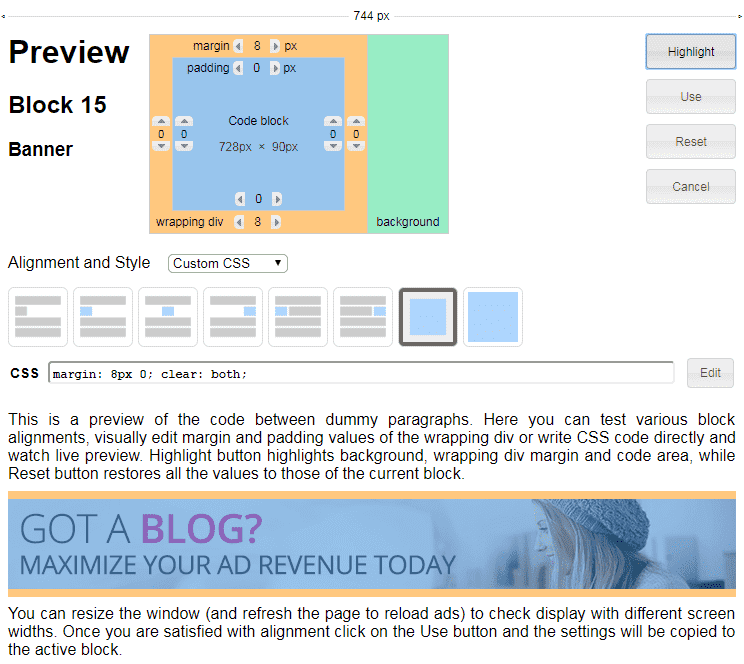
You can preview your ad visually before making it live on your website and see how it looks and you also can try different alignment if you are not happy with the ad placement.
It is a really amazing feature to see if the ad fits the spot or not.
Schedule Your Ad
If you want you can also schedule your ad in ad inserter.
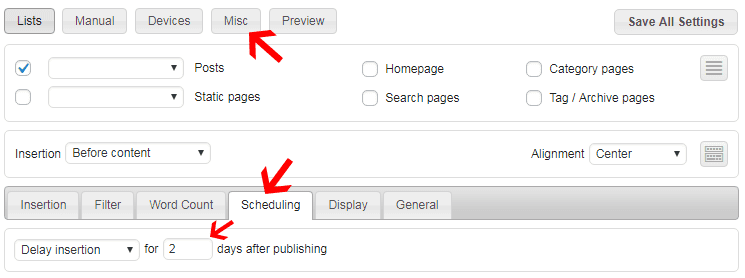
For example, If you don’t want to show ads immediately after publishing the article, then you can schedule your ad to show after one or more days you want.
Ad Blocking Detection
These days so many people use Ad blocking extension on their browser and also some browsers come with an inbuilt ad blocker to block the Ads to show.
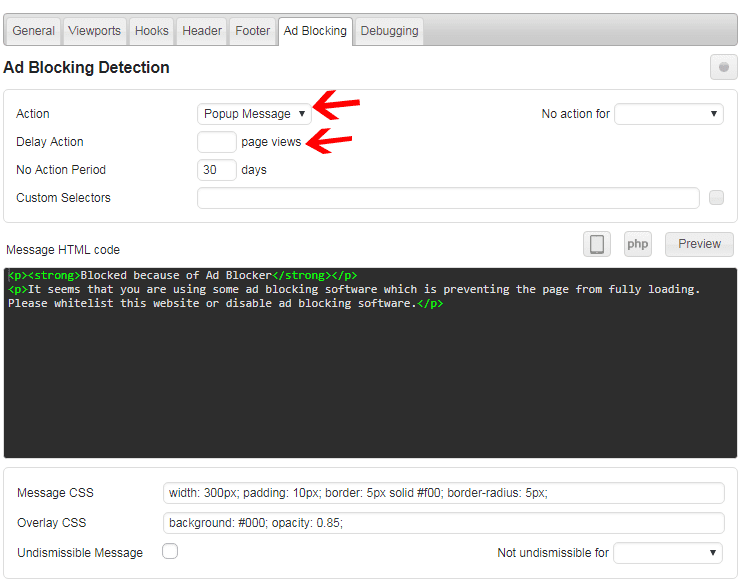
This will directly affect you in your revenue.
But, if you use Ad inserter it will automatically detect if someone is using any Adblocker and show them a message to disable the Ad Blocker.
Here is the list of more features which ad inserter offers.
How to Insert Ads On Your Website Using Ad Inserter (Step By Step)
So, now you’ve got the overview of this plugin and also see some of the awesome features this plugin offers.
Now let’s see how you can insert ads on your website.
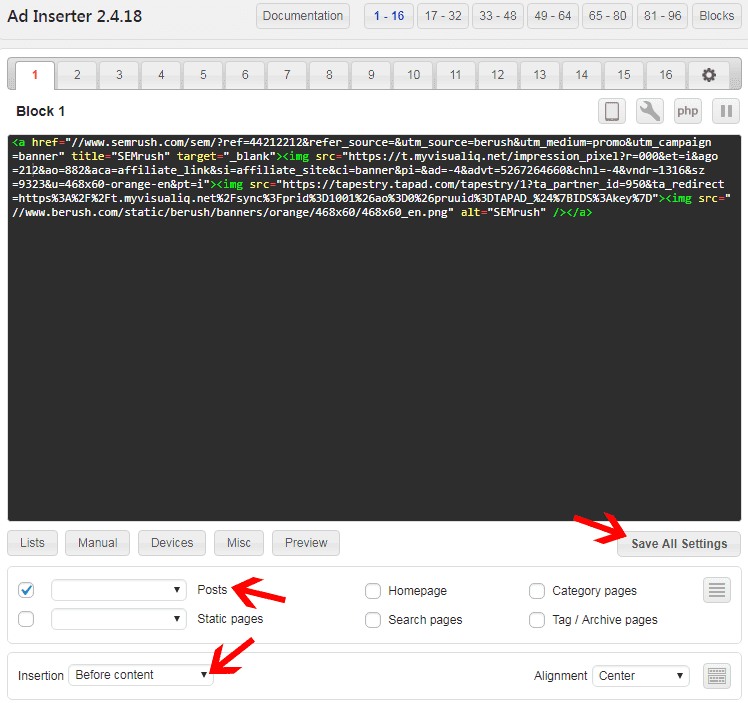
Inserting ads on a website with ad inserter is super easy.
First, add the ad code on the Block and then tick on the posts if you want to show your ads only on posts. But, if you also want to show your ads on pages then also tick on the static pages.
After this, go to the insertion option and choose from the dropdown where you want to place your ad on a single page.
Then choose the alignment of the ad and hit Save all settings.
And Boom!
Now you can see that your ad is live on your website.
You can also preview the ad by clicking on the Preview button before making it live on your website.
So, that’s how you can insert add on your website within two minutes using Ad Inserter.
Read this dedicated guide if you use Adsense ads.
Some More Advanced Features Of Ad Inserter Pro Which You Don’t Want to Miss
As we have discussed earlier in this article, Ad Inserter plugin has a free version and a premium version.
The free version of Ad inserter is also a really amazing plugin if you just want to insert ads on your website. But, if you want to increase your conversion rate and show your ads to more targeted potential buyers then you have to upgrade to the pro version.
Because the pro version will give you more control over your ads which you can use to target more potential buyers.
So, let’s see some of the features which you will find on Ad Inserter Pro.
Target Ads For A Specific Country Using Geolocation
This is one of the best and important features of Ad Inserter Pro. You can target specific ads for a specific country using the geolocation feature.
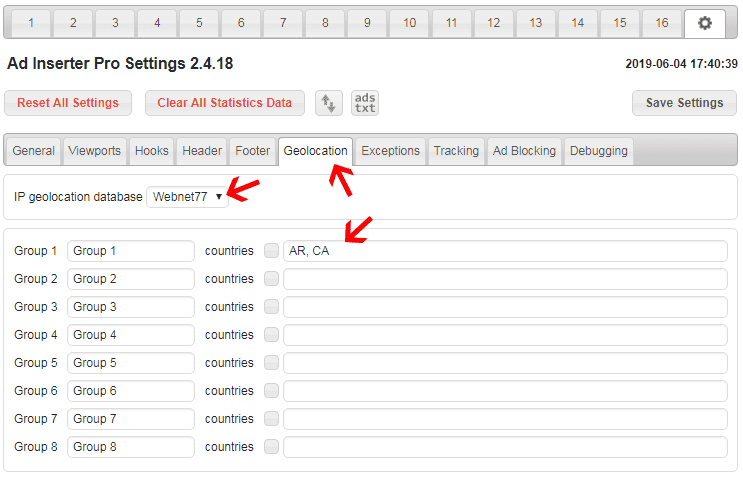
To use this feature simply head over to setting and under settings, you will find an option called “Geolocation”.
After that, choose the IP geolocation database.
Basically, there are two databases available:
- Webnet77
- Maxmind
Choose any of the databases and then choose the countries where you want to target your ad then hit save settings.
I would recommend you to choose the MaxMind database as it will give you more correct geotargeting than webnet77.
Track the Impression and Clicks For Ads
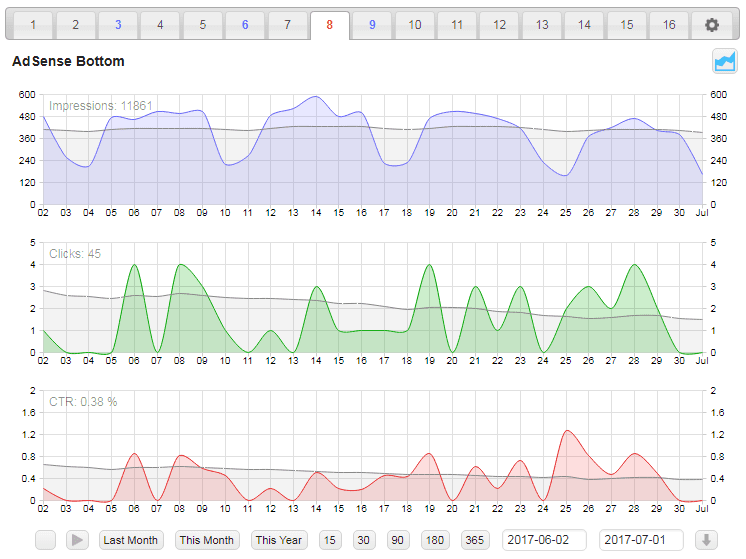
You can track how many impressions your ad gets and how many people clicks. It will give you more insight and correct data which you can use to improve your ad campaigns.
Lazy Loading
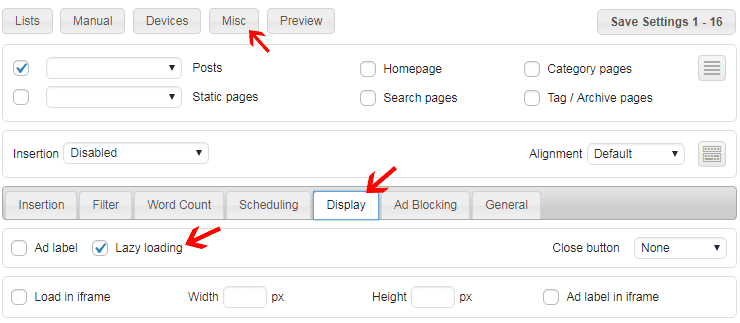
I saw often times websites get slow because of ads. But, you don’t have to face loading speed problem if you using ad inserter pro. You can enable lazy loading on your ads which will improve your website loading time.
Pricing Of Ad Inserter Pro
The free version of Ad inserter is also a good plugin if you just want to add ads on your website but if you want more features to reach targeted audience then Ad inserter pro is the best option for you.
Basically, they have four kinds of plans:
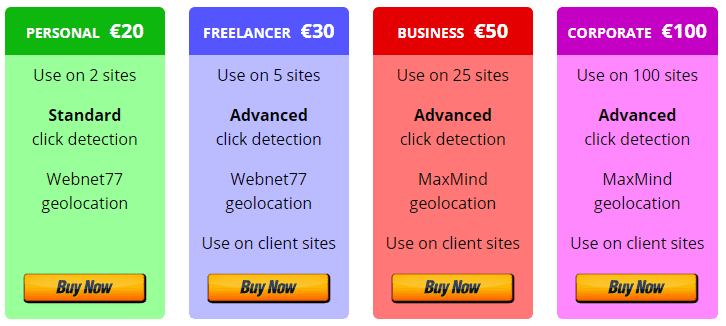
Personally, I like the €50 plan where you will get MaxMind Geolocation, click detection and you can use this on 25 Sites.
So, if you are a freelancer or you have lots of blogs then this plan is best for you.
Why Ad Inserter is The Best Ad Management Plugin Among All?
Ad inserter is way ahead of all the ad management plugins our there in terms of features, Targeting audience and pricing.
Ad inserter is the only ad management plugin who gives that many advanced features at this cheap price.
For example, the single site licence for advance ads is €60, which is really costly compared to Ad inserter and it also has fewer features than Ad inserter.
The free version of Ad inserter is also had some mind-blowing features which you cannot find on other plugins.
So, know I think you can understand why it is the best among all Ad Management plugins.
Conclusion
As I said earlier in this article that if you just want to use Ad inserter for just inserting ads then the free version of Ad Inserter is the ideal option for you.
But, if you want to increase your conversion rate by displaying ads to the targeted audience then Ad inserter is the best option for you because it has so many more amazing features which will help you to display the right ads to the right people.
Which Ad management plugin are you using right now on your website? Does it have more features than Ad inserter? Do you use Ad inserter pro, then what’s your experience? Let me know your thoughts in the comments below.




1 thought on “Ad Inserter Review: Is This The Best Ad Management Plugin?”
It is so encouraging and thank you for sharing this kind of plugins it is really superb