If you are running a blog then you must be using:
- A social sharing plugin
- An email capturing plugin
- A live chat plugin
But what if I tell you you will get all of these features under one plugin.
Yes, you heard it right!
You’ll get all of these features in Easy Social Share Buttons plugin for WordPress.
In this review of easy social share buttons plugin, we will discuss the various features of this plugin and how it beating its competitors in terms of features.
Topics of This Content
About Easy Social Share Buttons
Basically, it’s a popular social sharing plugin which is using by 500,000 websites around the web.
This plugin itself has more than 27,000+ sales and 1,200 positive reviews on Envato market.
But, trust me it’s way more than a simple social sharing plugin.
When I first tried this plugin, I just got amazed by its superior features.
You can use this simple plugin as a:
- Social sharing plugin
- Email list building plugin
- Live chat plugin
That means you’re getting benefits of three plugins in just one plugin.
Why You Should You Use a Social sharing Plugin On Your Website?
Social sharing is a great way to increase traffic and make your website more popular on social media.
Social signals are also an important factor in SEO (Search Engine Optimization).
It’s not a direct SEO factor but a lot of SEO gurus agreed that social signals do give a slight edge on search engine ranking.
So, if more and more people share your content on social media and it indicates Google that people are loving your content and they are engaging with your content.
But how can someone share your content without a proper share button even if they liked it?
You need social sharing buttons on your website so that people can easily share your content throughout social media sites.
But again how do you add sharing buttons on your website?
If you’re using WordPress then it’s super easy for you to add social sharing buttons.
You can use a social sharing plugin to add sharing buttons and manage your social media.
There are a lot of social media plugins out there. One of my favorite among them is the Easy Social Share Buttons Plugin.
Let’s quickly see some of the awesome and mind-blowing features of this plugin.
Features
This plugin has some awesome features which make it different from their competitors.
Let’s look at some of them.
Fast and Light Social Sharing Buttons

Nowadays, website speed is a big ranking factor for google ranking.
So you should always use a social sharing button which is fast and responsive.
They have over 50 inbuilt templates for social sharing buttons and you can change any width, size or color according to your need.
You can also use animation for your sharing buttons from their 30 animation style to make your sharing buttons more attractive.
Click to Tweet Quotes
Click to tweet is a really amazing sharing option which helps to boost your share on twitter.
It encourages people to tweet your quote and content at the same time.
If you want to increase your reach and share on twitter then this feature is best for you.
This plugin has four different kinds of click to tweet template which you can use on your website.
After Share Action
With this feature, you can encourage people to follow you on social media who shared your content.
For example:

If someone shares your content then they will get a popup with a thank you message and follow button to your social media handles.
Why this feature is awesome?
Because if someone shares on your content that means they liked your content so if you ping them to follow you on social media after sharing your content, they will be happy to follow you.
For this, you’ll also gain massive followers on social media.
Capture the Email of Your Readers
You don’t have to buy an email list or popup builder separately as you’ll also get this feature in this plugin.
This plugin has 9 inline and popup template which you can design or customize on your own to collect email of your readers.

These popups have all the advanced features like:
- Exit intent
- On scroll
- Delayed with timeout
- Immediately after load
And you can also integrate it with your email service provider to automate your list building.
Live Chat With Your Readers
This plugin also has a live chat feature.
Can you believe these features on a social sharing plugin?
No right?
That’s why I said to you at the beginning of this article that this is way more than just a typical social sharing plugin.
You put Facebook live chat, skype live chat and also Whatsapp and Viber chat on your website.
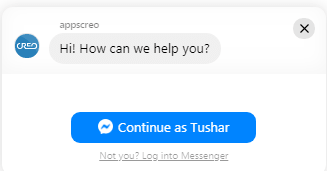
It will help you to connect more with your audience and collect more leads.
Display Social Profiles On Your Website
Want to increase your social media following without any cost?
Then one of the best ways is to place your social media account on your website.
It will help you convert your visitors into your social media followers and it also helps to boost trust among your readers.
Easy social share buttons plugin has more than 16 templates and animation of social profile widgets and 30+ social media networks which you can use on your website right away.
You can put the widgets anywhere on your WordPress site just by using simple a shortcode.
It also displays your social media follower count to let your new users know how popular your website is.
Pinterest Share Buttons On Images
Pinterest has huge potential to bring traffic on your website.
One of the easiest ways to bring traffic on your website from Pinterest is using pinnable images on your website.
People love to share visuals rather than a blog post.
So if you use pinnable images then it will not just increase your shares it will also help you to get traffic from Pinterest.
Once you enable this option it automatically adds pin buttons on all the images on your website and when someone hovers on your image it shows the pin it button.
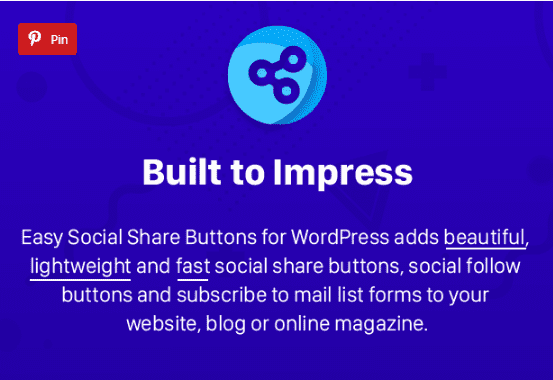
That’s how people can easily pin your images on Pinterest.
Powerful Analytics to Track Your Progress
It is one of the best features of this plugin which you can’t find on other social sharing plugins.
It provides you with all of the inside details about the sharing activities.
As social media brings lots of traffic and potential customer these days so it can be a beneficial feature for you.
You can track:
- How your users are engaging with your content
- From which device people are sharing on your content
- Which button position is bringing more shares
- Which is network is performing best
Basically, you can almost monitor everything and optimize your social media campaign according to that report.
Recover Your Share Count
If you rebrand your website with a new domain or change the permalink of a particular page then your social share count will be lost.
If you use easy social share buttons plugin on your website and rebrand your website with a new domain or change the permalink of a particular page in future then you can recover all of your share counts without losing them.
But remember, it will only work if you use this plugin on both versions of the URL.
How Much Does Easy Social Share Buttons Plugin Cost?
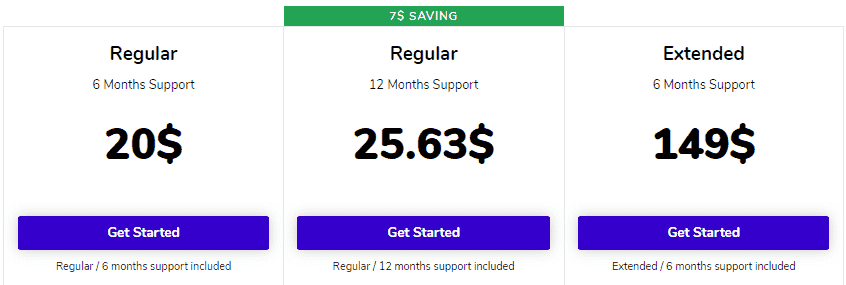
It provides so of value and features to its users at a very low price.
Even it is one of the cheapest social sharing plugins among others.
The basic price of this amazing plugin is just $20 with 6 months of free support.
But if you want to get 12-month support then you have to pay $25.63 and after 12 months if you want to extend your support for more 6 months then you have to pay $149 in total.
If you look at the features they are providing then I would say this plugin can save you a lot of money.
Look at the Pros Of This Plugin
- Easy to setup
- Various kind of useful features.
- Worth for its money
- Cheap price
- Get features of three plugins in this plugin
- Fast and responsive
Look at the Cons of This Plugin
- Due to various kind of features, it will take some time to understand how to use all of the features efficiently.
Conclusion
So now we’ve finally come to the conclusion of this review.
But the question is:
Is it good for you?
Of course, it’s good for you if you’re searching a good social sharing plugin at a low price. And the best thing is that you’ll get more other features for free with this plugin besides social sharing.
So it’s definitely worth to spend $20 on this plugin.
Doesn’t matter if you are a beginner or a pro this plugin can fulfill all your needs.
What social sharing plugin are you using on your site right now? and which feature you like about this plugin? Let me know in the comments below.



