Are you confused between choosing Elementor and Oxygen Builder for your WordPress site?
Then this post is for you!
In this post, I’m going to compare Elementor vs Oxygen Builder side by side and find out which WordPress page builder would be the perfect choice for you.
While both Elementor and Oxygen Builder is a visual page builder, still both of these page builders have very different characteristics and benefits.
But don’t worry.
I have tried to assemble all the differences between these page builders so you don’t have to waste your time finding the differences and you can quickly choose which page builder suits your needs.
So ready to dig in? Let’s go.
Topics of This Content
Elementor Vs Oxygen Builder: An Overview
Let’s start off this comparison with Elementor.
Elementor is probably the most popular drag and drop WordPress page builder on planet earth right now and over 5 million+ users are currently using Elementor for building their websites.
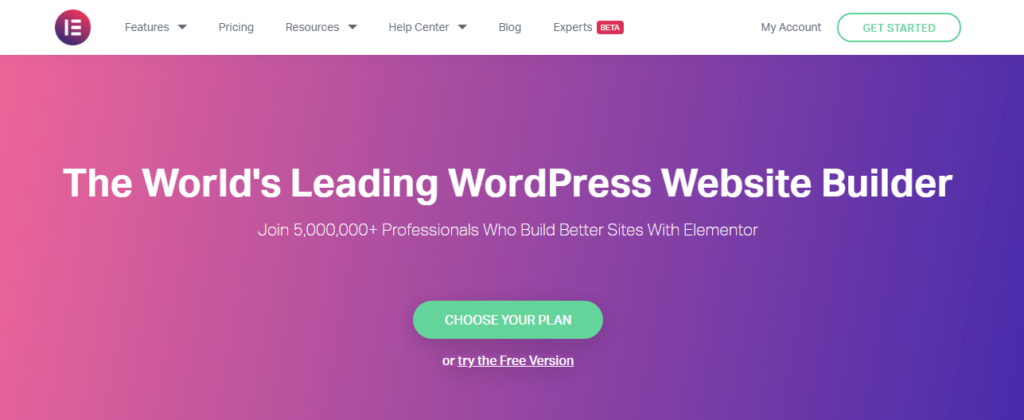
Whether you’re a web developer, marketer, or designer, it’s a perfect tool for everyone.
Especially if you’re a non-techie like me then I’m sure you won’t need any other option.
I’m personally a fan of the Elementor page builder and I’ve been using it on this and a couple of my other websites for the last 2 years.
And in this 2 year long period, I never had any bad experience with Elementor.
But that’s being said, it also has certain limitations in terms of design and functionality.
However, for most people, it won’t be a big issue (Unless you want to create a super hyper website without any limitations).
Now if we talk about Oxygen Builder, it’s quite different from Elementor.
It’s a page builder specifically made for developers and web designers who want to have more control over their website functionalities and design.
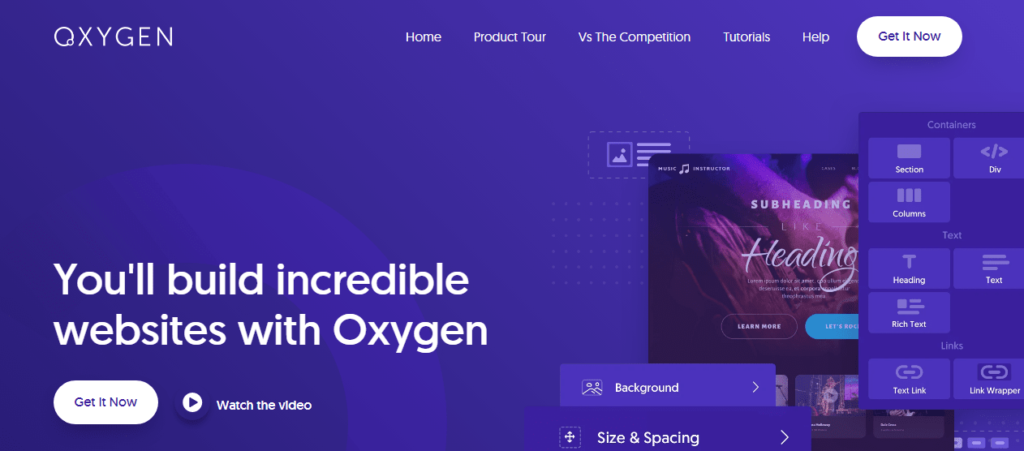
If you’re a non-techie like me, then this page builder can be a bit complex for you at the beginning.
And it can be extremely painful for you to use this page builder if you’re familiar with normal page builders like Elementor.
However, if you know web development or maybe if you’re learning to code then this page builder can work as a double-edged sword for you.
And most importantly, you can do the things that you can’t even imagine on other page builders like Elementor, Beaver Builder, or Thrive Architect.
Ease of Use And User Interface
The Elementor page builder has an extremely clean and outstanding user interface.
When you boot up the page builder, you’ll see an interface like this:
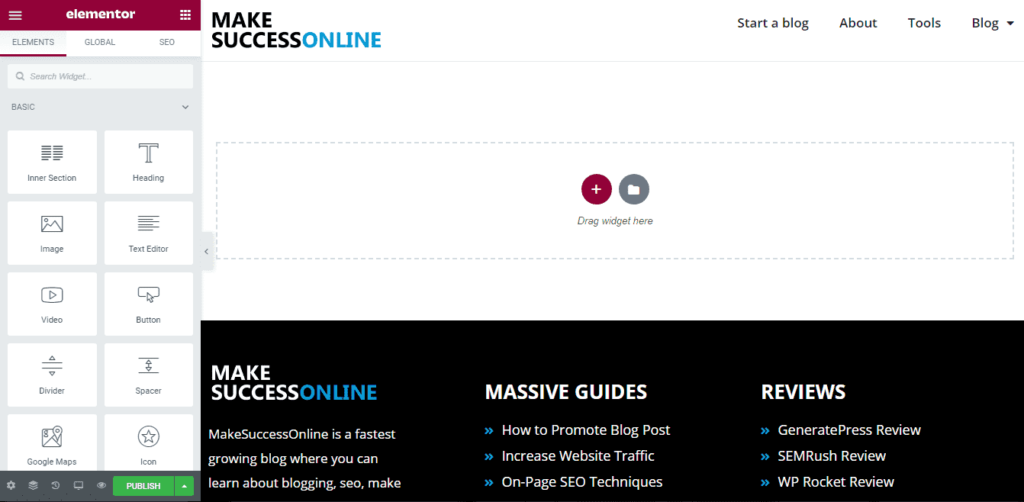
As you can see, it has a sidebar on the left side of the screen where you’ll get all the elements and basic control.
And you just have to drag and drop the elements from the sidebar for building or designing your page.
If you click on any design element on the page, it opens up a detailed editor where you can further edit that particular element or section very easily.
To make things even easier for you, Elementor has an amazing option called “Finder” where you can put in what you’re actually looking for and it will give you all the related options.
You’ll get the finder option on the sidebar menu itself or you can just press CTRL + E on Windows or CMD + E on macs.
On the other hand, as I have told you earlier, Oxygen Builder is totally the opposite of Elementor page builder.
The interface of Oxygen Builder can be a bit complex for the non-techies and at first, it might seem like a whole new world for you.
When you’ll first launch the tool, you’ll get an interface like this:
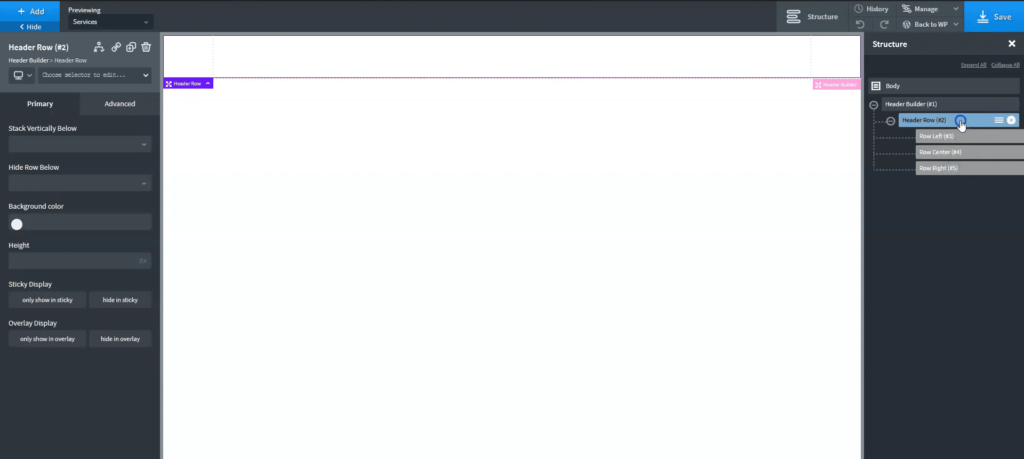
As you’ll notice, unlike the Elementor page, it has sidebars on both sides of the screen.
And the sidebars have plenty of options that can be overwhelming for the first-time user.
But obviously, if you want to build a hybrid website without any limitations, you would need these many options and you have to deal with it.
Overall, if you have technical knowledge, the interface of Oxygen builder is great for you.
But if you’re not a tech guy, it can be a total nightmare for you.
Recommended to Read: Elementor Vs Thrive Architect – Who Is The Winner?
Templates
Elementor has more than 200+ beautifully designed pre-made templates created by professional web designers.
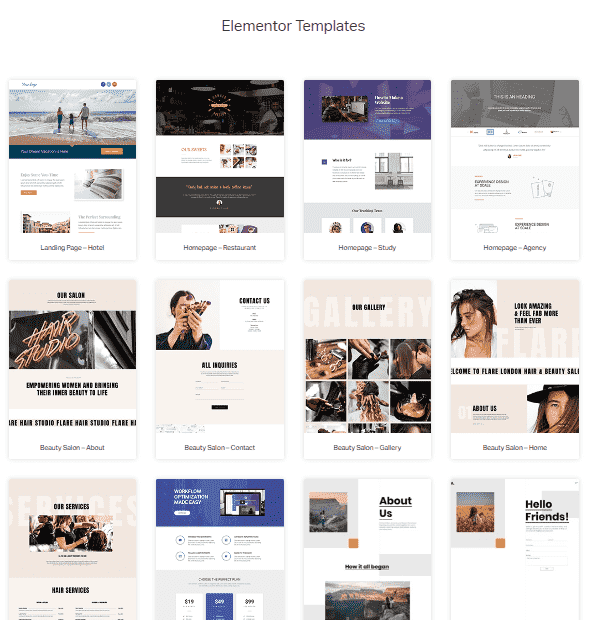
And you can use these templates to build beautiful websites within an hour or so.
The design of the templates are pretty amazing and they have templates for almost all type of websites.
Besides that, Elementor has pre-built sections that you can use on any of your pages.
I personally prefer to not use any templates and try to build my site from complete scratch so that the design of the website stays unique.
But if you’re in a time crunch, these templates and website kits can be a lifesaver for you.
Whereas, if we talk about Oxygen Builder, It has a very limited number of templates.
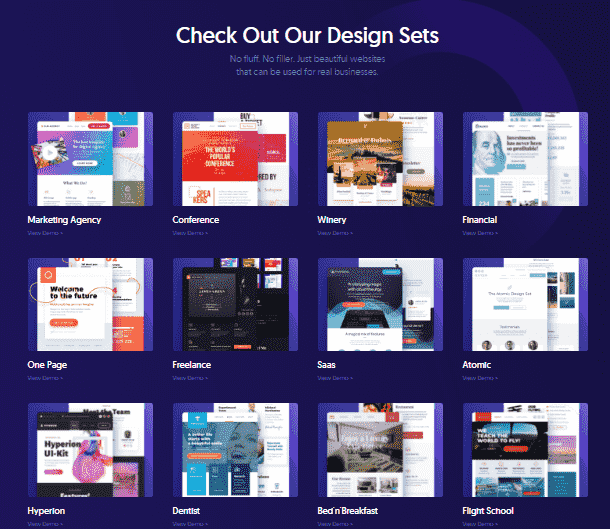
To be true, even though Oxygen Builder has a very less amount of templates, still it makes sense.
Because as we have discussed earlier in this post that this page builder is specifically made for developers or for someone who wants to go one step ahead of the traditional page builders.
And I don’t think, most developers or technical people like the idea of using templates. Since they want to build everything from complete scratch so that the design stays unique.
However, whatever the templates Oxygen builder has is pretty well designed and unique.
But still, it’s way behind Elementor.
Design Modules And Elements
Elementor probably has one of the best and most number of design modules compared to any other page builder.
Currently, it has more than 90+ free and premium design elements that you can use to easily design your websites and make them stand out in the crowd.
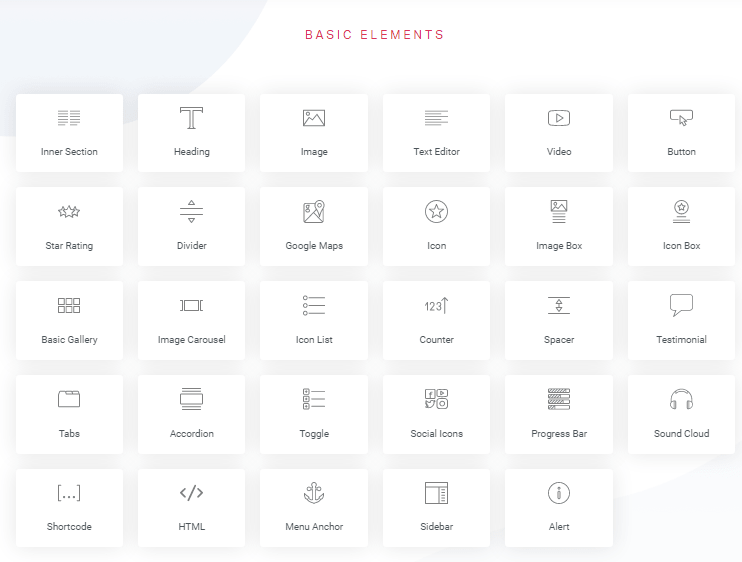
From basic elements like heading, divider, icon box, and image box to advanced elements like animated headline, price table, flip box, call-to-action, and countdown timer, it has everything that you would need to build a solid dynamic website.
On top of that, Elementor also supports 3rd party plugins that will expand your design elements list.
And there are so many amazing Elementor add-on available on the market like ultimate addons and powerpack.
Oxygen Builder on the other side doesn’t have as much design element variety as Elementor.
But it almost has all the basic elements that you would need to build your website.
Besides that, it also has some unique design elements like super box and modal block that you won’t find anywhere else.
And as I’ve said earlier, Oxygen Builder gives you full control over your design elements and you can customize it the way you want.
Overall, obviously, Elementor has way more variety in terms of design modules than Oxygen Builder.
But again, if you’re a developer, the elements Oxygen builder has most probably would be enough for you.
Mobile Responsiveness
Mobile-friendliness is super important these days.
Those days are gone when you can rank a website even if it’s not mobile-friendly.
In fact, currently, if your website is not friendly then you may get penalized by Google as well.
And most importantly it will also impact your brand reputation and user experience negatively.
Luckily, both Elementor and Oxygen Builder are mobile-friendly and you won’t face any compatibility issues with these page builders.
On Elementor, you can see how your website is looking on different devices in a just single click.
You can even change the padding, height, and width of elements for that particular device.
And similar kind of feature is also available on Oxygen Builder.
Integration And Compatibility With Themes
Elementor is fully compatible with most of the popular WordPress themes out there like GeneratePress and Astra.
I’ve been personally using Elementor page builder on this website with GeneratePress theme and I never encountered any compatibility issue even once.
On the other hand, Oxygen builder is a bit different.
It overrides the existing WordPress theme of your website that you had before installing Oxygen Builder.
And you’ll ultimately have to build everything from scratch because you won’t be able to take the support of your existing theme.
But there’s a good side of that too.
Since Oxygen Builder overrides your existing theme, the page stays lightweight and it also loads quickly.
In terms of Integrations, again both of these page builders work great.
The Oxygen Builder easily integrates with plugins like RankMath, WooCommerce, and all the major plugins and marketing tools.
While on the flip side, Elementor is a bit more flexible and integrates with basically all kinds of tools starting from plugins to email marketing software.
Tools For Developers
Before I starting comparing the development tools of both of these page builders, I want to give you a straightforward conclusion.
If you’re a developer, you can go with Oxygen Builder blindfolded because this page builder is actually created for developers.
And I don’t think you won’t ever find a page builder that is developer-friendly to this extend.
This page builder gives you so much flexibility that you can literally change or edit any part of your website the way you want without any barrier.
From Dynamic data to advanced CSS, it has everything in its toolbox that a developer would need.
Even though I think Elementor is not the right fit for hardcore web developers, it has some pretty good development features that can impress developers.
You can add custom CSS and HTML codes, optimize your scripts and CSS files, add custom attributes and do much more pretty cool development stuff on Elementor.
But as I’ve said earlier, It’s still way behind Oxygen Builder in terms of development features.
Elementor Vs Oxygen: Pricing
The pricing of Elementor and Oxygen Builder is a bit different.
First, let’s look at the pricing of the Elementor page builder.
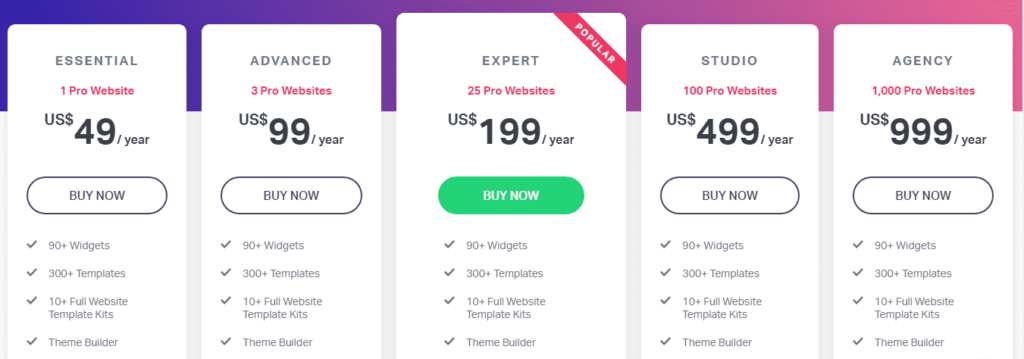
The plan for Elementor page builder starts at $49/year and you can use it only on a single website.
While if you get the expert plan that costs $199/year, you can use it on 25 websites.
Remember that all these plans provide similar kinds of features but the only big difference is the number of site usage.
Other than that, the biggest plus point of Elementor is that it has a really powerful free version that will help you to kick start your journey with Elementor.
Now let’s have a quick look at the pricing of Oxygen Builder.
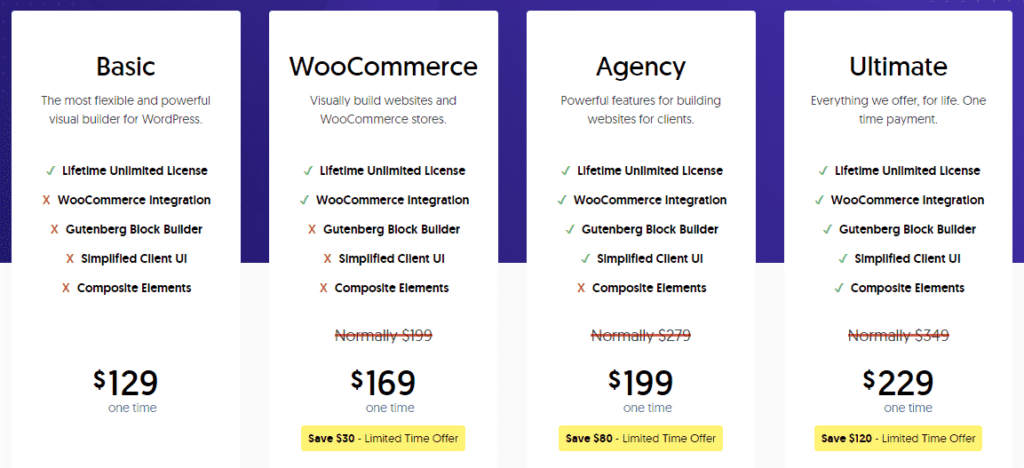
As you can see, the basic plan of Oxygen Builder costs $129 for lifetime but the biggest drawback of this plan is it has less number of features than other plans.
And it also doesn’t comes with WooCommerce integration and Gutenberg block builder.
Whereas the ultimate plan comes with all these features but it costs $229.
The positive aspect of their plans is, it does not have any site usage limitations and you can basically use it on multiple websites.
However, Oxygen Builder does not comes with any free version.
Now the question is – Which one builder is more reasonable in terms of pricing?
Again, my answer would be…Both.
Because it depends on your needs and the kind of page builder you want.
I think both page builders are reasonable respective to their target customer and you can pick any of them.
Support & Documentation
The support of Elementor is pretty good compared to other page builders.
They provide support over live chat and email tickets.
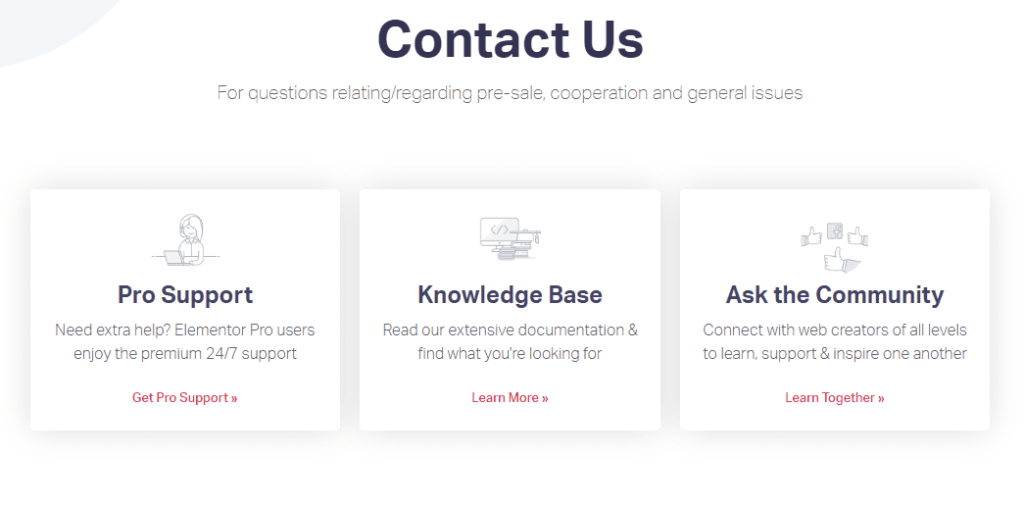
And the best part is that they are super quick even if you contact them via the email ticket system.
I remember when I first contacted the support team of Elementor using the email ticket system, they responded within 2-3 hours and helped me solve the issue.
Other than that, they also have a massive documentation section where you can find solutions to any common issues.
And even better, they have an active community of “Elementor users” and they are always ready to help.
If we talk about the support of Oxygen Builder, it’s certainly not the best in the class, and I believe they have to improve a lot.
Like Elementor, they do not provide support over live chat and you have to contact them the old way using the email ticket system.
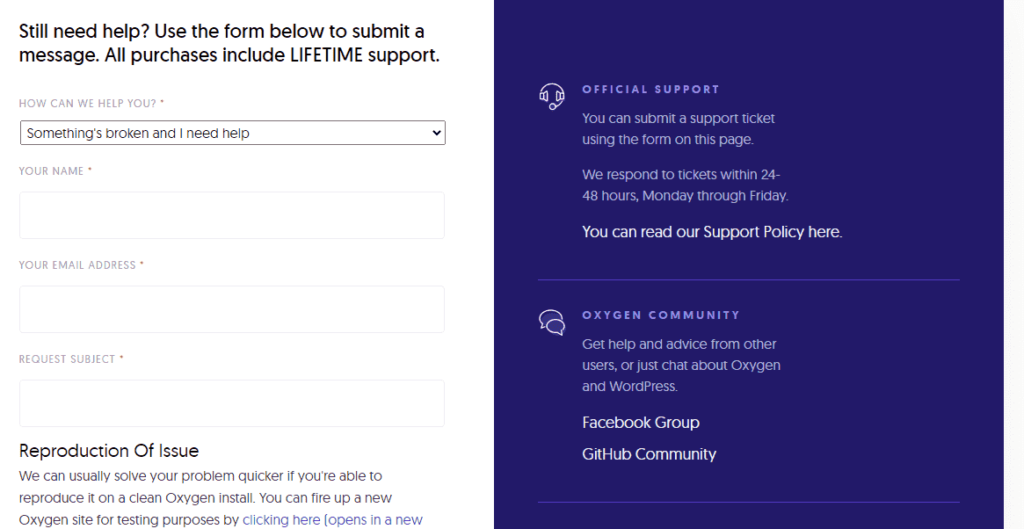
And with an average response time of 24-48 hours, they are not quick as well.
However, they have an active community and a large documentation section that will solve any of your issues related to the page builder pretty quickly.
Elementor Vs Oxygen Builder: Conclusion
There’s no doubt that Elementor and Oxygen Builder both are some of the best page builders out there.
But both of these page builders are good for different sets of customers.
If you’re not a techie geek like me and want to create beautiful websites without writing a single line of code then Elementor is the perfect solution for you.
However, if you’re a web developer or designer and want to go one step ahead of normal page builders, then Oxygen Builder is the right choice for you.
I hope this Elementor Vs Oxygen Builder comparison solved your doubts and now you can now decide which page builder is good for you.


