Looking for Best Kinsta Alternatives in 2021?
You’re in the right spot.
Although Kinsta is one of the top players when it comes to Managed WordPress hosting, it’s not a right fit for everyone.
Some people might find it expensive, while some people might have had terrible experiences with them.
Whatever your reason might be, in this post, I’m going to share with you the 6 best Kinsta alternatives that will not only fit your budget but also provides world-class service.
So without wasting any further time, let’s dive in.
Topics of This Content
The 5 Best Kinsta Alternatives in 2022
1. WP Engine

WP Engine is the leading WordPress managed hosting provider and probably the best alternative to Kinsta hosting.
Even, it was the first-ever hosting company that standardized the whole WordPress managed hosting system.
I have been a customer of WP Engine for a quite long time and to be honest, I never had any bad experience with them.
WP Engine mainly becoming popular because of its blazing fast hosting servers and outstanding uptime records.
And the main reason for this performance is because they partnered with big cloud hosting giants like AWS and Google clouds and optimized their platforms specifically for WordPress sites.
On top of that, their hosting also includes many other benefits such as free managed CDN, Global data centers, and Uptime protection which makes their servers even faster.
But the biggest drawback of WP Engine for most people (especially for beginners and small business owners) is their expensive pricing.
Their managed hosting plan starts from $25/month for one website and goes up to $241/month that supports 30 websites.
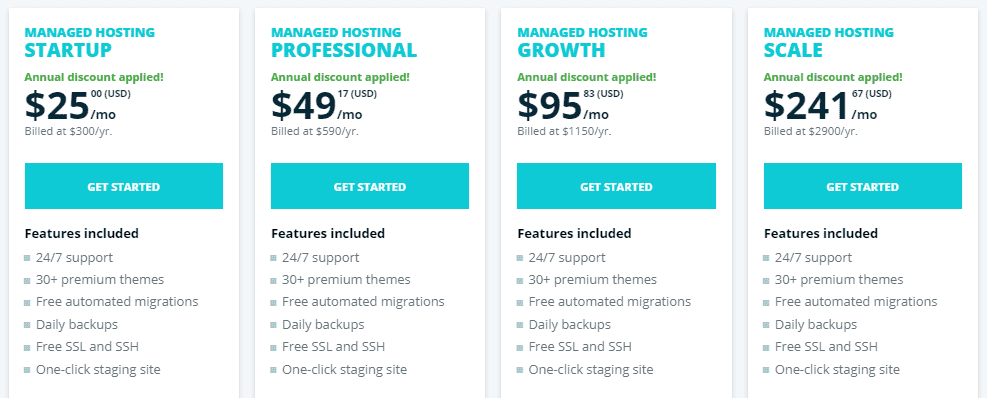
But even though they have expensive plans than other hosting providers, the service and features you’ll get on WP Engine are just unmatchable to any other hosting.
If you’re someone that values website performance and customer satisfaction over everything, then spending this much amount of money on premium hosting is definitely not a bad option.
However, if you compare it with the pricing of the kinsta hosting, I think WP Engine would be way more affordable for you.
Pros of WP Engine Hosting:
- Outstanding uptime
- Blazing fast servers
- Free managed CDN included
- Free access to genesis framework and all the studiopress child themes
- One-click staging environment for your website
- Easy to install free SSL certificate
- Hassle-free website migration with the help of their own built-in WordPress plugin
- Excellent customer support
- Global data centers
- Top-notch security features
Cons of WP Engine Hosting:
- A bit costly for beginners
- WP Engine charges $2 for every thousand visitors if you exceed the limit of your plan
2. Cloudways
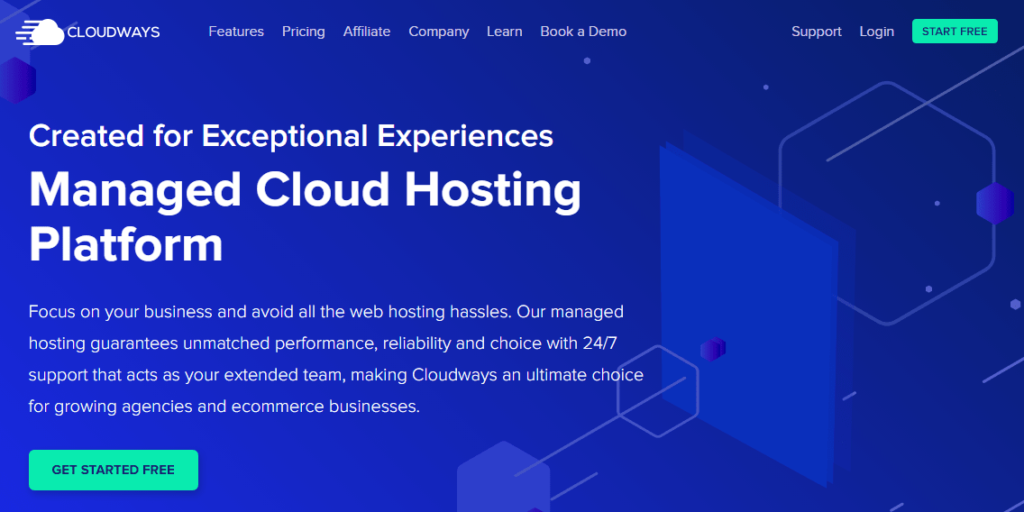
Like Kinsta and WP Engine, Cloudways is not a purely managed WordPress hosting provider.
But to be honest with you – it doesn’t even matter at all.
Cloudways is a managed cloud hosting provider which lets you host your website on the top cloud hosting servers without any technical knowledge.
And most importantly, it doesn’t matter whether you use WordPress or a custom-built website, you can almost host any kind of website on Cloudways.
But point to be noted, Cloudways does not have its own servers.
Instead, they partnered with cloud service providers like DigitalOcean, Linode, Vultr, AWS, and Google Cloud and use their platform to host your website.
Now you might be thinking: If Cloudways doesn’t have its own servers then what’s the point of choosing Cloudways?
See generally, if you choose any other Cloud hosting provider, you need some technical knowledge for managing the servers.
But if you’re not a techy geek like me, it would probably be an impossible task for you.
And here comes the role of Cloudways.
Cloudways does not have its own servers, but it manages those other cloud servers for you.
That means you don’t have to get into that nitty-gritty technical task because Cloudways will do everything for you.
And that’s why It’s referred to as a “Managed” cloud hosting provider.
The best part about Cloudways is, Besides managing your servers, they also provide some extra amazing features such as Free SSL, Free website migration, Automated backups, Staging environment, one-click app installation, and many more.
Now in terms of pricing, the hosting plans of Cloudways are pretty flexible.
Firstly, they have monthly plans that mean you don’t have to pay for a year in advance.
And secondly, they even have a “Pay as you go” billing type that gives you an option to only pay for the resources you’ll use.
The Cloudways hosting plans start at $10/mo and it comes with 1 GB Ram, 1 Core processor, 25 GB Storage, and 2TB Bandwidth.
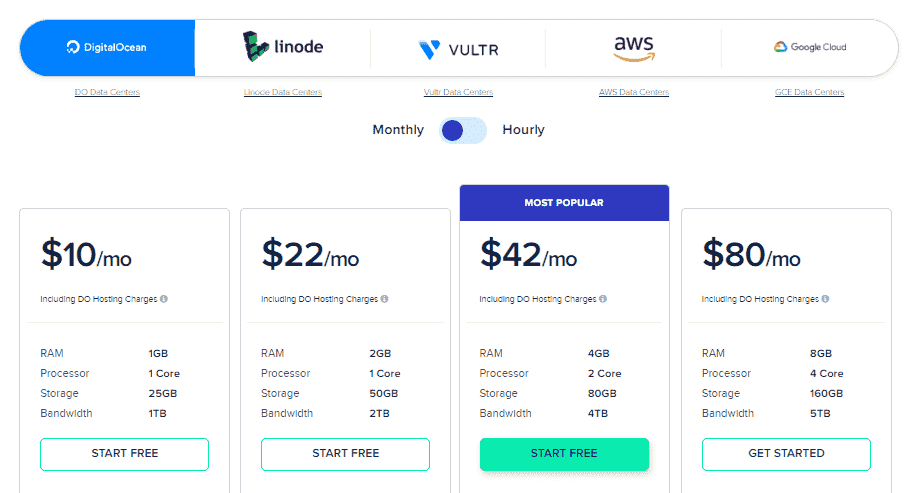
Remember that the pricing of Cloudways depends upon the resources you’ll need and the Cloud provider you’ll choose.
Pros of Cloudways Hosting:
- Flexible hosting plans
- Superfast cloud servers
- Beginner-friendly platform
- Free SSL certificate
- Free website migration for one website
- Automated backups for better safety
- Staging environment
- Amazing customer support
- Built-in advanced caching system
- No long-term contract (Cancel anytime you want)
Cons of Cloudways Hosting:
- Does not provide free domain
- No free CDN
3. FlyWheel
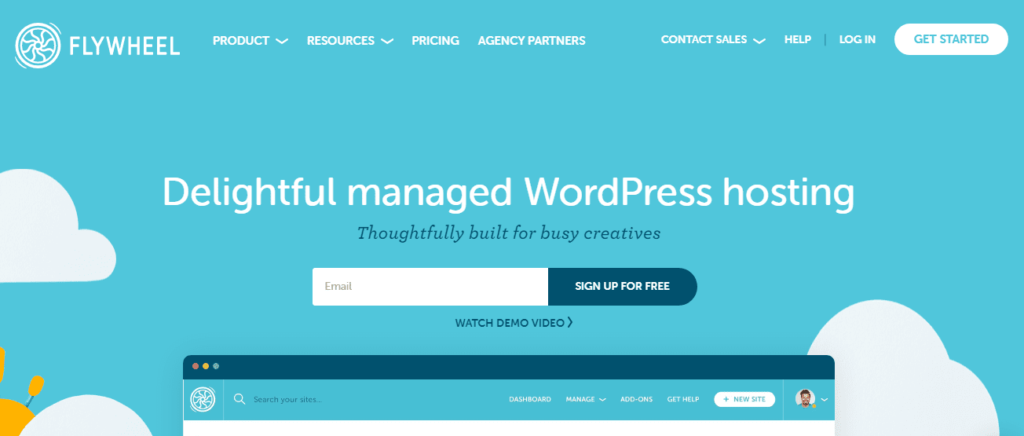
FlyWheel is an another Kinsta Alternatives that mainly provides managed WordPress hosting service.
The weird part is – FlyWheel was acquired by WP Engine (#1 alternatives we have on this list) in 2019.
But the good news is, both of these hostings operate separately so you won’t get a similar kind of performance and service in FlyWheel and WP Engine.
Even though FlyWheel is acquired by WP Engine, This hosting company has already set a level of standards in managed WordPress hosting space by providing world-class service at a much affordable price.
Personally, I have never used FlyWheel till now but I have heard a lot of good things about this hosting provider from my fellow marketer and blogger friends.
I think if you’re especially a freelancer, bloggers, or run a small business website, then you won’t get a better WordPress managed hosting provider than FlyWheel.
Now let’s talk about the features and benefits FlyWheel brings into your table.
The biggest benefit of hosting your site on FlyWheel is your website will be super fast (Like a rocket).
The reason behind their super fast server is that they have their in-built caching system that works together with the built-in free CDN of FlyWheel.
And eventually makes websites hosted on FlyWheel super-fast loading.
Other than that, they also provide free SSL, free nightly backup, and free website migration like most other hosting companies provide these days.
In terms of pricing, FlyWheel has some decent plans that work both for beginners and as well as for big websites.
The pricing of FlyWheel hosting starts at just $13/mo and the higher plans could be as high as $242/mo.
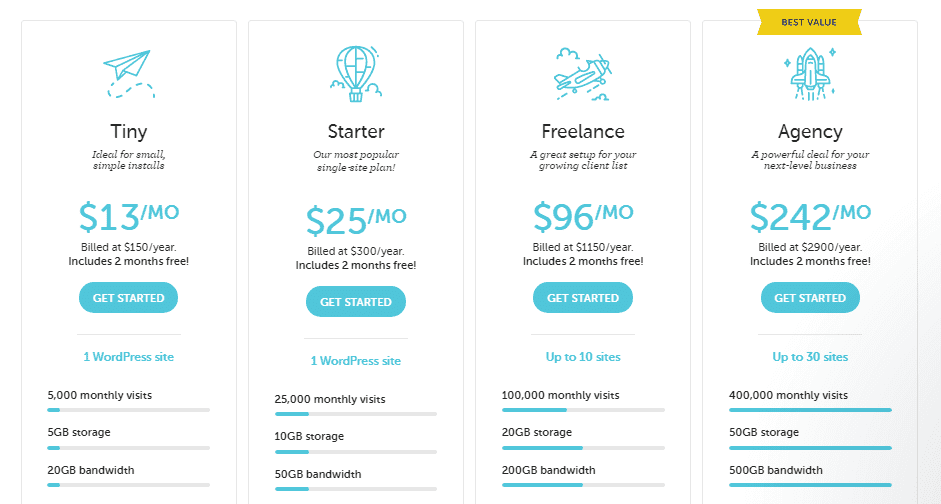
I think the plans of FlyWheel are quite affordable compared to other WordPress managed hosting providers.
Pros of FlyWheel Hosting:
- Free website migration service
- Free CDN included with each plan
- Staging site environment
- Highly secured from any vulnerability
- Nightly backup of your site for completely free
- Excellent support system and very friendly support staffs
- Built-in caching system
Cons of FlyWheel hosting:
- Does not have as many features as its competitors
4. WPX Hosting
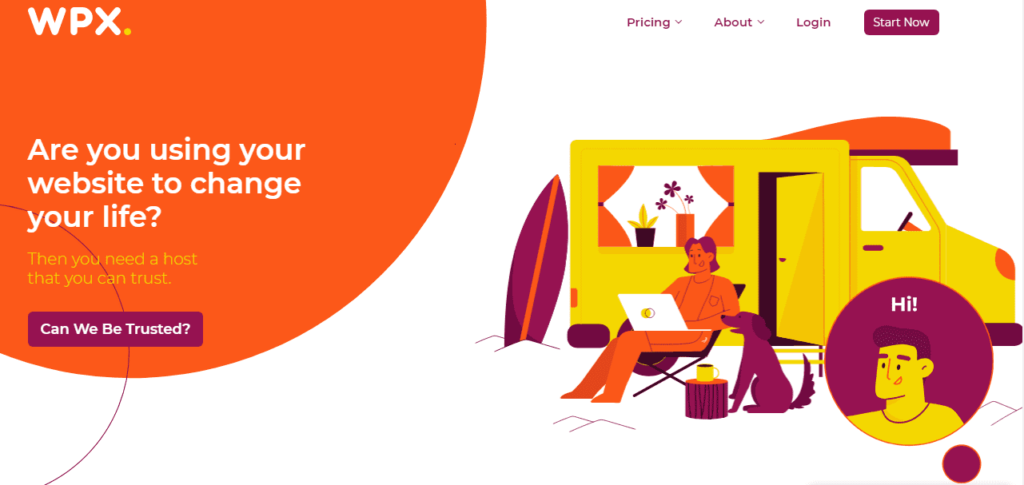
WPX is a WordPress hosting company that has been designed by keeping speed in mind.
On top of that, most popular bloggers and marketers are actually using this hosting provider for hosting their WordPress sites.
The founder of WPX (Terry Kyle), has worked with probably every big hosting companies on this planet before starting WPX.
And he put together all his years of hosting experience and pain points while designing this company.
So one thing is clear, you probably don’t have to face the same issue that you’ve faced with your previous hosts because WPX has already eliminated those issues from their problem.
That’s being said, it would be wrong if I say, WPX is totally perfect and doesn’t have any flaws.
Yes, it also has issues and flaws but the numbers are quite low compared to other hosting providers.
Especially if you’re a blogger, marketer, or someone who values website speed and performance over everything then I’m sure you won’t regret choosing WPX for your website.
WPX has a blazing fast SSD hosting server that works with its free built-in CDN to help load WordPress sites as fast as possible.
Other than that, it also comes with all the standard features like unlimited free website migration, automatic backup, unlimited SSL, 1-Click WordPress installation, staging site, and daily malware scanning & removal.
And when it comes to customer support – WPX smashes the competitors right off the bat.
They have a live chat support system that responds within 30 seconds, on average and they also have the old email ticket system for solving any of your issues.
But unfortunately, WPX doesn’t offer any kind of support over phone calls.
The pricing structure of WPX is pretty straightforward, and they only have three types of plans.
The basic plan starts at $20.83/mo where you can host a maximum of five websites, while the elite plan costs $83.25 that supports a maximum of 35 websites.
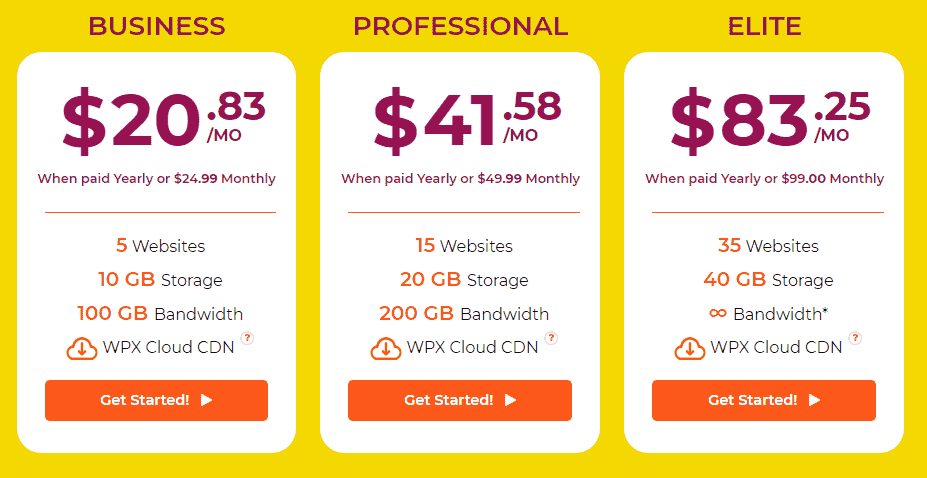
Overall, the pricing is obviously a bit cheaper than Kinsta and it will save you some bucks in your pocket without compromising your website performance.
Pros of WPX Hosting:
- Fast SSD servers
- Free custom CDN with 26 global data centers
- Free unlimited SSL certificate
- Staging area
- Manual and automatic backups
- DDoS protection
- Unlimited website migration for free
- Daily malware scanning & removal
- 99.95% guaranteed uptime
- 1-Click WordPress installation
- Amazing customer support
Cons of WPX Hosting:
- Does not have cPanel
- No support over phone call
5. FastComet
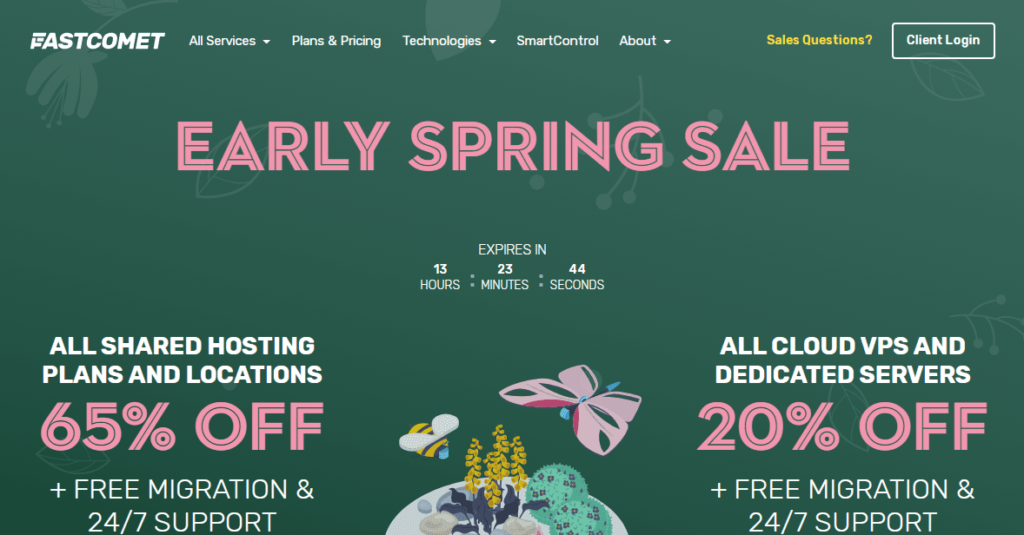
The fifth Kinsta Alternative we have on this list is non-other than FastComet.
FastComet is a privately owned fully independent web hosting company that was started in 2013.
Till now they have provided their service to more than 50,000+ customers and currently running with over 11 data centers around the globe.
Although this hosting is comparatively a newcomer in the hosting space, it still has gained a good amount of popularity in the span of few years.
The plus point of this hosting is its super affordable for anyone and does not cost as much as other alternatives of kinsta.
That’s being said, you won’t get the same kind of performance as WP Engine, Cloudways, Kinsta, and WPX but still, it’s not a bad option either if your budget is a bit tight right now.
Like other premium hostings, FastComet also comes with top-class features such as SSD cloud servers, free domain transfer with one year of free domain renewal, free cloudflare CDN, daily & weekly backup, free website migration, and free SSL certificate for your website.
But…What about the support?
The support system of FastComet is also pretty decent.
I have personally tried reaching out to their customer support via live chat and to my surprise, they were really quick enough to respond to my query.
The pricing of FastComet starts at $9.95/mo but most of the time you’ll get a heavy discount of 50% or more on their plans.
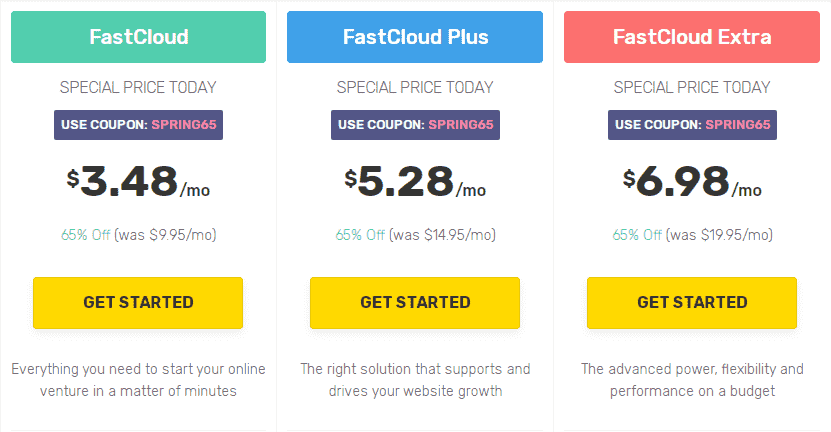
And they even have a 45 days money-back guarantee (Longer than any other hosting). That means if you don’t like their service or performance then you can ask for a refund of your money within 45 days of your purchase,
However, the biggest drawback of this hosting is their high renewal price.
They have a pretty high renewal cost (Almost double) and if you’re purchasing their hosting for a small period of time then it might not be a really profitable option for you.
Pros of FastComet Hosting:
- SSD cloud servers
- Free domain transfer with one-year free renewal
- Free cloudflare CDN
- Daily & weekly backups
- Free website migration
- 45 days money-back guarantee
- 24/7 priority support
- Free SSL certificate
- Improved security features
Cons of FastComet Hosting:
- High renewal cost
- No free domain
Which Kinsta Alternative Would Be Right Fit For You?
There’s no doubt that all of these 5 alternatives to kinsta provide world-class service.
And it would be unfair if I pick a single host from this list.
I’m sure whatever hosting you choose from this list, you won’t be disappointed.
Now it’s your turn to…
Which kinsta alternative you are going to pick for your website?
Let me know in the comments below.


